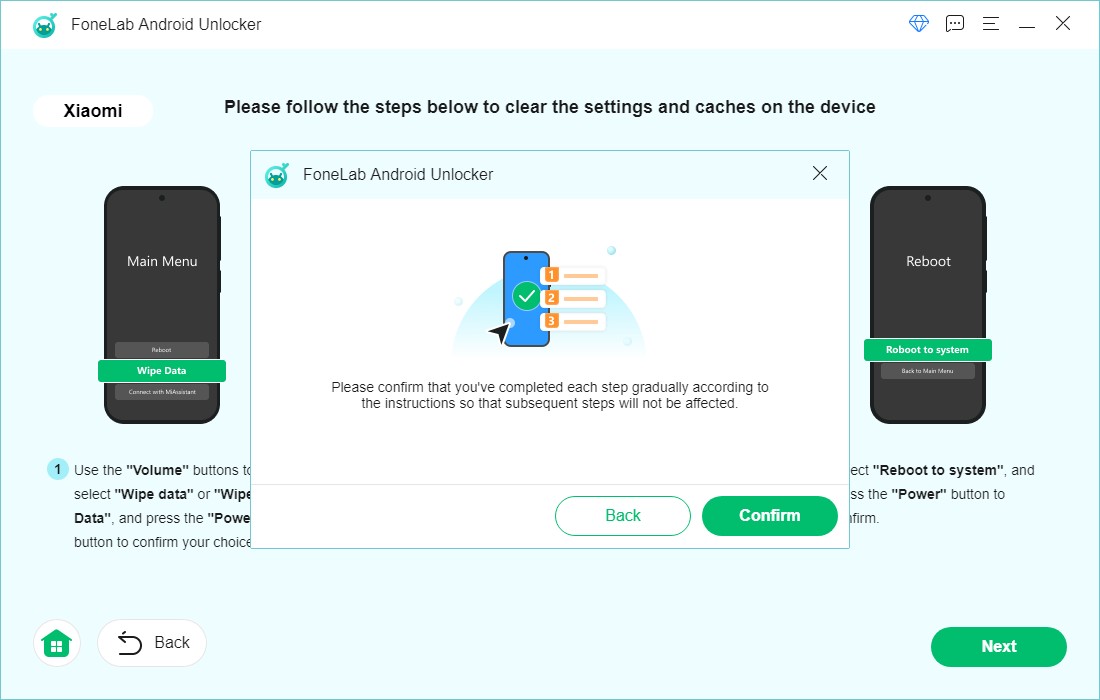1Choose Remove Screen Password from the main interface.
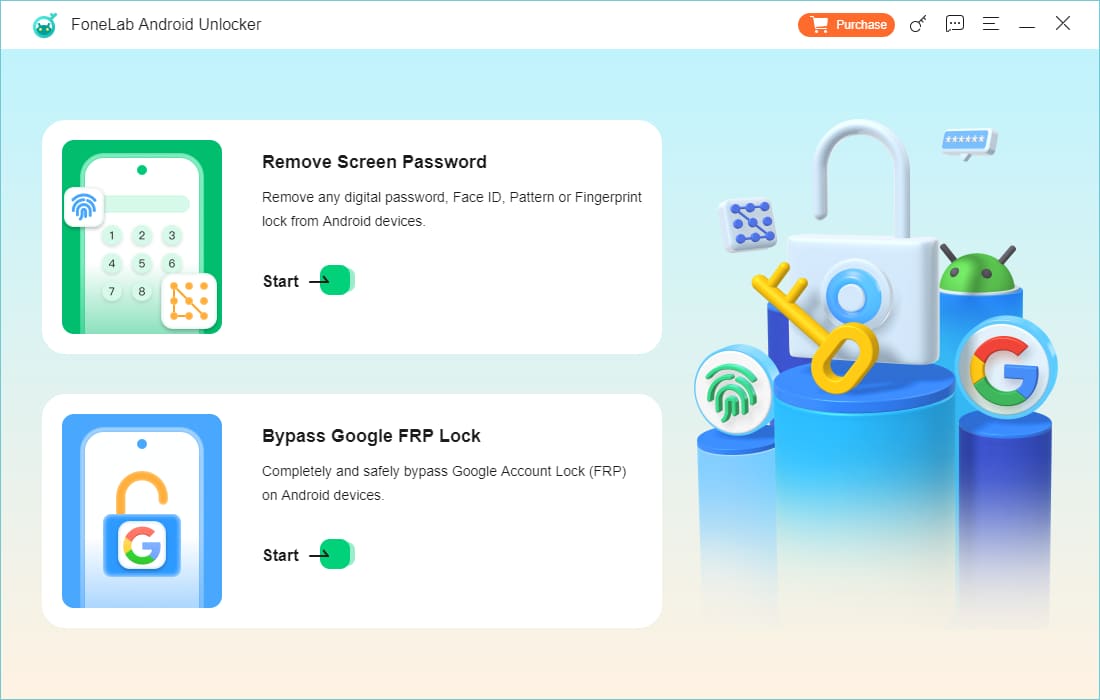
2Choose your desired brand of your dveice to continue.
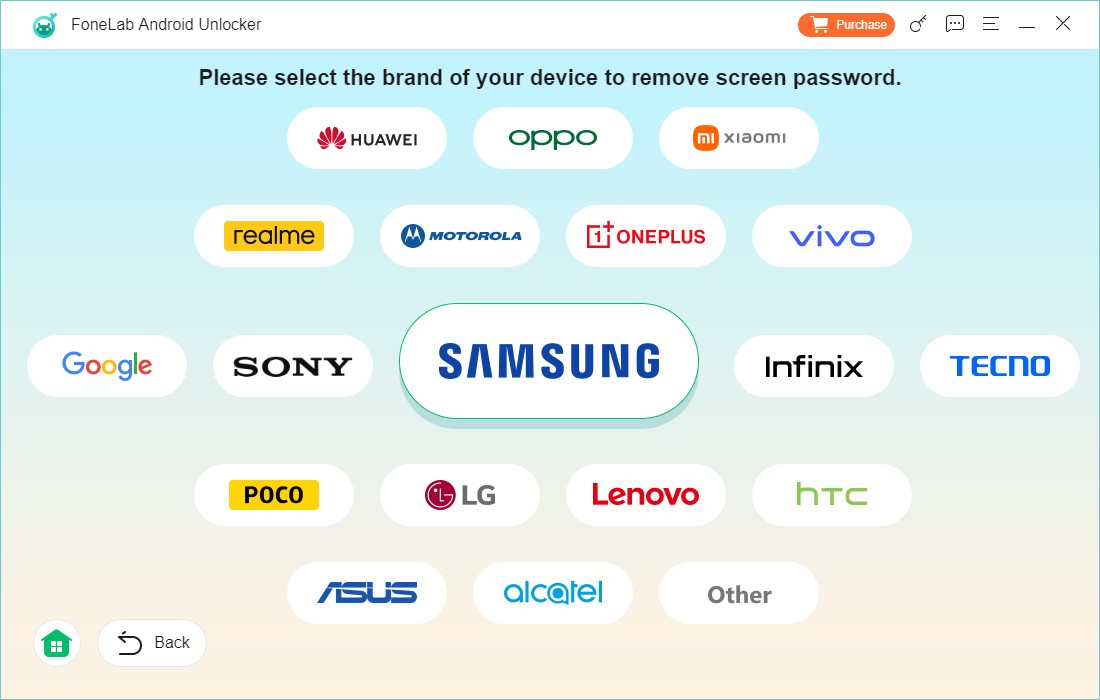
3You need to connect your dvice to computer via a USB cable.
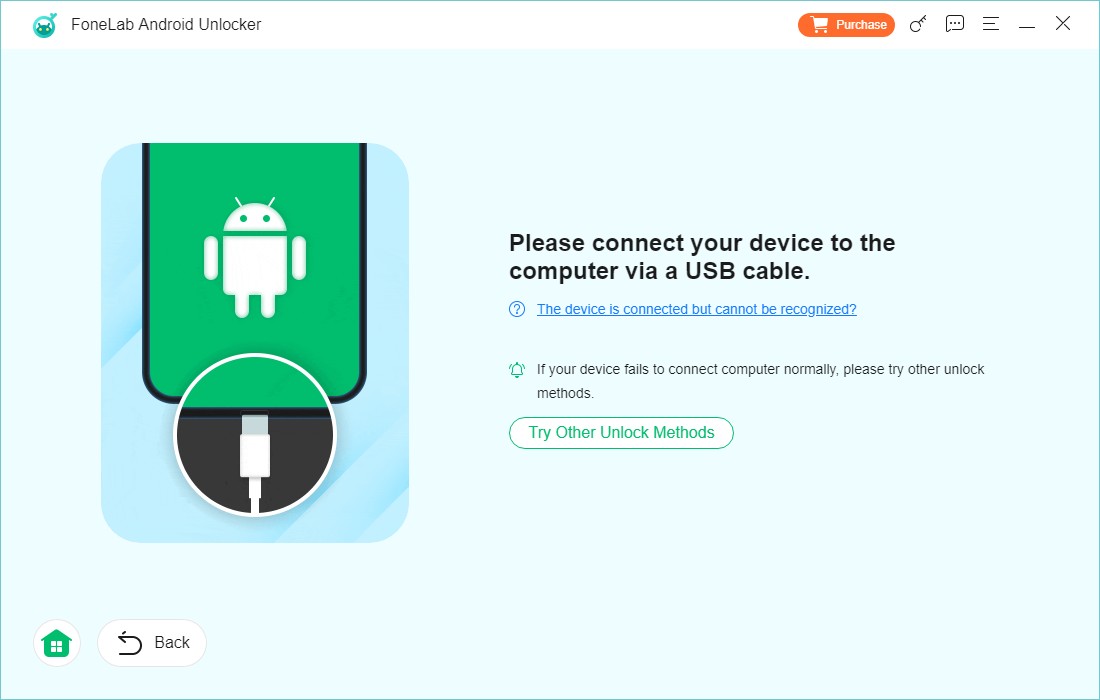
4Follow the instructions to enter recovery mode on your device.
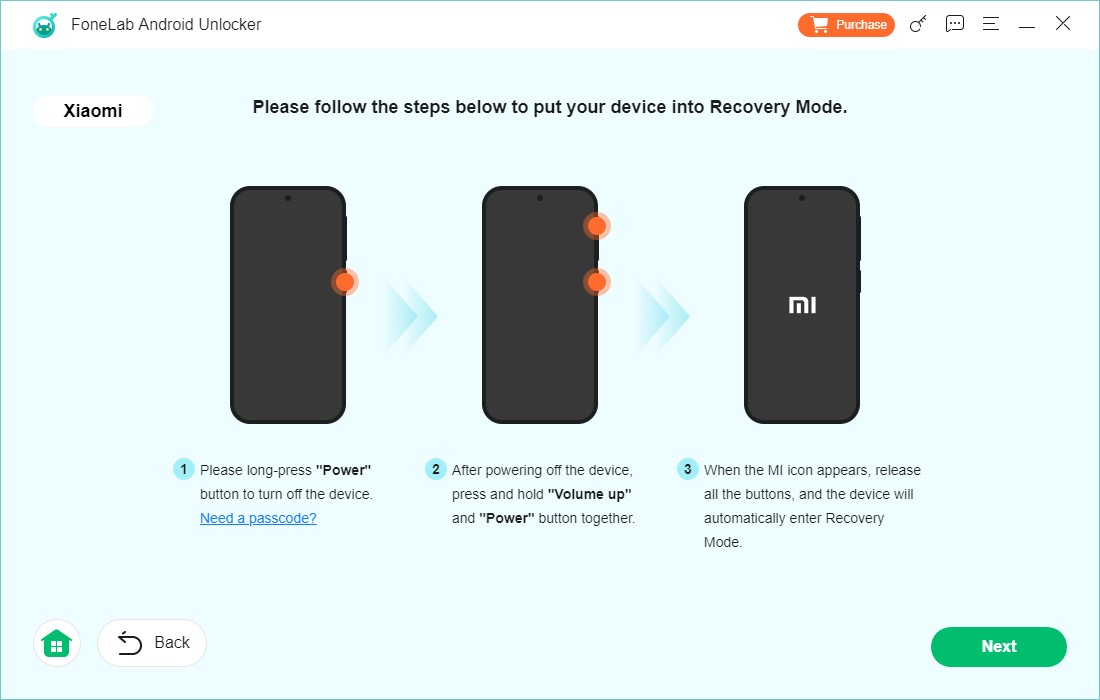
5You will be asked to clear settings and caches from your device by following the on-screen steps.
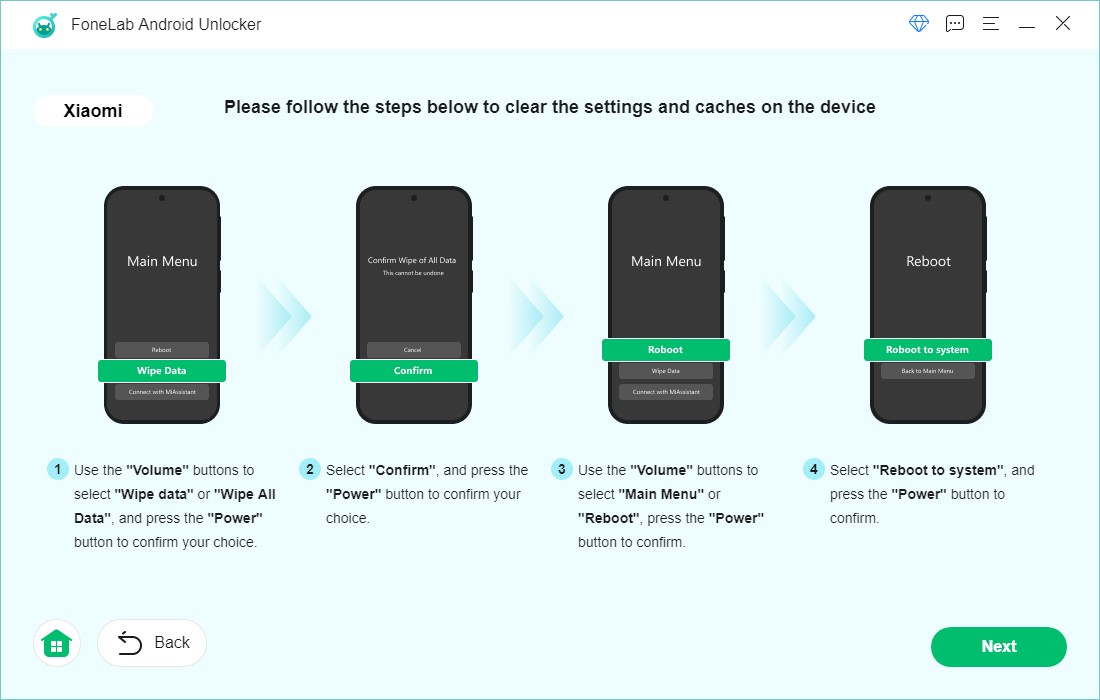
6Confirm that you have completed the required steps and it will begin to rmove screen password from your device.
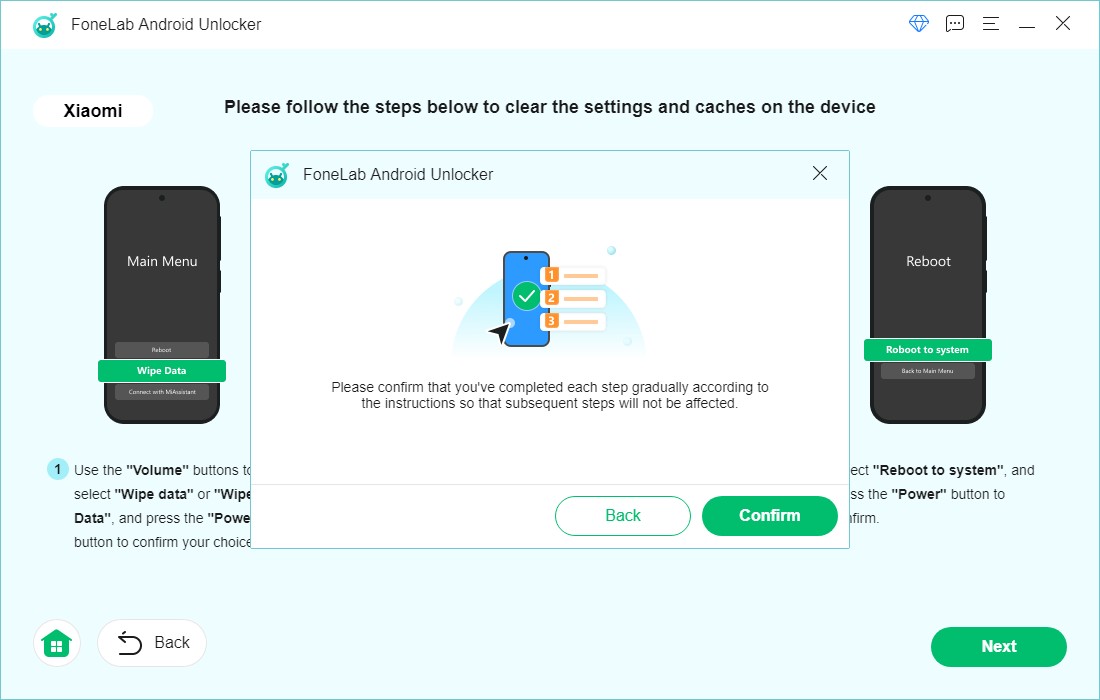
1Choose Bypass Google FRP Lock from the main interface.
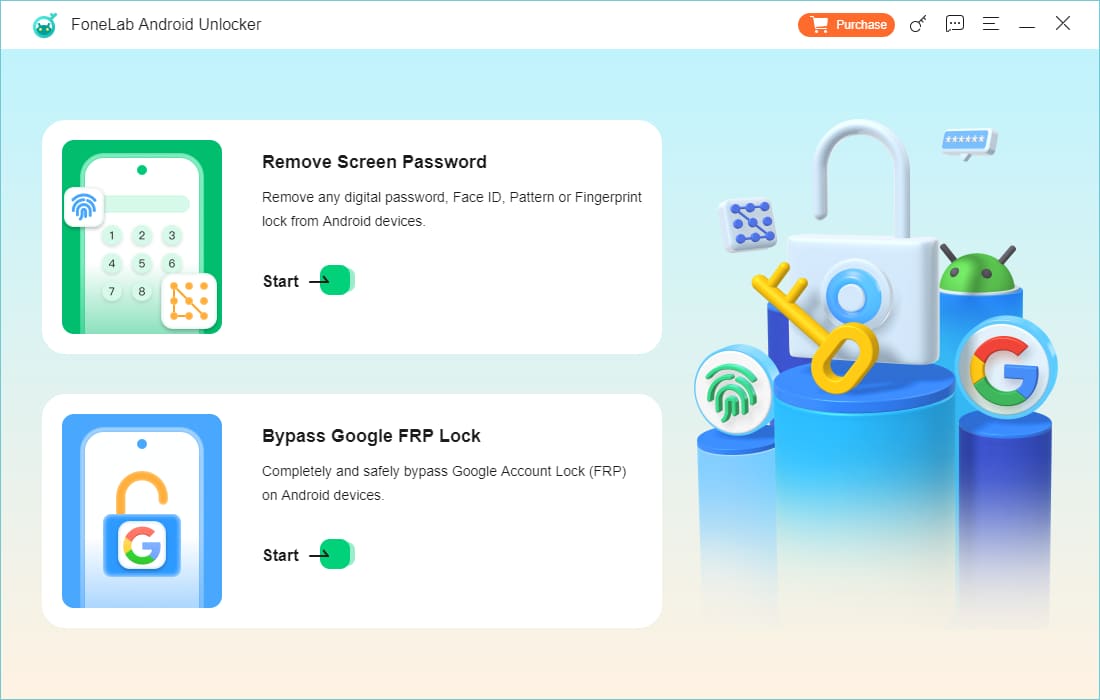
2Choose your desired brand of your dveice to continue.
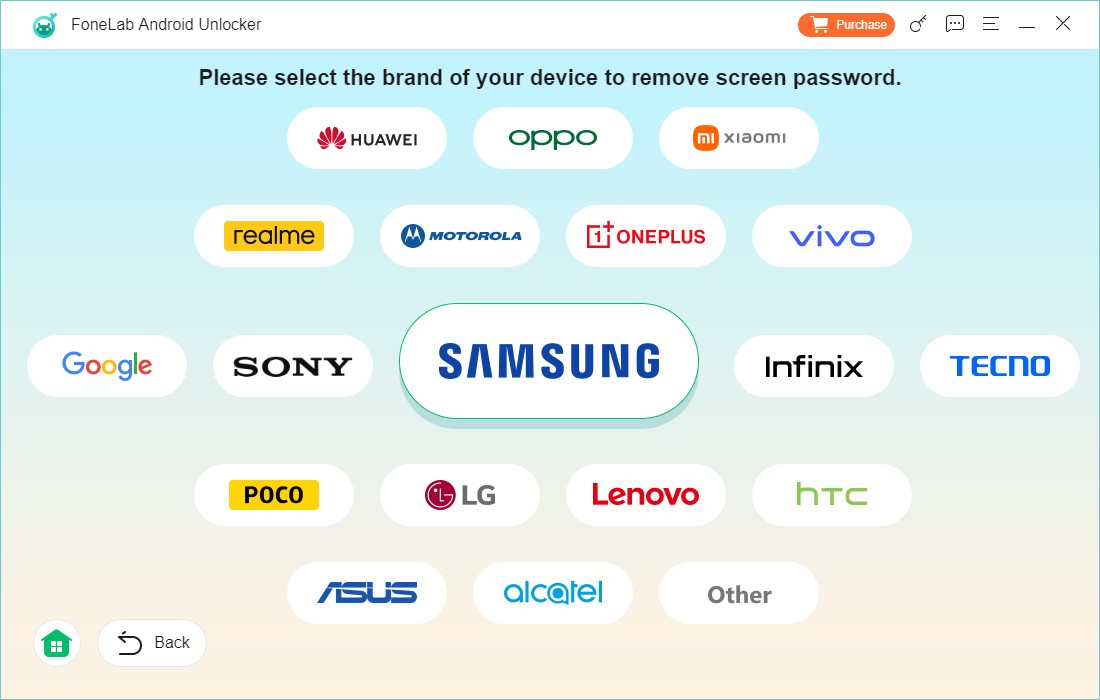
3You need to connect your dvice to computer via a USB cable.
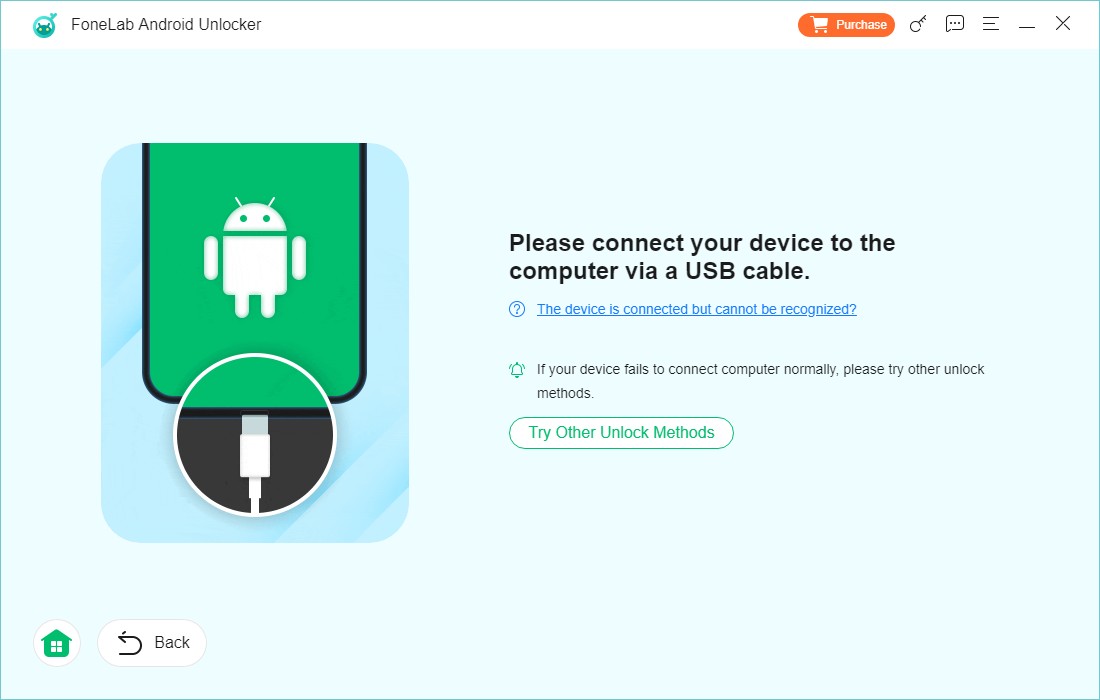
4Follow the instructions to establish a successful connection.
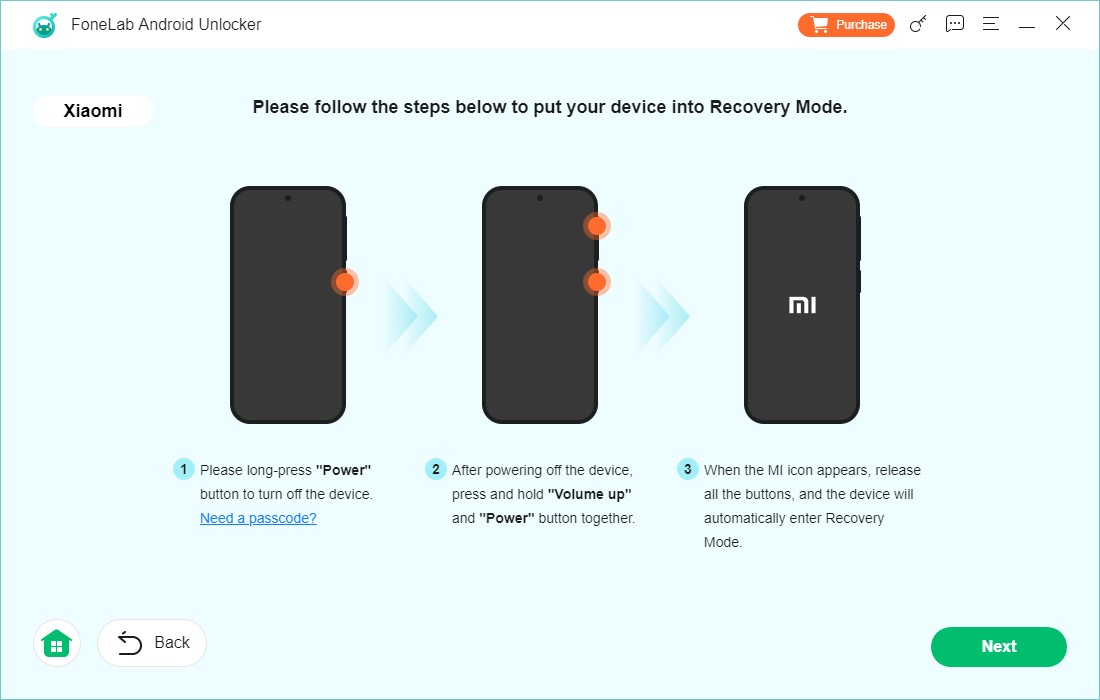
5Click the Bypass Now button and it will begin to bypass Google FRP lock.
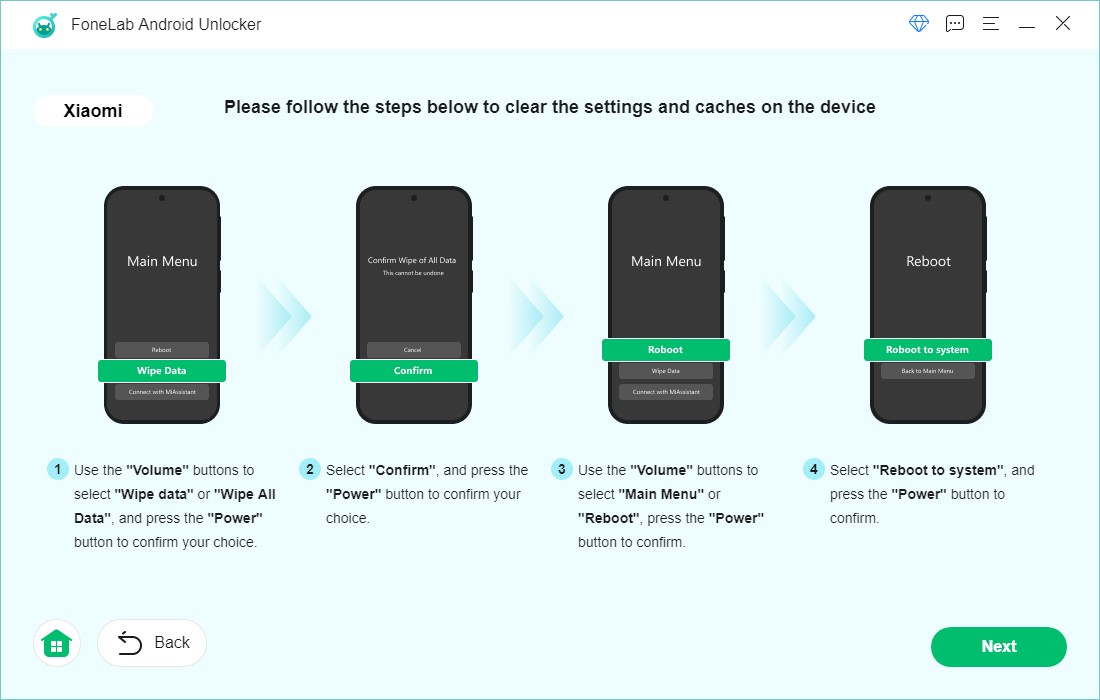
6Follow the on-screen steps to operate on your device.