Top 10 Android Photo Editor APK
Smartphone can do some incredible things besides making phone call and sending text messages nowadays. While it's important to have the tools which are used to edit the images. Having a good photo editor on your phone enables you to edit your photos quickly and easily.
10. Photo Editor by Aviary APK
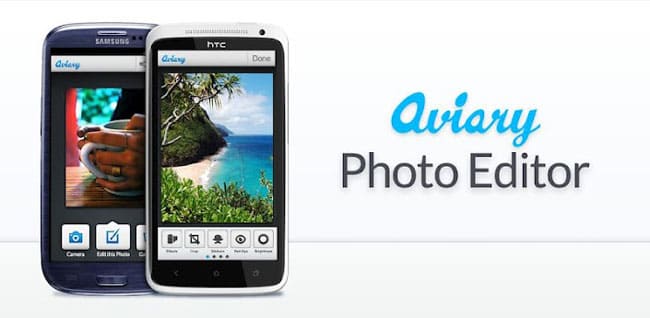
There are various of different tools for you to edit your photos. You can select your favorite one from these tools like Enhance and Effects. It enables you to add stickers and frames on your photos, as well as crop the size or adjust its brightness or contrast. You can join the Aviary Community and share your photos with your friends and other users who are using the same application with you. You can find different categories of nice photos from Explore.
Pros:
- It is easy and convenient to use.
- You can take a photo or choose it from gallery.
- There are many different tools to edit the size, color and much more of your photos.
Cons:
- Lack of a collage maker.
9. Pixrl APK

Pixrl is a free photo editor which enables you to capture the precious moments via camera with rich filters and various of tools to make your photos more professional and beautiful. There are different tools for you to choose from, as well as Brushes, Effects, Overlays, Stylize, Borders and Stickers. It allows you to add text on photos to express your feeling right now without a fuss.
Pros & Cons
Pros:
- There are over 2 million combinations of free effects, overlays, filters and more for options.
- You can choose the Stylize of photos you want.
- It is also a collage maker.
Cons:
- Advertisement pops up sometimes.
8. Photo Editor – FotoRus APK

Photo Editor-FotoRus is an easy and comprehensive photo editor for people with a wide range of age. No matter that you are an editing starter or a professional user, you can find that it enables you to edit your photos with simple operation. Post photos with full size in Facebook, Twitter and other social applications conveniently.
Pros & Cons
Pros:
- You can use this photo editor to take photos, edit photos and create your own collages.
- It enables you to set the secret albums.
- There are Decorations, Emotions and Words in Sticker lab.
Cons:
- Advertisements in the main interfaces and other pages are annoying.
7. Adobe Photoshop Express APK
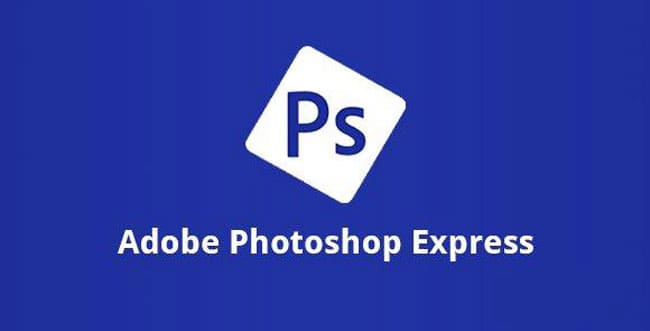
Adobe Photoshop Express, which allows you snap, edit, share photo magic at your fingertips. You can use the tools including Filters, Crop, Adjustment, Frames to make your photo nicer as what you want it to be. Of course you can choose one-touch adjustment for Contrast, Exposure, and White balance. It even allow you to customize your own look to edit your unique photos after log in your account.
Pros & Cons
Pros:
- An Adobe ID grants you access to a variety of services from Adobe. It also lets you store photos and settings in Adobe Creative Cloud.
- Adjustment of Clarity, Contrast, Exposure, Highlights, Shadows, Temperature, Tint, Sharpen, and Vibrance are available.
Cons:
- It crashes constantly for different problems.
6. Photo Editor Collage Maker Pro APK
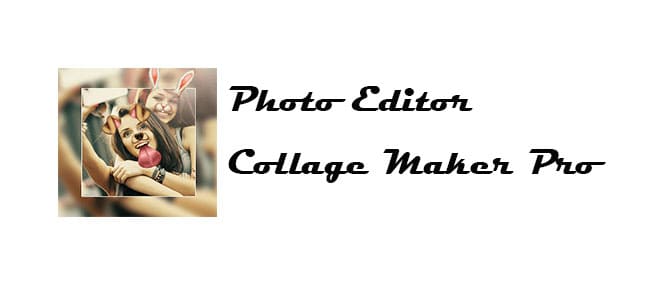
Photo Editor Collage Maker Pro is an easy and excellent photo editor and collage maker for people. If you want to make cool photos show to your friends, you will need its various of tools, such as Blur, Cascade, Frame and others, to edit your photos. There are special tools like Mirror and Shape to make your photo cool. It is convenient that it enables you to share your photos with friends via Facebook or Twitter.
Pros & Cons
Pros:
- It allows you to adjust the Layout, Background, Space, corner and much more of collages.
- Stickers, Background and Frames can be added.
Cons:
- Advertisements pop up when you want to go back to another interface.
5. PIP Camera APK

PIP camera is a professional photos editor. You can preview the photos with your favorite effects when you are taking photos or edit them after that. It is a collage maker, too. So you can choose Styles, Effects and Backgrounds from options. It even allows you to disable Shadow, Outline and adjust the Width and Radius. Its Pain Lab enables you to make your photos look like a pencil drawing or ink sketch, which you can slide to control it. There is a button to remain the original tone.
Pros & Cons
Pros:
- You can choose the Module of photos and then select the Effects of foreground and background.
- It enables you to select the Styles, Effects and Backgrounds.
- You can choose the collage styles before you take the photos.
Cons:
- Too many advertisements.
4. BeautyPlus APK

BeautyPlus focus on people's photos. It enables you to erase blemishes, smooth skin, brighten eyes, whiten teeth, edit eye color, add filters and special effects, blur photos and so much more easier than before. Please pick your skin color before using this application then the best beautifying effects will be chose for you. You can also select it and enable selfie effect, camera and video in settings later.
Pros & Cons
Pros:
- Take photos with nature effects or edit photos via Beautify or Magic brush that make your photo looks like you have not used an application.
- It allows you to create beautiful photos and videos selfies.
Cons:
- Battery drains faster on continuous usage of this app.
- Lack of a collage maker.
3. Photo Grid: Photo Collage Maker APK
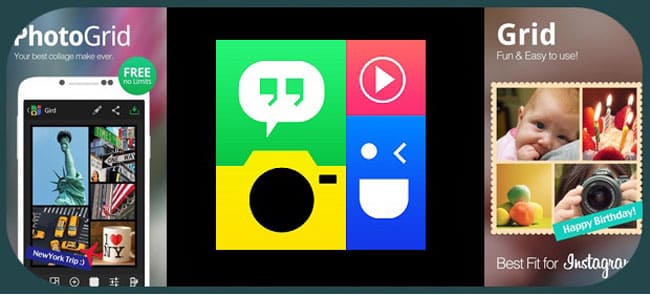
Photo Grid is a collage maker which allows you to edit the photos you chose. There are three collage styles to combine your photos. And you can adjust the size, direction and proportion of photos. It offers lots of filters, backgrounds, stickers, layouts and borders to decorate your photos. Other tools like Blur, Retouch and Mosaic also can be used for your photos.
Pros & Cons
Pros:
- It is an excellent photo editor which you can use it to edit your photos.
- You can add text or draw on photos.
- Turn your photos into video sliders.
Cons:
- No color splash tool.
2. Photo Editor Pro APK

Photo Editor Pro is a wonderful photo editor which allows you to use it as a collage maker. You can not only edit your photos with tools it has, such as Blur, Enhance, Filter, Style and others. But also make unique collage photos the way you want with rich decorations. No matter that if you are new photo editor user, you can use it to make your photo looks cool and professional easily.
Pros & Cons
Pros:
- You can use wonderful grid to combine your photos.
- Different effects can be chose from various of options.
Cons:
- Too many advertisements.






