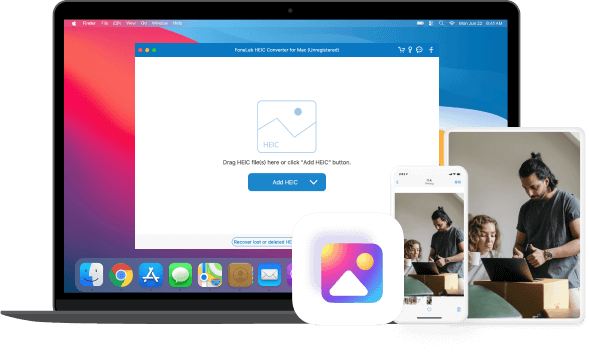Apple uses HEIC as the image format on device which is with iOS 11 and later. It might be the replacement of JPEG image format, as it won't compress image quality but saves storage on devices. It is inconvenient that it is incompatible with Windows PC, outdated iOS or other platforms. JPG and PNG are much more compatible so that you can convert HEIC to both two formats.
FoneLab HEIC Converter helps you convert HEIC photos to JPG/PNG without hassle to solve this problem. Here are both Windows and Mac versions for options, then you can easily select and convert them within a few of clicks.
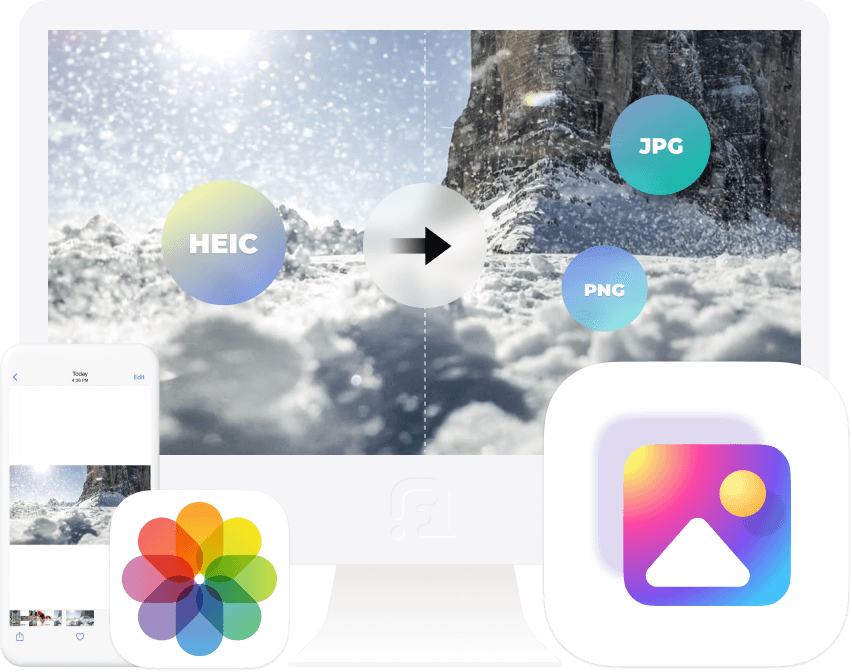
Supported OS
Windows 11/10/8.1/8/7
Hard Disk Space
200 MB and above free space
CPU
1GHz Intel/AMD CPU
RAM
1GB RAM or more
Mac OS
macOS 10.7 and above(macOS 15 Sequoia included)
Processor
1GHz Intel® processor and Apple M1 chip
Hard Disk Space
200 MB and above free space
Import Format
HEIC

Output Format
JPG/JPEG/PNG
| PNG | JPG | HEIC | |
| Full Name | Portable Network Graphics | Joint Photographic Experts Group JFIF format |
High Efficiency Image File Format |
| File Extension | .png | .jpg, .jpeg, .jpe, .jif, .jfif, .jfi | .heif, .heic |
| MIME | .png | image/jpeg | image/heif, image/heic, image/heif-sequence, image/heic-sequence |
| Developed By | PNG Development Group (donated to W3C) |
Joint Photographic Experts Group |
Moving Picture Experts Group (MPEG) |
| Format Type | Lossless image format | Lossy image format | Image Container Format |
| Supported iOS | All iOS | All iOS | iOS 11 and later |
| Supported Mac Version | All versions | All versions | macOS High Sierra |
| Supported Windows Version | All versions | All versions | No |
| Occupied Space | Larger in size | Larger than HEIC but less than PNG |
Takes less space |
Step 1
Free download and install HEIC Converter onto your computer and then it will launch automatically once it is finished.
Step 2
Click Add HEIC to choose HEIC images or folder.
Step 3
You can select conversion format, quality, output path on the right side. Then click Convert button.
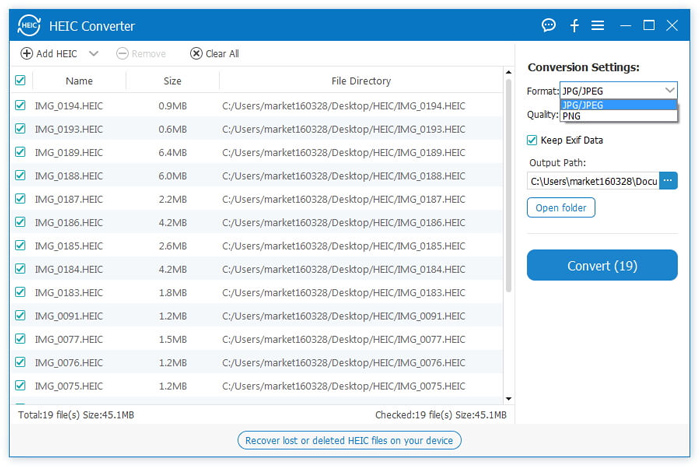
How do I convert HEIC to JPG?
After installing HEIC converter on Windows or Mac, just click the Add HEIC button to select your images. Then choose JPG on the format tab, click Convert button.
How do I convert iPhone photos to JPG?
Actually, iPhone allows you to set the iPhone images formats in a compatible format like JEG through Settings > Camera > Formats. Of course, you can also use FoneLab HEIC Converter to change its format.
How do I convert HEIC to PNG?
Download FoneLab HEIC Converter on computer, then select images. You can choose PNG from the left pane. Finally, click Convert button.
I don't need other tools to convert my HEIC photos. Just download the software, choose items, and then convert them. FoneLab HEIC Converter is easy to use than other tools.
- Heather Schmidt
FoneLab HEIC Converter allows me to choose image quality before converter. It is a user-friendly function and I like it very much. Then I can convert my HEIC photos and decide which image quality they have.
- Melissa Herrera
I can use FoneLab HEIC Converter to convert HEIC photos to PNG or JPG according to my needs. Some other tools don't allow user to select image quality or formats. FoneLab can be a nice choice for you.
- Ida Wise
High Success Rate
User-friendly Interface
Ordering Online is 100% Secure
All Privacy Information Protected