1Launch Program
Download, install and launch iOS Data Backup & Restore on your computer. And then connect your iOS device to the computer.
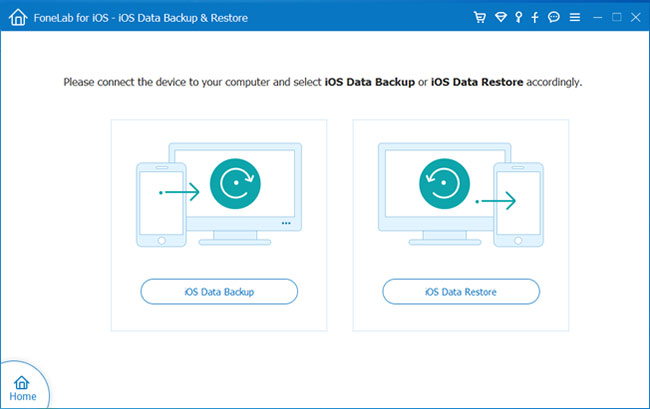
2Select Data
Choose iOS Data Backup & Restore > iOS Data Backup. Then select the backup mode and click Start. In the new Window, mark the data that you intend to back up and click Next.
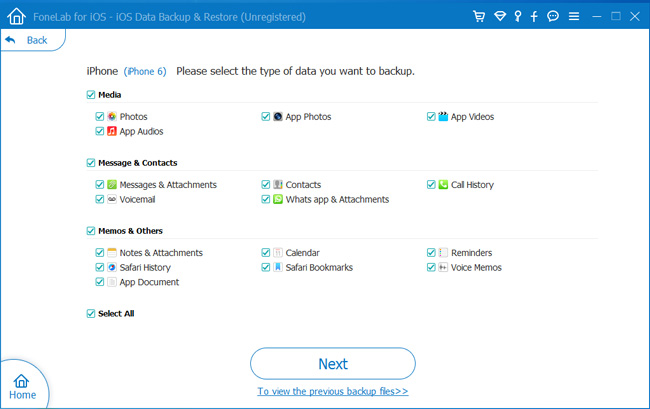
3Backup Data
Choose the path which the backup file saves to. And then click the Backup button.
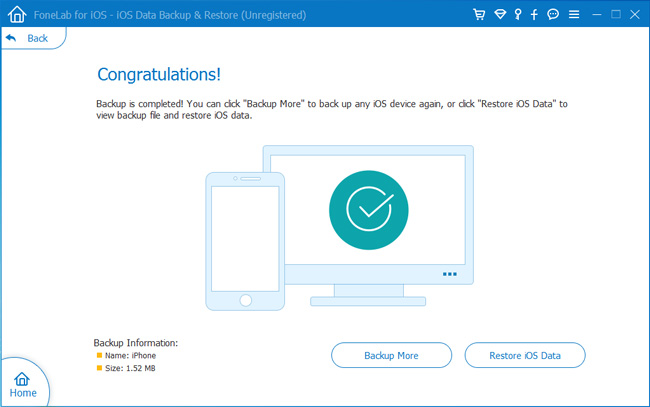
4Recover Data
To recover the iOS data which is backed up using this software, select iOS Data Backup & Restore > iOS Data Backup and a backup file, and then choose the data you want to restore.
