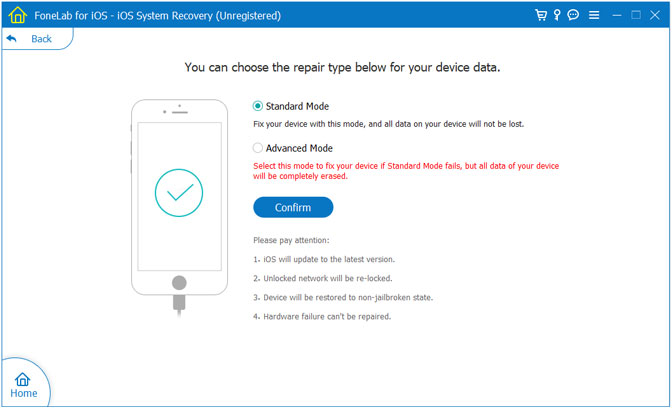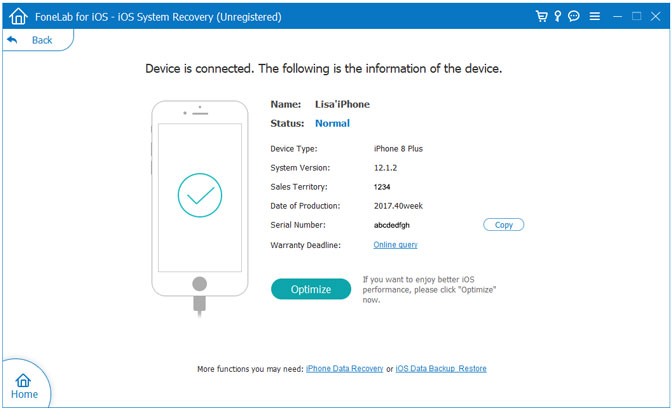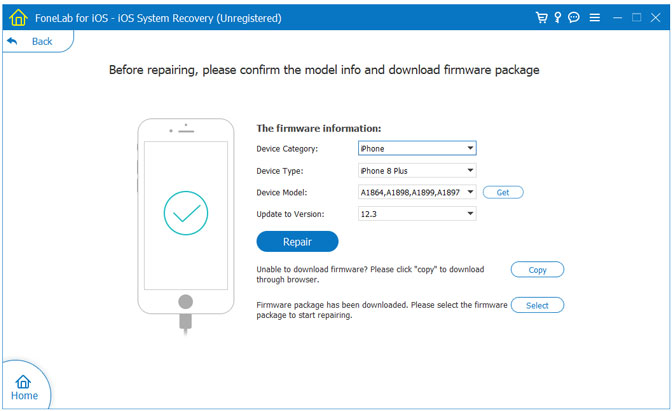1Launch Program
First of all, you should download and install FoneLab iOS System Recovery on your computer. And then it will get launched automatically.
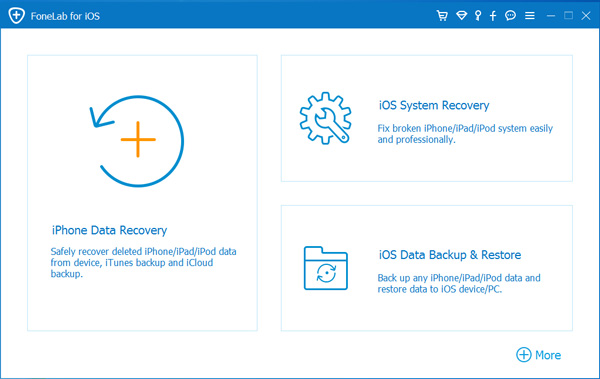
2Connect Device
Connect your iOS device to the computer via USB cable, and choose iOS System Recovery, then click Start.
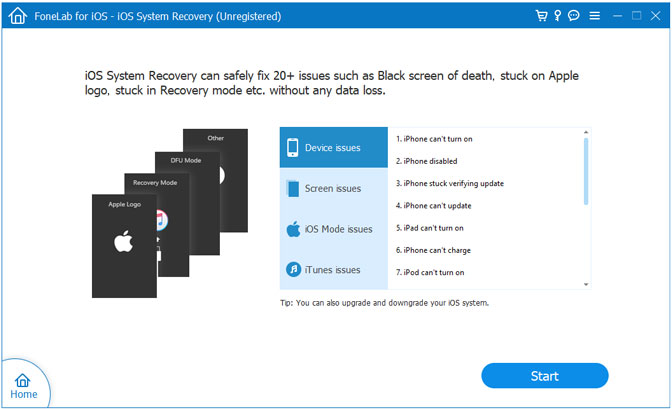
3Recover System
You will be asked to select Standard Mode or Advanced Mode and confirm the information of your iOS device. And then click Optimaze/Repair to start the fixing process.