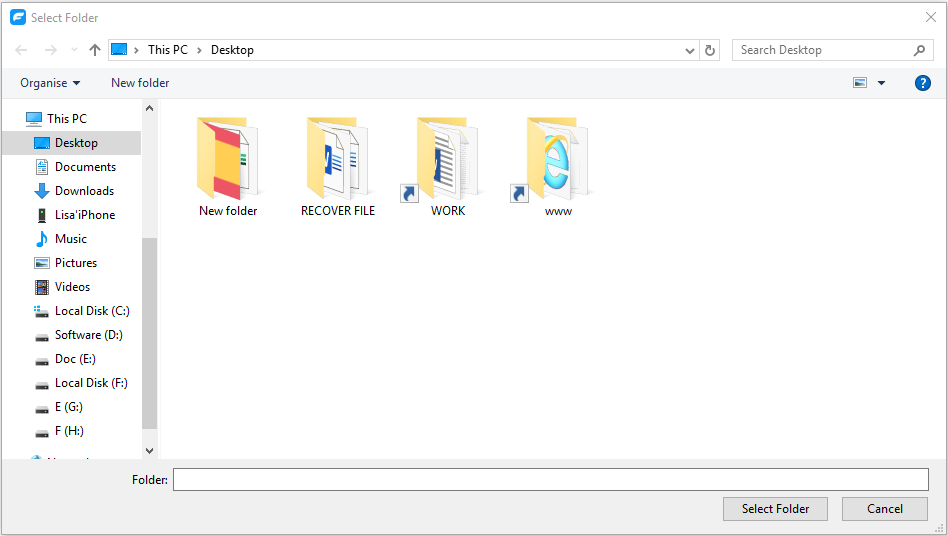1Launch Program
Download and install FoneTrans for iOS on computer, then connect one or two iPhone devices to computer via USB cable.
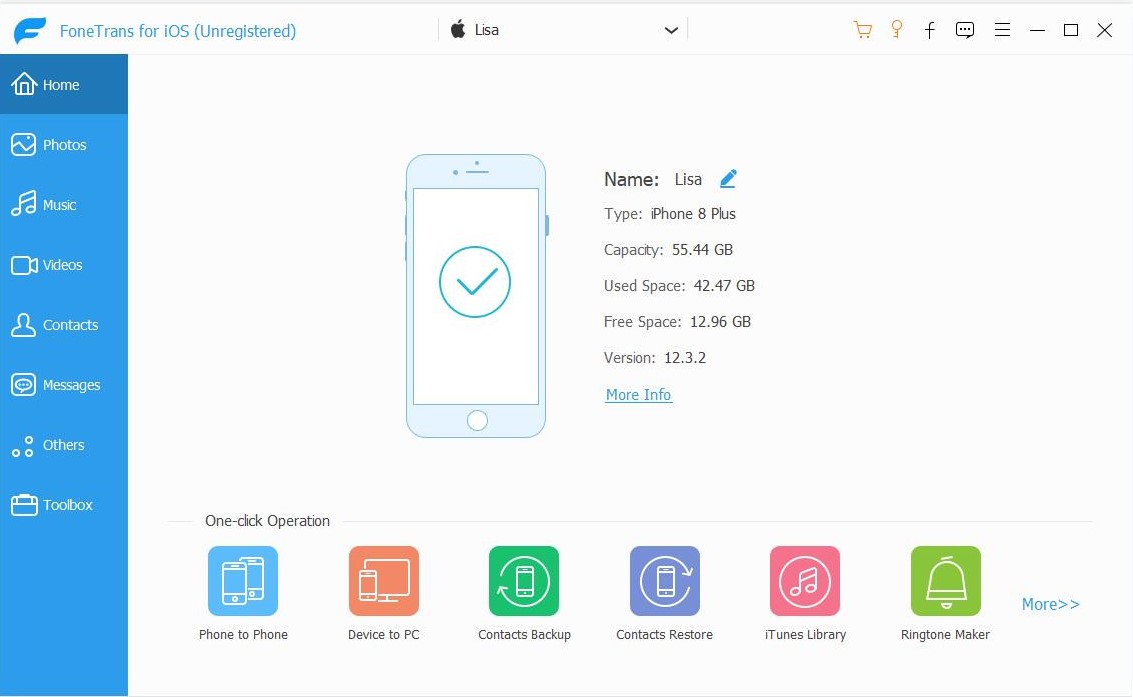
2Select Data
Select the data type form the left panel and begin scanning. It will finish in minutes depends on your data size.
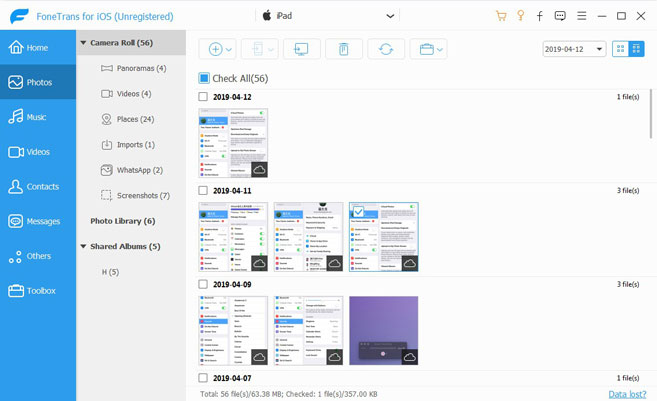
3Transfer Data
If you want to add data to device, click the first add icon on the main interface and open data you want. If you prefer to transfer data to another device or computer, choose the second or the third button and choose destination.