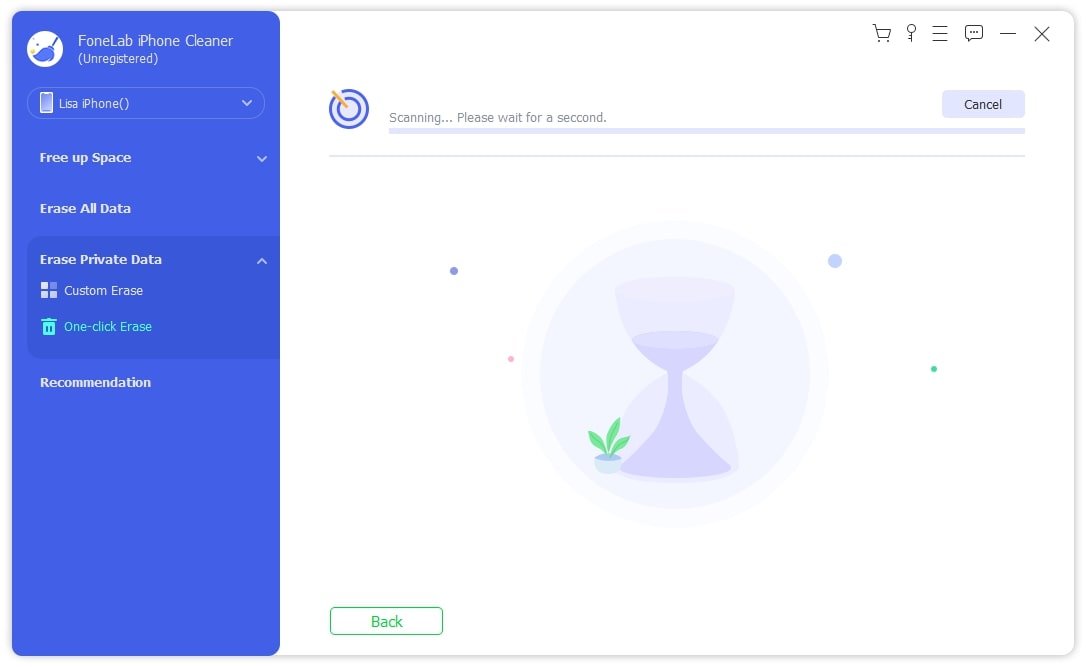1Launch Program
Free download and install FoneLab iPhone Cleaner onto your computer and then it will launch automatically once it is finished.
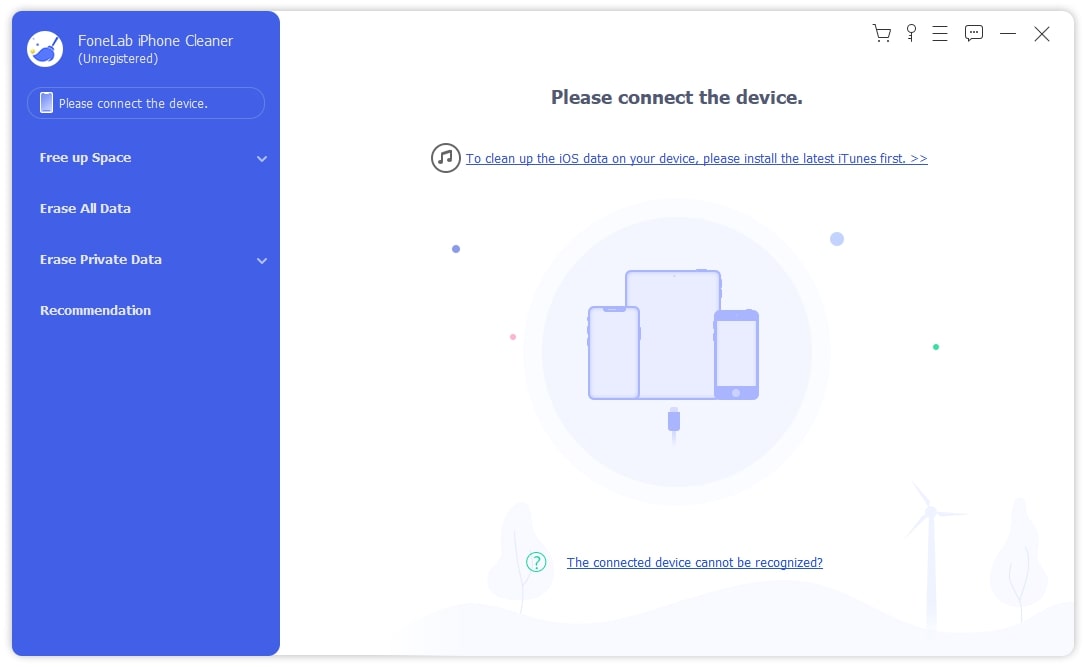
2Quick Mode
Connect iPhone to computer and click Quick Scan button. You can also click Free up Space on the left side, then select Erase Junk Files, Uninstall Applications, Delete Large Files or Clean up Photos.
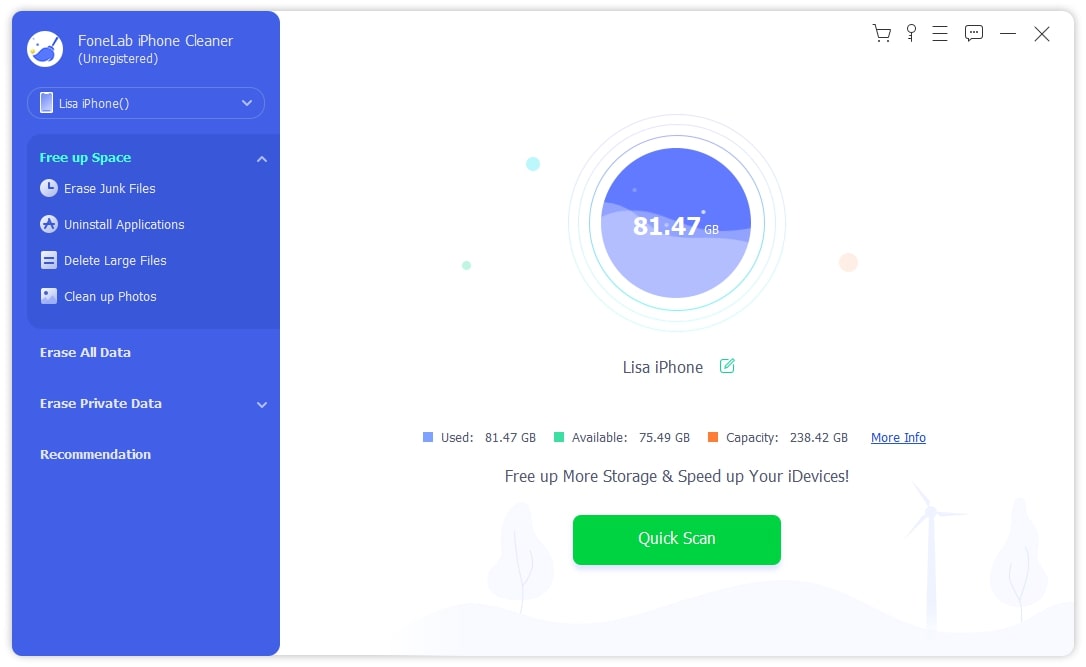
3Choose Item
All or selected data can be freed up will be shown on the interface. Just click the Erase button to remove them from iPhone.
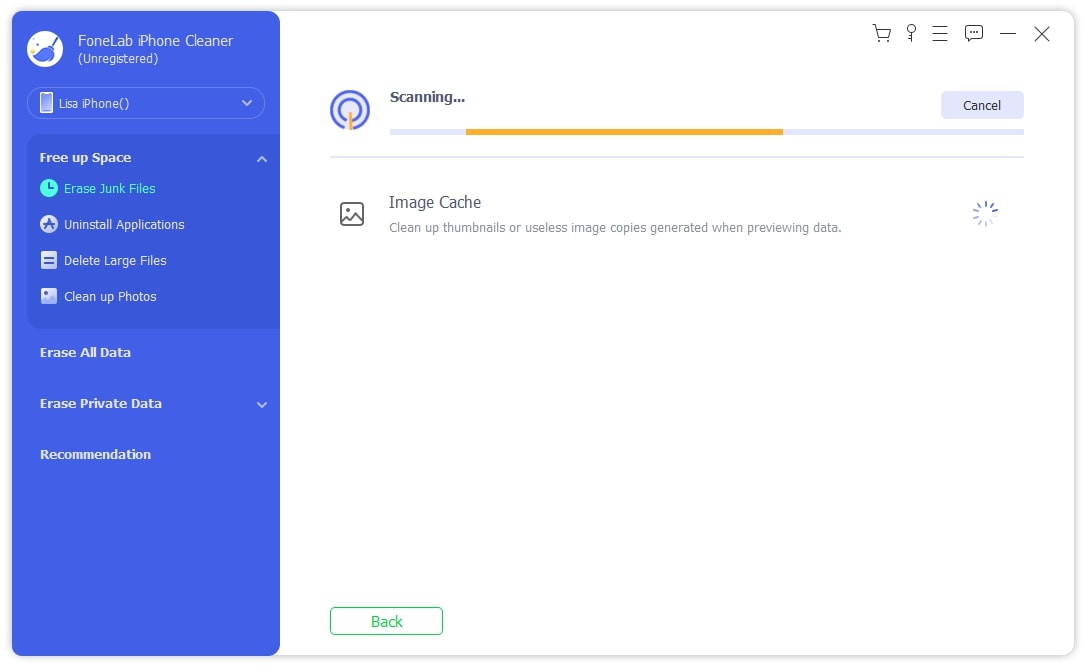
1Choose Erase All Data
Select Erase All Data after connection. Select a security level from the three low, middle and high options. Then click Start.
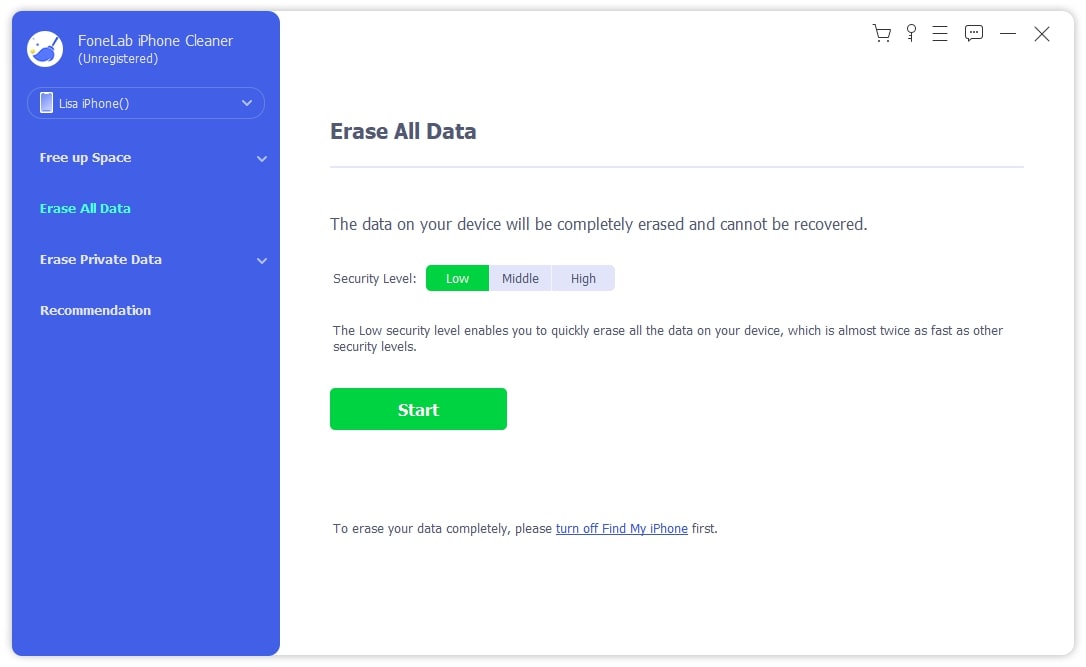
2Turn Off Find My iPhone
Diabled Find My iPhone by following the on-screen tutorial.
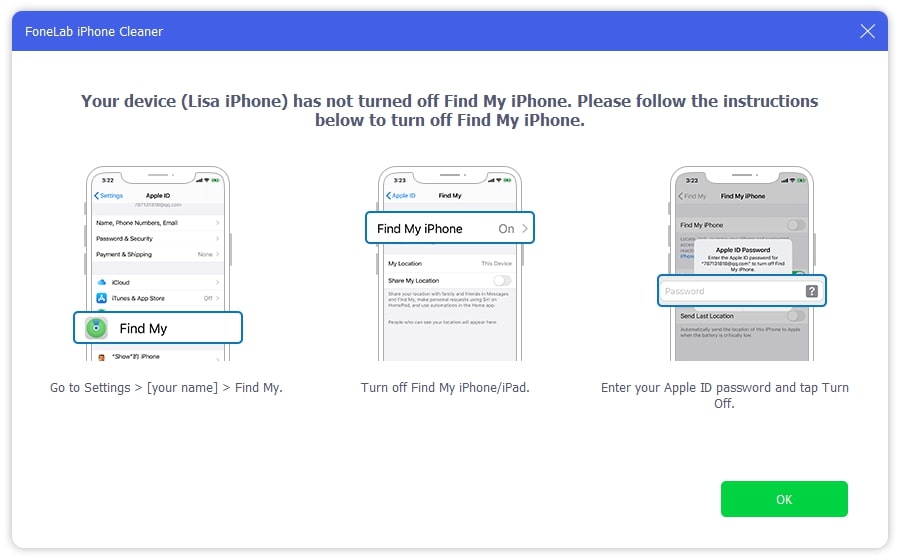
3Confirm Erasing
Enter 0000 in the box and click Start to confirm erasing.
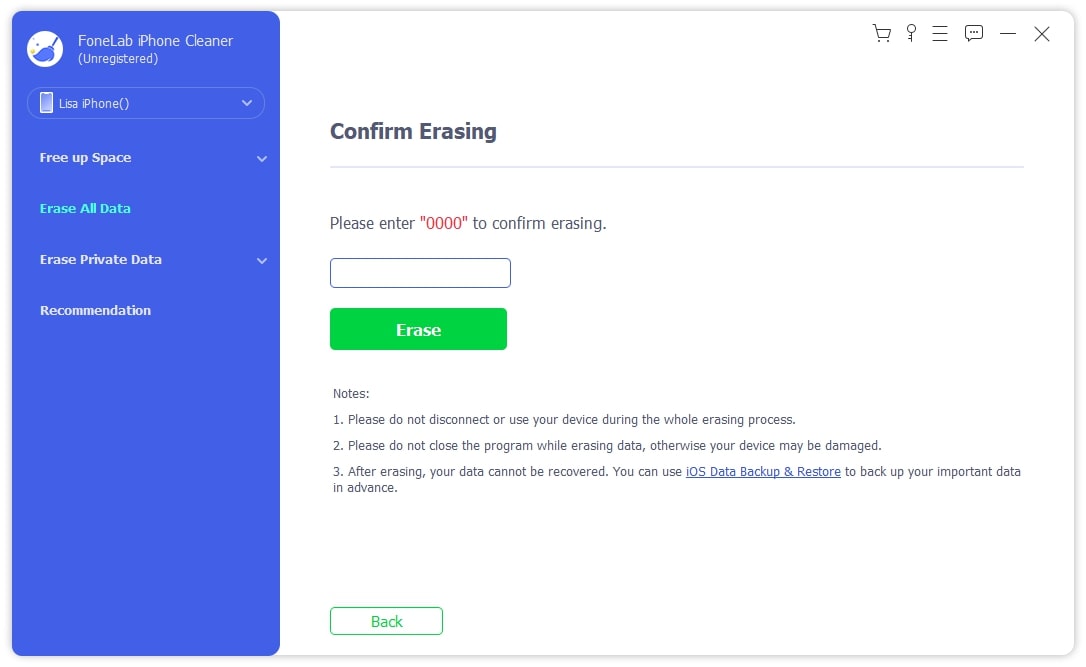
1Choose Erase Private Data
Select Erase Private Data after connection.
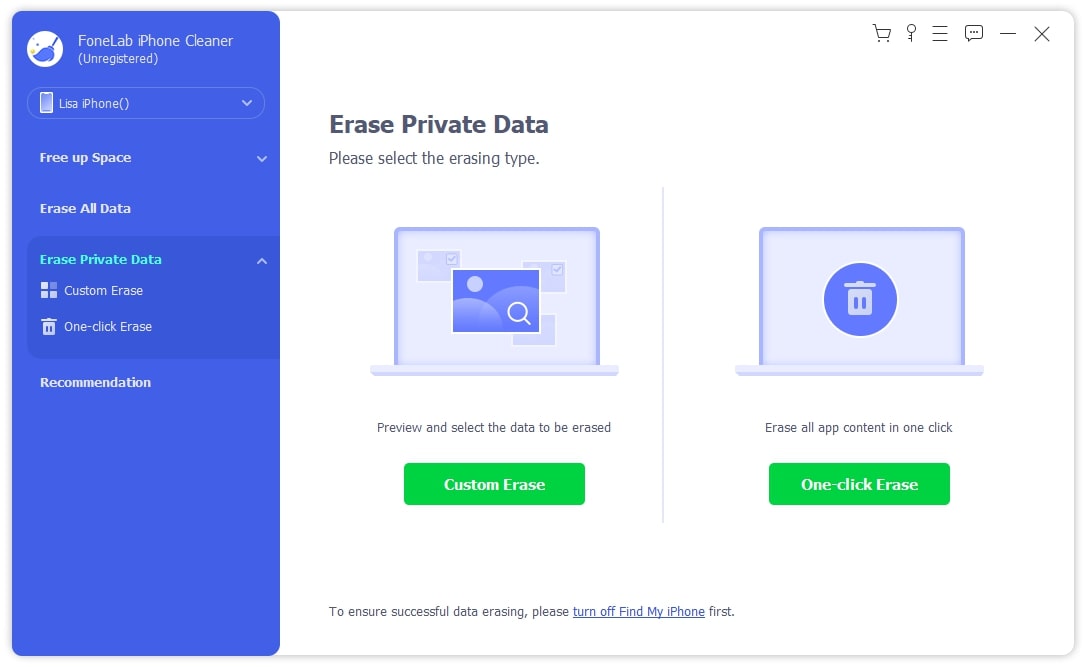
2Choose Erase Mode
Choose Custom Erase or One-Click Erase accordingly.
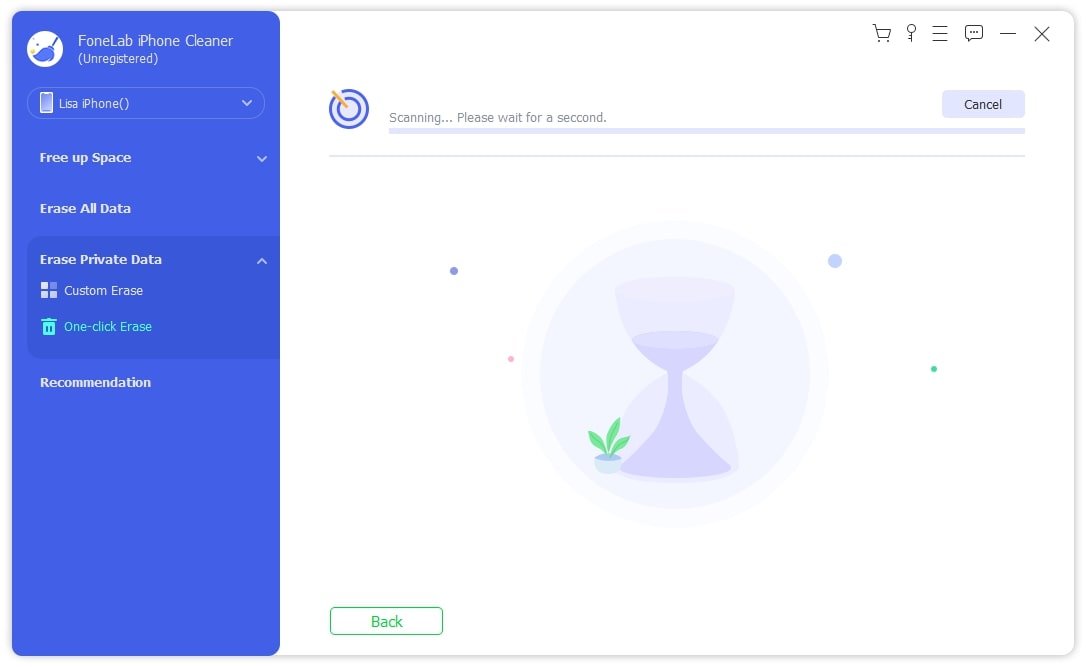
3Confirm Erasing
Select what you want to erase and affirm them.