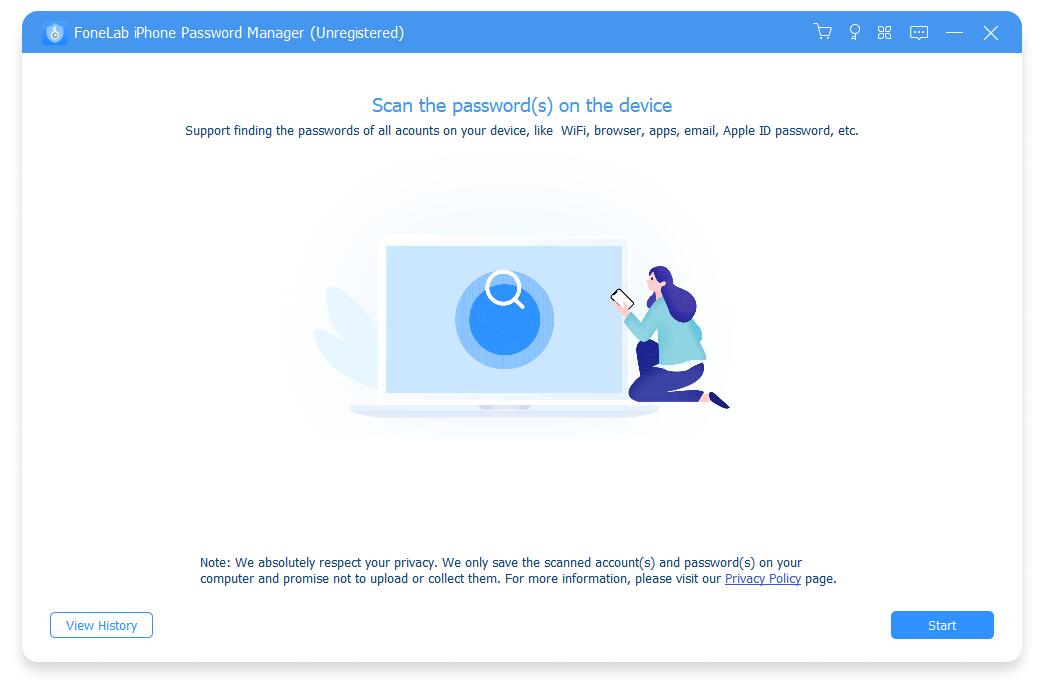1Download and install the program. Then launch it and plug iPhone into computer. Click the Start button when it appears.
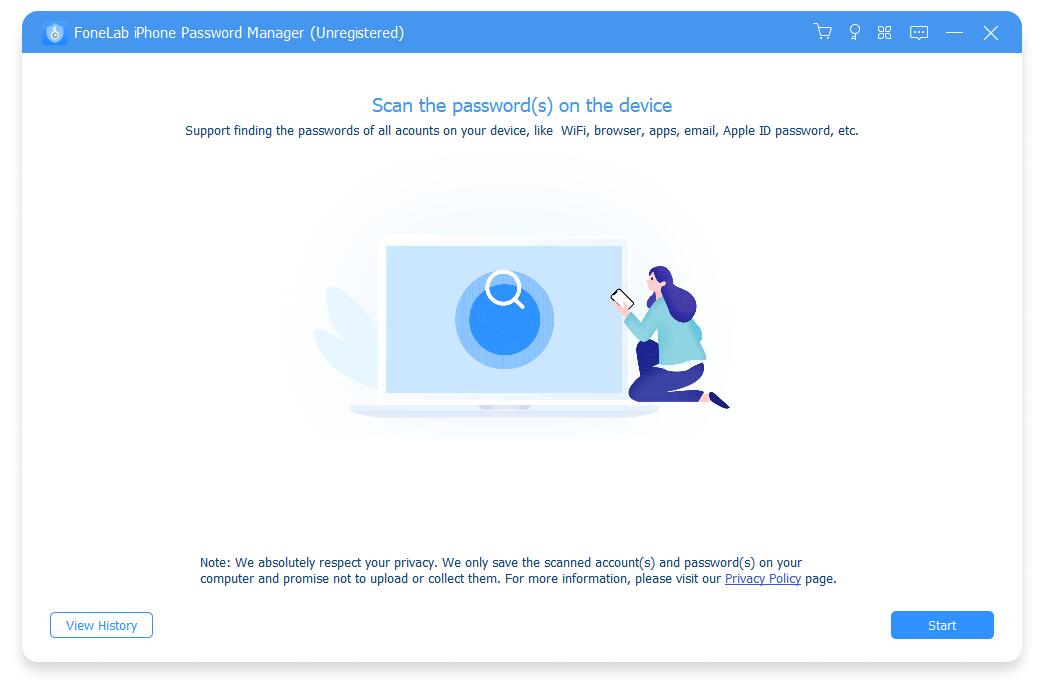
2It will ask you to enter a password to protect your information. Then click Enter Password button.
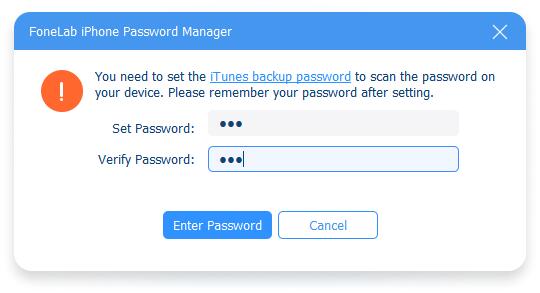
After that, you can see all passwords. Click the eye-like icon to view them. And you can choose the items you want and click Export button.
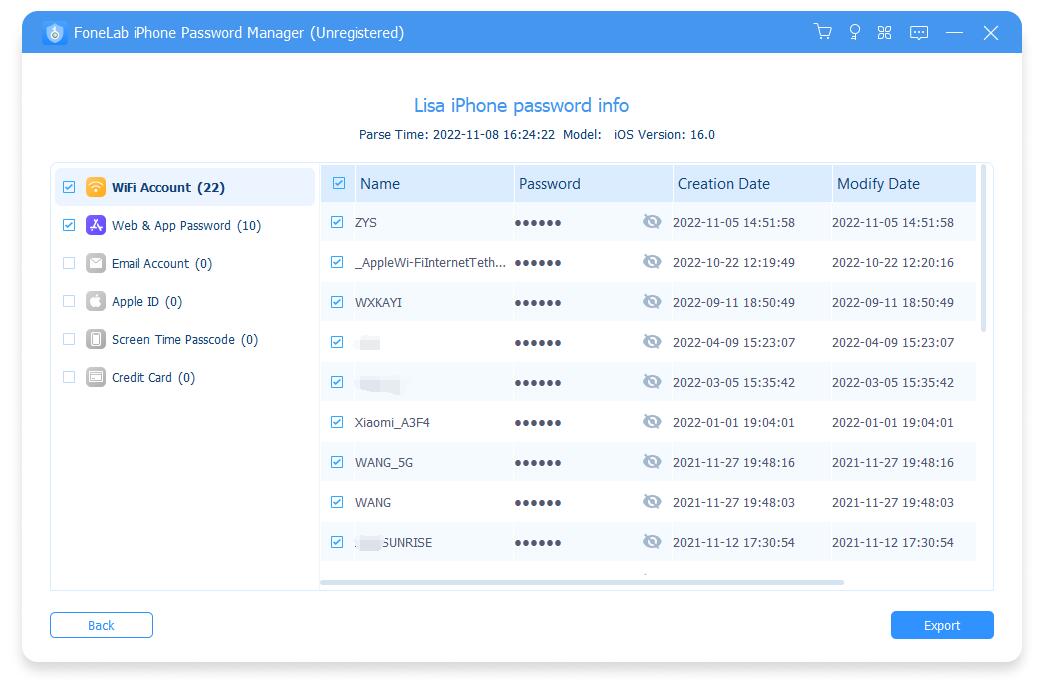
On the main interface, click the View History button on the bottom-left corner.