1Download and install the program. Then launch it and plug iPhone into computer. Click the Start button when it appears.
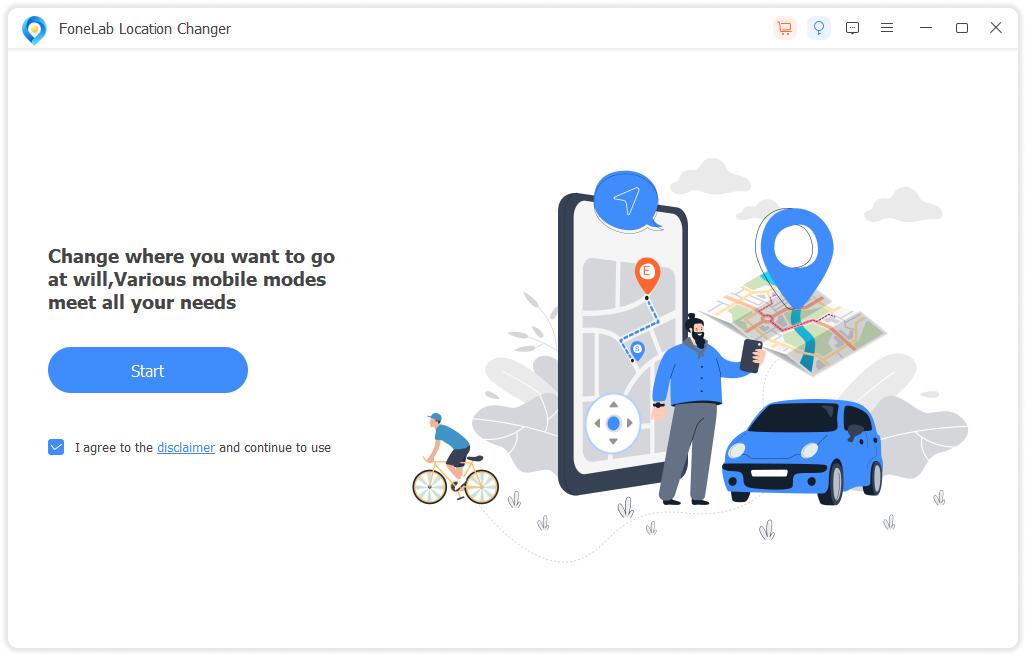
2There will be a pop-up window on your device screen, tap Trust button to process.
1Choose Modify Location tab on the left side of the main interface.
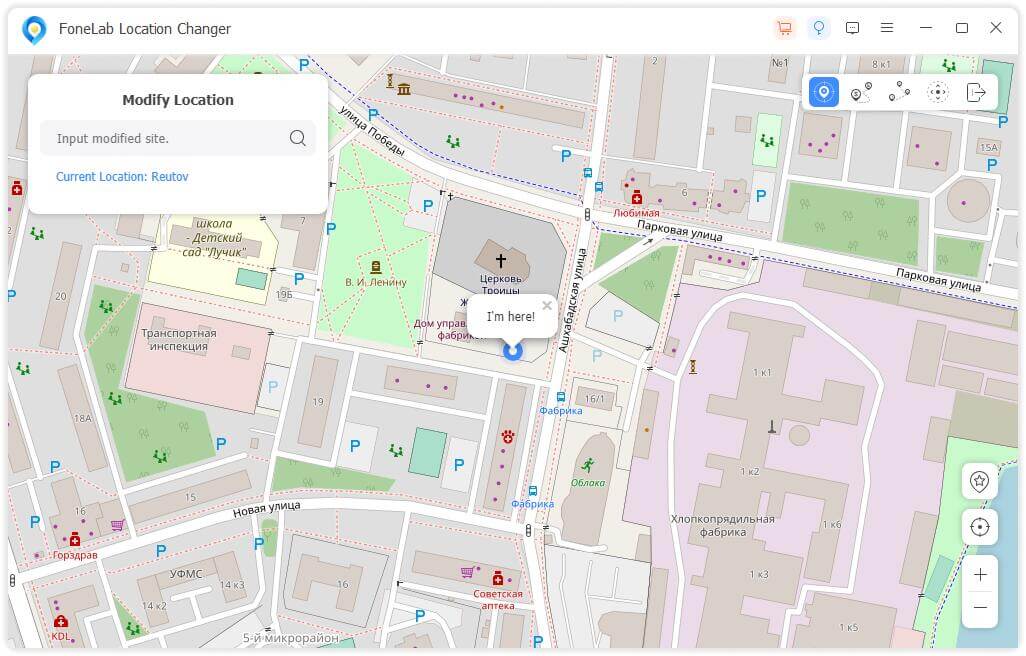
2On the map, input the location in the box and and click Confirm Modify button when it appears.
1Choose One-stop Mode on the upper-right. Alternativel, you can click the second icon on the upper-right corner of the map. Set the starting and ending point, click the Start Move button to begin.
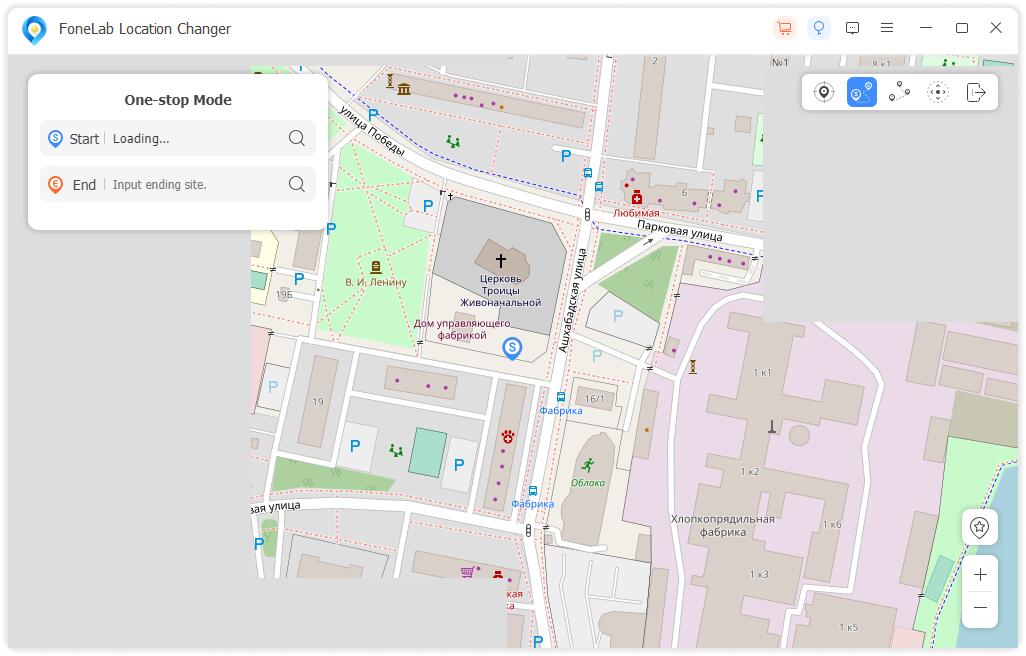
2Select Multi-stop Mode this time. Click the points on the map and choose Use this site. Click Start Move button after choosing multi points.
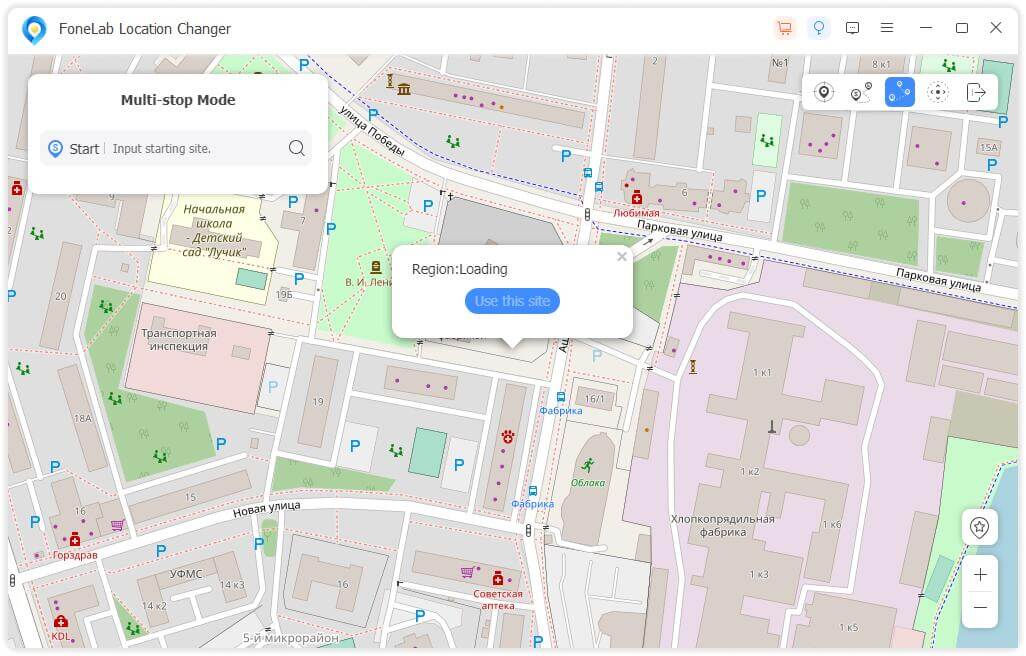
3Choose Joystick Mode here. Use the mouse under Mouse Mode to control the moving route freely. And you can choose Free Mode to control your iPhone movement with keyboard if you want.

Sorry, this product (or service) is currently unavailable to users in this region due to local regulations. We appreciate your understanding in this matter.