1First of all, you should download and instal FoneLab Mac Sweep on computer and launch it.

2You have 2 options, choose Cleaner and what you want to remove, click Scan button.
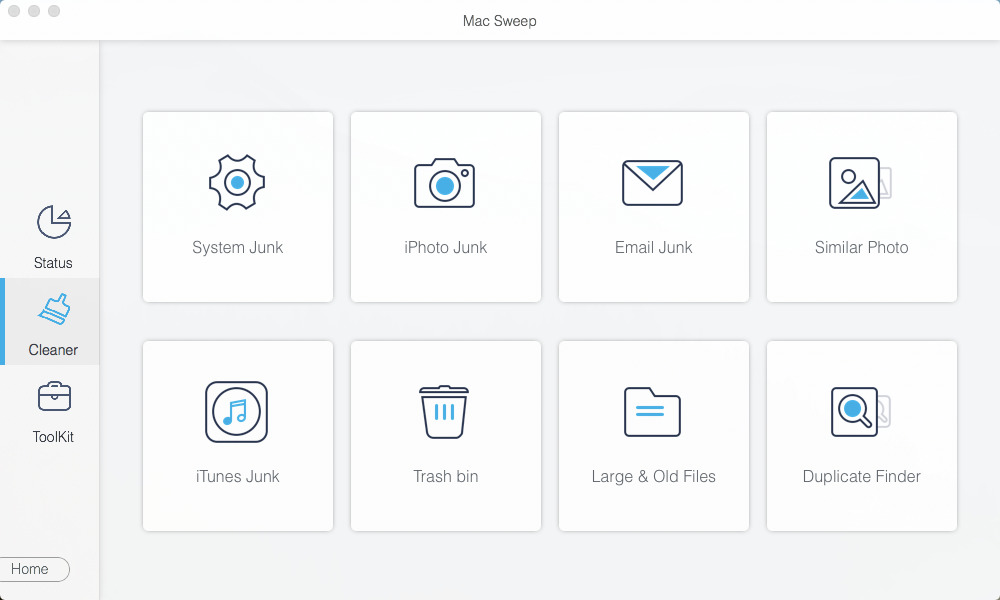
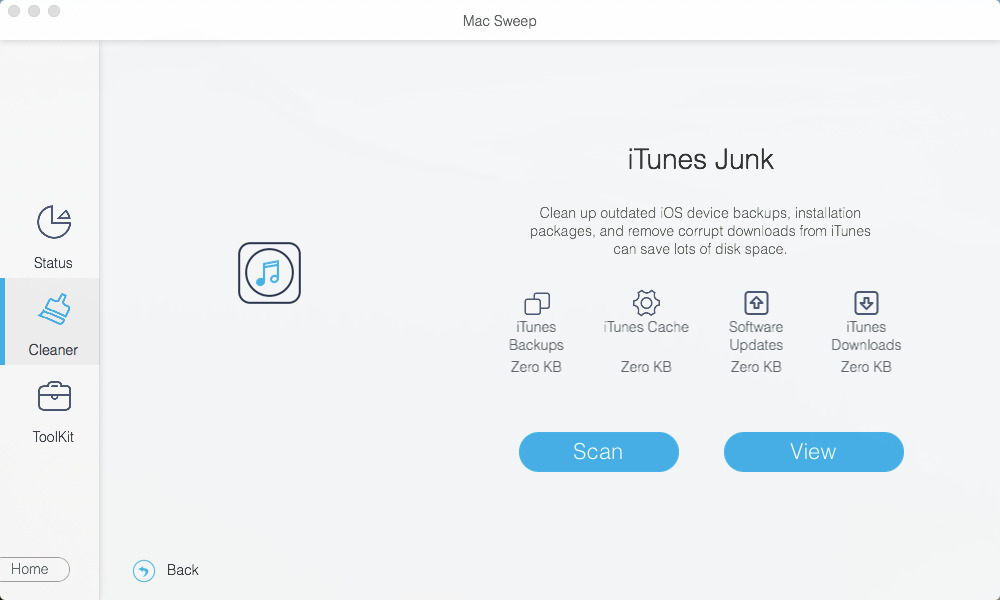
3In the scanning results, choose the items you want to remove, click Clean button.
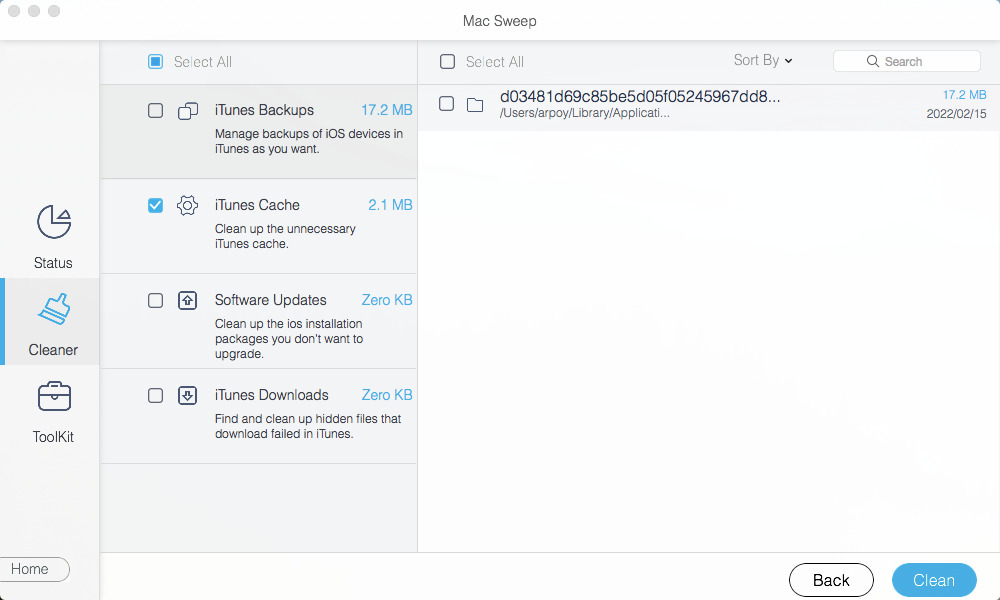
1Choose ToolKit and select one of them, then click Scan button.


2In the scanning results, choose the one you want to uninstall from Mac, click Clean.
Note: If you choose ToolKit, you should follow its instructions to finish the procedure.
