

Mirror phone screen to computer screen from countless devices. Such as iPhone 16/16 Pro/16 Pro Max, iPhone 15/15 Pro/15 Pro Max, 14, 13 Pro Max/13 Pro/13/13 mini, iPad Pro, Samsung, Sony, Huawei, Xiaomi, Motorola, etc.

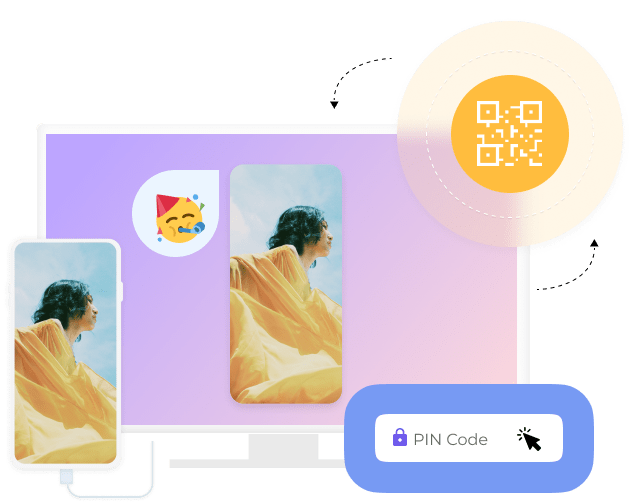


You have flexible options to cast mobile phone to computer. FoneLab allows you to connect iOS or Android devices by scanning QR codes, inputting PIN codes, or even using a USB cable. You can freely choose whatever you like.

Mirror whatever you want to a computer with simple operations. You can mirror your screen when you are playing games, watching TV, listening to music, checking PPTs, and others. You can enjoy them with a larger screen now.



When you want to take screenshots or record screens on iPhone or Android, which is casting on the computer, you can one-click to do what you want to on the computer screen simply and quickly
RAM
1GB RAM or more
Windows
Windows 11/10/8/7
CPU
At least dual-core CPU, clocked at 2.0GHz above
Processor
Intel i3 or better multicore processor, 1GHz or above
OS
iOS 18, iPadOS 18, and former
Android OS
From Android 5.0 to the latest version
FoneLab Phone Mirror widely supports Apple, Samsung, Sony, Huawei, Xiaomi, Motorola, OPPO, VIVO and more.
iPhone
iPhone 16/16 Pro/16 Pro Max, iPhone 15/15 Pro/15 Pro Max, iPhone 14 Pro Max/14 Pro/14 Plus/14, iPhone 13 Pro Max/13 Pro/13/13 mini, iPhone SE 3, iPhone 12 Pro Max/12 Pro/12/12 mini, iPhone 11 Pro Max/11 Pro/11, iPhone XS/XS Max/XR/X, etc.
iPad
iPad, iPad Pro, iPad mini, iPad Air, etc.
Android
Samsung, Sony, Huawei, Xiaomi, Motorola, OPPO, VIVO, Google Phone, LG, HTC, ZTE, etc.

Image
PNG, JPG/IPEG, BMP, GIF, TIFF
Video
MP4, WMV, MOV, F4V, TS, WebM
Audio
MP3, M4A, AAC, WMA
Step 1
Choose iOS Mirror or Android Mirror from the main interface.
Step 2
Run FoneLab Mirror on your mobile phone mirror, then connect with QR code, PIN code or USB cable.
Step 3
Cast your phone screen on computer now.
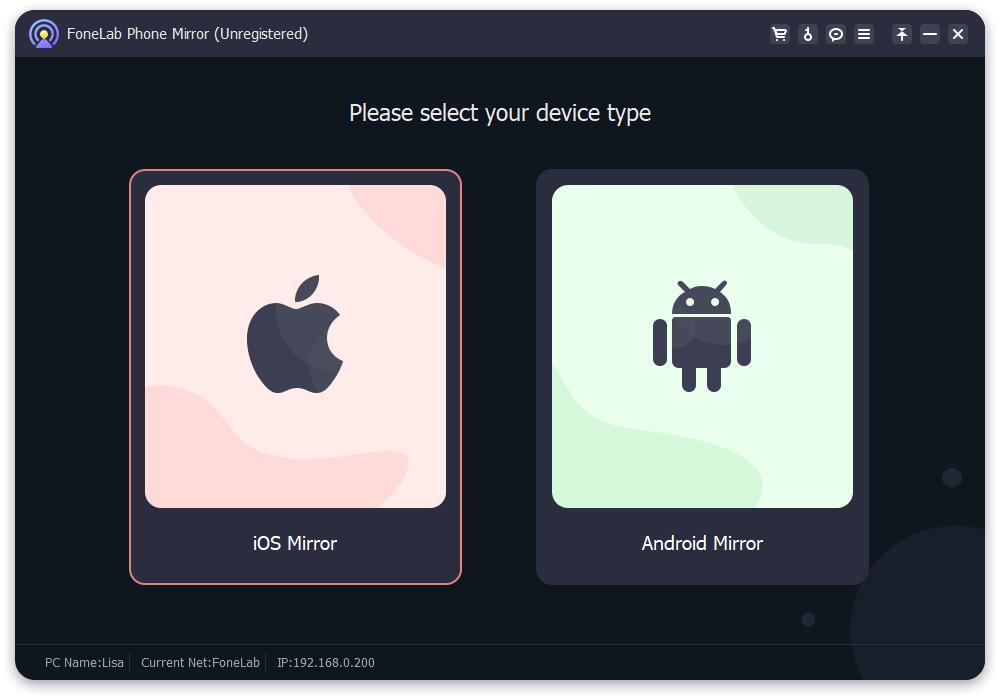
You should not miss FoneLab Phone Mirror because it is easy to use. You don't need a USB cable to connect it. So good.
- Lenore Marshall
FoneLab helps me cast iPhone to computer easily. I can view the screen with a larger screen now!
- Joseph Porter
Mirror Android screen on a computer is not a difficult task, you can now download it and do what you want easily.
- heodore Duncan
High Success Rate
User-friendly Interface
Ordering Online is 100% Secure
All Privacy Information Protected
