1Launch Program
First of all, you need to download and install Video Converter Ultimate on your computer, and then run this software.
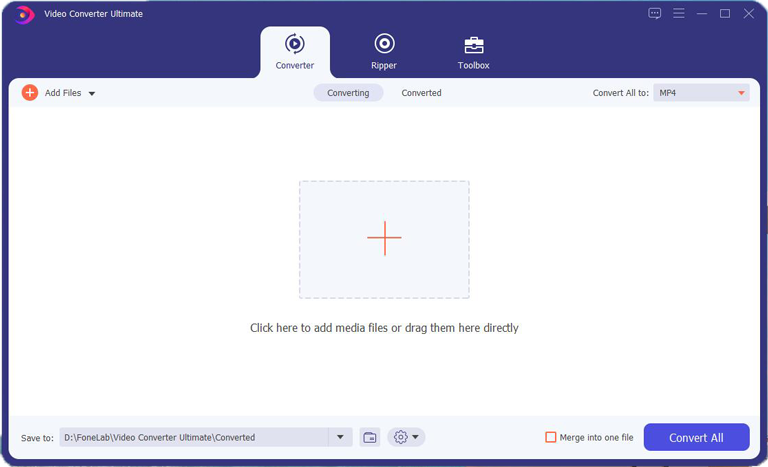
2Add Video
Choose Converter, Ripper or Toolbox on the top. Then click Load Disc or Add File to import local video files.

3Edit Video
>For making your video more lively, you can click Rotate & Crop, Effect & Filter, Watermark, Audio and Subtitle to optimize video effects. Here, you are able to rotate, flip, crop, watermark, clip the video, and enhance video quality, and more.

4Convert Video
Select the output format for your video from the drop-down list, and choose the destination file folder where you want to save the video, and then click Convert button to start the process.
