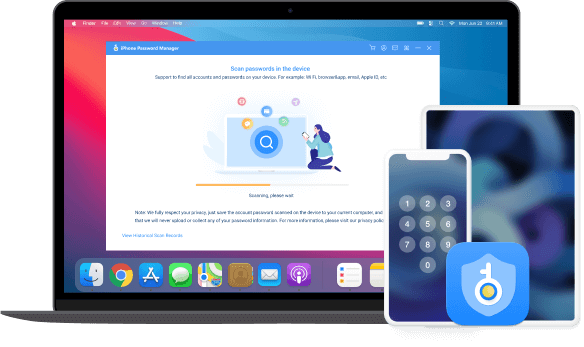When you have passwords on iPhone or iPad and want to get them, FoneLab iPhone Password Manager can help you access them within a few clicks.
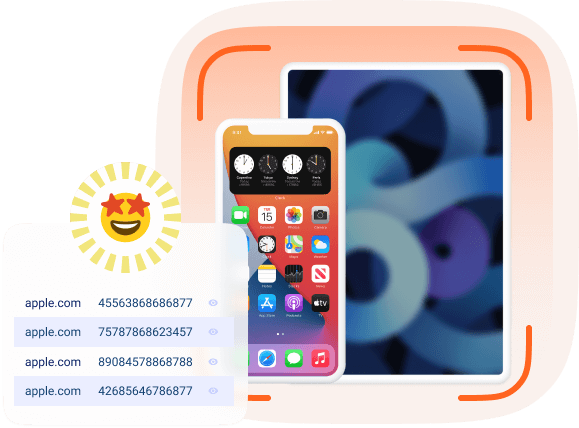
It is a powerful tool that enables you to scan passwords on your iOS devices, including dveices, websites, apps, emails, credit cards, social media platforms, etc. After that, you can one-click to view your passwords easily and quickly.
After viewing your passwords, you can also export your accounts and related passwords selectively or entirely. The password information will be saved as a CSV file and you can store it wherever you want.
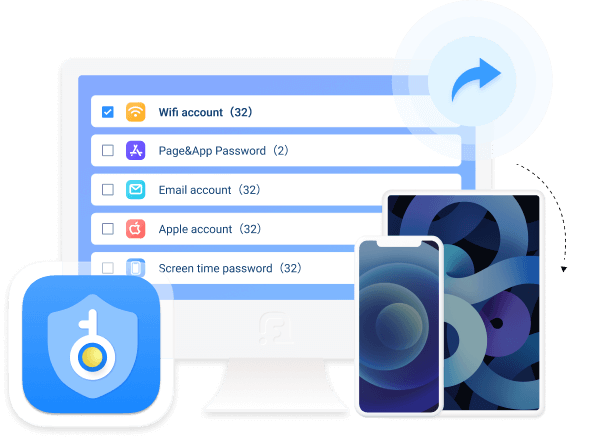
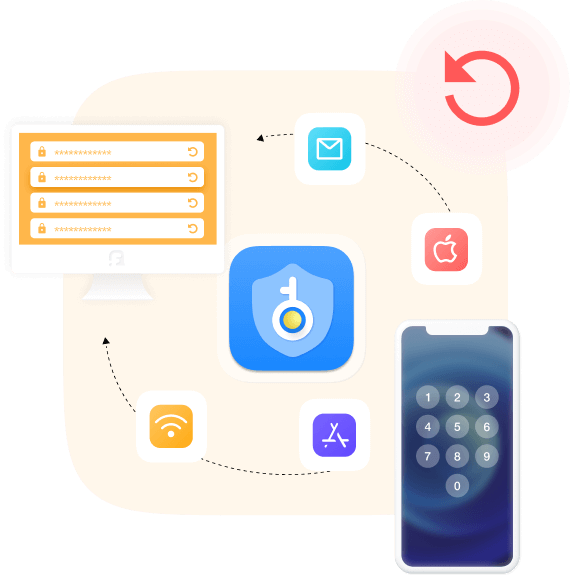
It enables you to restore your accounts and passwords of Google, Facebook, Twitter, Instagram, and more when you turn off the keychain on your devices. It is helpful to prevent entering the related information.
You will be asked to add a password to protect your information when you want to export these passwords. And this program will never save or modify your data without permission. Moreover, it is easy to use even for a beginner. It is 100% safe and easy to use.
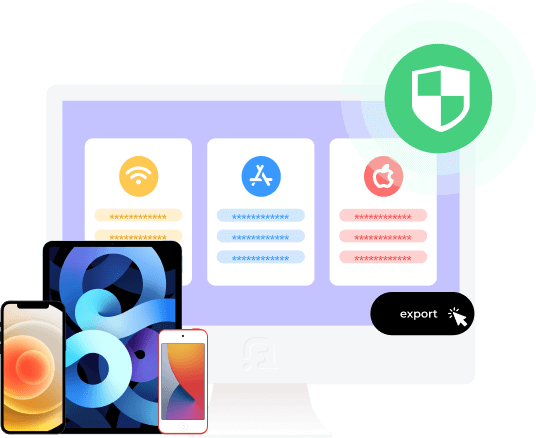
Windows
Windows 11/10/8.1/8/7
Mac
macOS 10.7 and above(macOS 15 Sequoia included)
Hard Disk Space
200 MB and above free space
RAM
1G RAM or more/512MB or more (1024MB recommended)
CPU
1GHz Intel/AMD CPU or above/1GHz Intel Processor and Apple M1/M2 chip
iTunes Version
iTunes 10.7 or above. The latest version is recommended.

iPhone
iPhone 16/16 Pro/16 Pro Max, iPhone 15/15 Pro/15 Pro Max, iPhone 14 Pro Max/14 Pro/14 Plus/14, iPhone 13 Pro Max/13 Pro/13/13 mini, iPhone SE 3/2/1, iPhone 12 Pro Max/12 Pro/12/12 mini, iPhone 11 Pro Max/11 Pro/11, iPhone XS/XS Max/XR/X, iPhone 8/8 Plus, iPhone 7, iPhone 6s/6s Plus/6 Plus/6, iPhone 5s/5c/5, iPhone 4S/4, iPhone 3GS
iPad
iPad Pro, iPad, iPad Air, iPad mini
iPod
iPod touch 7, iPod touch 6, iPod touch 5, iPod touch 4, iPod touch 3, iPod touch 2, iPod touch
Does iPhone have a built in password manager?
Yes, you can have an iCloud keychain for it. It can remember your account and password without entering them manually.
Is it a good idea to save passwords on iPhone?
Saving passwords on iPhone is convenient because you don't have to type them word by word. However, it might be disclosed if someone uses your device.
Where is the best place to keep all my passwords?
Saving passwords from iPhone to computer or somewhere private will be a good choice. And using FoneLab iPhone Password Manager to export your iPhone passwords is a piece of cake if you download it on computer.
Is FoneLab iPhone Password Manager safe?
Yes, it is a 100% safe program to manage your iPhone passwords. It will never save or modify your information without your permission.
FoneLab iPhone Password Manager helps me export iPhone passwords easily. I can check them quickly now!
- Clifton Stewart
FoneLab has the best tool to let me view all passwords on my iPhone safely. Just need to download and then follow the steps to check.
- Caleb Pierce
FoneLab is recommended because I can understand how to use it easily. And then I can find my passwords with it.
- Jamie Webster
Export iPhone Passwords
Step 1. Click Start Button
Download and install the program. Then launch it and plug iPhone into computer. Click the Start button when it appears.
Step 2. Enter Password
It will ask you to enter a password to protect your information. Then click Enter Password button.
Step 3. View or Export Passwords
After that, you can see all passwords. Click the eye-like icon to view them. And you can choose the items you want and click Export button.
Tip :
Make sure that you have installed the latest iTunes on computer. View complete guide now!
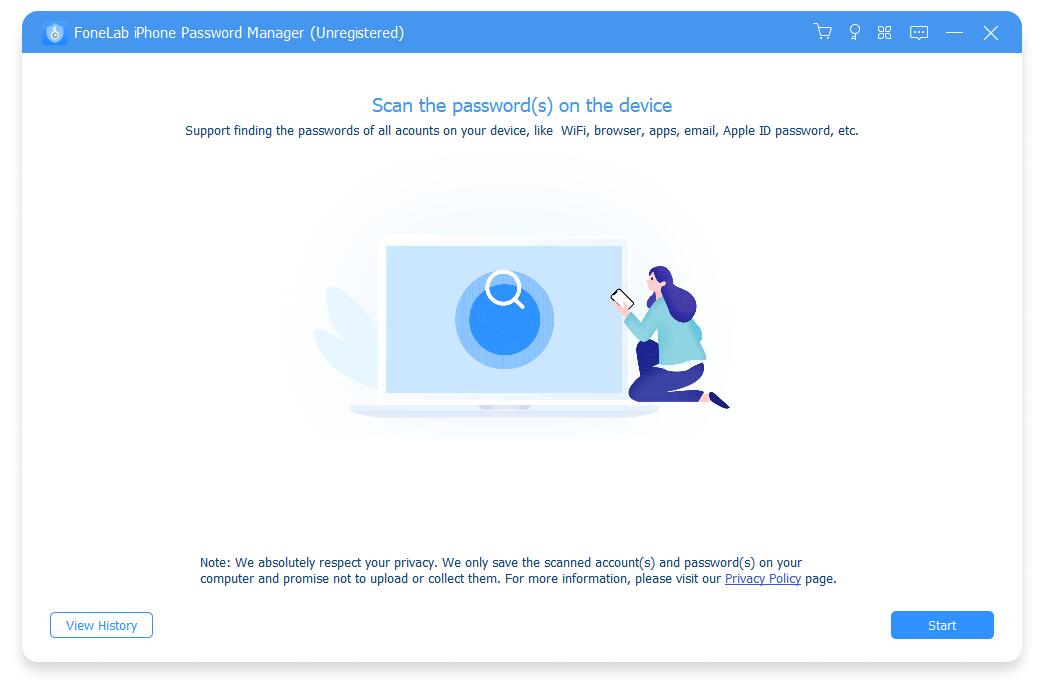
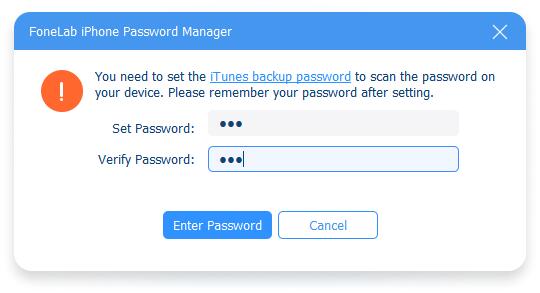
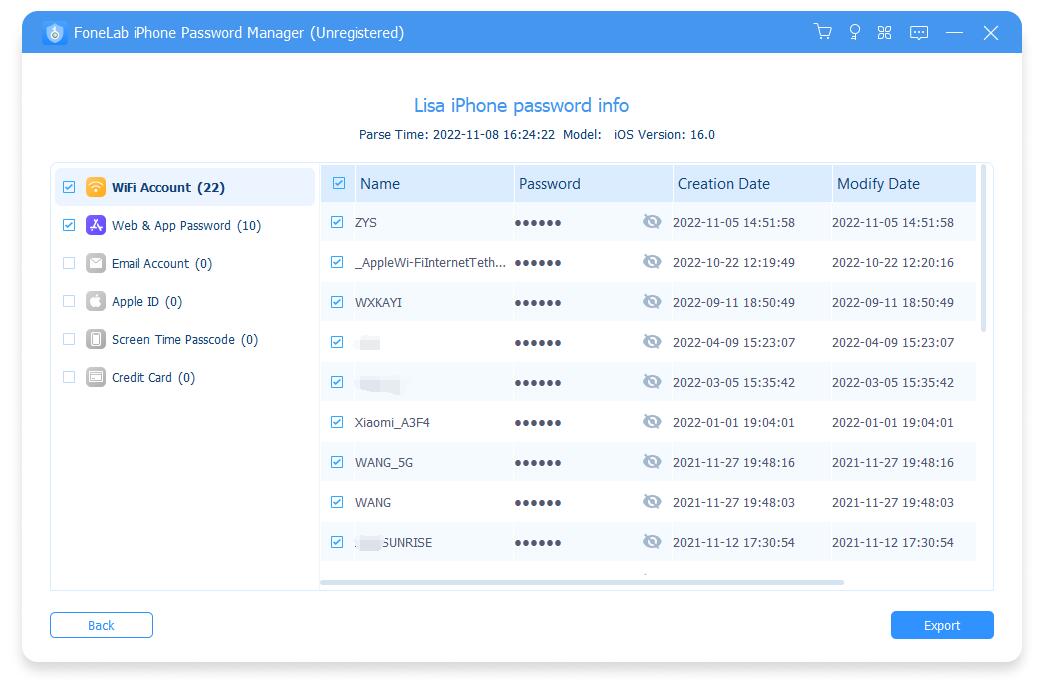
High Success Rate
User-friendly Interface
Ordering Online is 100% Secure
All Privacy Information Protected