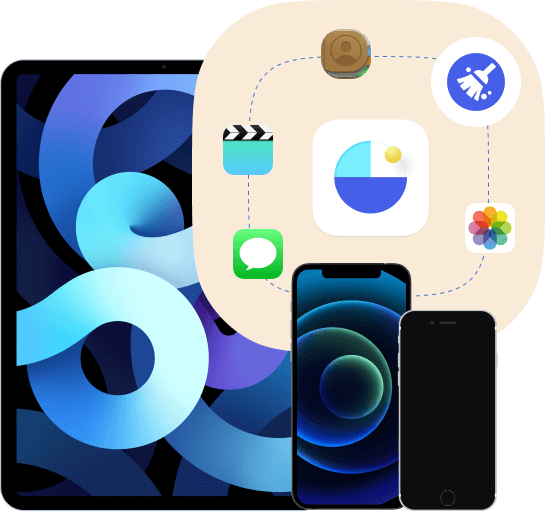
FoneEraser for iOS is the best iOS data cleaner that can easily erase all contents and settings on iPhone, iPad or iPod completely and permanently. Whether you want to sell your old iPhone or donate it to someone else, you can use this software to help you clean up all your iOS data and settings from being recovered.
There are various methods to speed up your iPhone if you find it is running slow. Specific deletion is available so you can run it to delete selective data, including contacts, messages, call history, photos, calendars, voice memos, etc. And you can clean up your iPhone junk files, unused apps, large files or compress photos if you want.

This professional software offers three modes to clean iOS device data. No matter you want to wipe out important files of your job, or social media data of your life, you can choose one of the three levels to start your erasure

Erase data quickly and effectively with one-time overwriting, which can save you time for plenty of data files.

Mop up iDevices with two-times overwriting, which leaves no trace and nobody will notice data on your device is erased.

Destroy data thoroughly with three-times overwriting, which is the safest and most radical way to get your device started with a clean slate.
Supported OS
Windows 11/10/8.1/8/7
macOS 10.7 and above(macOS 26 included)
OS
iOS 26, iPadOS 26, and former
CPU
1GHz Intel/AMD CPU
RAM
1GB RAM or more
Hard Disk Space
200 MB and above free space
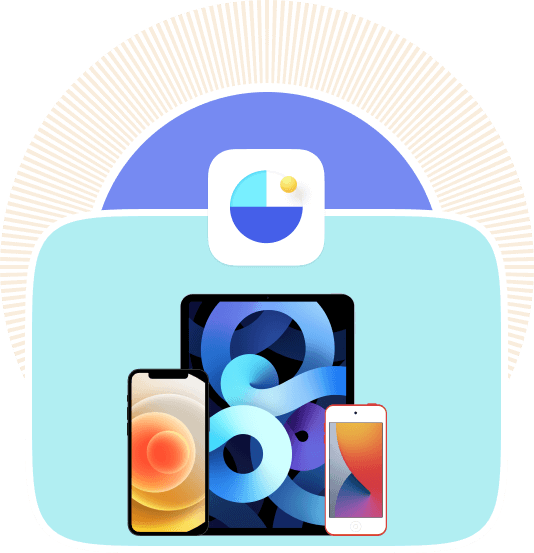
iPhoneiPhone 16/16 Pro/16 Pro Max, iPhone 15/15 Pro/15 Pro Max, iPhone 14/14 Pro/14 Pro Max, iPhone 13/13 mini/13 Pro/ 13 Pro Max, iPhone 12/12 mini/12 Pro/ 12 Pro Max, iPhone 11 Pro Max/11 Pro/11, iPhone XS, iPhone XS Max, iPhone XR, iPhone X, iPhone 8, iPhone 8 Plus, iPhone 7, iPhone 7 Plus, iPhone SE, iPhone 6s, iPhone 6s Plus, iPhone 6, iPhone 6 Plus, iPhone 5s, iPhone 5c, iPhone 5, iPhone 4S, iPhone 4, iPhone 3GS
iPadiPad Pro, iPad, iPad 2, iPad 3, iPad 4, iPad Air, iPad Air 2, iPad mini, iPad mini 2, iPad mini 3
iPodiPod touch 6, iPod touch 5, iPod touch 4
Text content
Media content content
Others
Contacts
Reminders
Messages
iMessage
Safari Bookmark
Note
Document
Calendar
Call Log
Free Up Space
Erase All Data
Step 1
Free download and install FoneEraser for iOS onto your computer and then it will launch automatically once it is finished.
Step 2
Connect iPhone to computer and click Quick Scan button. You can also click Free up Space on the left side, then select Erase Junk Files, Uninstall Applications, Delete Large Files or Clean up Photos.
Step 3
All or selected data can be freed up will be shown on the interface. Just click the Erase button to remove them from iPhone.
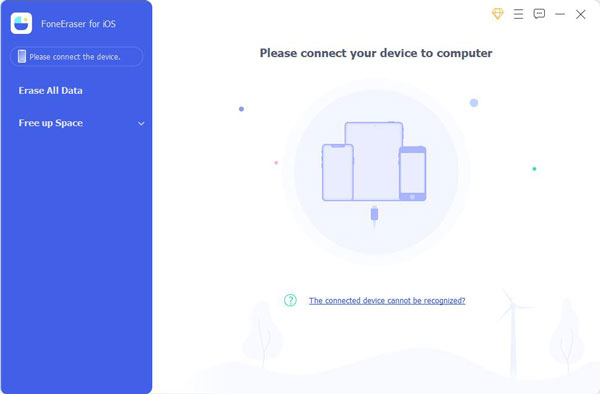
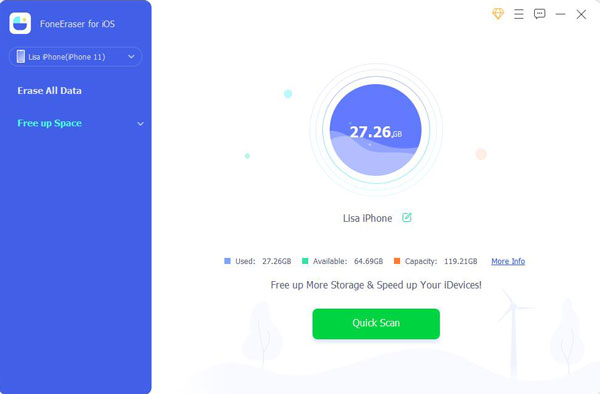
Step 1
Select Erase All Data after connection.
Step 2
Diabled Find My iPhone by following the on-screen tutorial.
Step 3
Select a security level from the three low, middle and high options. Then click Start.
Step 4
Enter 0000 in the box and click Start to confime erasing.
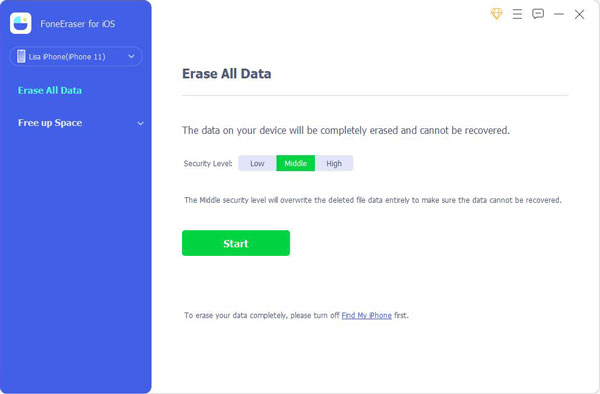
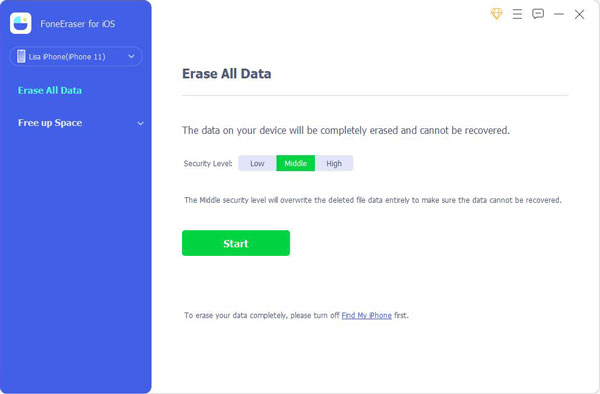
How do I permanently delete iPhone data before selling?
Download and install FoneLab FoneEraser for iOS, then connect iPhone to computer via USB cable. Choose erasing level and click Start to begin deleting iPhone data.
Is it OK to delete website data on iPhone?
Yes, it is. You can try FoneEraser for iOS to remove website data from iPhone with ease.
How do I delete other data on my iPhone?
You can run FoneEraser for iOS on computer and choose erasing level, then the program will begin clearing your data on iPhone.
Why should you choose FoneEraser for iOS?
As a matter of fact, common methods like factory resetting iPhone, delete data manually are still can be recovered by some recovery tools. So you will be this FoneEraser for iOS to remove data and keep it away from being recovered. With it, you can clean your data and ensure that they are unable to be restored.
I have removed all data on iPhone with FoneEraser for iOS. I don't need to worry about data disclosure after that.
- Guillermo Newton
It is too complicated to reset an iPhone to delete iPhone data. But I tried FoneEraser this time, it is easy to use.
- Clinton Lynch
It is recommended to use FoneEraser for iOS. You can erase all content and settings on iPhone with it.
- Lewis Goodman
High Success Rate
User-friendly Interface
Ordering Online is 100% Secure
All Privacy Information Protected
