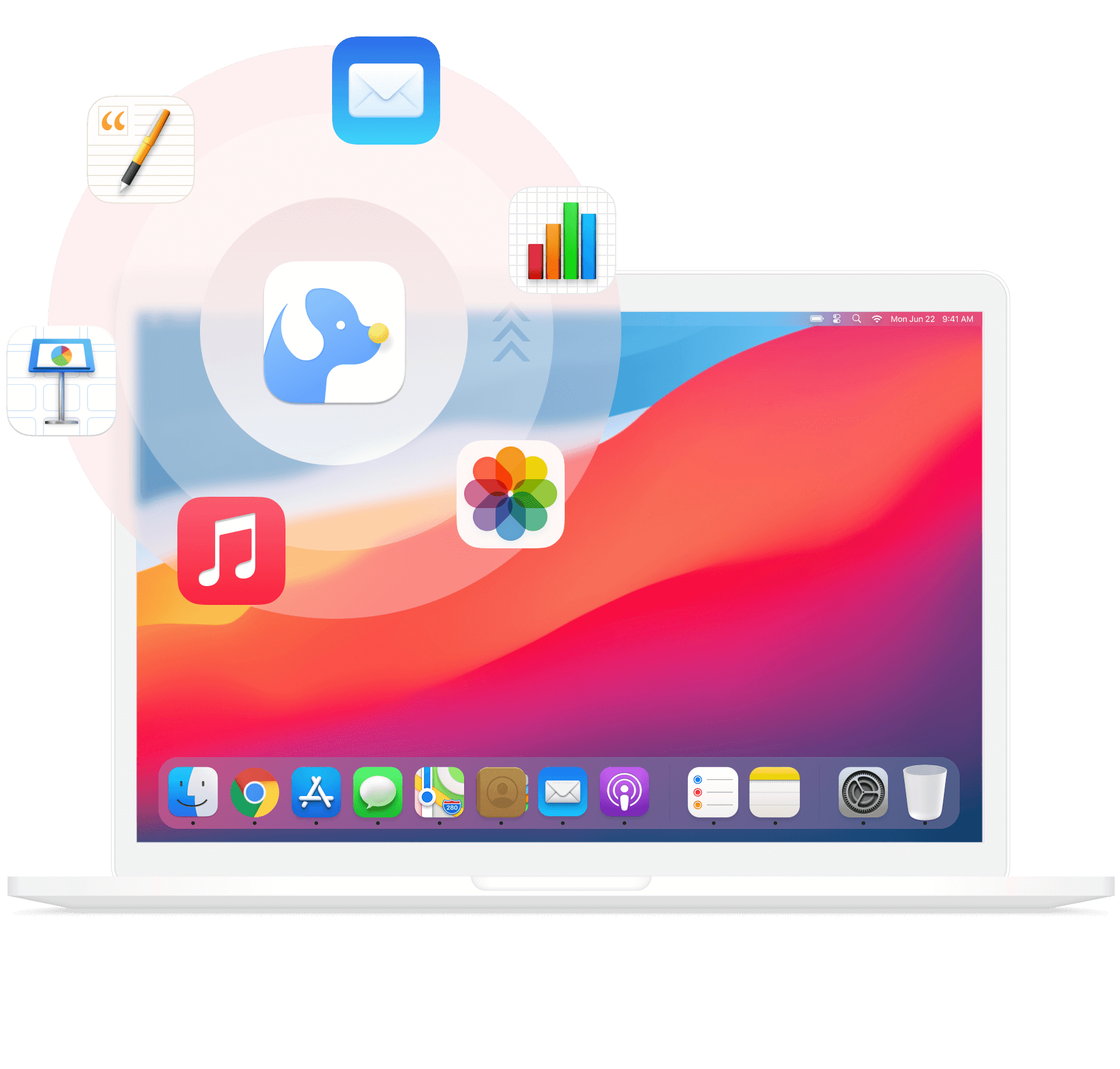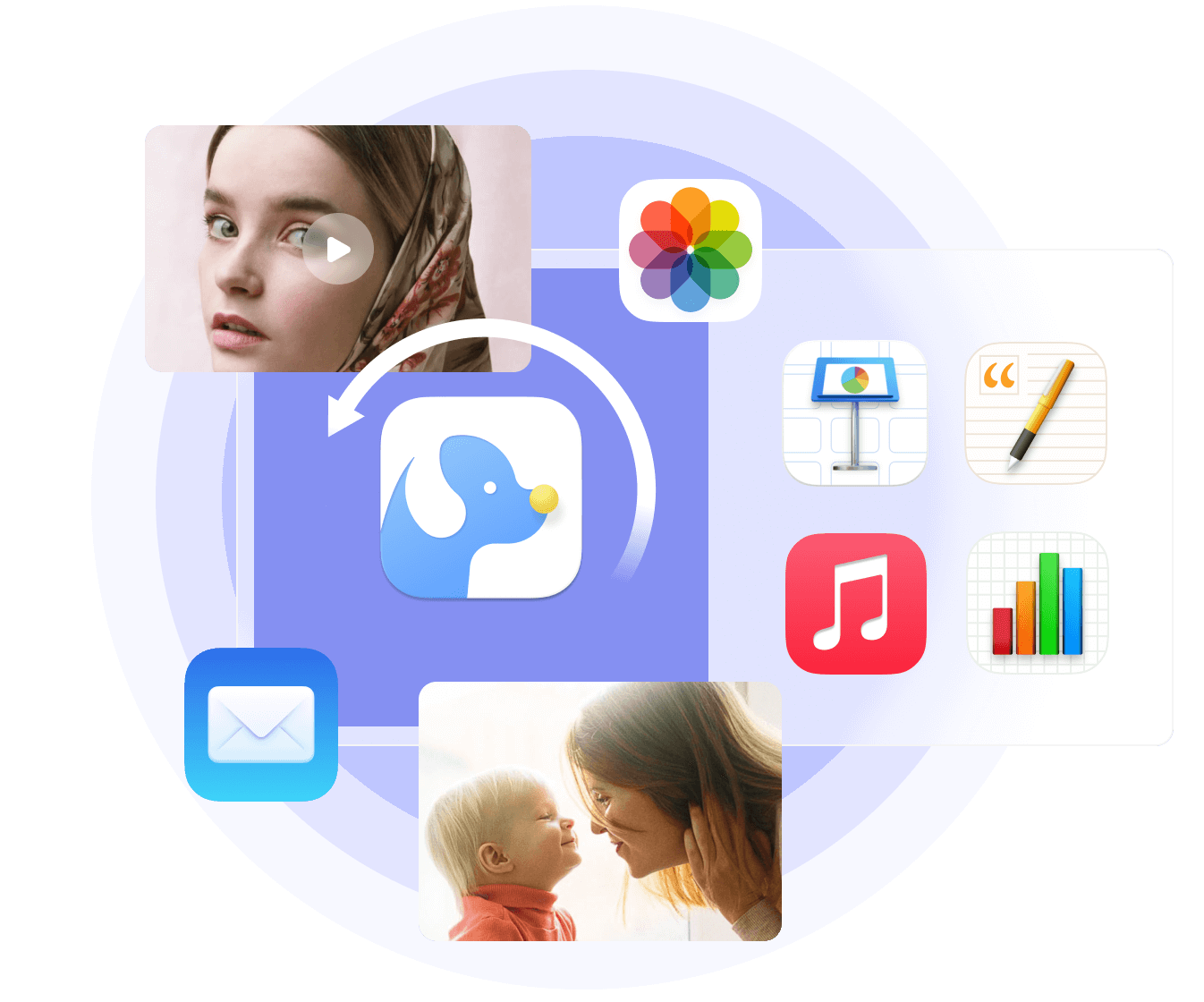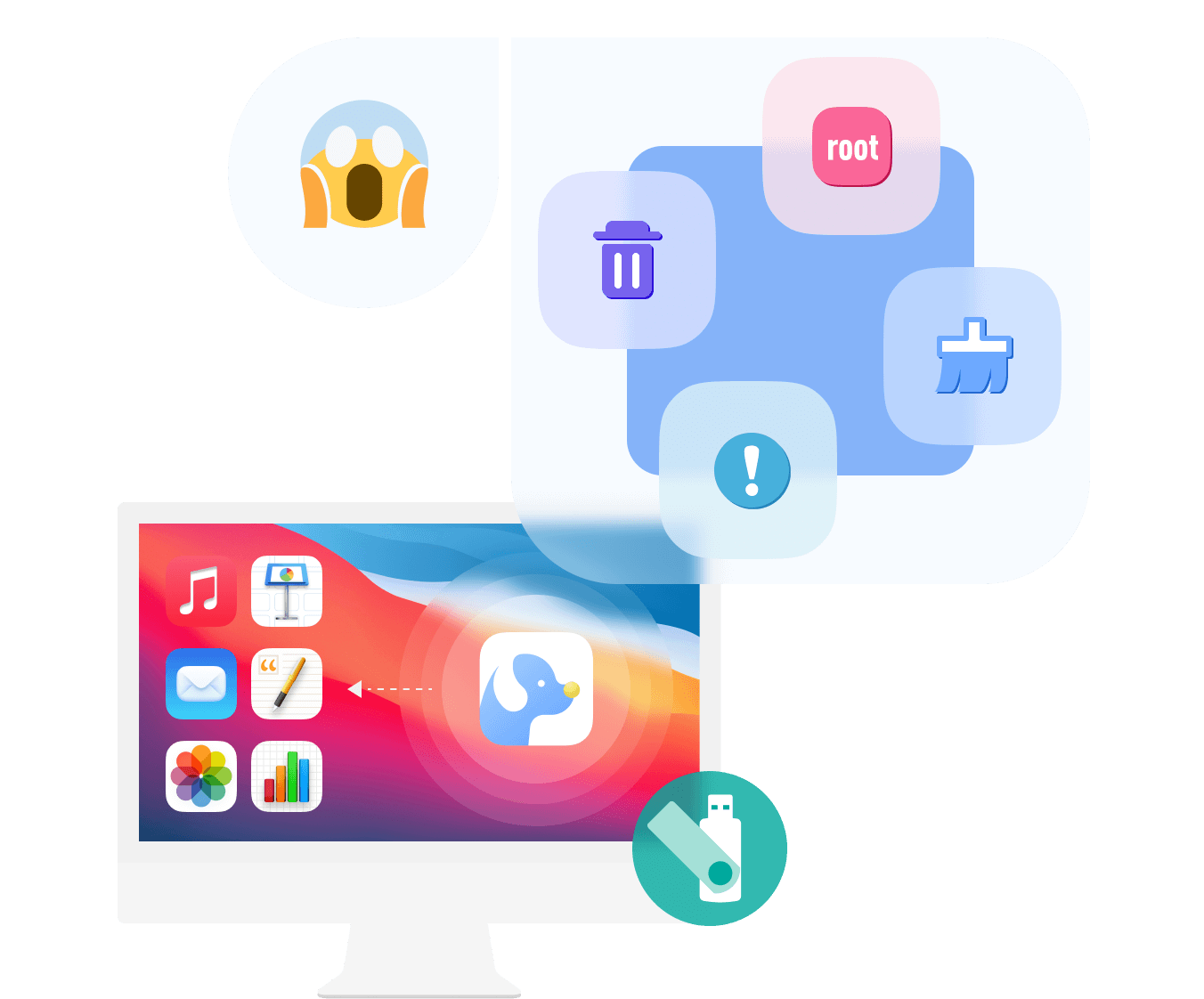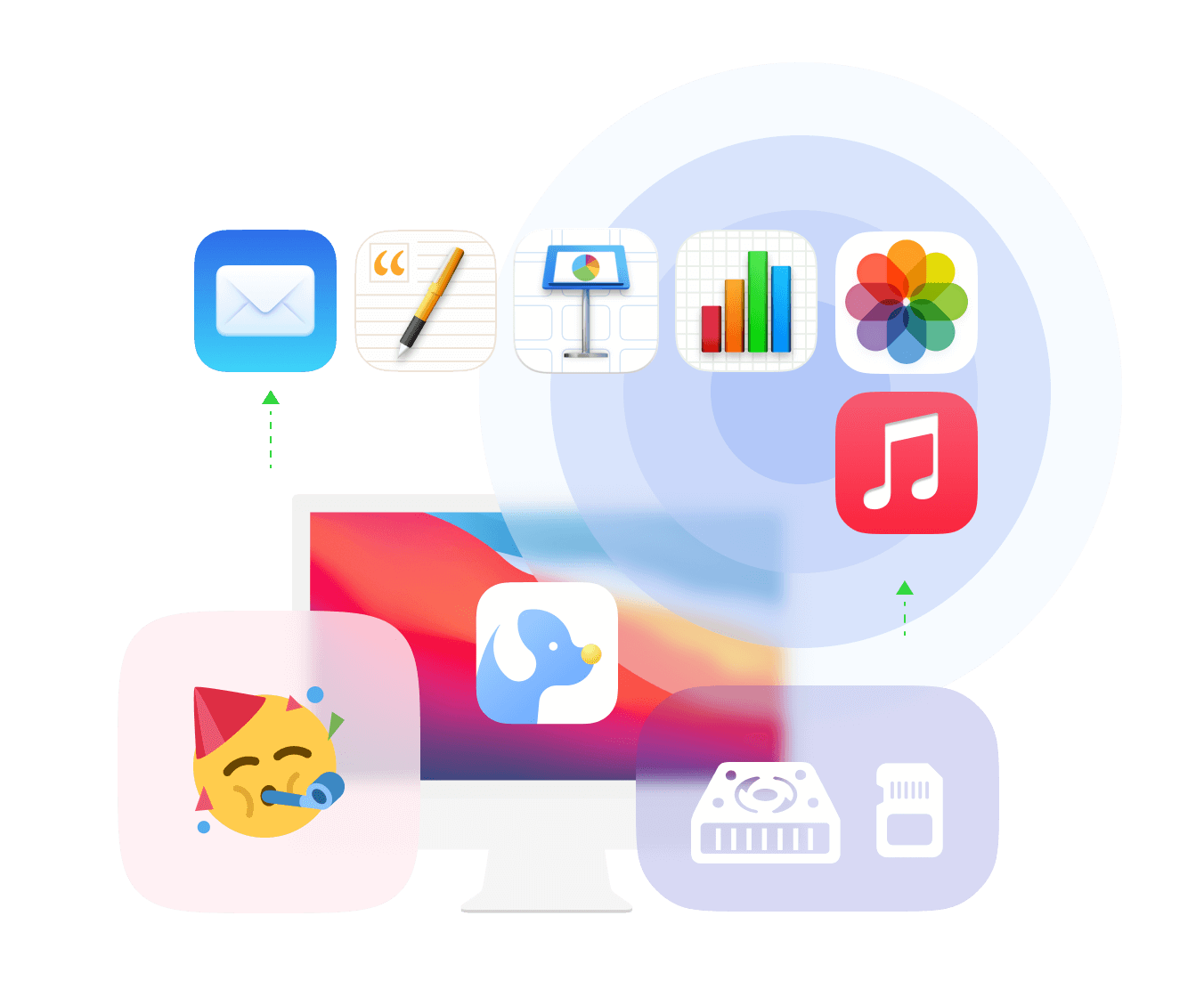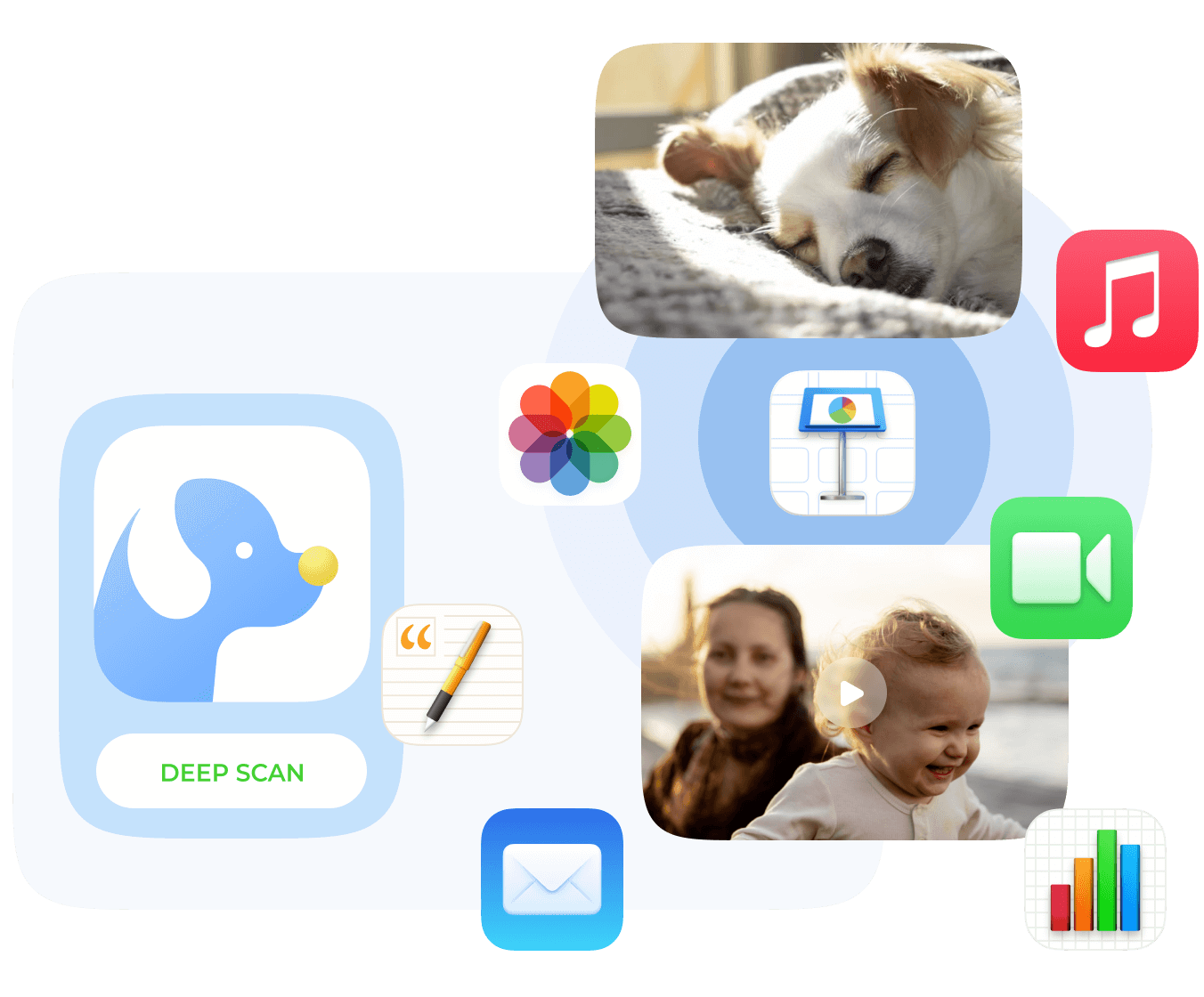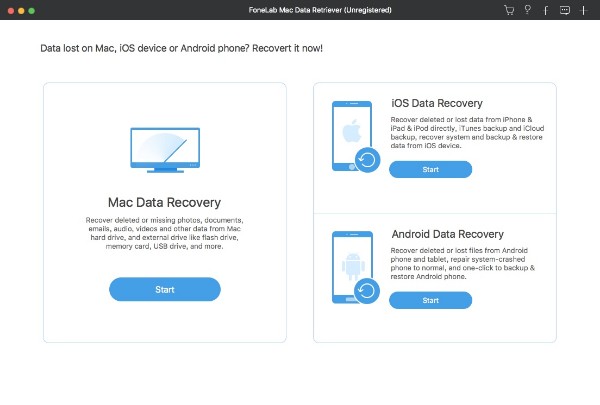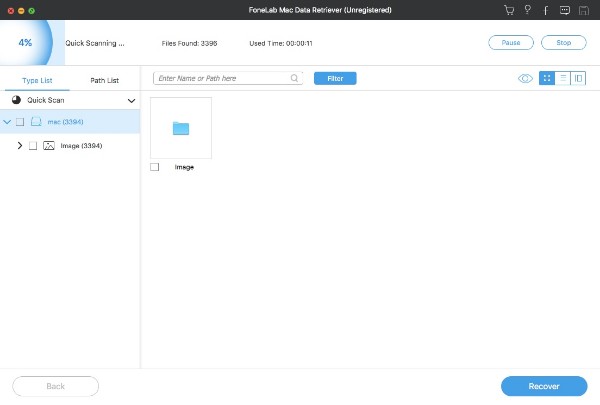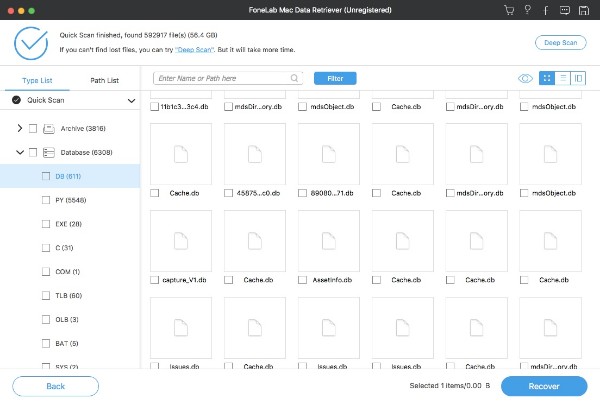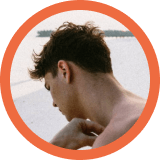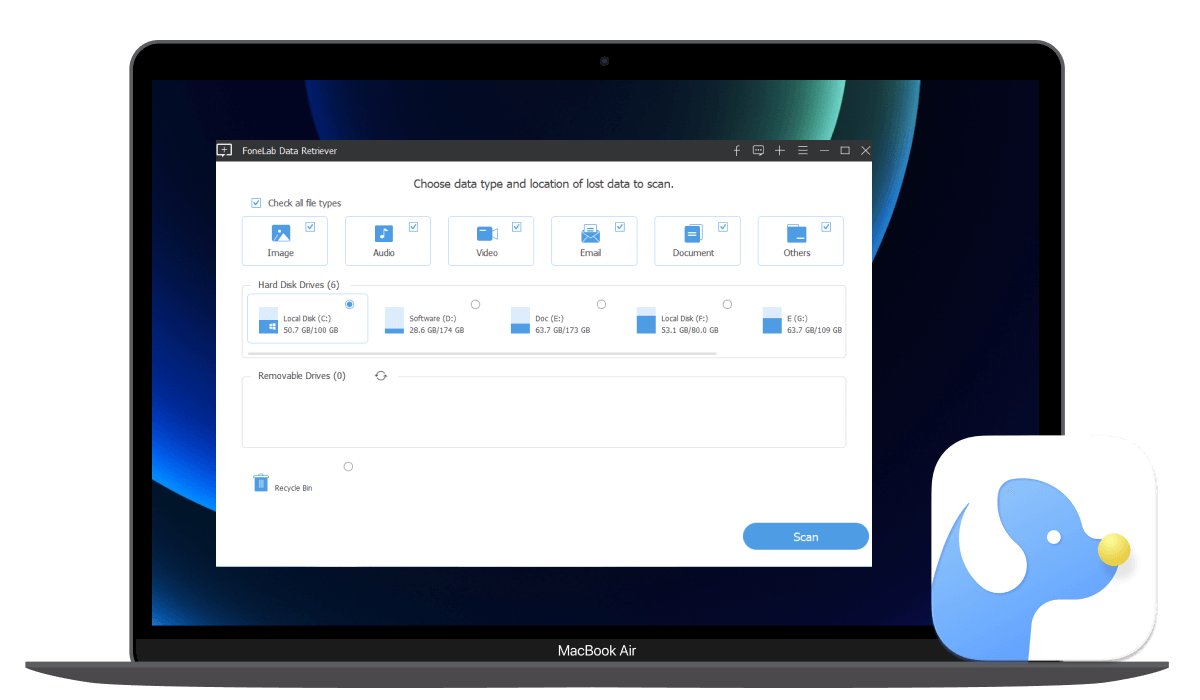- Products
- iOS Utility
 iPhone Data Recovery
iPhone Data Recovery iOS System Recovery
iOS System Recovery iOS Data Backup & Restore
iOS Data Backup & Restore iOS Unlocker
iOS Unlocker iPhone Password Manager
iPhone Password Manager Location Changer
Location Changer
- Android Utility
 Android Data Recovery
Android Data Recovery Broken Android Data Extraction
Broken Android Data Extraction Android Data Backup & Restore
Android Data Backup & Restore Android Unlocker
Android Unlocker
- Resource
- Video Tutorials
- Downloads
- Support
- Store