Recover the lost/deleted data from computer, hard drive, flash drive, memory card, digital camera and more.
Top 5 Best Mac OS X Data Recovery Software (Free & Professional)
 Updated by Somei Liam / Feb 26, 2021 09:00
Updated by Somei Liam / Feb 26, 2021 09:00There are many complaints about Mac recovery mode not working, Mac won't boot into recovery mode and more. Regardless of common solutions, you can use third-party Mac OS X recovery software to get deleted or lost files back. Compared with traditional data recovery methods, you can get one more chance to recover Mac files without Time Machine backup.
You can see many Mac data recovery software in the market. Each of them looks quite similar. It is hard to find the proper program to restore Mac OS X. This article collects some popular data recovery for Mac software. You can read and get more detailed information here.


Guide List
1. Best Mac OS X Data Recovery Software for Beginners
FoneLab Data Retriever is the top free Mac OS X recovery software with powerful features and intuitive interface. You can recover data from Mac internal SSD/HDD due to mistakenly deletion, formatting, virus attack, RAW hard drive and many other crashed problems. For people who have no valid backup, Data Retriever is a good tool to find out all recoverable files. You can see the currently existing and deleted files in a short time.
Thanks to the wide support of recoverable file types and drives, you can protect Mac data from unexpected data loss scenarios, as well as other digital devices. The fast scanning speed and reliable data recovery support are also friendly to all users. It is totally free to scan and preview files before Mac OS X recovery. You do not need to pay until you make the final decision.
Main Features of the Data Recovery Software for Mac
- Recover deleted photos, videos, audios, documents, emails and other files in the original quality.
- Find your deleted or missing files with Quick Scan and Deep Scan modes smartly.
- Perform data recovery on Mac (emptied Trash Bin included), flash drive, memory card, iPhone/Android, digital camera camcorder, hard drive and other removable drives.
- Sarch for your file via name, path, extension, created/modified date and file size.
- Scan and preview any file for free before recovering from Mac OS X.
FoneLab Data Retriever - recover the lost/deleted data from computer, hard drive, flash drive, memory card, digital camera and more.
- Recover photos, videos, documents and more data with ease.
- Preview data before recovery.
How to Recover Deleted Files on Mac OS X
Step 1Run Mac OS X data recovery software. Find Mac Data Recovery and click Start. Later, you can prepare for Mac OS X recovery.
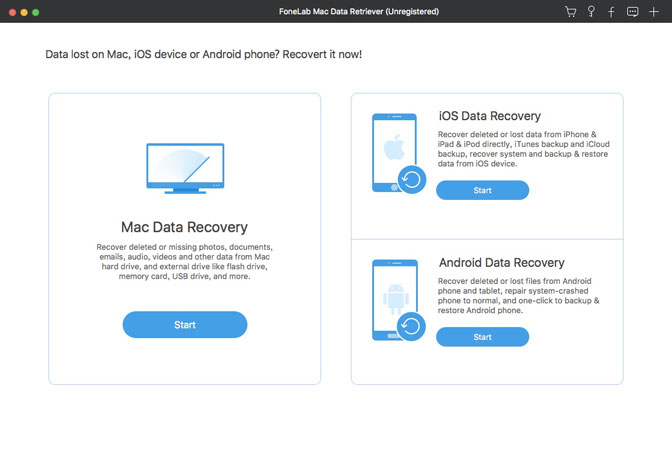
Step 2Choose the file type and hard disk drive. Then click Scan to start scanning the selected disk volume.
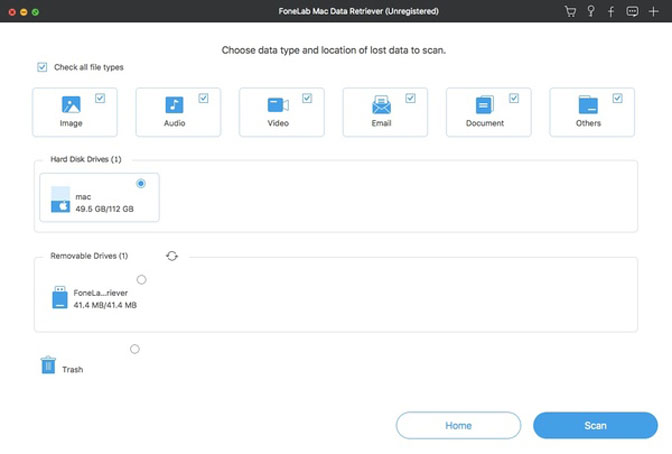
Step 3Check and preview files in the Type List or Path List. You can enter name or path in the Search engine to find the file quickly.
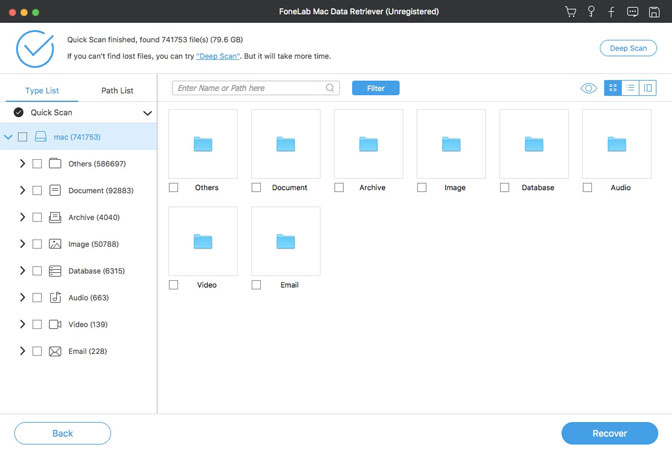
Step 4Select files you want to recover. At last, click Recover and set the destination folder to complete Mac OS X data recovery.
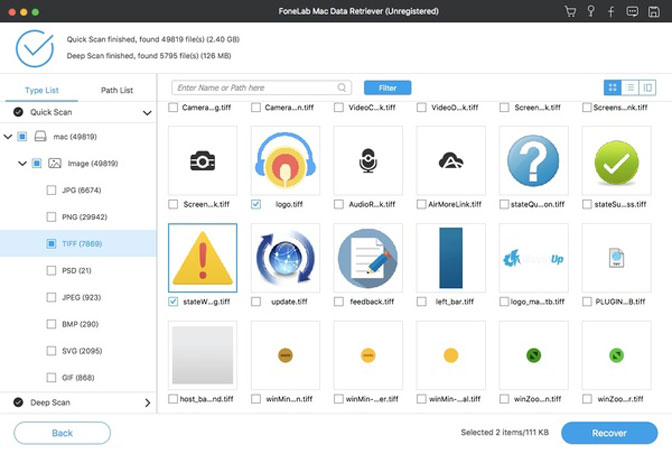
2. Top 4 Data Recovery Software for Mac OS X
Here are other Mac data recovery software with good performances. You can rescue files on Mac without backup from these or those data loss scenarios.
Top 1: PhotoRec
PhotoRec is the free Mac OS X data recovery software that can recover most file types and formats. You can recover deleted files from many digital devices. Even though the file system is damaged or formatted, you can still recover files on the partitions for a try. However, it is slightly complicated for users to recover Mac data.
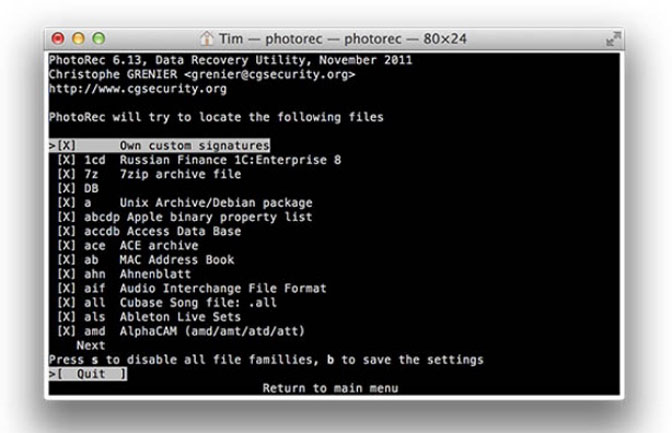
Top 2: TestDisk for Mac
TestDisk is the open source Mac OS X data recovery software with GNU General Public License. It is free to undelete files and recover boot sectors. Many file types can be recognized. Sadly, the command-line interface is not friendly to all users. For expert users, TestDisk can be a good choice for macOS disk recovery.
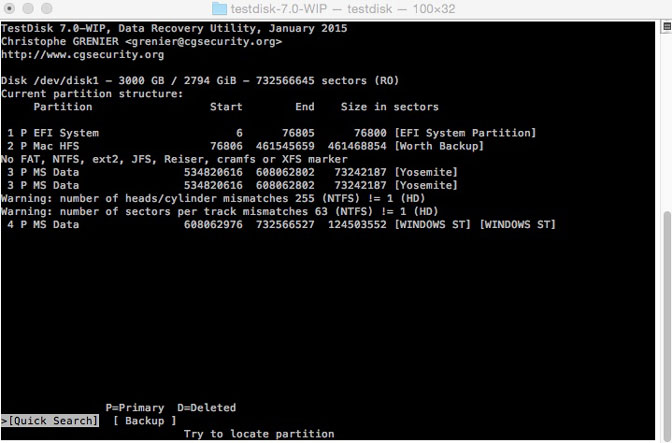
Top 3: Softtote Mac Data Recovery
You can use Softtote Mac Data Recovery to recover files from Mac internal and external hard drives. Moreover, it is also supported to recover files from NTFS, HFS, HFS+ and FAT file systems. Compared with professional Mac OS X recovery software, the supported recoverable file types are limited.

Top 4: MiniTool Mac Data Recovery
If you want to recover files no more than 100MB, you can run this free Mac OS X data recovery software with personal edition. When you want to recover deleted files on Mac OS X in large file sizes, you need to upgrade to the Commercial or other paid versions. Maybe that's why it is called as MiniTool.
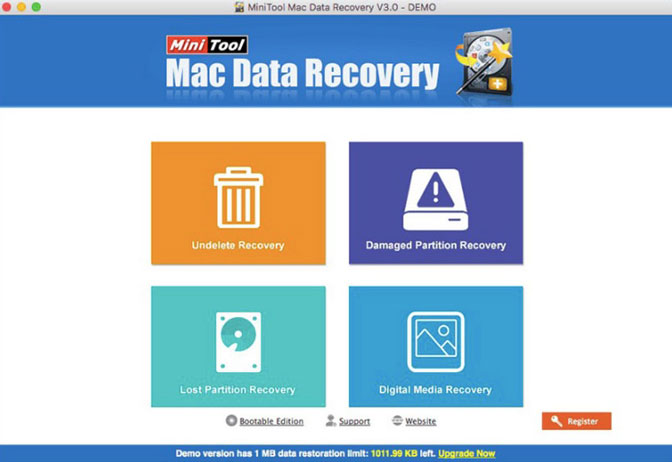
Conclusion
The most recommended Mac OS X data recovery software is FoneLab Data Recovery. It does not matter if you have no technical background. All features have been simplified into simple options. Thus, you can get one more chance to recover permanently deleted files on Mac with ease.
FoneLab Data Retriever - recover the lost/deleted data from computer, hard drive, flash drive, memory card, digital camera and more.
- Recover photos, videos, documents and more data with ease.
- Preview data before recovery.
