3 Significant Pokemon Spoofers with A Detailed Guide
 Updated by Lisa Ou / November 20, 2024 16:30
Updated by Lisa Ou / November 20, 2024 16:30Is there an available Pokemon Go spoofer on iOS and Android? My friends and I have been playing the game since this morning at my place and discovered that the Pokemon we like is only available in a specific area. It is quite far from where we are, and we don't have the energy to go there. Hence, we wonder if we can rely on a spoofer app instead. Can we? Please help.
Pokemon Go is a well-received mobile game worldwide that has even become a phenomenon at one point in time. It is an augmented-reality game that lets users catch Pokemon characters on the mobile game's screen while walking around the real world. However, as mentioned in the scenario above, some characters are only in certain areas, making them hard to see and catch.

Thankfully, spoofer apps and programs for Pokemon Go help you manipulate your device's location and catch Pokemon characters in different places, even in the comfort of your home. Hence, we gathered the best ones to optimize your Pokemon Go gaming experience. Each caters to various devices, so simply utilize the procedure designated to your device system.

Guide List
Part 1. iPogo [Android & iOS]
As mentioned, different spoof apps and programs for Pokemon are available for each device. But the good news is that the iPogo app is the one to rely on when discussing spoofers for most devices. Its website lets you download the app installer, whether your device runs Android or iOS. You only have to choose the correct button for iPogo’s Android or Apple iOS version, and its file will efficiently be saved to your device, allowing you to install the app. Meanwhile, it offers extensive features, such as Auto Catch or Spin, Spawn Booster, Block Non-Shiny, etc., for a more enjoyable gaming experience. You can enjoy all these by maneuvering its clean interface.
Navigate the basic instructions below to utilize the Pokemon spoofer, iPogo:
Step 1Open the official iPogo webpage on your smartphone’s browser, and you’ll immediately see its iPogo: Apple iOS and iPogo: Android buttons. Select the designated one for your device, then use the downloaded file to install the iPogo app effectively.
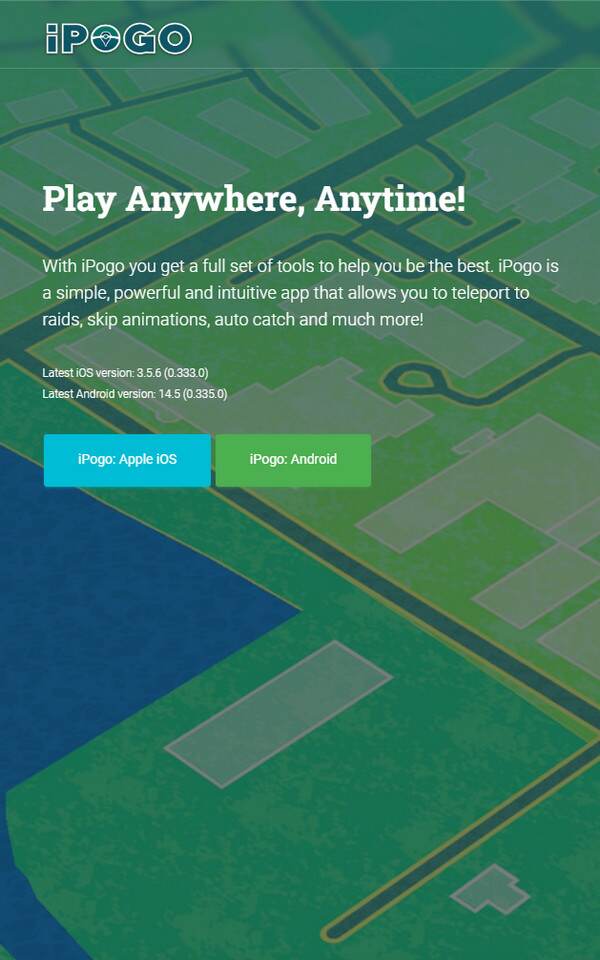
Step 2After installing, launch the Spoofer app and set up the options until you get your preferences. Finally, optimize its function to manipulate the device’s location and play better.
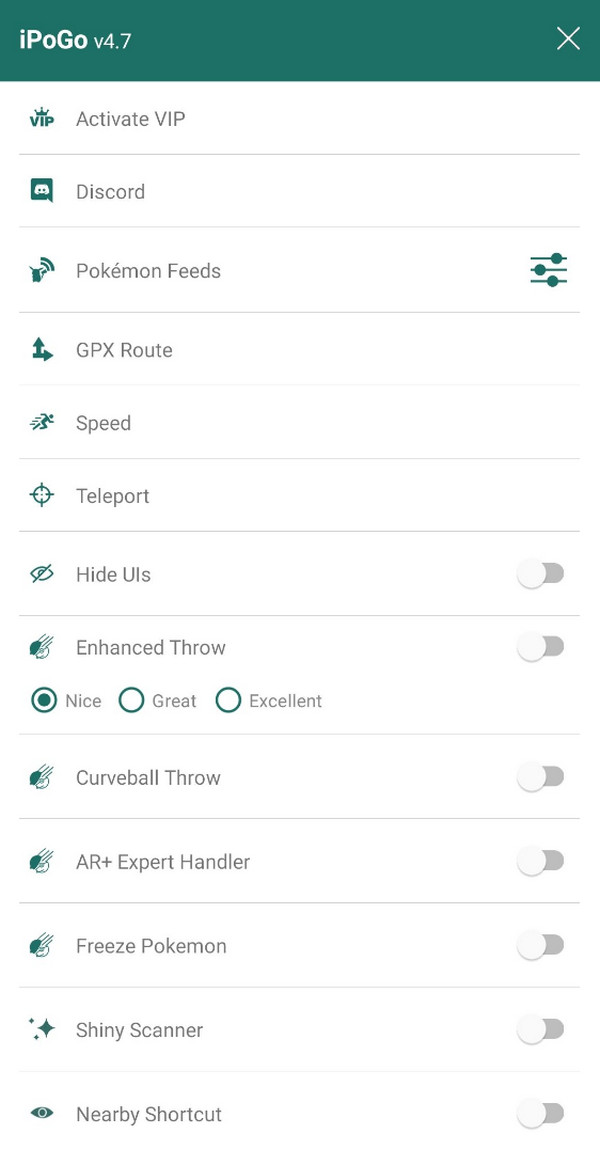
As you can see, iPogo is acquired by downloading its installer on the webpage. Unfortunately, it’s unavailable on the App or Play Store, so this is the only method to obtain it on your device. Thus, please know that it’s essential to be careful when exploring its page on the web. You may unintentionally open the wrong site and download another suspicious app, so browse correctly.
Part 2. FoneLab Location Changer [iOS]
On the other hand, some iOS users rely on the FoneLab Location Changer. It allows users to edit their device’s location to almost anywhere worldwide. So, if you acquire it on your computer, it will be easy to set your iPhone’s location to where the Pokemon you’d like to see and catch is. It is popular for its feature for playing augmented reality games at home using only virtual locations, so you can trust its effectiveness since it has been proven many times.

FoneLab Location Changer enables you to modify locations on iPhone, iPad or iPod Touch easily.
- Set your location on iOS devices to anywhere accordingly.
- Move your iPhone with your desired routes with or without starting and ending spots.
- Various iOS devices are supported.
Besides, FoneLab Location Changer isn’t only for playing AR games. Since it can manipulate the iOS device’s general location, it can also be used to protect your iPhone from people attempting to track it. This program makes it possible to fake your site or location for certain purposes. It can even deceive popular tracking apps and services like Find My, Life360, and more, allowing you to take a break from family, friends, etc., monitoring your whereabouts.
Utilize the proper guidelines underneath as a model for using the Pokemon Go spoofer iOS, FoneLab Location Changer:
Step 1Reveal FoneLab Location Changer’s main page using your computer browser. It will then show a Free Download button, so tick it to save the location changer’s installer in your Downloads. Then, use the file for the installation, which typically takes a minute or less. Later, the Start button will be presented, letting you run the program on your desktop.
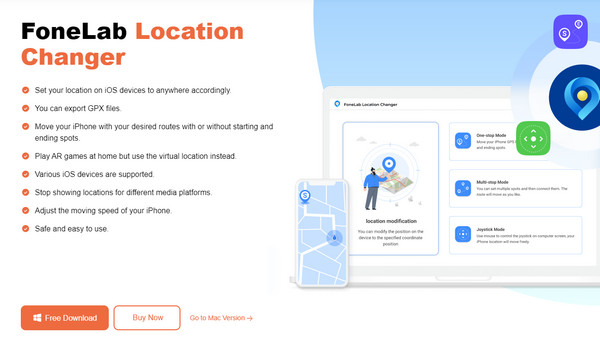
Step 2Once launched, tick the checkbox saying you agree to the disclaimer before hitting Start in the initial interface. Once the location changer’s key features appear, ensure your iPhone will be linked to the program with the help of a lightning cable, then select Modify Location on the left. A map-like interface showing your device’s location will then be revealed.
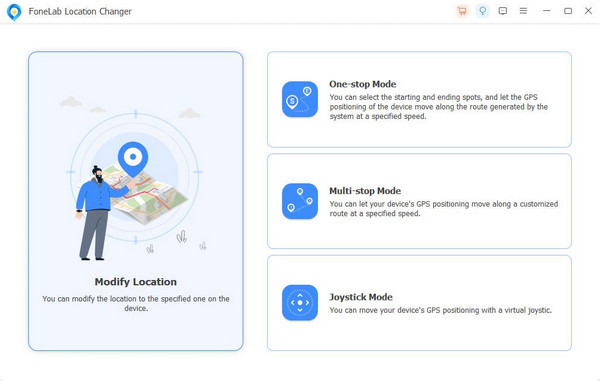
Step 3Next, click the Modify Location dialogue’s text field at the top left to input your desired place. It will then be set as your device location and displayed on the map interface. Hence, take advantage of it for a more enjoyable Pokemon Go gaming experience.
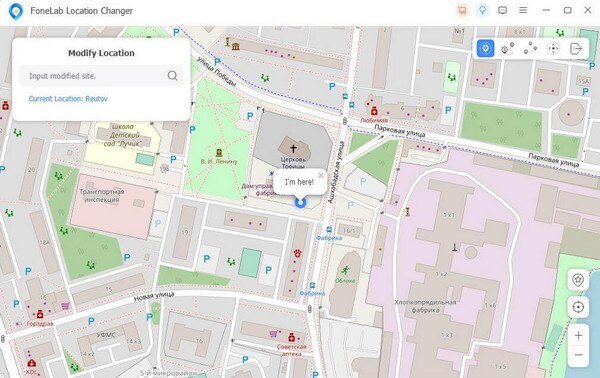

FoneLab Location Changer enables you to modify locations on iPhone, iPad or iPod Touch easily.
- Set your location on iOS devices to anywhere accordingly.
- Move your iPhone with your desired routes with or without starting and ending spots.
- Various iOS devices are supported.
Part 3. Fake GPS Location Spoofer [Android]
Meanwhile, Fake GPS Location Spoofer is for Android users, as it can only be accessed and installed through the Play Store. Like the previous spoofers, this Android app lets you set a fake location on the device, allowing the Pokemon Go app to believe you are in a different place where other Pokemon characters are, even if you haven’t left your home. Many people have acquired it millions of times, so its efficiency and reliability are no longer questioned. Besides, the app lets you hold the last site of your chosen route, but expect it to consume more battery.
Manage the user-friendly steps below to use the Pokemon Go spoofer free for Android, Fake GPS Location Spoofer:
Step 1Search for Fake GPS Location Spoofer on your Android device’s Play Store. Next, hit its Install button, and the app will shortly be installed. So, launch its interface on the screen.
Step 2After that, add your desired route and modify the given details to set your location preferences. Once ready, you can finally use it to find Pokemon characters in the game.
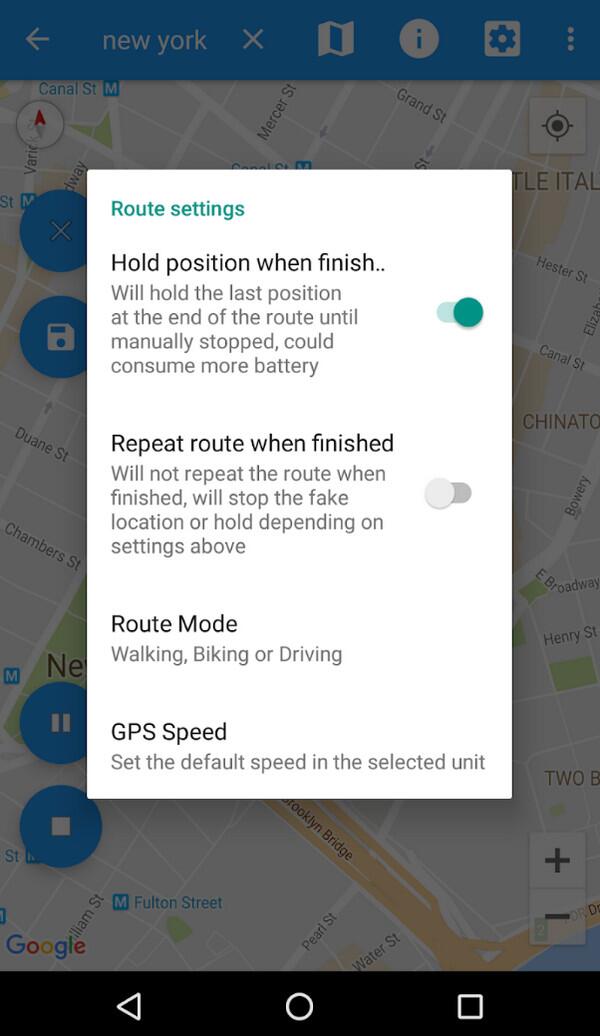
Fake GPS Location Spoofer may have the most convenient installation process among the suggested spoofers, thanks to its availability on Play Store. However, it is only limited to Android users, especially since it’s also not accessible on the App Store. So, if your device runs iOS and wants an easy installation, FoneLab Location Changer would be the best option.

FoneLab Location Changer enables you to modify locations on iPhone, iPad or iPod Touch easily.
- Set your location on iOS devices to anywhere accordingly.
- Move your iPhone with your desired routes with or without starting and ending spots.
- Various iOS devices are supported.
Part 4. FAQs about Pokemon Spoofer
1. Can I still spoof my location on Pokemon Go today?
Yes, you can. Many apps and programs are available to help you, and Pokemon Go doesn't detect it. Hence, don't hesitate to try the spoofer apps we have recommended above, especially since they have been the most effective among all the other so far. Besides, installing them on your devices won't be a problem because we have included suitable ones for different devices.
2. Is spoofing Pokemon Go illegal?
No, it's not. However, it's against the game developer's terms and policies, so you may get a warning if it detects you are spoofing the game. Don't worry, though. Most strategies above are safe and trusted, especially FoneLab Location Changer, so use it without worry.

FoneLab Location Changer enables you to modify locations on iPhone, iPad or iPod Touch easily.
- Set your location on iOS devices to anywhere accordingly.
- Move your iPhone with your desired routes with or without starting and ending spots.
- Various iOS devices are supported.
Spoofing your location to make Pokemon Go more enjoyable and convenient to play has become effortless with the appropriate methods, like the ones in this post.
