Why Life360 is Bad: Discover Why and What You Can Do
 Updated by Lisa Ou / November 18, 2024 16:30
Updated by Lisa Ou / November 18, 2024 16:30Hello! I've seen a few Life360 app reviews, and because of the negative comments, I'm having second thoughts about installing it on my device. I plan to use it with my family to locate each other. It would greatly help with our peace of mind since the children in our family are always outside for school and other activities. However, some say the app is bad, so please inform me.
When discussing apps for monitoring one's location, Life360 always comes up since it is among the most accessible apps available to many. It offers numerous advantages, especially for family members, since it lets elders monitor the younger ones' location for safety. However, like other apps and platforms, it has drawbacks and bad sides that cause others to hesitate to use it.

Hence, let this article help you decide whether or not you should install and navigate Life360 using the information below. We have examined various reviews from different users and gathered disadvantages that will assist you in determining if the app is worth installing. But don't worry, advantages will also be given. Additionally, the bonus tool we introduced will help further.

Guide List
Part 1. Why Life360 is Bad
or circumstances they have faced. Surely, it is related to the app’s functions, drawbacks, and other attributes. Check the details below, summarizing Life360 reviews complaints to help you decide whether or not it is worth installing despite the bad sides. This way, you will know if you can bear with them in return for its function.
- Over-Monitoring: The leading concern of users with Life360 is privacy issues like over-monitoring. Unfortunately, some people exploit the app’s usage by watching the members’ location so closely they are already invading people’s privacy. Of course, it is not the app’s fault since it’s only doing its function, but some use it to their advantage for selfish and invasive purposes, making Life360 bad for some.
- Negative Impact on Relationships: As you know, relationships, whether between lovers, family, or friends, must be built in trust. However, if you use Life360 to monitor your loved ones’ location without proper communication, they may think you lack faith in them. Conversely, if you plan to go out but the Life360 app shows a location different from what you said due to glitches or issues, you will look suspicious, tainting the trust.
- Fast Battery-Draining: On the technical side, some also consider Life360 bad because it drains a device’s battery quickly. Whether or not you frequently open the app, it still continuously runs in the background, using your internet connection and updating your current location. Thus, it’s no wonder it consumes significant battery health even if you don’t run or view it often.
- Inaccurate Location Issues: Since it is only like other apps that occasionally face issues, Life360 can show incorrect locations that can cause further concerns, especially during crucial times. Hence, relying on the app fully when locating someone for essential purposes is not recommended. It would still be best to have a backup, like contacting the person or anyone with them for more accurate findings.
- Limited Accessibility: Although available on numerous mobile device systems and models, Life360 is still limited since you won’t get it on a tablet, iPad, computer, or other devices. It can only be installed on iPhones, Android phones, etc.
Part 2. Why Life360 is Good
Is Life360 safe? As you can see, multiple reasons have been mentioned why the Life360 app is bad for many. However, it wouldn’t be fair not to mention its advantages, so please pay attention to more information below to see if it’s safe and if you still like to install it despite the bad sides.
- Peace of Mind: As you know, Life360’s primary purpose is to locate and monitor loved ones’ whereabouts for safety. Thus, its main benefit is that it provides users, especially elders, peace of mind since they can ensure the younger ones are in a safe place.
- Missing Device Locator: Besides the device owners, your mobile phone can go missing at any time. However, if you have Life360, it can be easily located using the other members’ devices in your Life360 circle. You may also track theirs if needed.
- Safety Features: Others may not know, but besides its primary locating function, it also offers a crash detection feature. It alerts emergency contacts when it detects a crash, like a car accident. Aside from that, you can also use its SOS button, prompting the device to send an SOS alert and your real-time location during dangerous situations.
Part 3. Trusted Location Changer for iOS and iPadOS Devices
After learning Life360’s advantages, we understand if you would push through installing its app. Despite its negative attributes and people’s bad reviews, we can’t deny that it still does its purpose properly, showing your circle members' location. However, occasionally, you may want to take a break from others monitoring your whereabouts, so we introduce FoneLab Location Changer to help. It can easily hide and fake your location, allowing you to keep your privacy.

FoneLab Location Changer enables you to modify locations on iPhone, iPad or iPod Touch easily.
- Set your location on iOS devices to anywhere accordingly.
- Move your iPhone with your desired routes with or without starting and ending spots.
- Various iOS devices are supported.
This program lets you set the place or area you desire, and once someone attempts to track your location, it is what they will see instead of where you truly are. You can also make them believe you are going somewhere by moving the iPhone to your chosen routes, with or without starting and destination spots. Also, you will find FoneLab Location Changer more beneficial because the fake location doesn’t only apply to Life360. It also works on other tracker platforms.
Perceive the comprehensive steps underneath as a pattern for faking your iOS or iPadOS device location with FoneLab Location Changer:
Step 1Click Free Download when you access FoneLab Location Changer’s webpage to obtain the tool’s file. After saving, double-click it inside the Downloads folder to quickly install the location changer. It usually takes a minute to finish the installation, so select Start when ready to launch it on the computer.
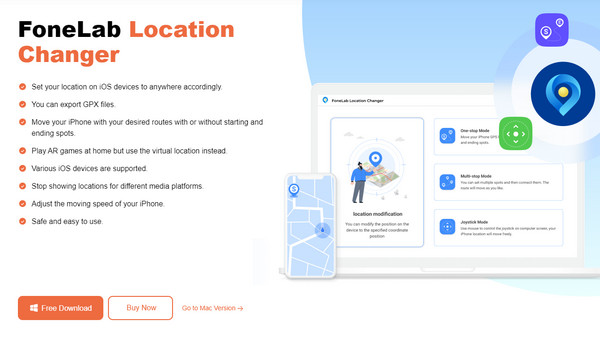
Step 2Another Start button will be shown when the location changer’s interface materializes. Click it, then use your lightning cable to attach the iPhone to which you intend to fake the location to the program. Afterward, pick the Modify Location feature in the left section to view the map-like interface.
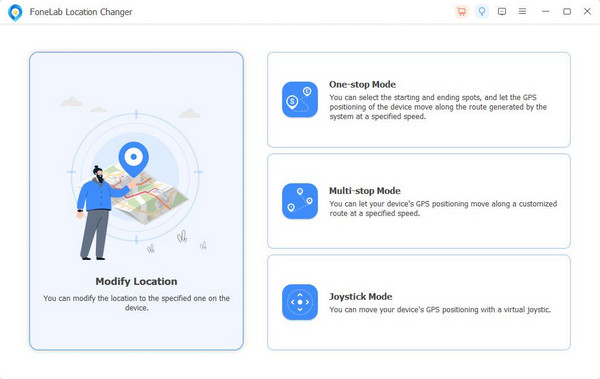
Step 3Next, click the Modify Location dialogue’s text box to input your desired site. It will then be shown on the map, and once your device is tracked, it will show the place you have chosen.
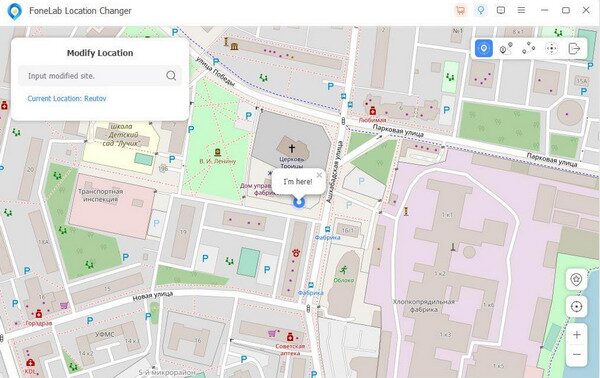

FoneLab Location Changer enables you to modify locations on iPhone, iPad or iPod Touch easily.
- Set your location on iOS devices to anywhere accordingly.
- Move your iPhone with your desired routes with or without starting and ending spots.
- Various iOS devices are supported.
Part 4. FAQs about Why Life360 is Bad
1. Is Life360 good for relationships?
It depends. If people use it healthily and with good intentions, Life360 is good and beneficial for relationships. However, it will be bad if used in abusive and toxic relationships.
2. Is Life360 perfectly accurate?
Unfortunately, we can't say for sure. Sometimes, its accuracy is affected by various factors, like an unstable internet connection, so it's better not to trust it fully.

FoneLab Location Changer enables you to modify locations on iPhone, iPad or iPod Touch easily.
- Set your location on iOS devices to anywhere accordingly.
- Move your iPhone with your desired routes with or without starting and ending spots.
- Various iOS devices are supported.
Life360, like other apps, has advantages and disadvantages. See and understand the information above to decide whether or not you will install it on your device.
