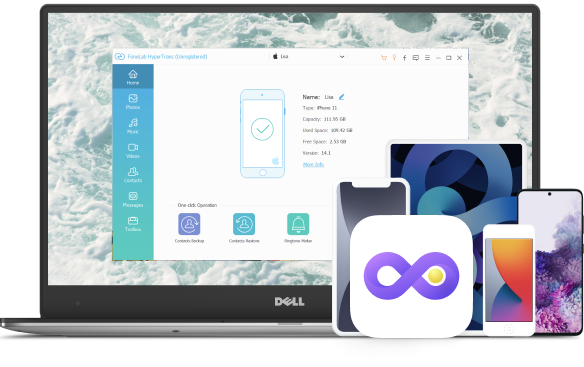Transfer Files between iOS & Android
Move Files between iPhone, iPad, iPod touch and Android.

Transfer Files from iOS Device to Another
Import Files from iPhone, iPad, iPod Touch to another iOS device.
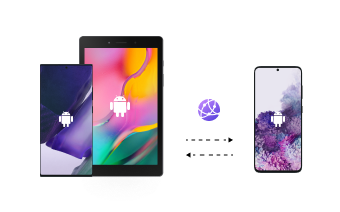
Transfer Files from Android Device to Another
Import Files from Android Phone or Tablet to another Android device.
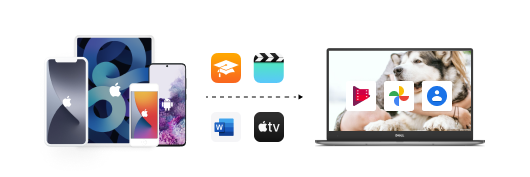
Transfer Files from Mobile Phone to Computer
Move Files from iPhone/ iPad/ iPod/ Android to Computer.

Transfer Files from Computer to Mobile Phone
Save Files from Computer to iPhone/ iPad/ iPod/ Android.
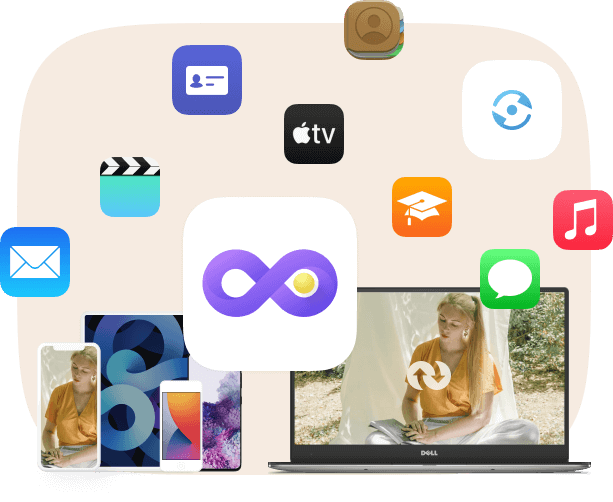
Contact Manager
Enables users to backup, restore, delete, add, modify contact information with ease.
Make a Ringtone
Make a ringtone with a few clicks and then transfer them to iPhone, iPad, iPod, Android.
HEIC Converter
Convert HEIC images to PNG., JPG. formats without limitations.
User-friendly
The most convenient design and interface enables you to complete operations within just one-click.
Supported OS
Windows 11/10/8.1/8/7
Supported OS
iOS 18, iPadOS 18, and former
Supported Android OS
From Android 5.0 to the latest version
CPU
1GHz Intel/AMD CPU or above
RAM
1G RAM or more
iTunes
10.7 and above
Motorola
Moto C/C Plus, Moto E, Moto G, Moto X, Moto M, Moto Z, Motorola One, Atrix 4G, Atrix 2, Atrix HD, Moto Maxx, Moto Turbo, Photon 4G, Photon QTriumphRazr (2020), etc.
Nokia
Nokia 9 PureView/ 8.1/ 8 Sirocco/ 8/ 7.2/ X71/ 7.1/ 7 Plus/ 7/ 6.2/ 6.1/ 6.1/ 6, etc.
LG
LG G8X ThinQ™ Dual Screen, LG G8X ThinQ™, LG Tribute® Royal, LG G8X ThinQ™, LG Tribute® Royal, LG Stylo™ 5+, LG K40™, LG Journey™ LTE, LG Stylo™ 5, LG Xpression® Plus 2, LG Harmony® 3, LG Stylo™ 5, etc.
Samsung
Samsung Galaxy S8, Samsung Galaxy S7, Samsung Galaxy S7 edge, Samsung Galaxy active, Samsung Galaxy S6, Samsung Galaxy S6 edge, Samsung Galaxy S6 edge+, Samsung Galaxy S6 active, Samsung Galaxy S5, Samsung Galaxy S5 active, Samsung Galaxy S5 Mini, Samsung Galaxy S5 Sport, Samsung Galaxy S4, Samsung Galaxy S4 mini, Samsung Galaxy S4 active, Samsung Galaxy SIII, Samsung Galaxy SII, Samsung Galaxy J3, Samsung Galaxy J7, Samsung Galaxy Note5, Samsung Galaxy Note4, Samsung Galaxy Note3, Samsung Galaxy Note II, Samsung Galaxy Note edge
iPhone
iPhone 16/16 Pro/16 Pro Max, iPhone 15/15 Pro/15 Pro Max, iPhone 14/14 Pro/14 Pro Max, iPhone 13 Pro Max/13 Pro/13 mini/13, iPhone 12 Pro Max/ 12 Pro/ 12/ 12 mini, iPhone 11 Pro Max/ 11 Pro/ 11, iPhone XS, iPhone XS Max, iPhone XR, iPhone X, iPhone 8, iPhone 8 Plus, iPhone 7, iPhone SE, iPhone 6s, iPhone 6s Plus, iPhone 6 Plus, iPhone 6, iPhone 5s, iPhone 5c, iPhone 5, iPhone 4S, iPhone 4, iPhone 3GS
iPod
iPod touch 7/6/5/4/3/2/1, iPod nano, iPod Shuffle, iPod mini, iPod Classic, iPod
Xiao Mi
Mi CC9 Pro/9 Pro/ A3/ CC9/ CC9e/ 9T/ 9 SE/ 9 Explorer/ 9/ 8Lite/ 8 SE/ EE/ 8, etc.
Oneplus
OnePlus One/2/X/3/3T/5/5T/6/6T/7/7 Pro/7T/7T Pro
ZTE
Blade A3/ A5/ A6/ A7 Vita/ A7/ A7 Prime/ V9 Vita/ V9/ 10 Prime/ 20/ L8/ V10/ V10 Vita/ X/ Z Max/ Force/ A601, Tempo X/ Go, Maven 2, Axon M/ 9 Pro/ 10 Pro/ 10 Pro 5G, nubia Red Magic 3s/ Red Magic 3/ Red Magic Mars/ Red Magic/ N3/ X/ X 5G/ Z17s/ Z17 miniS/ Z17 lite/ V18/ Z18 mini/ Z18/ Z20/ Alpha. Google Phone: Pixel C, Pixel, Pixel 2/ 2 XL/ XL/ 3/ 3 XL/ 3a/ 3a XL/ 4/ 4 XL.
Huawei
Huawei Ascend/ Ascend G300/ Ascend G600/ Ascend P1/ Ascend P2/ Ascend P6/ Ascend P7/ Ascend D1/ Ascend D2/ Ascend Mate/ Ascend Mate2 4G/ Ascend Mate7/ Ascend W1, Huawei Honor X1/ X2/ 3C/ 3X/ 4/ 4C/ 4X/ 5X/ 6/ 6 Plus/ 6X/ 7/ 7i/ 7X/ 8/ 8 Pro/ 8X/ 9/ 10/ 20, Huawei P8/ P8 Max/ P9/ P10/ P20/ P30, Huawei Mate S/ Mate 8/ Mate 9/ Mate 10/ Mate 20/ Mate 30/ Mate X, etc.
HTC
HTC 10/ 10 Lifestyle/ 10 evo/ One M9s/ One X9/ One S9/ One E9s dual sim/ One A9s/ One X10/ One M9 Prime Camera, U Play/ Ultra/ U19e/ U11/ U11 Life/ U11+/ U11 Eyes/ U12+/ U12 life, Exodus 1/ 1s, Wildfire X, Desire 728 dual sim/ 828 dual sim/ 625/ 530/ 630/ 825/ 830/ 628/ 650/ 728 Ultra/ 10 Lifestyle/ 10 Compact/ 10 Pro/ 12/ 12+/ 12S/ 19+/ 19S.
iPad
iPad Pro, iPad 2, iPad 3, iPad 4, iPad Air, iPad Air 2, iPad mini, iPad mini 2, iPad mini 3
| Source | Target Device | Contacts | Messages | Photos | Music | Video |
|---|---|---|---|---|---|---|
| Android to | Android | |||||
| iOS | ||||||
| Win | ||||||
| iOS to | Android | |||||
| iOS | ||||||
| Win | ||||||
| Win to | Android | |||||
| iOS |
HyperTrans helps me move photos from iPhone to new Huawei. It is easy to use and contacts, videos, etc. are also supported.
- Mary Reeves
When I want to manage contacts on iPhone, FoneLab HyperTrans enables me to add, delete and modify all information as my wish. It is great!
- Billy Sandoval
Importing songs from a Windows PC is not easy. But FoneLab HyperTrans makes it effective and safe. You can use it to transfer different files according to your needs.
- Florence Ballard
Step 1
Free download and install HyperTrans onto your computer and run it on computer. Then you need to connect mobile device to computer via USB cable.
Step 2
Choose the data you want to transfer from the left panel, the program will scan your device.
Step 3
Choose the destination from the top of the interface and begin transferring.
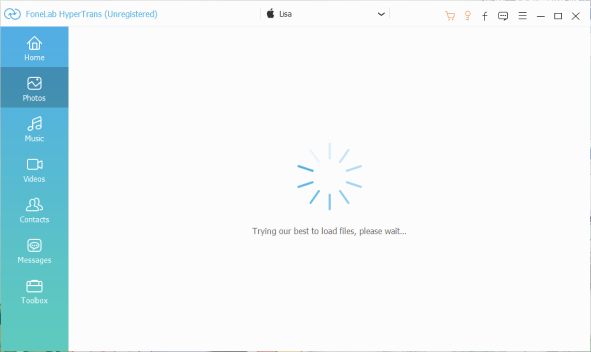
How do I transfer my mobile data to another?
Download and install FoneLab HyperTrans, then connect iPhone to computer via USB cable. Select the data you want to transfer and choose computer folder or another phone.
How do I transfer iPhone data to new Samsung?
FoneLab Hypertrans helps you move specific or all data to a new phone accordingly.
Why should you choose HyperTrans?
FoneLab Hypertrans supports Android phone, iPhone, iPad and iPod Touch. So, you can move whatever without limitation.
High Success Rate
User-friendly Interface
Ordering Online is 100% Secure
All Privacy Information Protected