Recover the lost/deleted iPhone data including photos, contacts, videos, files, call log and more data from your SD card or device.
Samsung Photo Recovery - Restore Deleted Pictures from Samsung Galaxy
 Posted by Boey Wong / April 08, 2021 09:00
Posted by Boey Wong / April 08, 2021 09:00I am a Samsung Galaxy phone user and there are a lot of photos stored in my gallery. But recently I noticed that some pictures in my phone are missing. So I connected it to my computer and searched every folder to find those pictures. But I can see them anywhere. I guess maybe my little son deleted picture when he was playing my phone without noticing. Is there any way to recover these deleted pictures and how? Thanks a lot!
It's really a pain in the neck when smart phone users delete their precious photos by accidently or for some other unpredictable reasons. They must be very anxiety and try every means to get them back, searching on the internet for solutions or asking their friends for help. That's why I am writing this article, I am offering you some help.
I have tested a deleted photos recovery software, FoneLab Android Data Recovery, which is an excellent Samsung data recovery program. It has a very high success rate to recover deleted or lost photos and it has many other attractive features. Let's take a look.
Read about how to recover deleted photos form LG G4.

Features of FoneLab Android Data Recovery
1. It is compatible with Android OS 2.1 – 6.0.
2. Mac and Windows version are both available.
3. The program is able to recover deleted photos from samsung galaxy, text messages, message attachments, contacts, music, videos, documents, call logs and so on.
4. You are able to preview recoverable files before recovery.
With FoneLab for Android, you will recover the lost/deleted iPhone data including photos, contacts, videos, files, call log and more data from your SD card or device.
- Recover photos, videos, contacts, WhatsApp, and more data with ease.
- Preview data before recovery.
- Android phone and SD card data are available.
How to Restore Deleted Photos with FoneLab Android Data Recovery
Step 1Download and Install the program on your computer. It will automatically launch after finished. Then connect your phone to the computer with USB cable.
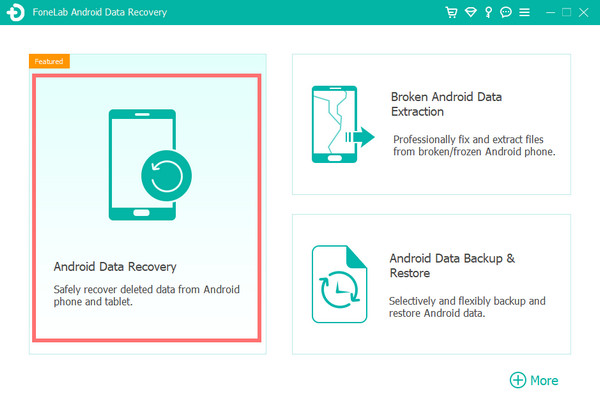
Step 2You have to enable USB debugging on your phone so that it can be detected by the program. Follow the onscreen instruction to open the USB debugging mode on your Android phone, depending on what Android versions you are using.
For Android 2.3 or earlier: Go to Settings – Development – USB Debugging.
For Android 3.0 – 4.1: Navigate to Settings – Developer Options – USB Debugging.
For Android 4.2 or later: Tap Settings – About Phone. Then tab Build number for 7 times until the messages "You are under developer mode" appears. Then go back to Settings – Developer Options – USB Debugging.
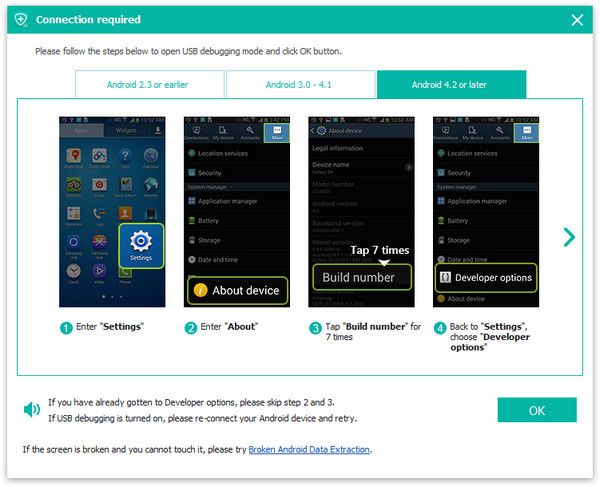
Step 3After the phone is connected successfully, you can choose the file types you want to recover from the window. To recover photos from Android, you should put a tick in the box before Gallery and Picture Library. Then click the Next button on the right bottom.
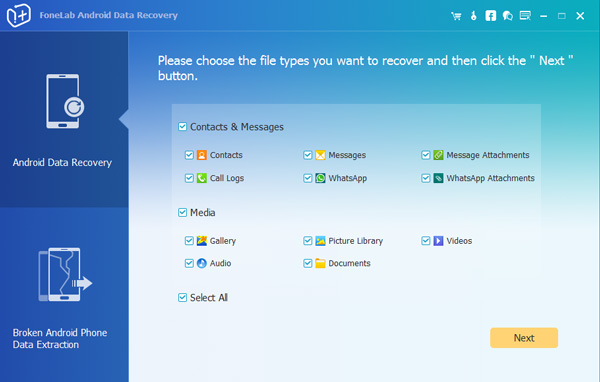
Step 4In this step, the program requires your device being rooted. If not root yet, then the program will automatically install an app assisting you to root your device. After that you should tap Allow/Grant/Authorized when the permission request shows up on your phone screen. If still no respond, you can click Retry to try again.
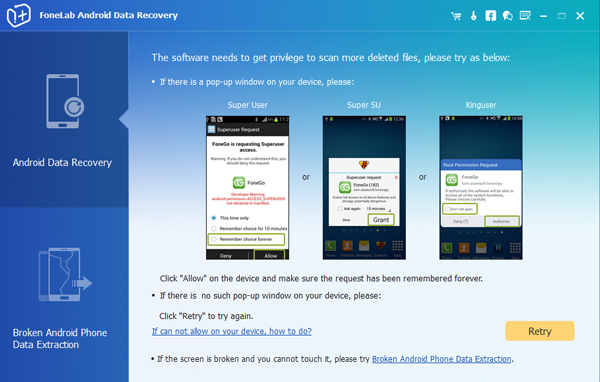
Step 5Preview and recover deleted files. The software only allows you to preview the contents in the free version, but you can recover them to your compute under the full version of the program. The retrieved data and files will be save to your computer.
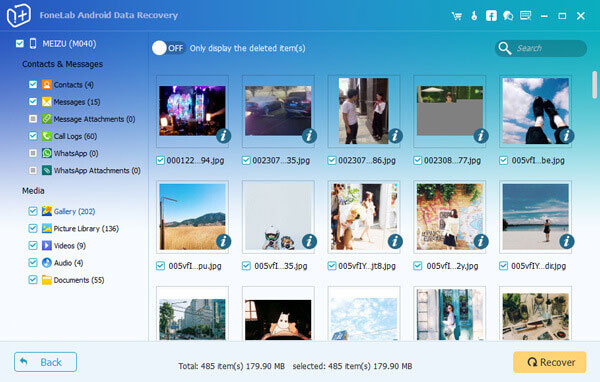
That's how FoneLab Android Data Recovery performs, pretty easy, right? I think you have restored you lost photos now, haven't you? Besides remember to backup your important data, this program can be also used as a backup tool.
With FoneLab for Android, you will recover the lost/deleted iPhone data including photos, contacts, videos, files, call log and more data from your SD card or device.
- Recover photos, videos, contacts, WhatsApp, and more data with ease.
- Preview data before recovery.
- Android phone and SD card data are available.
