Recover the lost/deleted iPhone data including photos, contacts, videos, files, call log and more data from your SD card or device.
SMS Data Recovery for Samsung Galaxy You Can't-Miss
 Posted by Boey Wong / Dec 23, 2021 09:00
Posted by Boey Wong / Dec 23, 2021 09:00Are you looking for the best Samsung SMS data recovery solutions? Having to retrieve deleted or lost text messages seems stressful at first, especially if you need them as soon as possible. But stop stressing yourself, no matter how you lost your text messages. Even though you cannot find your deleted SMS data anywhere from your Samsung Galaxy, you can still recover them. You can recover them easily and quickly whether you accidentally or deliberately delete them on your phone. You can even restore those which you lost due to some software or hardware-related issues, as long as you find the right tool for it. The entire SMS recovery procedure is not complicated if you have the right tool on hand. Thus, finding the best and most reliable SMS data recovery for Samsung Galaxy is essential. This tool will present to you 3 of the most effective and recommended ways to recover deleted or lost SMS data from your Samsung Galaxy phone.
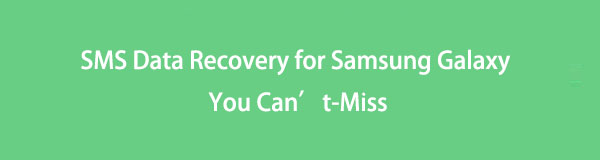

Guide List
Part 1. SMS Data Recovery for Samsung Galaxy via Samsung Cloud
Samsung Cloud is a cloud storage service specially designed for Samsung smartphones. This cloud service is incredibly beneficial if you want to create a backup of your Samsung data and free up your Internal storage space. With this in mind, you can always reach out to your Samsung Cloud backups if you want to recover some or all of your SMS data.
Steps to Recover SMS Data From Samsung Galaxy via Samsung Cloud:
Step 1Firstly, select Accounts and backup from the Settings app on your Samsung Galaxy device.
Step 2Secondly, from the Samsung Cloud menu, tap Restore data.
Step 3Thirdly, select Messages and any other data you wish to retrieve, then tap the Restore button at the bottom of your screen.
It is also worthy to note that you cannot proceed with this method on a computer. Additionally, photos are not included among the data backed up by Samsung Cloud. Thus, this method does not recover pictures and your SMS data for your expectations. With that in mind, you can try Samsung Smart Switch, another data backup service by Samsung for its users.
Part 2. SMS Data Recovery for Samsung Galaxy with Samsung Smart Switch
Like Samsung Cloud, Smart Switch is a Samsung application designed and introduced by Samsung. Smart Switch is an app specially designed to seamlessly transfer data between Samsung devices. Additionally, Smart Switch can also be used to backup Samsung data, including SMS data, to your computer and recover them back to your phone when needed.
Steps to Recover SMS Data From Samsung Galaxy via Smart Switch:
Step 1To begin, install and run Samsung Smart Switch on your computer. At the same time, connect your Samsung Galaxy device to your computer. Make sure to permit data transfer on your Samsung device when a notification appears.
Step 2After that, click Restore from the Samsung Smart Switch program. Subsequently, click Select your backup data, then select Message. Lastly, click OK, and the recovery process will begin.
However, don't worry if this method seems complicated or fails to recover your SMS data because there is a way out for you. The best third-party data recovery tool below allows you to recover SMS data selectively from your backups or your deleted text messages.
With FoneLab for Android, you will recover the lost/deleted iPhone data including photos, contacts, videos, files, call log and more data from your SD card or device.
- Recover photos, videos, contacts, WhatsApp, and more data with ease.
- Preview data before recovery.
- Android phone and SD card data are available.
Part 3. SMS Data Recovery for Samsung Galaxy with FoneLab Android Data Recovery
FoneLab Android Data Recovery is a sophisticated tool for recovering deleted or lost data from an Android phone, SD card, or SIM card, both with and without a backup. Additionally, this tool allows you to recover any data, including SMS data, while displaying a preview that will enable users to select just what they require.
Steps to Recover SMS Data From Samsung Galaxy via FoneLab Android Data Recovery:
Step 1Begin by opening FoneLab Android Data Recovery on your computer after downloading and installing it.
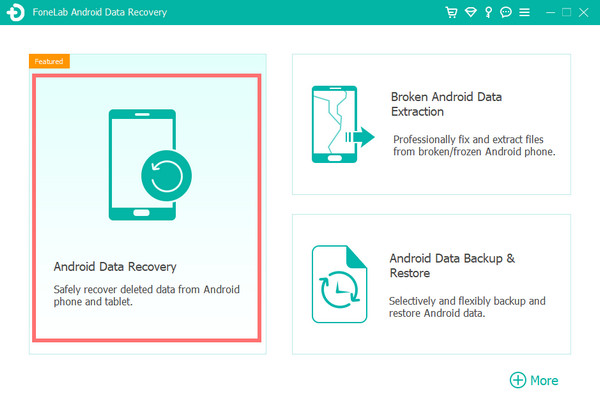
Step 2 Subsequently, connect your Samsung Galaxy device to your computer using a USB cable. Follow the on-screen instructions on how FoneLab Android Data Recovery can detect your device successfully.
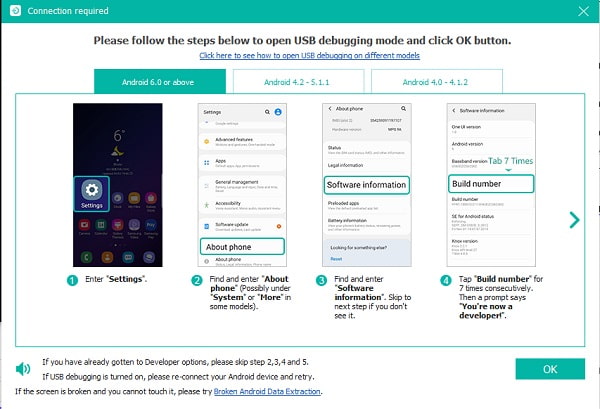
Step 3Select Android Data Recovery from the main interface after successfully connecting your Samsung device to the program.
Step 4Shortly, tick Messages from the file type menu. You can also tick other data you want to recover with your SMS data. After that, click Next to proceed to the next step.
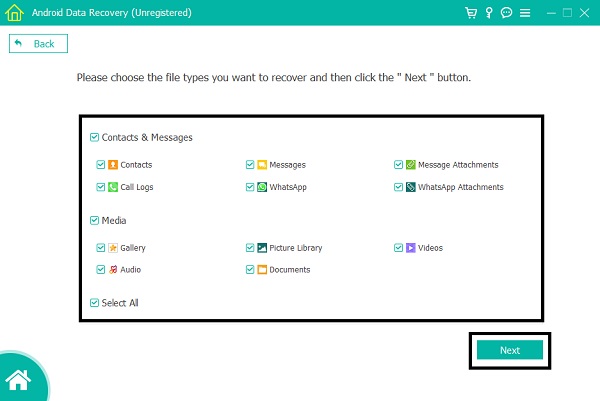
Step 5Finally, FoneLab Android Data Recovery will show you a preview of your Samsung Galaxy's SMS data. You can also enable the Only display the deleted items feature, then select only those you want to recover and click Recover at last when done.
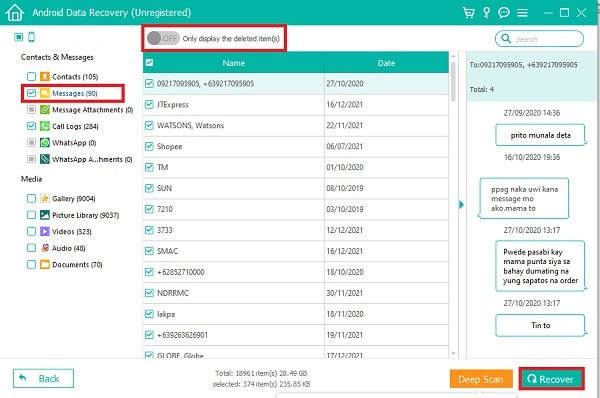
Part 4. FAQs About SMS Data Recovery for Samsung Galaxy
How do I read an SMS XML file?
XML files are accessible or viewable on any Web browser like Internet Explorer or Google Chrome. Likewise, you can open SML files through MS Excel or a backup reader program.
Can you recover text messages after a factory reset?
Yes, you can. It is also worthy to note that text messages are not entirely deleted right away, even after factory resetting your device if they have not been replaced by new data. To recover and view your deleted SMS data, you can reach out to FoneLab Android Data Recovery or your backup data.
Where are deleted texts stored on Samsung Galaxy?
Your deleted text messages are saved somewhere within your phone that you cannot natively access on your Phone Storage. You cannot view or access your deleted text messages unless you use a data recovery tool like FoneLab Android Data Recovery.
As you have seen, recovering SMS data from a Samsung Galaxy device is not complicated at all. Moreover, given above are 3 of the best and most recommended methods to recover SMS data effectively and efficiently. Having the right and the best tool for SMS data recovery for Samsung Galaxy is the key to determining the entire procedure. FoneLab Android Data Recovery is the most recommended tool to utilize. Additionally, FoneLab Android Data Recovery's versatility exceeds all expectations as it allows you to recover deleted or lost data. It also allows you to extract all data from a broken Samsung device. FoneLab Android Data Recovery will surely exceed your expectations of functionality, effectiveness, and efficiency.
With FoneLab for Android, you will recover the lost/deleted iPhone data including photos, contacts, videos, files, call log and more data from your SD card or device.
- Recover photos, videos, contacts, WhatsApp, and more data with ease.
- Preview data before recovery.
- Android phone and SD card data are available.
