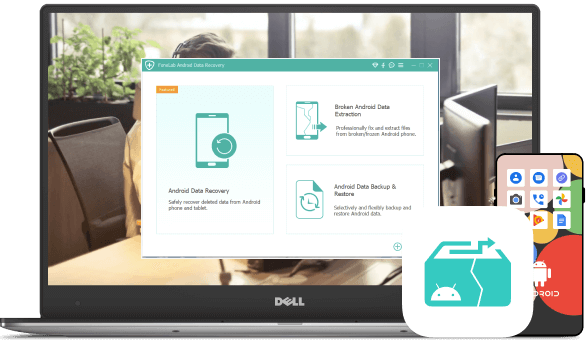Samsung phone is disabled after system upgrade failed? Stuck in black screen? Or get frozen and can't access to the system? No matter which situation your Samsung phone is facing with, FoneLab Broken Android Data Extraction enables you to fix your broken phone quickly and recover your files back.

Extract Data from Broken Samsung
Extract Contacts, Messages, WhatsApp, Photos, etc. from broken android device or memory card.

Fix Samsung System Problems
Fix your frozen, crashed, black-screen or screen-locked Android system to normal.

One-click to Fix Your Abnormal Samsung
Fix your disable Android OS to normal with a couple of clicks in minutes.

Extract Specific Data from Device or SD Card
Recover files from SD card or device selectively with your own computer.

It Is 100% Safe to Use
It won't keep, modify or leak any data on your device or backup file.

Scan and Preview Data on Your Phone
Free to scan and preview files on Android phone.

Backup and restore Android data.

Fix Android abnormal problems.
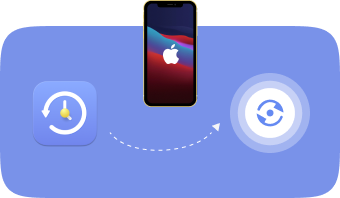
Backup and restore iOS data.
Supported OS
Windows 11/10/8.1/8/7
Android
From Android 5.0 to the latest version
CPU
1GHz Intel/AMD CPU
RAM
1GB RAM or more
Hard Disk Space
200 MB and above free space
Samsung Galaxy Tab
Tab Pro 10.1: SM-T525

Samsung Galaxy Note
Note 3: SM-N900, SM-N9002, SM-N9005, SM-N9006, SM-N9007, SM-N9008 SM-N9008V, SM-N900S
Note 4: SM-N9100, SM-N9106W, SM-N9108V, SM-N9109W, SM-N910C, SM-N910F, SM-N910G, SM-N910H, SM-N910K, SM-N910L, SM-N910P, SM-N910R4, SM-N910S, SM-N910T, SM-N910U, SM-N910V, SM-N910W8
Note 5:SM-N920C, SM-N920G, SM-N920I, SM-N920K, SM-N920L, SM-N920P, SM-N920R4, SM-N920S, SM-N920T, SM-N920W8
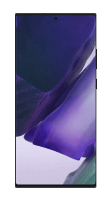
Samsung Galaxy
S4: GT-I9500, GT-I9505, SCH-R970, SCH-R970C, SGH-I337M, SGH-M919, SPH-L720
S5: SM-G900F, SM-G900FQ, SM-G900I, SM-G900K, SM-G900L, SM-G900M, SM-G900P, SM-G900R4, SM-G900R6, SM-G900S, SM-G900T, SM-G900T1, SM-G900W8
S6: SM-G9200, SM-G920F, SM-G920P, SM-G920T, SM-G925F, SM-G925P, SM-G925T, SM-G928P, SM-G928T

Contacts
Messages
Message Attachments
Call Logs
Gallery
Picture Library
Videos
Audio
Documents
Virus Attack
System Crash
Black Screen
Phone Damaged
Forgot Password
Phone Drown
Non-Responsive
Download and install Broken Android Data Extraction on computer, follow the on-screen instructions to enable USB debugging. Then follow below demonstrations.
Extract Android Data
Fix Android Issues
Step 1
Choose Broken Android Data Extraction.
Step 2
Choose the first one if you want to extract existing data.
Step 3
You will be asked to choose and confirm your device information and click Confirm button.
Step 4
Follow the on-screen instructions to enter Download mode. Then you can easily choose your data and save them on computer.
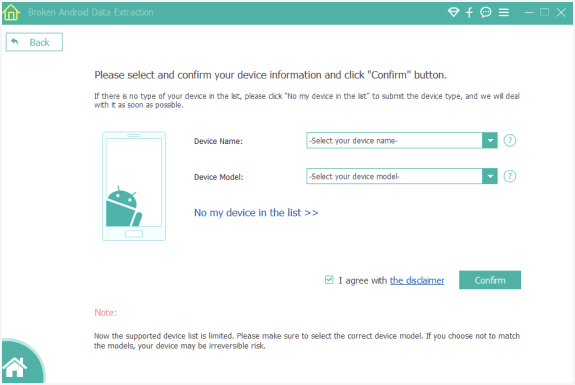
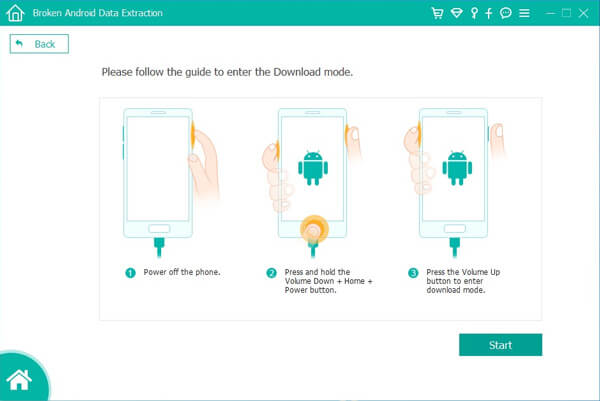
Step 1
Choose Broken Android Data Extraction.
Step 2
If there are something for your Android system, click the second Start button to try to restore it.
Step 3
Select your problem from the list, and click Next.
Step 4
Choose your device information and click Confirm button.
Step 5
Enter Download mode. Then select and restore data.
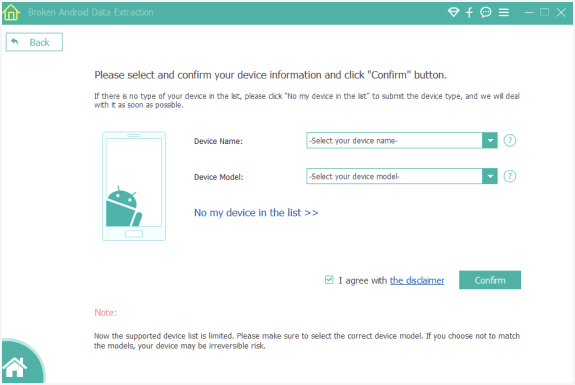
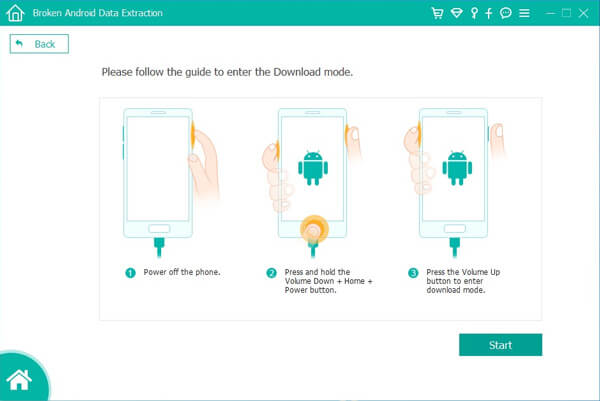
How do I fix my Samsung Black Screen of Death?
Download and install FoneLab Broken Android Data Extraction, then access Broken Android Data Extraction on the interface. Click the first Start button and confirm your device information. You will be required to enter Download mode, just follow the instructions to finish the process.
How do I fix my unresponsive screen?
If there are something wrong to make your Samsung system abnormal, please run FoneLab Broken Android Data Extraction and follow the steps to fix your Samsung devices.
Can I Restore lost data with it?
Actually, FoneLab Broken Android Data Extraction extract existing data only. If you want to recover deleted data from Android, please try FoneLab Android Data Recovery.
Does it support Samsung only?
Yes, it supports most of Samsung devices only at this moment. Please check below supported models. If you want to fix iOS issues, please try FoneLab iOS System Recovery.
Samsung Galaxy Tab:
SM-T525
Samsung Galaxy Note:
Note 3: SM-N900, SM-N9002, SM-N9005, SM-N9006, SM-N9007, SM-N9008 SM-N9008V, SM-N900S
Note 4: SM-N9100, SM-N9106W, SM-N9108V, SM-N9109W, SM-N910C, SM-N910F, SM-N910G, SM-N910H, SM-N910K, SM-N910L, SM-N910P, SM-N910R4, SM-N910S, SM-N910T, SM-N910U, SM-N910V, SM-N910W8
Note 5:SM-N920C, SM-N920G, SM-N920I, SM-N920K, SM-N920L, SM-N920P, SM-N920R4, SM-N920S, SM-N920T, SM-N920W8
Samsung Galaxy:
S4: GT-I9500, GT-I9505, SCH-R970, SCH-R970C, SGH-I337M, SGH-M919, SPH-L720
S5: SM-G900F, SM-G900FQ, SM-G900I, SM-G900K, SM-G900L, SM-G900M, SM-G900P, SM-G900R4, SM-G900R6, SM-G900S, SM-G900T, SM-G900T1, SM-G900W8
S6: SM-G9200, SM-G920F, SM-G920P, SM-G920T, SM-G925F, SM-G925P, SM-G925T, SM-G928P, SM-G928T
My Note 2 dropped on the floor and the screen is broken. I want to get my photos and contacts back. FoneLab Broken Android Data Extraction helps a lot.
- Christy Obrien
I have some important files on Samsung Tablet but I can't unlock it anymore. I used FoneLab Broken Android Data Extraction to extract the files and all of them are back.
- Roland Olson
I like FoneLab so much, as FoneLab Broken Android Data Extraction helps me to fix the black screen problem for my Samsung galaxy.
- Margaret Lowe
High Success Rate
User-friendly Interface
Ordering Online is 100% Secure
All Privacy Information Protected