- Part 1. How to Fix A Cracked Phone Screen Android with Repair Shops
- Part 2. How to Fix A Cracked Phone Screen Android with Manufacturer
- Part 3. How to Fix A Cracked Phone Screen Android with DIY Screen Repair
- Part 4. Tips: How to Recover Data from Cracked Android Phone Screen
- Part 5. FAQs about How to Fix A Cracked Phone Screen Android
- Android Won't Turn On
- Dead Android Internal Memory
- Black Screen Samsung
- Water Damaged Android
- Keep Restarting Samsung
- Stuck on Samsung Logo
- Virus Infected Android
- Crashed Android
- Unlock Broken Screen Android
- WhatsApp Recovery for Broken Samsung
- Recover SnapChat Photos from Broken Android
- Frozen Android
[3 Proper Techniques] How to Fix A Cracked Phone Screen Android
 Posted by Boey Wong / April 01, 2025 09:00
Posted by Boey Wong / April 01, 2025 09:00Android phones can be brought anywhere around your house or outdoors using your bare hands. You can stream, browse, listen to music, and watch movies anywhere you want using your Android phone. However, the conveniences mentioned in your Android phone are some of the reasons the Android phone's screen cracks. You might have placed it on a high surface and accidentally dropped it or slipped it with your hands while using it.
You're lucky enough if the crack did not damage the screen functionalities of your Android phone. However, some Android phones do not function when the crack is big or severe. Disregarding what the Android phone can operate, let's fix the Android phone's cracked screen immediately! This reliable post will guide you on how to fix a cracked phone screen on Android with its 3 leading techniques.
![[3 Proper Techniques] How to Fix A Cracked Phone Screen Android](/images/broken-android-phone-data-extraction/fix-cracked-android-phone-screen/fix-cracked-android-phone-screen.jpg)

Guide List
- Part 1. How to Fix A Cracked Phone Screen Android with Repair Shops
- Part 2. How to Fix A Cracked Phone Screen Android with Manufacturer
- Part 3. How to Fix A Cracked Phone Screen Android with DIY Screen Repair
- Part 4. Tips: How to Recover Data from Cracked Android Phone Screen
- Part 5. FAQs about How to Fix A Cracked Phone Screen Android
Part 1. How to Fix A Cracked Phone Screen Android with Repair Shops
A cracked Android phone screen is recommended to be brought to one of the trusted repair shops in your area. It is the safest way to fix the cracked screen of your Android phone because the issue might be more severe than expected. Since the Android phone dropped from a high surface or experienced a big impact on its screen, it might also have experienced other physical problems inside it. If you bring the Android phone to the nearest repair shop, you do not need to worry about anything. The reason is that they will surely fix the cracked Android phone screen.
If the technicians discover additional broken physical parts, they will fix them immediately. However, there will be an extra fee if that happens. Don’t worry. The technician will ask first if you would like the additional hardware Android phone issues to be fixed.
Also, you might ask how much does it cost to fix a cracked phone screen Android. Well, the price depends on the repair shop where you bring the Android phone. In addition, the cost might increase when additional issues are fixed.
Fix your frozen, crashed, black-screen or screen-locked Android system to normal or Recover data from broken Android phone or SD card.
- Fix your Android disabled problems and recover data from phone.
- Extract Contacts, Messages, WhatsApp, Photos, etc. from broken android device or memory card.
- Android phone and SD card data are available.
Part 2. How to Fix A Cracked Phone Screen Android with Manufacturer
Some of you might not know your Android phone's available repair shop location. If that’s the case, you may contact your Android phone manufacturer and make an appointment by calling them with their telephone contact or online. Please note that some manufacturers ask for a downpayment before you can book an appointment with them. You must ensure you visit the main website they offer to avoid being scammed.
In addition, your manufacturer will ask for your proof of purchase and other requirements about your Android phone for verification. Without this information, your Android phone manufacturer will not proceed with the appointment and reject it instead.
Part 3. How to Fix A Cracked Phone Screen Android with DIY Screen Repair
The repair procedure of your cracked Android phone screen can be fixed by yourself. You can use the Do It Yourself technique to fix it. You only need to buy the hardware parts needed to replace the Android phone screen. You also need to purchase the tools that will be used to replace the screen.
However, this technique is the most risky you could ever perform if you are not tech-savvy enough to execute it. Instead of fixing the cracked Android phone screen, you might add additional issues to your Android phone screen or other hardware parts.
Part 4. Tips: How to Recover Data from Cracked Android Phone Screen
An accessible Android phone limits you from accessing your files stored in its internal storage. Are you worried about your Android phone data since it is inaccessible because of a broken or cracked screen? Use FoneLab Broken Android Data Extraction! It is a third-party tool that can retrieve data from an Android phone whose screen is cracked, experienced a virus attack, system crash, forgotten passcode, and more. It can recover multiple data types from your Android phones. Contacts, messages, call logs, galleries, videos, audio, and documents are some of the included.
Fix your frozen, crashed, black-screen or screen-locked Android system to normal or Recover data from broken Android phone or SD card.
- Fix your Android disabled problems and recover data from phone.
- Extract Contacts, Messages, WhatsApp, Photos, etc. from broken android device or memory card.
- Android phone and SD card data are available.
Moreover, this software allows you to fix Android phone issues on its system with a few clicks. The tool is 100% safe and does not bypass any security feature on your Android phone. Please learn how to retrieve data from your cracked Android phone with FoneLab Broken Android Data Extraction below.
Step 1Download the tool on your computer. You may click the Free Download button on its official website. Then, set up and launch it afterward. After that, choose the Broken Android Data Extraction button on the first interface to see the features you need for the procedure.
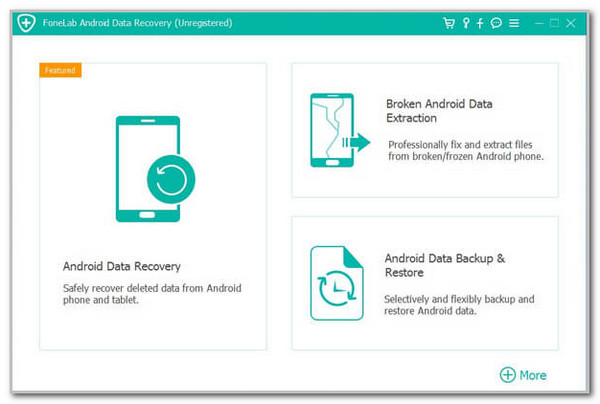
Step 22 options will be shown on the next interface. It includes the 2 Start buttons on the main interface. Please select the one on the left side of the software screen to see the features you need to recover the data from your Android phone that has a cracked screen.
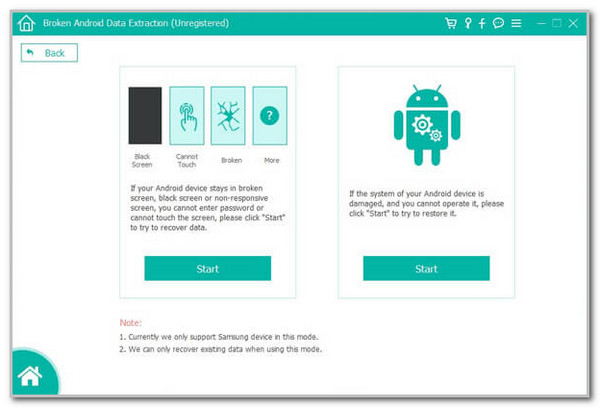
Step 3Plug your Android phone into a compatible computer with a USB cable. After that, follow the on-screen instructions until you reach the recovery screen. Please select the data you prefer to recover and tick the Recover button at the bottom right. The recovery procedure will start immediately. You only need to wait until the process is done.
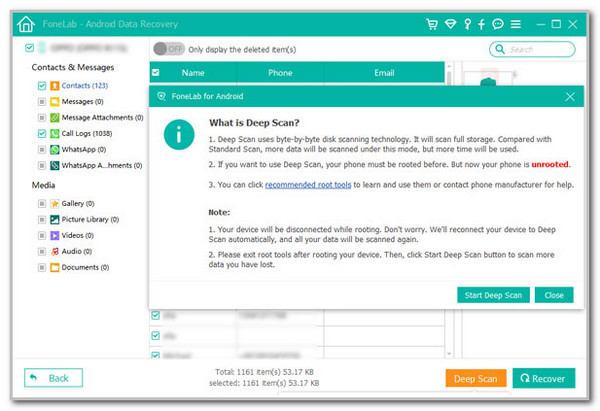
Fix your frozen, crashed, black-screen or screen-locked Android system to normal or Recover data from broken Android phone or SD card.
- Fix your Android disabled problems and recover data from phone.
- Extract Contacts, Messages, WhatsApp, Photos, etc. from broken android device or memory card.
- Android phone and SD card data are available.
Part 5. FAQs about How to Fix A Cracked Phone Screen Android
1. Does rice fix a cracked screen?
Some individuals attach hope to the rice method when their devices experience malfunctions. It is commonly used when the device gets wet and needs to be dry. Some prove that it is effective, and some do not agree. The same goes for the cracked Android phone screen. Rice cannot fix the mentioned issue. In fact, rice does not repair any electronic devices or things.
2. Does Vaseline fix scratched screens?
Scratched screens on your Android phones are not noticeable compared to cracked ones. Some believe the Vaseline product can fix scratched screens, as some influencers suggest. However, using the Vaseline product for your Android phone with scratched screens is impractical and is 100% not working. In reality, it might add serious issues to your Android phone screen if you add too much of it. It could enter the slightest scratch on your Android phone screen.
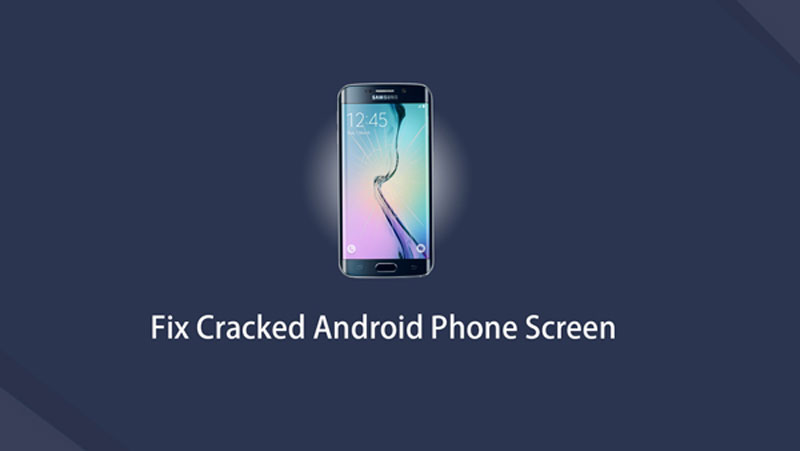

In conclusion, replacing the Android phone screen is the only choice to repair its cracked screen. This post teaches you how to fix a cracked screen on an Android phone using its 3 most proven and tested ways. In addition, a third-party tool to recover Android phone data when its screen is cracked is suggested: FoneLab Broken Android Data Extraction. Do you have more confusion about the topic? Ask them in the comment section at the end of this post. Thank you!
Fix your frozen, crashed, black-screen or screen-locked Android system to normal or Recover data from broken Android phone or SD card.
- Fix your Android disabled problems and recover data from phone.
- Extract Contacts, Messages, WhatsApp, Photos, etc. from broken android device or memory card.
- Android phone and SD card data are available.
