- Android Won't Turn On
- Dead Android Internal Memory
- Black Screen Samsung
- Water Damaged Android
- Keep Restarting Samsung
- Stuck on Samsung Logo
- Virus Infected Android
- Crashed Android
- Unlock Broken Screen Android
- WhatsApp Recovery for Broken Samsung
- Recover SnapChat Photos from Broken Android
- Frozen Android
3 Noteworthy Alternatives to Game Pigeon for Android
 Updated by Lisa Ou / December 06, 2024 16:30
Updated by Lisa Ou / December 06, 2024 16:30Does anyone know how to get Game Pigeon on Android? My friends and I always use it to play online, but because of my iPhone's poor battery health, I'm always forced to stop playing while they go on. Hence, I'd like to know if it's possible to get it for my Android phone. If so, can you please inform me how? I would also appreciate some suggestions. Thank you in advance!
Game Pigeon is an online gaming platform linked to iMessage. It allows users to play various multiplayer games with their contacts online. It offers an 8-ball Pool, Cup Pong, Archery, Mini Golf, Basketball, Chess, Darts, and more. Hence, it's quite a popular platform for iPadOS and iOS users, especially since these games can be played directly during a text conversation.
However, situations like the scenario above are possible, making it difficult for users to enjoy Game Pigeon fully. Thus, some look for a way to acquire it on their Android devices. The only problem is that playing Game Pigeon is almost impossible for Android users, but no worries. We have laid out alternatives in the next parts so you can still enjoy something like it on your device.
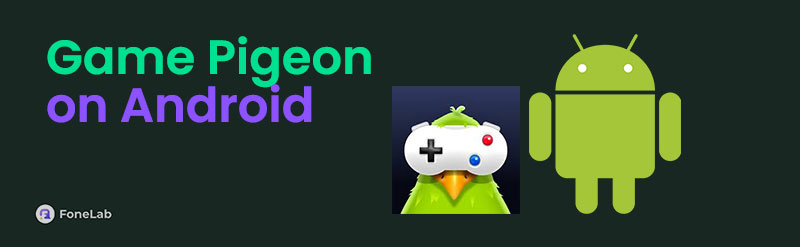
Fix your frozen, crashed, black-screen or screen-locked Android system to normal or Recover data from broken Android phone or SD card.
- Fix your Android disabled problems and recover data from phone.
- Extract Contacts, Messages, WhatsApp, Photos, etc. from broken android device or memory card.
- Android phone and SD card data are available.

Guide List
Part 1. Top 3 Alternatives to Game Pigeon on Android
Before diving into the alternatives, you must wonder if using Game Pigeon on your Android is possible. Unfortunately, it is nearly impossible for an average person. That’s because Game Pigeon is only on iMessage. Since Android devices don’t have it, you won’t be able to acquire the gaming feature unless you have technical and advanced knowledge for controlling devices. Thus, we suggest the alternatives below instead, as they also offer what Game Pigeon has.
Top 1. HAGO - Party, Chat & Games
HAGO - Talk, Chat & Games is recommended if you want an app similar to Game Pigeon. It works even without iMessage since it is established as an individual app that can be installed through the Play or App Store. Yes, you read that right. HAGO - Talk, Chat & Games is available on both app marketplaces, making it accessible for Android and iPhone users. Meanwhile, this app offers various features you can enjoy, including online games, chat rooms, live streams, and more. It has 200+ mini-games you can play with friends, such as Sheep Fight, Mafia, Tug of War, Crazy Taxi, and more, which is why many users install it as an alternative to Game Pigeon.
Observe the simple instructions below to use the top Game Pigeon Android alternative, HAGO - Party, Chat & Games:
Step 1Get HAGO - Party, Chat & Games from your Android’s Play Store, then launch it.
Step 2Once launched, select the Game tab on the lowermost section of the screen to view the available mini-games the app offers. Then, choose the one you like to enjoy playing.
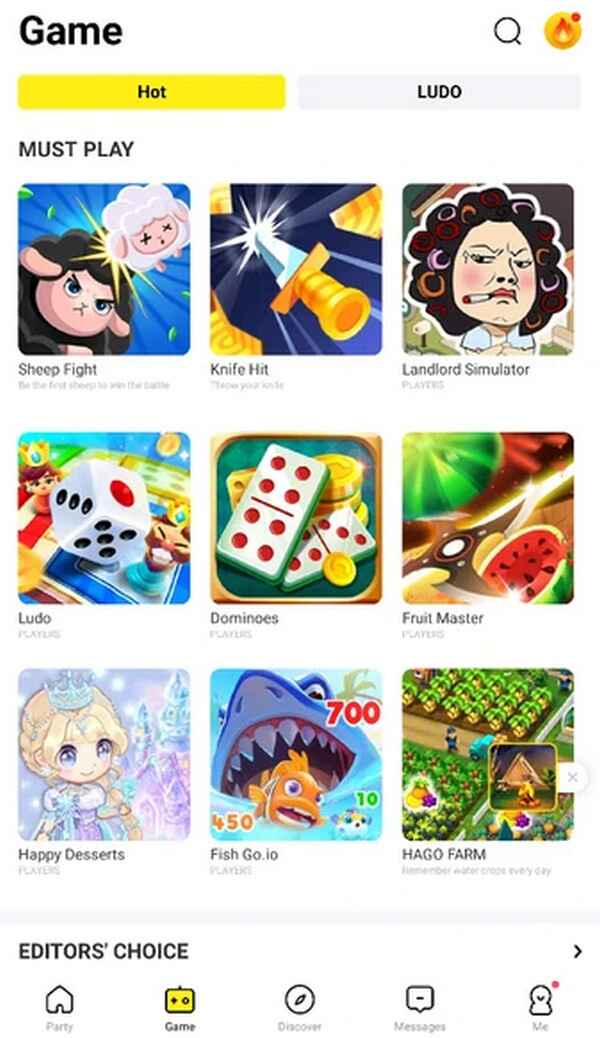
Top 2. WePlay - Party Game & Chat
Another similar app is WePlay - Party Game & Chat. Many users also rely on it to play various games and interact online. Like Game Pigeon and the previous alternative, this app is designed to enjoy multiplayer games with interactive features. Hence, feel free to connect and play with your friends online while texting or voice chatting. It also offers pupilar games, including Ludo, Draw & Guess, UNO, Crazy Snake, Dominoes, Knife Hit, Werewolf (Mafia), Gobang, and more. Besides, it provides additional features like online events for a more enjoyable experience.
Heed to the user-oriented directions below to use the alternative to Game Pigeon on Android, WePlay - Party Game & Chat:
Step 1Access Play Store on your Android to install and open WePlay - Party Game & Chat.
Step 2If prompted, create an account once you launch the app, and when ready, head to the Game Room section. You can then manage the options to play with your friends in real-time.
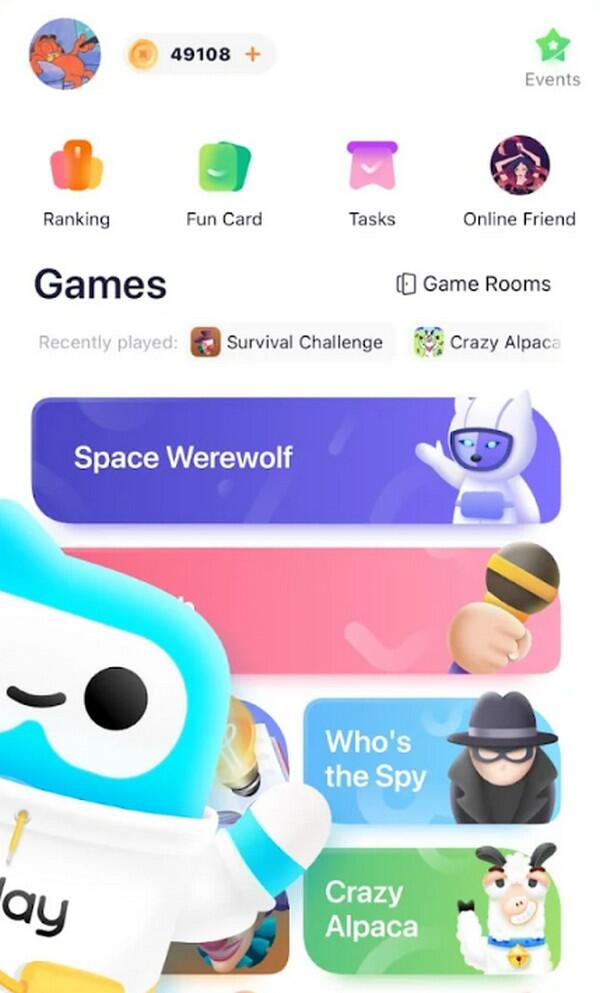
Fix your frozen, crashed, black-screen or screen-locked Android system to normal or Recover data from broken Android phone or SD card.
- Fix your Android disabled problems and recover data from phone.
- Extract Contacts, Messages, WhatsApp, Photos, etc. from broken android device or memory card.
- Android phone and SD card data are available.
Top 3. Plato: Fun Multiplayer Games
Meanwhile, numerous games are also available on the Plato: Fun Multiplayer Games app. It still works like the previous gaming apps, letting you enjoy interacting with friends and family while playing various games. However, it only has 50+ games, much less than the earlier alternatives. Besides, you must also not miss its understandable interface that allows users to comprehend and navigate the app and its functions smoothly. It has been installed millions of times on Play and App Stores combined, so we guarantee that many enjoy maneuvering it on their devices.
Comply with the proper guide below to utilize one of the alternatives to Game Pigeon for Android, Plato: Fun Multiplayer Games:
Step 1Like before, use Play Store to get Plato: Fun Multiplayer Games and open it afterward.
Step 2Next, navigate to the Games section on the app by tapping its symbol at the bottom screen. The available games will then be displayed, so select one and start playing with friends.

Part 2. Bonus Tip - Prominent Repair Tool for Android
On the other hand, we encourage you to get to know FoneLab Broken Android Data Extraction. We included it as a bonus because, like other devices, your Android phone or tablet can face unexpected issues while installing your desired apps, playing games, or other situations. A dysfunctional system often causes such problems, so this program is the perfect solution you can acquire on your computer. This way, you will be ready when facing unfortunate scenarios.
Fix your frozen, crashed, black-screen or screen-locked Android system to normal or Recover data from broken Android phone or SD card.
- Fix your Android disabled problems and recover data from phone.
- Extract Contacts, Messages, WhatsApp, Photos, etc. from broken android device or memory card.
- Android phone and SD card data are available.
After all, FoneLab Broken Android Data Recovery’s ability to repair a damaged Android system extends to complex issues. For instance, a crashed, frozen, or a screen-locked device. It supports most Samsung Galaxy, Samsung Galaxy Note, Samsung Galaxy Tab Pro, and more, so no worries for Samsung users. Moreover, despite fixing complex and technical issues, its process remains user-friendly; thus, you won’t regret getting it on your computer.
Understand the easy process underneath as a model for repairing a damaged device with FoneLab Broken Android Data Extraction:
Step 1Obtain FoneLab Broken Android Data Extraction’s file with its Free Download button on the program website. The installer will be in your Downloads, so open it from there to install the repair tool. Shortly, your screen will reveal the Start tab. Click it then to start.
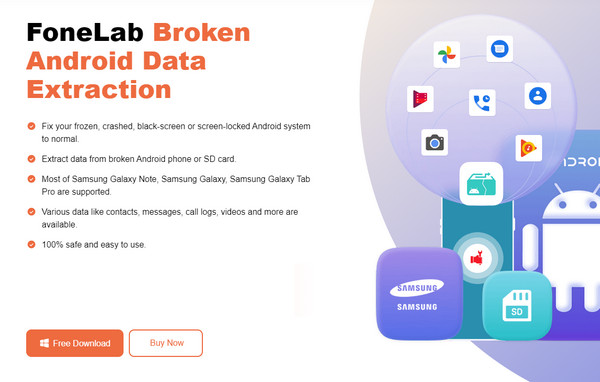
Step 2Broken Android Data Extraction will be unveiled on the initial interface, so select it and then choose the suitable Start button for your device issue. Afterward, use your USB cable to link your Android device to the program. Then, confirm its information to proceed.
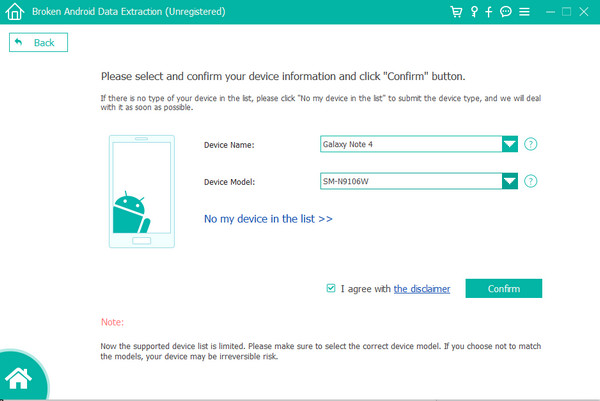
Step 3Lastly, enter your Android’s Download mode using the following screen’s step-by-step guidelines. You only have to press the correct buttons, and your device will be repaired shortly.
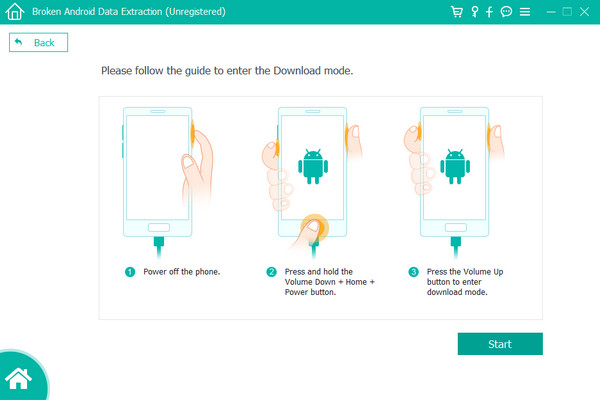
Fix your frozen, crashed, black-screen or screen-locked Android system to normal or Recover data from broken Android phone or SD card.
- Fix your Android disabled problems and recover data from phone.
- Extract Contacts, Messages, WhatsApp, Photos, etc. from broken android device or memory card.
- Android phone and SD card data are available.
Part 3. FAQs about Game Pigeon on Android
1. Does Game Pigeon have an Android equivalent?
No, it doesn't. Unlike other built-in features, you won't find an Android equivalent for Game Pigeon on Android. You can only install similar apps, such as the ones recommended above.
2. Can iPhone and Android users play games together?
Yes, they can. Many gaming apps are supported on both devices, so it won't be a problem for Android and iPhone users to play the same game together.
Although Game Pigeon isn't available for Android users, its alternatives will still allow you to experience the same enjoyment. So, check the best apps in this article.
Fix your frozen, crashed, black-screen or screen-locked Android system to normal or Recover data from broken Android phone or SD card.
- Fix your Android disabled problems and recover data from phone.
- Extract Contacts, Messages, WhatsApp, Photos, etc. from broken android device or memory card.
- Android phone and SD card data are available.
