Recover the lost/deleted iPhone data including photos, contacts, videos, files, call log and more data from your SD card or device.
2 Ultimate Ways to Recover Files from SD Card on Android [2023]
 Updated by Boey Wong / August 01, 2022 09:15
Updated by Boey Wong / August 01, 2022 09:15While SD card brings convenience, it also comes with the problem of data loss caused by the minimal operation. Losing some files is one of the top issues for most Android phones; usually, you lose the files in the following cases: accidentally formatted SD card on Android, virus infection, and others. With this, you can move data from your device easily. If you want to keep your apps and do not want to uninstall them, moving them to your SD card is one of the perfect places for that and a necessary thing to do in this situation.
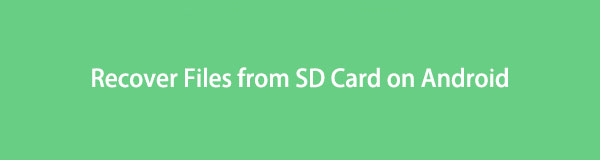
What's more, Android phones allow users to insert a memory card that can maximize the storage, and it is also an advantage to users to have more storage space on their Android phones. No matter how you lost your files, stop using the SD card as soon as you realize the data loss. That is to say, stop using the card and immediately remove it from your Android phone. Then, apply a professional Android picture recovery tool to recover deleted photos from the SD card on the Android phone. In this post, we will show you the recommended methods to do this.
With FoneLab for Android, you will recover the lost/deleted iPhone data including photos, contacts, videos, files, call log and more data from your SD card or device.
- Recover photos, videos, contacts, WhatsApp, and more data with ease.
- Preview data before recovery.
- Android phone and SD card data are available.

Guide List
Part 1. Recovering Deleted Files from Memory Card in Android using FoneLab Android Data Recovery
Some users find a way to recover their deleted files on an Android SD card. This topic will teach you how to recover deleted files from SD cards on your phone. FoneLab Android Data Recovery is an effective tool that suits for you to recover your deleted contacts, photos, call logs, videos, messages, and essential files. Lastly, you can recover the data without any complications.
With FoneLab for Android, you will recover the lost/deleted iPhone data including photos, contacts, videos, files, call log and more data from your SD card or device.
- Recover photos, videos, contacts, WhatsApp, and more data with ease.
- Preview data before recovery.
- Android phone and SD card data are available.
Here are the steps on how to recover files from an SD card on Android
Step 1Firstly, download FoneLab Android Data Recovery and install it on your computer.
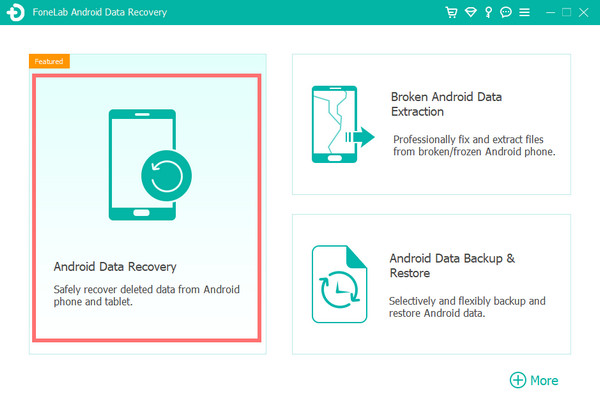
Step 2Then, you need to connect your Android phone to your computer via USB cable; choose Android Data Recovery from your interface and identify it by the recovery tool.
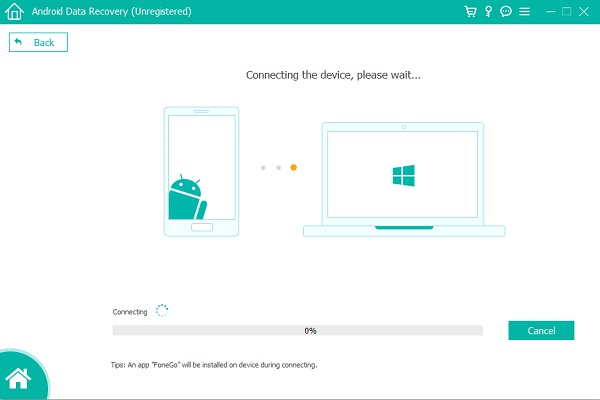
Step 3After connecting your Android phone to your PC, select the data you want to recover or tap Select All if you want to recover everything. Then, click the Next button.
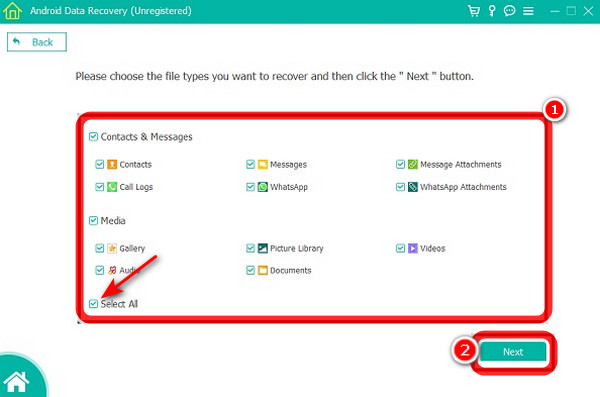
Step 4After selecting all the files you want to recover, You can also show deleted files and retrieve them by simply toggling the button beside the option Only to display the deleted item(s).
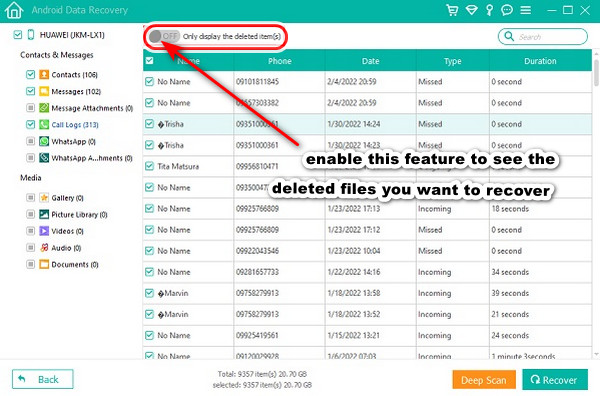
Step 5Finally, after selecting the items, you can now click the Recover button. Then it will begin to recover your files.
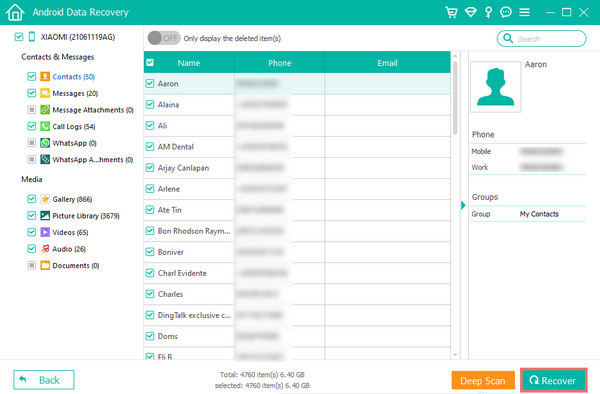
Part 2. How to Recover Deleted Files from SD Card Android with FoneLab Data Retriever
Another tool developed by FoneLab that can help you recover data if you accidentally format SD card on Android is FoneLab Data Retriever. It is an excellent tool designed to recover all deleted files from an SD card regardless of whether the SD card is formatted or damaged. The tool also allows you to retrieve lost and deleted media files such as audio, photos, videos, emails, documents, and more data from the memory card, computer, hard drive, etc. What's the best on it? It can rescue files from disasters, such as virus attacks on your Android phone, phone crashes, non-responding, and more. Not only that, with it, you can restore files selectively. Below are the steps to recover Android SD card files. Therefore, you can powerfully and professionally recover anything you lost with this tool. You can install this tool for free on your computer and try to recover your files. Also, it is suited to Windows and Mac.
FoneLab Data Retriever - recover the lost/deleted data from computer, hard drive, flash drive, memory card, digital camera and more.
- Recover photos, videos, documents and more data with ease.
- Preview data before recovery.
Step by Step How to Recover Deleted Files from SD Card on Android with FoneLab Data Retriever
Step 1To start with, Install the FoneLab Data Retriever on your PC. After installing, it will automatically open the program.

Step 2Next, choose the file type you want to recover data on your interface, then select the Scan button to start the scanning process.
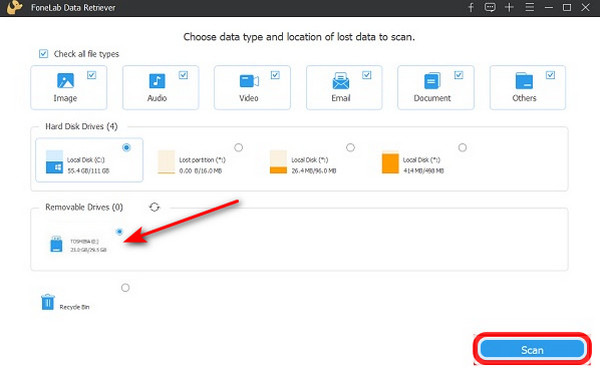
Step 3After the scanning process is ended, you can select the folder to view the data types. Then, find the file type you want to recover. After choosing the file type, Finally! Click the Recover button to recover your files from the SD card on Android.
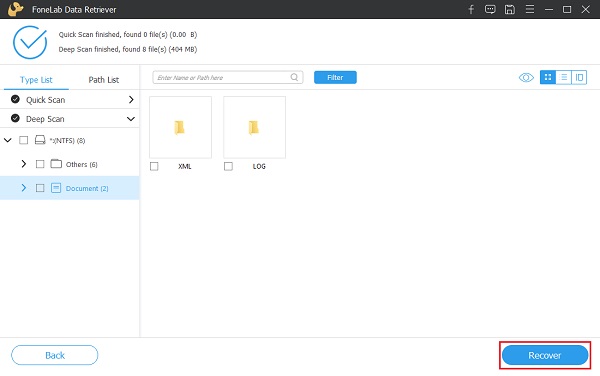
We highly recommend these tools for recovering the deleted files from your SD card on Android.
FoneLab Data Retriever - recover the lost/deleted data from computer, hard drive, flash drive, memory card, digital camera and more.
- Recover photos, videos, documents and more data with ease.
- Preview data before recovery.
Part 3. FAQs About How to Retrieve Deleted Files from MicroSD Card Android
Does an SD card be recovered?
The stored data will get lost whenever an SD card becomes formatted. However, the files that remain in the position on the card can be recovered by an Android data recovery tool.
Can I delete files from the SD card to be recovered?
The answer is Yes, it is possible to retrieve deleted files from an SD card using an Android data recovery tool as long as the following conditions are met.
Can I get my photos back after formatting my SD card?
Because your files occupy space on all SD cards, files, videos, and photos are not deleted and can be recovered even when you format the card.
Can formatting fix a corrupted SD card?
Absolutely Yes, it can fix the corrupt SD cards, and you can use it again. Although formatting fixes your corrupt SD card, all your data files will be deleted.
Does SanDisk be recovered?
If your flash drive or memory card is still functioning, you may try a data recovery tool. There is a high rate of recovering your data after you get an error while using the flash drive or memory card, accidentally format it, or delete the files.
When the SD card is damaged, what happens?
There are some signs that your SD card is damaged, like some files are missing; it could be your photos, videos, and documents saved on the SD card. In another case, you will get an error notification that your SD card is damaged. The last sign is that no files show up when you check or read the SD card on your computer.
With FoneLab for Android, you will recover the lost/deleted iPhone data including photos, contacts, videos, files, call log and more data from your SD card or device.
- Recover photos, videos, contacts, WhatsApp, and more data with ease.
- Preview data before recovery.
- Android phone and SD card data are available.
To sum up, you know now how to recover data from corrupted memory cards in Android mobile phones. You have a way to fix it and recover lost and deleted files on it. Yet, among these ways, we recommend FoneLab Android Data Recovery and FoneLab Data Retriever for recovering your lost and deleted files. However, it is still your choice on what to use.
