Recover the lost/deleted iPhone data including photos, contacts, videos, files, call log and more data from your SD card or device.
How to Recover Delete SMS from ZTE - Best Message Recovery Guide
 Updated by Boey Wong / Feb 03, 2021 09:15
Updated by Boey Wong / Feb 03, 2021 09:15Can you recover deleted texts from ZTE Android phone? I just deleted some important text messages by mistake. If you have any reliable suggestions, please let me know. Thanks in advance!
Every day, we receive a lot of such questions from smartphone users.
It also seems quite common that Android phone users lose their text messages on the phones due to some unexpected situations. For example, accidental deletion, virus attacking, factory resetting, formatting, system crashed, etc can cause data loss.
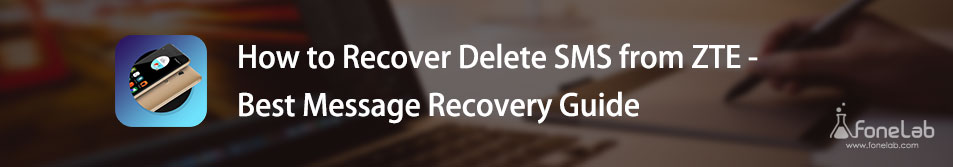
The answer is positive!
Read to get the solution.

Guide List
1. Situation That Android Users Would Encounter
I am afraid that most of us don't know the deleted or lost SMS are still stored on the phone, and it just becomes invisible and rewritable. So kindly remind you that stop using your ZTE phone to receive or send new messages after you delete text messages by mistake.
Besides, you need an Android SMS recovery app to scan deleted text messages from your device. Here I would like to introduce FoneLab Android Data Recovery, a professional data recovery utility. Let's learn more about this software as below:
- This software supports retrieving deleted texts, photos, music, videos, message attachments, contacts, call logs, and documents.
- It is compatible with all Android brands and devices, like ZTE, Blackberry Priv, Samsung, Sony, Huawei, LG, HTC, One Plus, Motorola, Google Pixel and so on.
- The software offers both Mac and Windows versions.
- It helps users recover lost files with no data loss.
- Users are allowed to view deleted text messages before recovery.
- It's risk-free and easy to use.
Note: If your Samsung phone is diabled, you should move to how to retrieve text messages from a broken phone.
2. How to Restore Deleted Text Messages from ZTE
Step 1First of all, download and install the program on your PC or Mac with the above link accordingly. And then the software will automatically open once it is finished. Plug your ZTE phone into the computer with a USB cable afterward.
With FoneLab for Android, you will recover the lost/deleted iPhone data including photos, contacts, videos, files, call log and more data from your SD card or device.
- Recover photos, videos, contacts, WhatsApp, and more data with ease.
- Preview data before recovery.
- Android phone and SD card data are available.
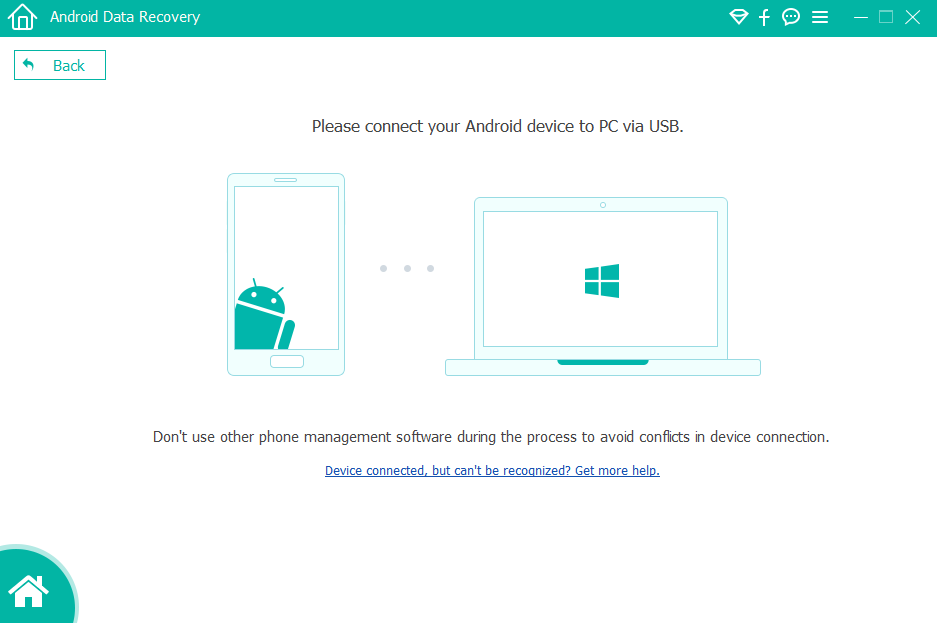
Step 2Enable USB debugging mode on your phone so that the program can detect the device. If you have done it before, then just tap Ok when it asks on the phone screen. Otherwise, follow the on-screen instruction to enable USB debugging.
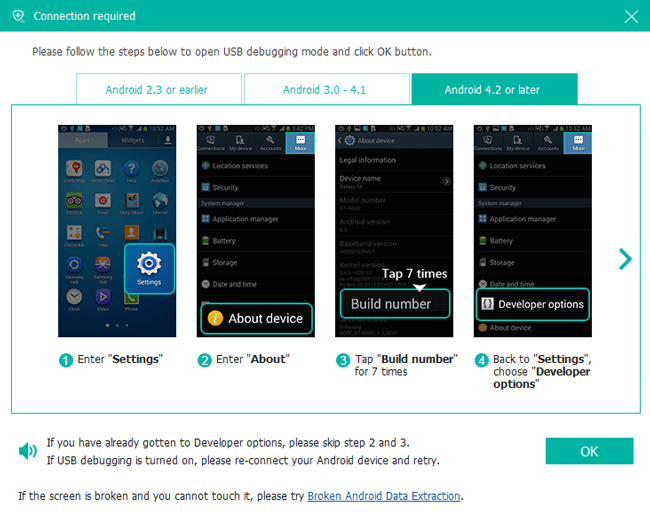
Step 3Check the box beside Messages and Messages Attachments and click Next to start scanning.
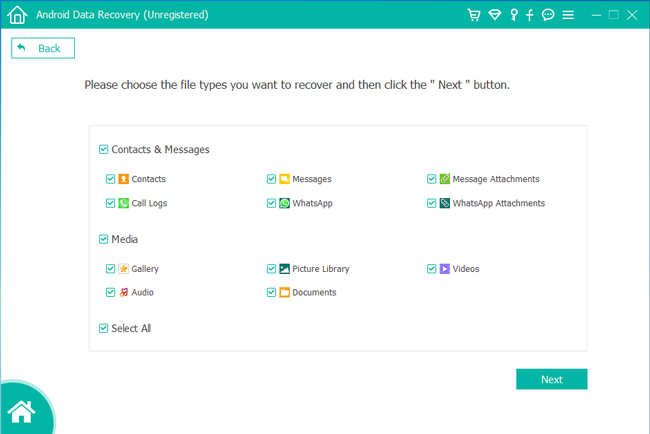
Step 4Now go to your device and tap Allow/Grant/Authorize when the Super User requires authority. If you don't see such requirement, then you will be asked to install a root app from the program. Click Retry if nothing has happened.
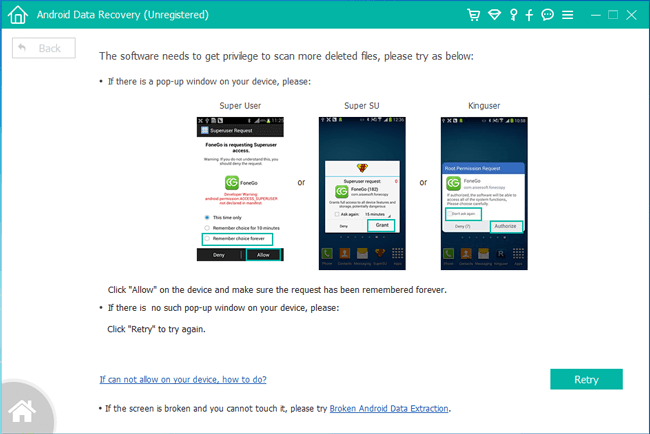
Step 5You may need to wait a few minute depending on how large your data is and how the network condition is. Once it is finished, the found messages and attachments will list in the left column. Click them so that you can preview the details, and then check those items you want. Click Recover to save the recovered files to your computer.
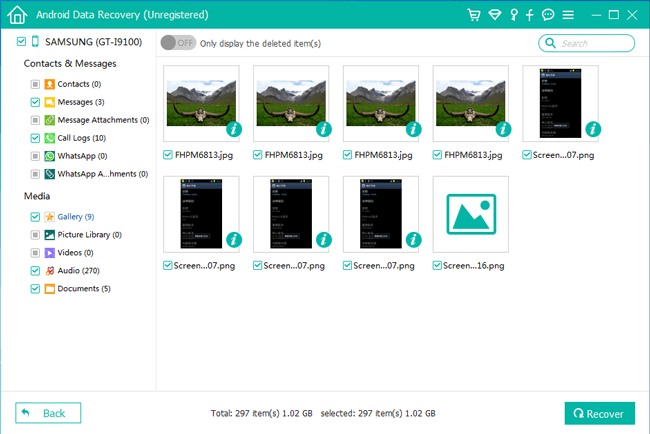
Please note that the retrieved message contents, attachments and other information will be saved in HTML or CSV format on your computer. You are able to print the file out if you want.
Don't worry accidentally delete your important data on Android device, just let FoneLab Android Data Recovery help you retrieve deleted files from the phone, recover deleted text messages on HTC and more. And it can be a Moto X photo recovery to restore Android photos.
More importantly, backing up Android text messages of your Android phone is necessary. FoneLab Android Data Backup & Restore is recommended which is designed to backup data from Android device to computer and restore data to device from the backup.
