Recover the lost/deleted iPhone data including photos, contacts, videos, files, call log and more data from your SD card or device.
How to Restore Deleted Contacts from Rooted Samsung Phone
 Posted by Boey Wong / April 08, 2021 09:00
Posted by Boey Wong / April 08, 2021 09:00I failed to upgrade my Samsung phone's system so I reset it back to the factory default settings, then the whole data on my phone including contacts are all gone. These contacts are valueable for me. What's worse, I don't have any backup and my Samsung phone has been rooted before. I've tried some tools to get them back but didn't work. Do I still have a chance to restore Samsung contacts in this case? Many thanks!

As contacts are so important to everyone, losing these kind of data may be a disaster. There are many Android data recovery software avaiable in the market to help your rescuing the deleted or lost contacts, but it is not always easy to retrieve deleted contacts from a rooted Samsung smart phone. so here I am, providing you the most comprehensive and effecitive Samsung data recovery tool to help you restore contacts from your rooted Samsung phone. FoneLab Android Data Recovery is a 100% reliable software assisting you to recover deleted contacts with only few clicks even if your Samsung phone is rooted before. View more features of FoneLab Android Data Reovery below.
- It supports the recovery from rooted Samsung device.
- It is compatible with Android OS 2.1 – 5.1.
- Mac and Windows version are both available.
- The program is able to recover whatever you lost, such as text messages, message attachments, photos, music, videos, documents, call logs and so on.
- Recover contacts with details including Samsung contact number, name, email, job title, company, etc.
Free trial version of this program is available to download on our official website or you can just download it with below link according to your operating system of your computer. It's worth trying and follow the below steps to get back the lost contacts.
With FoneLab for Android, you will recover the lost/deleted iPhone data including photos, contacts, videos, files, call log and more data from your SD card or device.
- Recover photos, videos, contacts, WhatsApp, and more data with ease.
- Preview data before recovery.
- Android phone and SD card data are available.
How to Retrieve Deleted Contacts with FoneLab Android Data Recovery
To guarantee that the lost phone numbers will be recovered successfully, please turn off data and stop using your phone to avoid new data cover the old ones. Otherwise, the missing data will be gone forever.
Step 1Download and install the program on your computer at first. And then launch the software and plug your Samsung device into the computer via a USB cable afterwards.
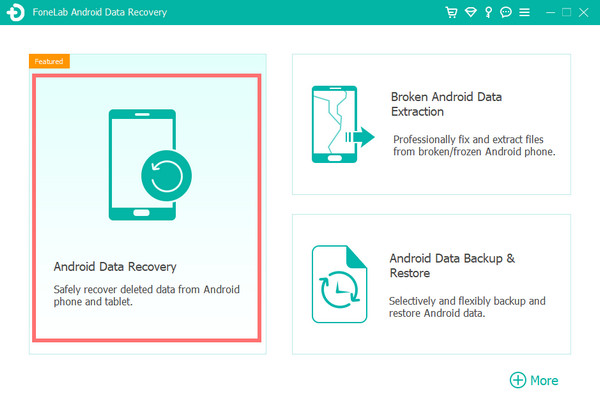
Step 2Enable the USB debugging mode on your phone and allow USB debugging. If you don't know how to do it, follow the onscreen instruction, it is pretty simple.
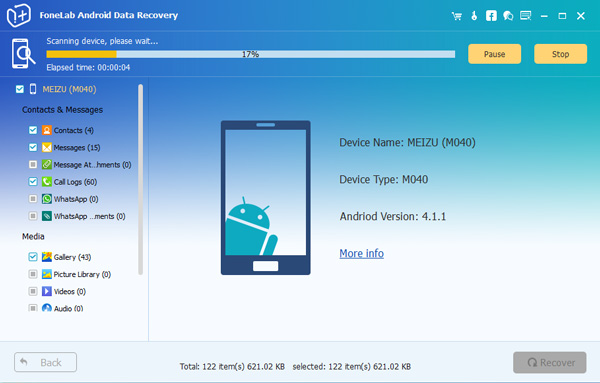
Step 3The software will detect your Samsung phone after you allow USB debugging. Then you will see a list of different file types. Please only select Contacts and click Next in order to shorten the scanning time.
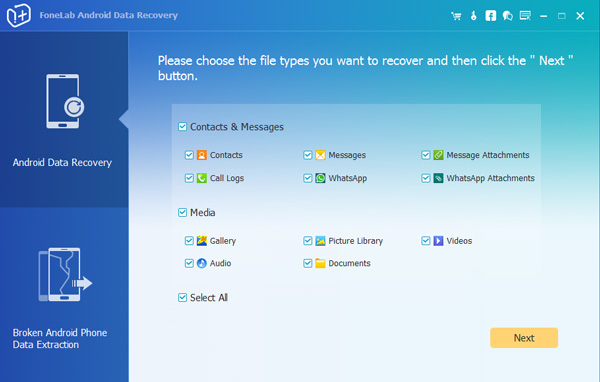
Step 4Since your Samsung phone has been rooted before, you will receive a pop-up messages from the program asking for permission. You should tap Allow/Grant/Authorize to allow it to get privilege to scan more deleted data. If the prompt message doesn't show up, you can click Retry to try again.
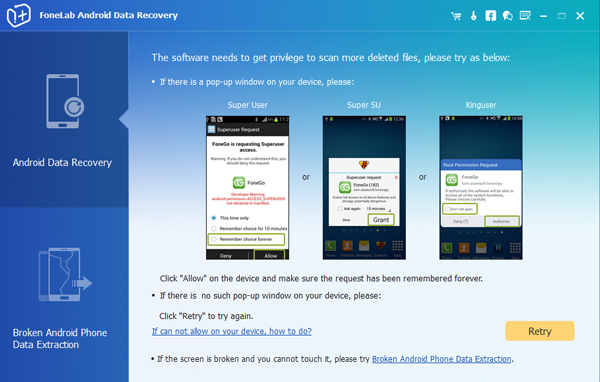
Step 5It can take a while to scan. But after it is done, you can preview the detail information of the lost contacts. Check the name, number, email and select which ones you want to retrieve back. Then click Recover to save them on your computer in html or xml format.
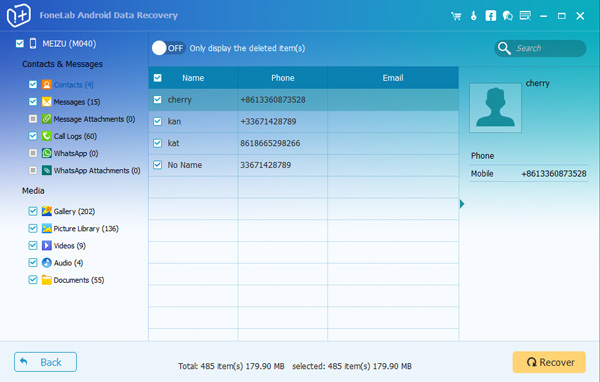
At this moment, I think you have already brought back your lost contacts, right? By the way, you'd better make a copy of these important data, FoneLab Android Data Recovery can be also used as a backup tool. Back up Samsung contacts to computer once a while will keep you away from the disaster. But if you are suffering data loss on your Samusng device right now, you can give this best Android data recovery tool a shot.
With FoneLab for Android, you will recover the lost/deleted iPhone data including photos, contacts, videos, files, call log and more data from your SD card or device.
- Recover photos, videos, contacts, WhatsApp, and more data with ease.
- Preview data before recovery.
- Android phone and SD card data are available.
