- Android Won't Turn On
- Dead Android Internal Memory
- Black Screen Samsung
- Water Damaged Android
- Keep Restarting Samsung
- Stuck on Samsung Logo
- Virus Infected Android
- Crashed Android
- Unlock Broken Screen Android
- WhatsApp Recovery for Broken Samsung
- Recover SnapChat Photos from Broken Android
- Frozen Android
Retrieve Media Files From Water Damaged Android Phone and Tablet
 Posted by Boey Wong / Jan 26, 2021 09:00
Posted by Boey Wong / Jan 26, 2021 09:00My Android phone got wet when it was connected to a wall charger because the water flowed out from my cup by accident. I immediately unplugged the charger and checked whether my phone was fine or not. At the beginning, it was still on and responded to my operations. But a couple of seconds later, it became abnormal, the screen didn't respond any more. How to recover media files from a water damaged Android phone?
It is very smart of you to unplug your charger instead of removing your device from the water directly so that you won't get shocked.
But what a pitty that you did a wrong thing, you should turn off your phone and take out the battery instantly, rather than operate the device after drown. The water will spread inside the internal parts if you press the button. Put your phone in a bag of rice to dry for a couple of days in the end.
Now I am afraid that you have no choice but to take it to a local repair store for maintaining.

Kindly remind that make a copy of your important data before you take your tablet or phone for repair to avoid data loss. Then the question is how to recover data from Samsung tablet won't turn on or can't operate it after water damage?
Here is a good news for you that an amazing water damaged phone data recovery tool which is called FoneLab Broken Android Phone Data Extraction can help you achieve this.
Let's take a look what this software can do for you:
- The program is able to fix abnormal Android operating system back to normal. Problems like black screen of death, frozen, bricked or other system cashed senarios can be fixed by it.
- Recover data from broken or dead Android phone and tablet without lossing data including photos, messages, message attachments, contacts, call logs, videos, WhatsApp, audio, and documents.
- Fully support Samsung devices, such as Galaxy Note series, Samsung Galaxy S series and Samsung Galaxy Tablet.
- You are able to scan and preview files for free before recovery.
Fix your frozen, crashed, black-screen or screen-locked Android system to normal or Recover data from broken Android phone or SD card.
- Fix your Android disabled problems and recover data from phone.
- Extract Contacts, Messages, WhatsApp, Photos, etc. from broken android device or memory card.
- Android phone and SD card data are available.
How to Recover Data from Water Damaged Phone or Tablet
Step 1 Free download and install the program on your PC with above link. Then the program will automatically launch when it is successfully installed. Choose Broken Android Phone Data Extraction from the interface.
Step 2 Plug your Android device into the computer with a USB cable. Click Start if your Android device stays in broken screen, black screen or non-responsive screen, you cannot enter password or cannot touch screen. Otherwise, click Fix Device.
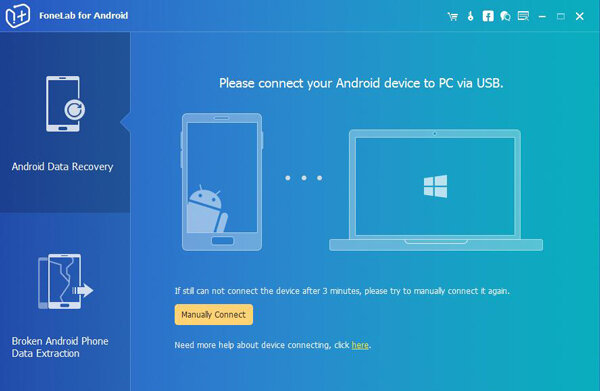
Step 3 Make sure that you choose the correct information of your Android phone including the device name and device model. Then click Confirm to move on.
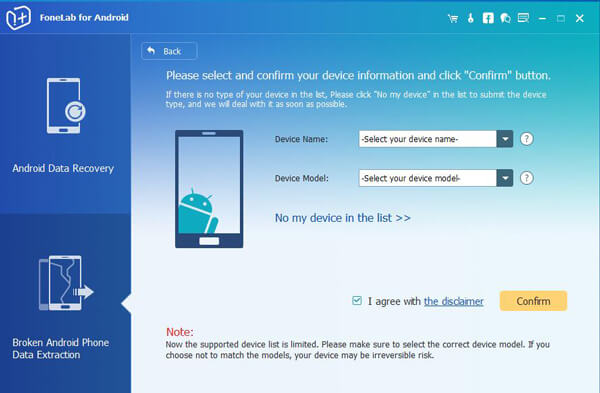
Step 4 This step will lead your Samsung phone to enter Download mode. Follow the on-screen instruction to enter: power off the phone – press and hold the Volume Down + Home + Power button together – press the Volume Up button, and then click on the Start button.
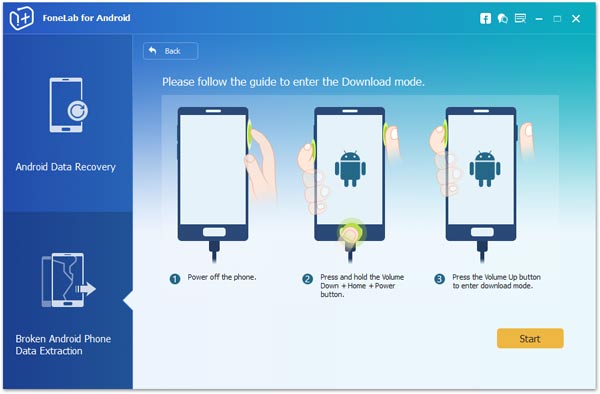
Step 5 The program will scan data from your phone. After it is finished, if you want to recover media files, check Gallery, Picture Library, Videos, Audio respectively on the sidebar.
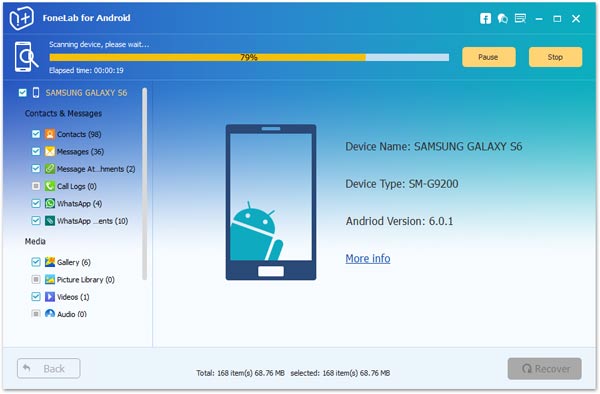
Step 6 Preview items in detail and choose those you want to get back. Click Recover to save them onto your computer.
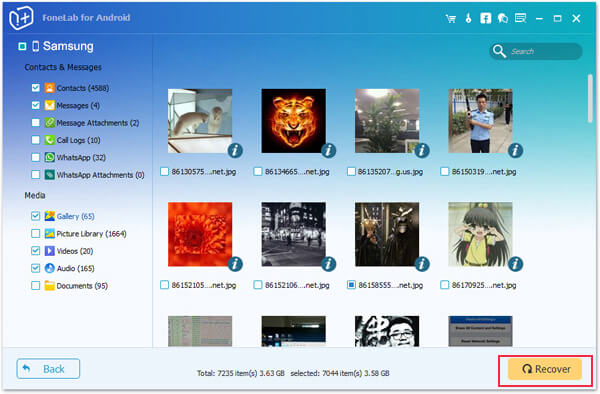
That's all, what do you think about the software? Pretty easy to use and safe, you will not leak your personal information during the whole process in addition.
Please check more details if you want to learn more how to recover data from water damaged android phone. You may also be interested in how to recover pictures from broken android tablet.
Fix your frozen, crashed, black-screen or screen-locked Android system to normal or Recover data from broken Android phone or SD card.
- Fix your Android disabled problems and recover data from phone.
- Extract Contacts, Messages, WhatsApp, Photos, etc. from broken android device or memory card.
- Android phone and SD card data are available.
