Recover the lost/deleted iPhone data including photos, contacts, videos, files, call log and more data from your SD card or device.
Android Data Recovery: Recover Lost Files from Android
 Posted by Boey Wong / Feb 07, 2021 09:00
Posted by Boey Wong / Feb 07, 2021 09:00Please help. I did a mistake with my phone, now all my pictures are disappeared. I am panic because the photos are supposed to be sent to my boss. I don't have enough time to shoot them over again. Is there anyone of you guys can help me? How to recover deleted photos from Android phones? I will be very thankful for your help!
I think we have all done it before: deleted photos, videos or other files by accident. As Android device is becoming more and more popular all over the world, most people probably possess one or more electronic devices powered by the Android operating system that are used on daily life for personal or business purpose.
Thus, your Android devices surely have stored a great amount of important data that you cannot live without, such as precious photos and videos, indispensable contacts, favorite songs, recent call logs, important documents and more.
No doubt that we are not willing to lose that kind of data on our Android-based smart phones or tablets. The first thing came to our minds is how to recover deleted files from Android device. Is it possible to recover android files that have already been deleted?
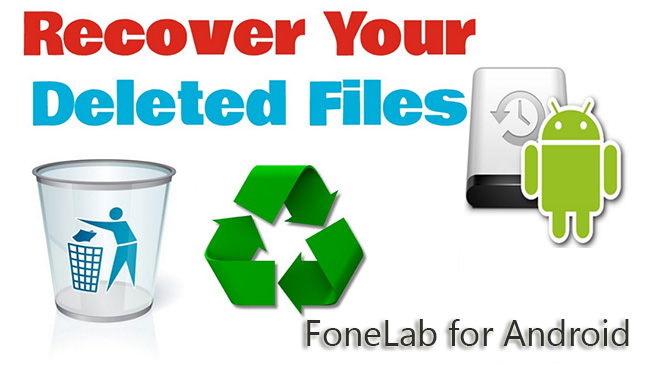
This is why I am writing this post. Of course, the answer is yes! All you need is an Android data recovery app. Here FoneLab Android Data Recovery is strongly recommended. It is a safe and reliable Android data recovery software which can help you retrieve deleted files from Android with ease.
1. More Features of This Software:
- The software supports to recover deleted text messages android, pictures, contacts, photos, audio, call logs, and other documents.
- Only read and recover data, no damage, deletion or modification at all.
- No technical skill required, it is easy and efficient to recovery your data with a few simple clicks.
- Allow you to preview all recoverable files before recovery.
- Compatible for all Android brands such as Sony, LG, Motorola, Samsung, Huawei, Xiaomi, HTC and so on (If you use Moto X, you can learn about Moto X data recovery).
- Has versions for both Windows and Mac.
You can download the trial version of this program from below link and have a try now.
With FoneLab for Android, you will recover the lost/deleted iPhone data including photos, contacts, videos, files, call log and more data from your SD card or device.
- Recover photos, videos, contacts, WhatsApp, and more data with ease.
- Preview data before recovery.
- Android phone and SD card data are available.
2. How to Recover Deleted Files from Android
Step 1Download and install the program on your computer first. Connect your phone with the computer via a USB cable and launch the program afterwards.
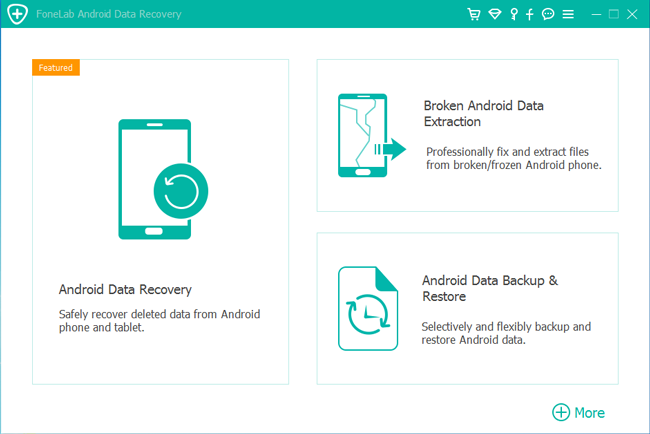
Step 2You have to enable USB debugging on your phone in advance so that it can be detected by the program. If you have done it yet, follow the onscreen instruction to open the USB debugging mode on your Android phone, depending on what Android systems you are operating.
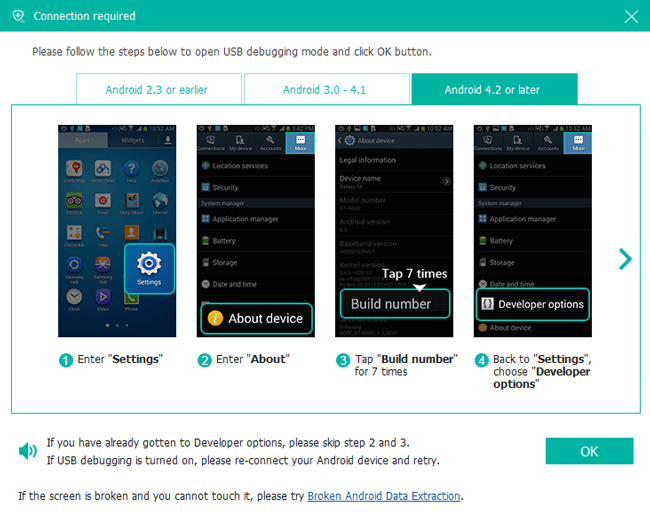
Step 3Various types of files are available to choose. Tick Select All or the specific content as per your need. Then click Next on the right bottom.
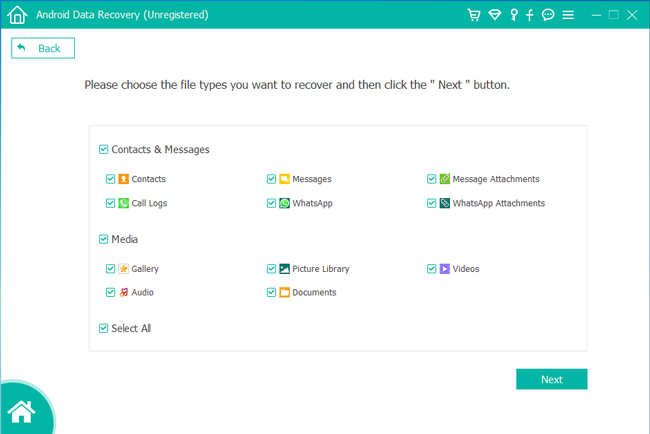
Step 4The program needs to get privilege to read data from your Android device. This requests your phone to be rooted. If not root before, the program will ask you to install an app from FoneLab to help you root your device. Once the app is installed successfully, you will get a pop-up note requiring you to Allow/Authorize/Grant for permission. If there is no such pop-up window, please click Retry to try again.
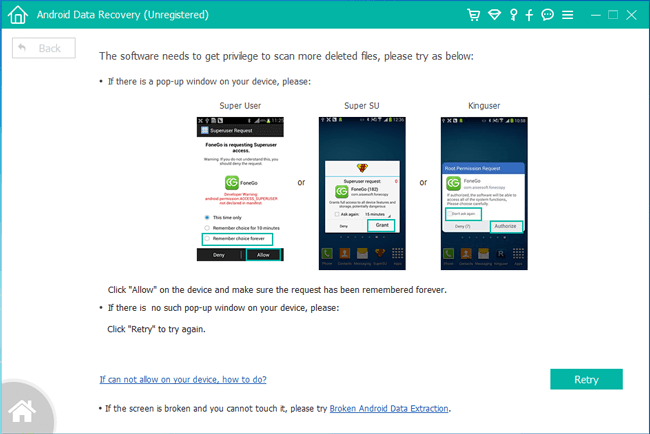
Step 5Now you can preview and recover the deleted or lost files. Click the recoverable contents one by one on the left column in order to view what items are able to get back. And then choose those you want to retrieve and click Recover to save them to the computer.
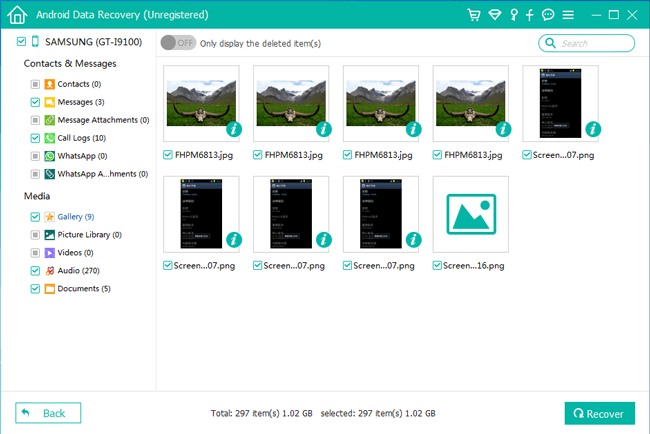
Congratulations!
You have your lost files back so far. But for future, do back up with your Android device from time to time so that you don't need to worry about losing data anymore. Try this software to backup all files to your computer for future use.
With FoneLab for Android, you will recover the lost/deleted iPhone data including photos, contacts, videos, files, call log and more data from your SD card or device.
- Recover photos, videos, contacts, WhatsApp, and more data with ease.
- Preview data before recovery.
- Android phone and SD card data are available.
