Recover the lost/deleted iPhone data including photos, contacts, videos, files, call log and more data from your SD card or device.
Easy Ways to Retrieve Deleted Photos from Android
 Posted by Boey Wong / April 08, 2021 09:00
Posted by Boey Wong / April 08, 2021 09:00I have a Samsung Galaxy S6 with Android version 6.0.1. I just bought it not long ago. I use it to take photos frequently since I got it. The storage of the memory card has been used up by the thousands of photos and other apps soon. So I deleted a folder called Storage from my Samsung phone so as to free up some storage space. I realized that the folder containing all kinds of information like images right after I deleted it. Can anyone help me out how to recover my deleted photos from Android phone? Thanks you!
Indeed, Smartphone brings people great joy with its build-in camera. They can use the phone to catch all excellent moments or shoot videos of precious events. All these shot pictures or videos can be shared with their family members and friends by uploading them to any connecting social networks.
However,
You may have ever deleted a photo album by mistake or had your Smartphone wipe everything from your gallery like above user. Feel sad and hopeless after losing the cherished photos of recording precious memories in your life?
Don't fear,
Your deleted photos are not really lost at all. They are till there. The system just marks the space as available again for use for other new pictures.
I will show you how easy it is to retrieve deleted photos from your Android phones, all you need is an Android photo recovery software and just act as fast as you can.
Read about how to recover deleted photos form LG G4.

FoneLab Android Data Recovery allows you not only to recover deleted pictures from Android phone, but also to retrieve deleted text messages and any other different types of files such as contact, call history, music, video and document etc.
It supports images in jpg, png, gif, bmp, webp formats and more. This Android photo recovery app can help you get back no matter photos were shot or downloaded with just several clicks.
And it is fully compatible with all smart phones with Android system.
Download the program right now to recover deleted pictures.
With FoneLab for Android, you will recover the lost/deleted iPhone data including photos, contacts, videos, files, call log and more data from your SD card or device.
- Recover photos, videos, contacts, WhatsApp, and more data with ease.
- Preview data before recovery.
- Android phone and SD card data are available.

Guide List
1. How to Recover Deleted Photos from Android with FoneLab
Step 1 Install the program on your computer after it is downloaded. Then open the program and connect your Android phone to PC via a USB cable.
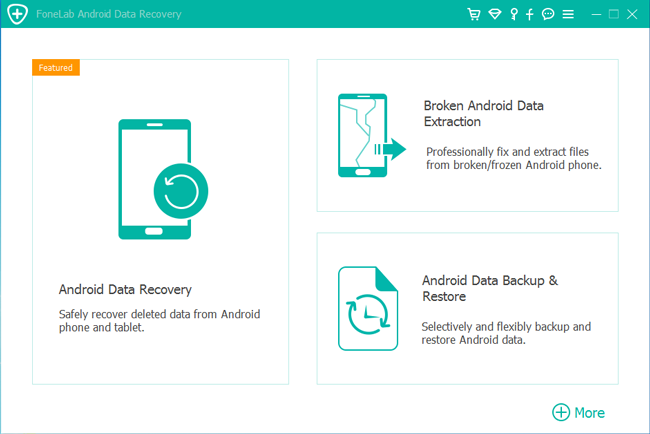
Step 2 You have to enable USB debugging on your phone so that it can be detected by the program. Follow the onscreen instruction to open the USB debugging mode on your Android phone, depending on what Android versions you are using.
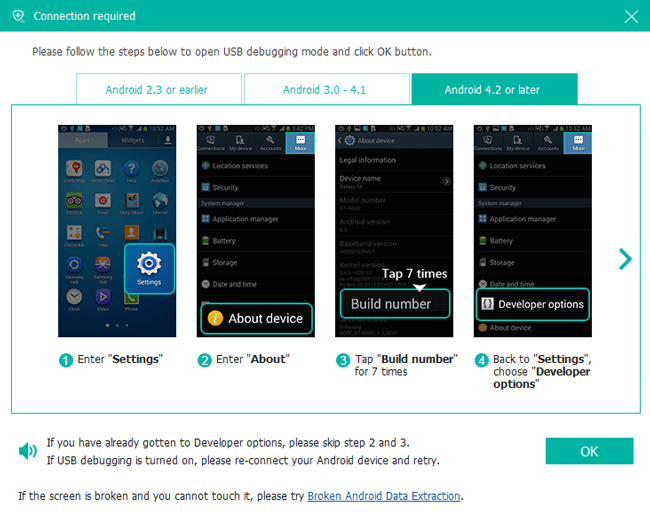
Step 3 After the phone is connected successfully, you can choose the file types you want to recover from the window. To recover photos from Android, you should put a tick in the box before Gallery and Picture Library. Then click the Next button on the right bottom.
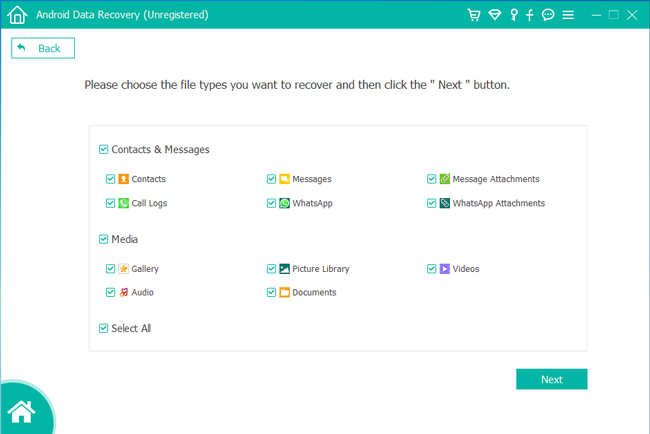
Step 4 Go to your Android phone and tap Allow/Grant/Authorize if the permission request shows up on the screen. If not shows up, click Retry on the FoneLab interface to try again. For sake of the program needs to be authorized to scan your phone data, this step has to be done before any files recovery.
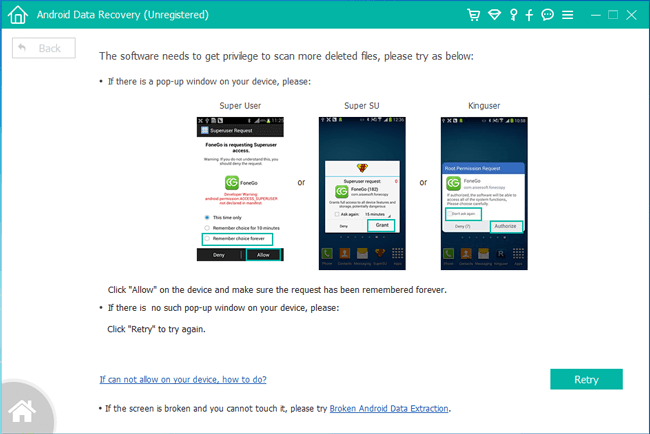
Step 5 Now you can preview and recover the deleted photos. Click Gallery and Picture Library on the left pane so that you can view the photos in thumbnail and you can double click it to view its full size under the registered version. Check which ones you want to get back and click Recover to save them to computer. Photos will be saved as jpg or png format and sorted by files types on your computer.
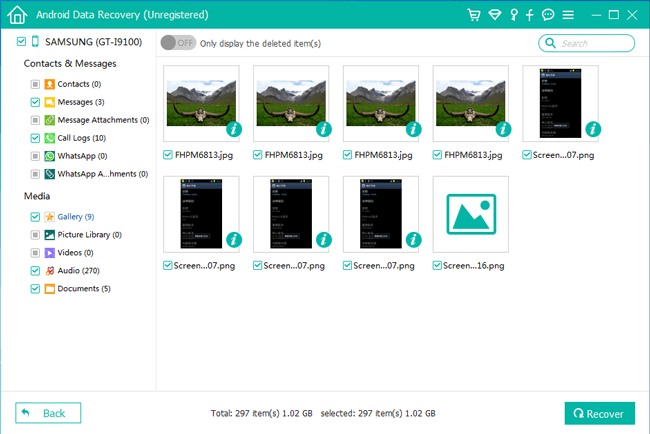
2. How to Retrieve Delted Android Photos from Google Photos
If you prefer to use Google Photos to backup Android photos, you should know that it can be another method to recover deleted Android images.
Step 1 Go to Google Photos app, tap on Menu > Trash.
Step 2 You can see the removed items on the list, choose what you want to and then tap Restore.
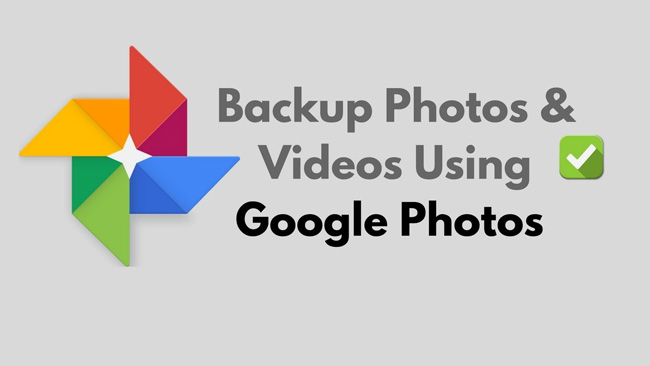
You can also learn how to retrieve deleted photos from ZTE phone and recover photos from bricked Android phone.
With FoneLab for Android, you will recover the lost/deleted iPhone data including photos, contacts, videos, files, call log and more data from your SD card or device.
- Recover photos, videos, contacts, WhatsApp, and more data with ease.
- Preview data before recovery.
- Android phone and SD card data are available.
