Easily erase all contents and settings on iPhone, iPad or iPod completely and permanently.
- Clear iPhone Junk Files
- Clear iPad Cache
- Clear iPhone Safari Cookies
- Clear iPhone Cache
- Clear iPad Memory
- Clear iPhone Safari History
- Delete iPhone Contacts
- Delete iCloud Backup
- Delete iPhone Emails
- Delete iPhone WeChat
- Delete iPhone WhatsApp
- Delete iPhone Messages
- Delete iPhone Photos
- Delete iPhone Playlist
- Delete iPhone Restrctions Passcode
Boost Up: How to Clear RAM on iPhone (2023)
 Updated by Lisa Ou / Oct 15, 2021 14:20
Updated by Lisa Ou / Oct 15, 2021 14:20Nowadays, iPhones are popularly known for their fast-paced performance in comparison to other smartphones that are available on the market. It has been paving its way to the top of the line. However, no matter how exceptional it performs, it is still prone to errors and problems. But what exactly makes the iPhone function? It is the RAM. In most cases, users complain about the slow-paced performance of their iPhone when handling active processes such as running apps and games, playing music, and others. For instance, if you notice your iPhone starting to lag and perform delayed and it is not acting the way it should be, it is due to RAM getting overloaded. Now, that is the best time to know how to clear RAM on iPhone. Clearing RAM will allow your iPhone to blow over any unnecessary processing or junk files that make your iPhone operate slow. When you clear RAM on your iPhone, nothing much noticeable will be seen on the surface. But rather you will see and feel the difference upon using it. This is the best way to make your iPhone faster in just a couple of short steps.


Guide List
FoneEraser for iOS is the best iOS data cleaner which can easily erase all contents and settings on iPhone, iPad or iPod completely and permanently.
- Clean unwanted data from iPhone, iPad or iPod touch.
- Erase data quickly with one-time overwriting, which can save you time for plenty of data files.
- It is safe and easy to use.
Part 1. Why You Need to Clear RAM in iPhone Settings
If you are not fond of the slow performance of your iPhone and the apps are not functioning properly, then there is a need for you to fix it by clearing your iPhone’s RAM. This is one of the most convenient features of an iPhone that rarely gets talked about. Clearing the RAM can step it up and give it a boost. It is to your advantage because not everyone knows this technique of boosting up their iPhone. Besides, clearing RAM is as much as cleaning your iPhone to free up usable memory space for its processing. It is like sweeping candy wrappers on the floor, it is as easy as that.
With that, here are the reasons why you need to clear RAM on your iPhone:
Clearing RAM in your iPhone settings optimizes your device’s storage memory. Since clearing RAM does not clear important information on your iPhone. It only discards and clears any detected unnecessary files on your device.

It will make it run faster than its usual performance. It will help your iPhone to avoid problems such as random app crashes, screen stuttering, and freezes.
In addition, it helps to optimize the data and battery usage of your device since it works now free without any problems or delays.
Overall, the process of clearing RAM helps you to boost and step up your experience using your iPhone.

However, the disadvantage of this process is that clearing the RAM on your iPhone will:
Close all the foreground apps. That is why if you have pending work or tasks in a specific app that is opened on your iPhone, we do not recommend you to do this. It may probably help you to enhance your experience but it is risky. You have to make sure that you have no unfinished errand on your iPhone.
Clearing RAM using your iPhone settings does not guarantee you the result that you want. It does particularly give an assurance that your iPhone will work in the way that it should or like brand new.
Part 2. How Clear RAM on iPhone with FoneEraser for iOS
FoneEraser for iOS is the best iOS data cleaner which can easily erase all contents and settings on iPhone, iPad or iPod completely and permanently.
- Clean unwanted data from iPhone, iPad or iPod touch.
- Erase data quickly with one-time overwriting, which can save you time for plenty of data files.
- It is safe and easy to use.
There are many available ways to clear your iPhone’s RAM but most of them are not unsafe and risky. This is why we offer you FoneEraser for iOS. It is the best iOS data cleaner that offers you erasing level options that you can use to clear your iPhone’s RAM that can be installed and used in windows or mac computers. It effortlessly erases all unnecessary and junk content on your iPhone. Basically, it erases the RAM’s overloaded trash. Moreover, it also allows you to free up some space on your device for enhanced performance. Below are the steps to follow:
Step 1Download FoneEraser for iOS and install it on your computer.
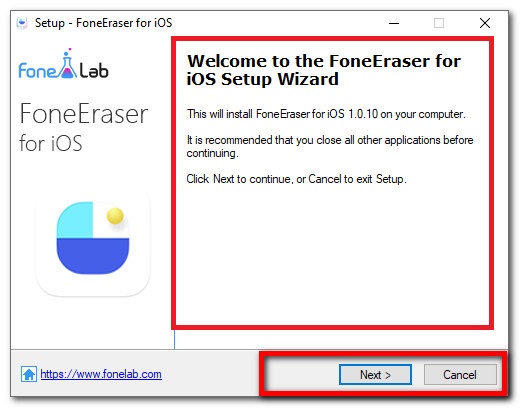
Step 2Then open the software to see its interface. After that, connect your iPhone to the computer via a USB charging cable. Make sure that your iPhone is compatible and connected to the computer.
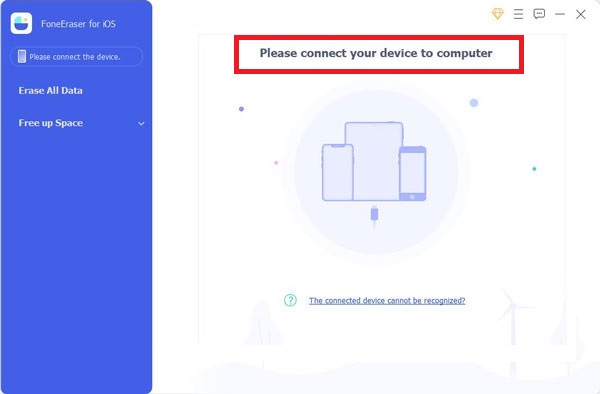
Step 3After that click Free Up Space, then proceed to Erase Junk Files.
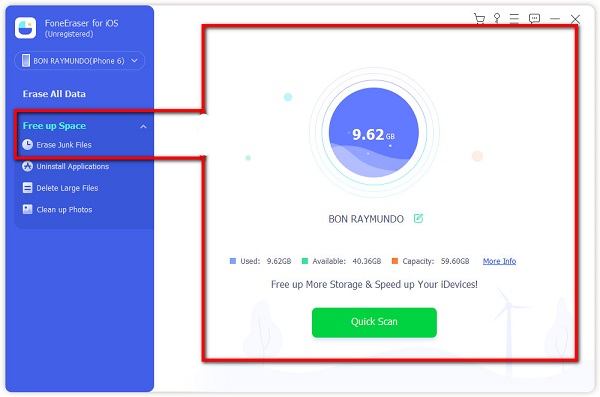
Step 4Wait for a second to load files to be deleted and check the boxes. Then click the Erase button located at the bottom right of the interface.
Step 5Wait for the clearing process to finish then check and re-scan it and you’re done.
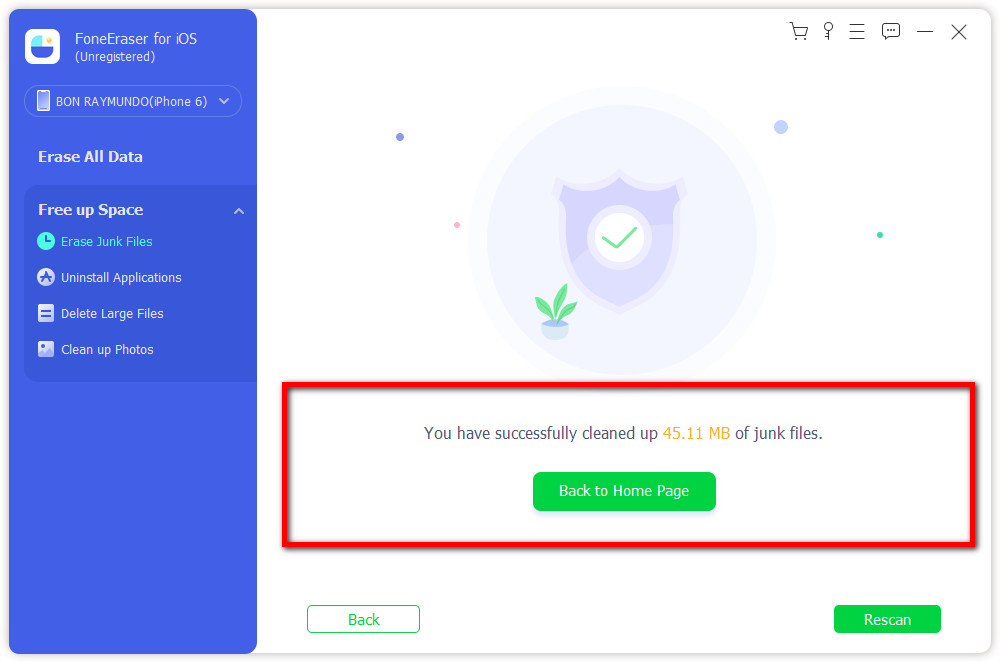
FoneEraser for iOS is the best iOS data cleaner which can easily erase all contents and settings on iPhone, iPad or iPod completely and permanently.
- Clean unwanted data from iPhone, iPad or iPod touch.
- Erase data quickly with one-time overwriting, which can save you time for plenty of data files.
- It is safe and easy to use.
Part 3. FAQs about Clearing RAM on iPhone
1. Is clearing RAM on an iPhone bad?
Definitely, no. It is not bad to clear your iPhone's RAM. It is actually good to clear it because it helps your device to be enhanced for a better user experience. However, if you use some unsafe tools, you should be careful in using their functions otherwise your clearing process will be bad.
2. Does clearing RAM delete everything on the iPhone?
Clearing RAM on your iPhone does not erase everything on your device. It is basically cleaning dirt on your iPhone. When doing it you do not have to worry about your essential file being deleted because it only deletes unnecessary and junk files that are causing your iPhone to function slow.
3. Can I increase the RAM on my iPhone?
As much as you want to increase the RAM on your iPhone, it is not possible. iPhone's operating systems do not support upgrading its internal storage. Unlike other smartphones, increasing storage capacity usually means the phone supports removable storage through the use of SD cards. But, iPhones do not support this kind of operation. It restricts all users to upgrade their internal memory or hardware. Basically, if you want to optimize or maximize your storage you can just clear your RAM on your iPhone.
4. What are the ways to boost up my iPhone aside from cleaning its RAM?
If you want to boost up your iPhone's performance, there are many ways to do it. The best way to do this is to clear its RAM. But if you want to just simply free your iPhone up using a simple solution, you can do it by rebooting or resetting your iPhone, force stop applications and turn off automatic download and updates. You can just calibrate on iPhone Settings to perform these solutions mentioned. But these solutions do not guarantee that your iPhone will be boosted up, still the best way that you can do is clearing your iPhone's RAM.
Conclusion
Your iPhone performance might be that good and fast. But as time goes by it will be overloaded with junk files causing your device to be corrupted. As early as possible, do not settle for less, it can still be improved and enhanced by using the solutions and tools mentioned above. They are all made easy and detailed for your convenience in which or any way you want to do the clearing of your iPhone's RAM.
