- Autofill Password on iPhone
- Change Outlook Password on iPhone
- Change AOL Password oni Phone
- Forgot Notes Password on iPhone
- Email Password on iPhone
- Voicemail Password on iPhone
- Change Instagram Password on iPhone
- Change NetFlix Password on iPhone
- Change Facebook Password on iPhone
- Password Protect Photos on iPhone
- Password Generator on iPhone
- Wi-Fi Password on iPhone
- Change Yahoo Password on iPhone
- Change Gmail Password on iPhone
- Share Wi-Fi Password on iPhone
A Detailed Guide to Reset Voicemail Password with Ease
 Updated by Lisa Ou / March 15, 2024 16:30
Updated by Lisa Ou / March 15, 2024 16:30Good day! I forgot my voicemail password on my device, so I'm having difficulty replacing my voicemail. Does anyone know a way to reset it? I've just started my job, so I want to set my voicemail to a professional one. However, it requires entering my forgotten password. I hope someone could lend me a hand and give me some directions about what I should do.
Voicemail is a significant means of communication, especially if you're busy. It allows you and your friends, family, or acquaintances to talk asynchronously instead of waiting for each other's available time. You can set your desired message on voicemail accordingly, allowing you to set the mode for your conversations. However, setting it up requires a password.

Hence, you won't be able to access your voicemail settings if you are unauthorized, which is a helpful feature for your security. But what if you can't access your voicemail settings due to a forgotten password? Well, resetting it might be the only way to manage your voicemails again. Hence, we provided the proper instructions below to help you.

Guide List
Part 1. How to Change Voicemail Password
Before resetting your password on voicemail, you must check out the official process for changing it. You may have tried to change the password the first time but failed, so you decided to reset it instead. If so, do the processes below first to know what may have gone wrong and see if you will still fail.
Change Voicemail Password on iPhone
The default process for changing an iPhone’s voicemail passcode is on Settings. If you remember your password, you can finish the process within a few minutes since the steps are straightforward. Also, the Settings interface is clean and easy to navigate.
Stick to the simple procedure below to grasp how to change voicemail password on an iPhone:
Step 1Direct your iPhone to the Settings screen, then choose the Phone tab immediately to proceed. Next, move to the lower area and click Change Voicemail Password.
Step 2When prompted, you must use your current password to access the option. Then, enter and confirm the new password you plan to set to change it.
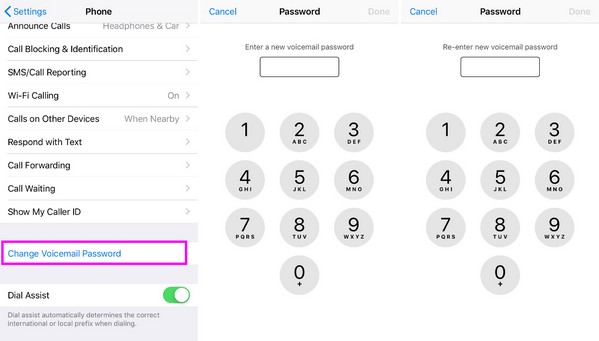
Change Voicemail Password on Android
Meanwhile, you can change your passcode for voicemail on Android, not on Settings, but on the Phone app. But like the previous process, it is hassle-free and can be completed in only a minute. However, if these simple methods still can’t give you access to your voicemail, we recommend proceeding to the next part.
Mind the manageable guide underneath to determine how to change voicemail password on Android:
Step 1Head to the Phone app and tap the three-dotted icon on its top right screen. When the options appear, select Settings, followed by the Voicemail tab.
Step 2Next, select Change PIN, then use your current password before tapping Continue. Later, you will be asked to enter your new PIN and confirm it to change the password.
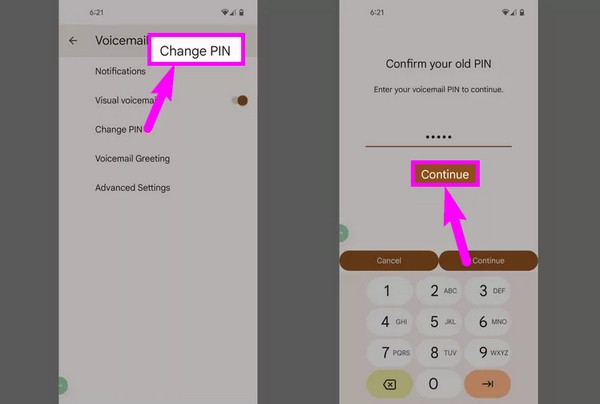

FoneLab iPhone Password Manager enables you to scan, view, and classify and more for iPhone, iPad or iPod Touch.
- Scan passwords on iPhone, iPad or iPod touch.
- Export your passwords from devices and save them as a CSV file.
- Restore your passwords of email, Wi-Fi, Google, Facebook, etc.
Part 2. How to Reset Voicemail Password
If you have tried the official procedures to change your voicemail passcode but still failed, it may be time to reset it. Regardless of whether it’s due to a forgotten password, a device issue, etc., try the strategies below, as they can help you.
Reset Voicemail Password on iPhone
Resetting a password on voicemail on an iPhone is more time-consuming than changing it. You must first contact your carrier and request to reset the password before you can set a new one. Moreover, customer service will have to verify your identity for security purposes.
Mirror the painless directions below to learn how to reset your voicemail password on the iPhone:
Step 1Call your service provider's customer service number. It may be on your billing statement, their website, etc. Once they respond, you must answer their verification questions and request your password reset through voicemail.
Step 2Customer service will provide instructions, such as entering a temporary password. Thus, ensure you do them correctly, and when done, set the new password of your choice to reset it.
Reset Voicemail Password on Android
Meanwhile, you may find the password reset easier on Android than on iPhone. In its process, you only have to press and hold the designated number to call your voicemail, and the voice on the other line will automatically give you the appropriate instructions. There won’t be much procedure, so expect to reset your password immediately.
Adhere to the simplified process below to master how to reset voicemail password on Android:
Step 1Enter the Phone app and long-press number 1 to call your voicemail. Once you hear the automated voice on the other line, listen carefully to know which number to press next.
Step 2Abide by its instructions until it prompts you to enter the new password you desire. Once it repeats the password back to you correctly, tap # to finish resetting.
Part 3. Bonus Tip - Reliable Password Manager for iOS Devices
You must have noticed that the password reset on an iPhone is the most complex of the procedures above. Thus, it will be too much trouble if you forget your password. Fortunately, we have discovered FoneLab iPhone Password Manager. As its name signifies, this tool can manage and view the passwords you have used on your iPhone. Hence, it’s not a problem if you have forgotten the voicemail password, as this program can help.

FoneLab iPhone Password Manager enables you to scan, view, and classify and more for iPhone, iPad or iPod Touch.
- Scan passwords on iPhone, iPad or iPod touch.
- Export your passwords from devices and save them as a CSV file.
- Restore your passwords of email, Wi-Fi, Google, Facebook, etc.
By scanning your device passcodes on the FoneLab iPhone Password Manager interface, you can quickly find the ones you forgot, and it even allows you to save them as a CSV file. Besides, it’s not only for voicemail passcodes. This manager can also find almost all your passwords, like emails, WiFi, social media accounts, browsers, and more. Also, it supports nearly all iPhone, iPod Touch, and iPad models running the latest iOS or iPadOS versions.
Identify the user-oriented guidelines below as a model for using the reliable password manager for iOS devices, FoneLab iPhone Password Manager:
Step 1Access the FoneLab iPhone Password Manager webpage to save its installer via the Free Download option. Afterward, click the file, and the installation will automatically begin. Only a few seconds will pass before you see the Start option, so select it after installing the program to launch on your desktop.
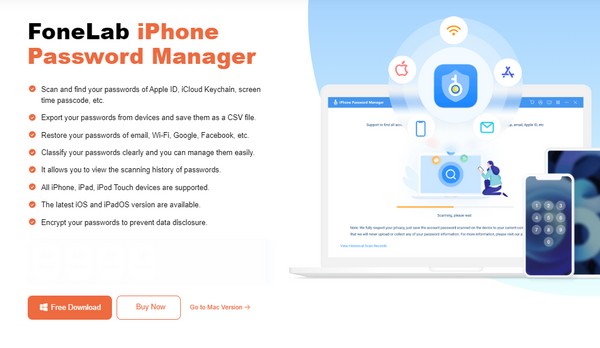
Step 2Attaching your iOS device with a lightning cable to the computer is necessary to allow the program to recognize it. Then, enter or set and verify your iTunes backup password. The tool will then display the passwords you have used on your iPhone on its interface.
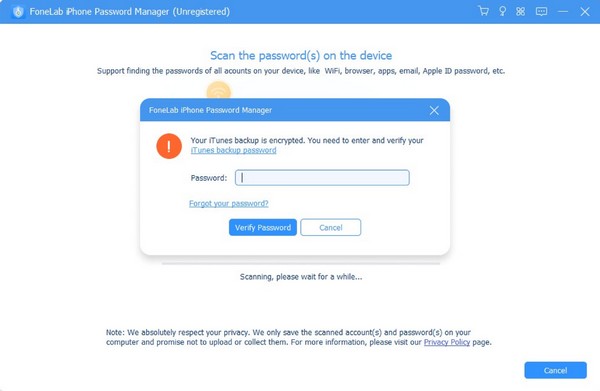
Step 3The passwords will be classified, so expect to find your password on voicemail quickly in the Web & App Password section. Tick the Eye icon in the Password column to view your forgotten password.
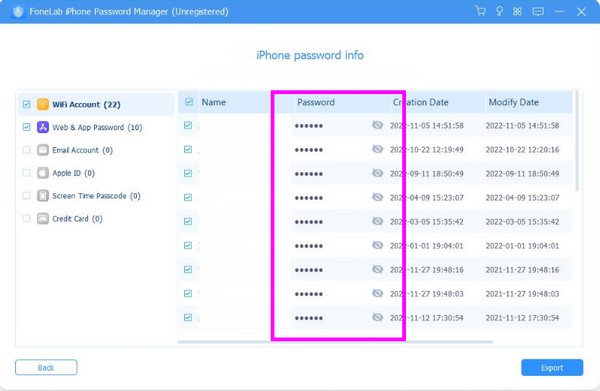

FoneLab iPhone Password Manager enables you to scan, view, and classify and more for iPhone, iPad or iPod Touch.
- Scan passwords on iPhone, iPad or iPod touch.
- Export your passwords from devices and save them as a CSV file.
- Restore your passwords of email, Wi-Fi, Google, Facebook, etc.
Part 4. FAQs about How to Reset Voicemail Password
Can I reset my voicemail password online?
Yes, you can if your service provider offers online account management that allows you to reset your password using voicemail.
How long will it take to reset my voicemail password?
It depends on your service provider. Many finish the reset quickly, but some take time talking over the phone with customer service.
Forgetting a voicemail or other passwords on your iPhone is inevitable at times. Thankfully, FoneLab iPhone Password Manager exists to help you remember your passwords in such situations.

FoneLab iPhone Password Manager enables you to scan, view, and classify and more for iPhone, iPad or iPod Touch.
- Scan passwords on iPhone, iPad or iPod touch.
- Export your passwords from devices and save them as a CSV file.
- Restore your passwords of email, Wi-Fi, Google, Facebook, etc.
