- Part 1. Recovering Deleted Call Log on Samsung from Samsung Cloud
- Part 2. Effective Way to Retrieve Deleted Call Log on Samsung using Samsung Smart Switch
- Part 3. Best guide to Retrieve Deleted Call Log on Samsung using FoneLab Android Data Recovery
- Part 4. FAQs About to Retrieve Deleted Call Log on Samsung
Recover the lost/deleted iPhone data including photos, contacts, videos, files, call log and more data from your SD card or device.
3 Ultimate Ways on How to Retrieve Deleted Call Log on Samsung [2023]
 Updated by Boey Wong /August 01, 2022 09:15
Updated by Boey Wong /August 01, 2022 09:15Regarding smartphones, Samsung phones are the most preferred choice of users because they have many unique features and high-quality specifications, such as multi-window runs with apps side-by-side and faster typing and text input. They use the palm-to-swipe gesture to capture screenshots more easily. Samsung phones never miss a chance to catch the users' attention for their mobile phones.
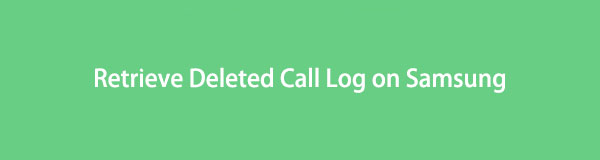
In General, all people use their Samsung phones to call and communicate with others, and Samsung call logs store all your outgoing calls, incoming calls, and missed calls. But sometimes, users accidentally delete the call logs without any intention. Sometimes, you may fail to save the call logs of the contacts without any prompt and remove them from your phone. So it would help if you manage your Samsung phone from time to time.
That's why some users were looking for some ways to back up or retrieve the deleted call logs on their Samsung devices. This topic will offer you the steps.
With FoneLab for Android, you will recover the lost/deleted iPhone data including photos, contacts, videos, files, call log and more data from your SD card or device.
- Recover photos, videos, contacts, WhatsApp, and more data with ease.
- Preview data before recovery.
- Android phone and SD card data are available.

Guide List
- Part 1. Recovering Deleted Call Log on Samsung from Samsung Cloud
- Part 2. Effective Way to Retrieve Deleted Call Log on Samsung using Samsung Smart Switch
- Part 3. Best guide to Retrieve Deleted Call Log on Samsung using FoneLab Android Data Recovery
- Part 4. FAQs About to Retrieve Deleted Call Log on Samsung
Part 1. Recovering Deleted Call Log on Samsung from Samsung Cloud
To recover the deleted call logs on your Samsung from the Samsung cloud, first, you need to have a Samsung Cloud on your device. Create one on your Samsung phone, and then you need to backup your call log to your Samsung Cloud account before deleting it. Moreover, if you didn't back up your call logs to the cloud, then you cannot use this way to find the deleted call logs back. Alternatively, you may also use Samsung Data Recovery to restore the Samsung call logs on your device without backups.
See below for steps on how to retrieve call logs from Samsung.
Step 1First off, you need to Settings> Accounts> Samsung Cloud account > click Restore.
Step 2After clicking Restore, you may select the files you want to recover. Select Call logs, and tap Restore Now. Finally, your Samsung device will automatically restore the deleted call logs.
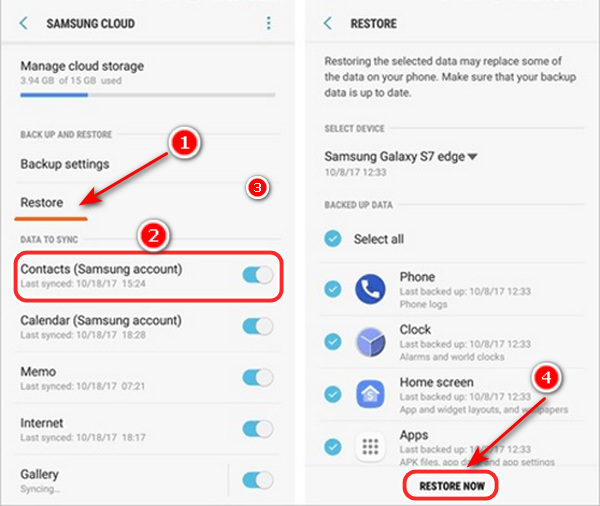
Remember that recovering call logs will wipe and cover the existing ones; you need to back up and support the call logs you want to keep on your Samsung device. Otherwise, you have a risk of losing your recent call logs.
Part 2. Effective Way to Retrieve Deleted Call Log on Samsung using Samsung Smart Switch
Samsung Smart Switch makes an easy way to transfer contacts, photos, music, videos, messages, calendars, and more what's essential, even if your old phone is a Galaxy device, is transferring data to a new Galaxy phone via USB Cable. In addition, it can restore data files on your device. And this app works on many devices, improving Galaxy devices a seamless process for every user.
These are the step-by-step guides that simple way to transfer your data files using Samsung Smart Switch.
Step 1Get Connected, use the wireless connection or the USB cable to link the device to wherever your old data are stored.
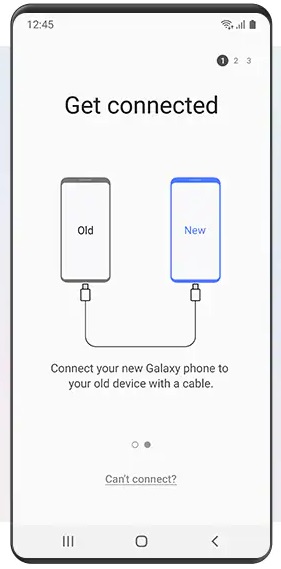
Step 2Select the app, and choose which content and data you want to restore.
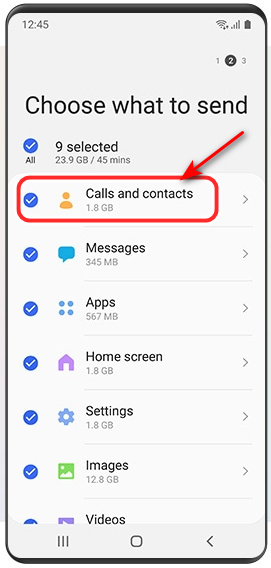
Step 3Transfer or restore and automatically bright switch do the work. And wait a few seconds; your Samsung phone will be ready to go in no time.
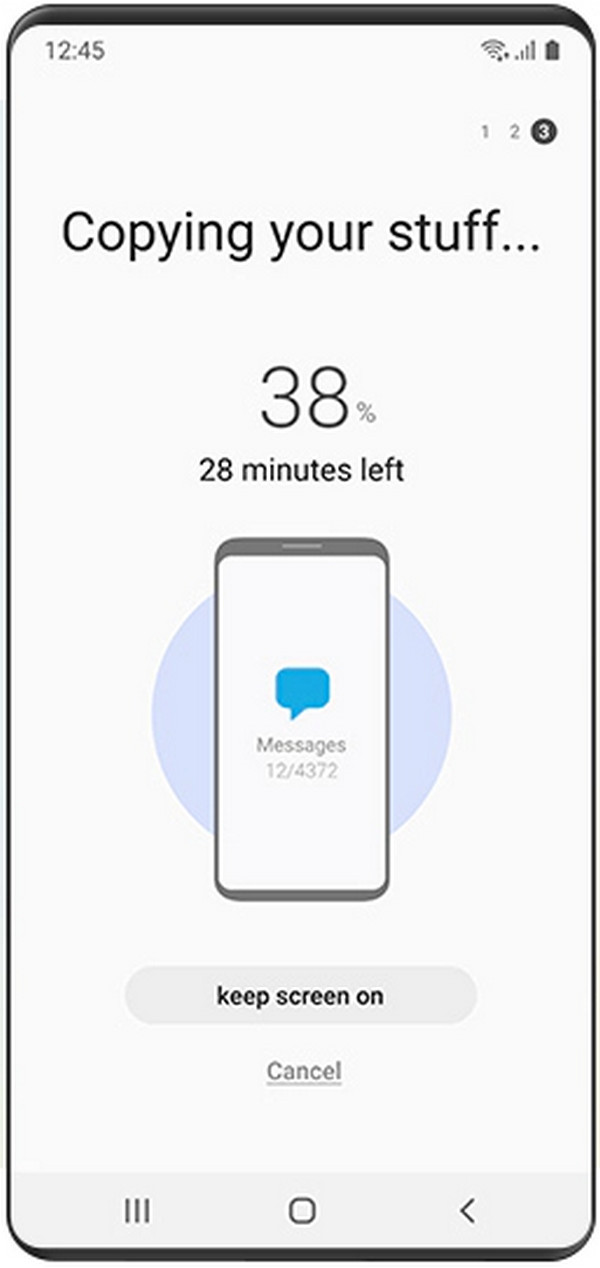
Part 3. Best guide to Retrieve Deleted Call Log on Samsung using FoneLab Android Data Recovery
FoneLab Android Data Recovery is an efficient tool to recover your deleted call log on your Samsung device, contacts, messages, and more. FoneLab Android Data Recovery is a compact tool that recovers deleted data such as photos, video, and more from your Samsung device and SD cards. What is the benefit of this tool? It lets the user preview specific data with your phone before restoring it. Furthermore, FoneLab supports Android OS 4.0 and up.
With FoneLab for Android, you will recover the lost/deleted iPhone data including photos, contacts, videos, files, call log and more data from your SD card or device.
- Recover photos, videos, contacts, WhatsApp, and more data with ease.
- Preview data before recovery.
- Android phone and SD card data are available.
These are some steps to retrieve deleted call logs on Samsung using FoneLab Android Data Recovery.
Step 1Install FoneLab Android Data Recovery to launch it. After installing the tool, it will automatically open the program. Then, connect your Samsung device using the USB cable to your computer. Various features will appear on your interface. Select the Android Data Recovery, and it will automatically detect your device.
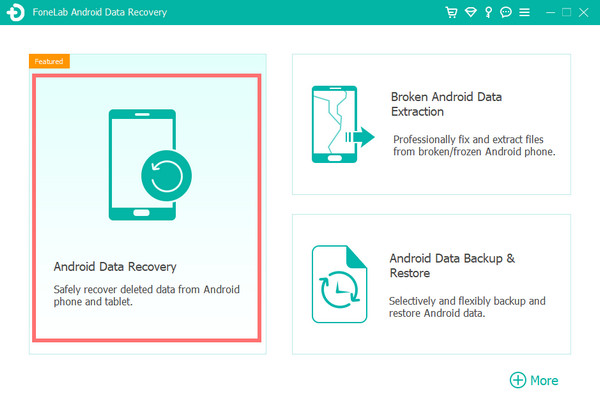
Step 2Next, after connecting your device to your computer, scan the deleted Call Log on your Samsung phone. On your interface, a pop-up window will appear; select which type of files you want to retrieve. Click the Call Log to choose contacts, videos, messages, pictures library, WhatsApp, etc. After you select the files to recover, click Next to scan your selected files, and it will enable USB debugging on your device.
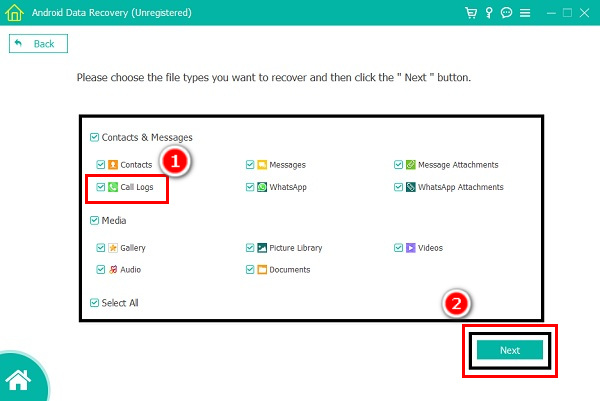
Step 3Once you finish scanning, select Call Log to view the details of the missing calls. This program displays only the deleted call log.
Step 4Finally! Choose the call log you want to retrieve and click the Recover button to get your call log back. Then, the call log will automatically save as CSV or HTML format according to your settings.
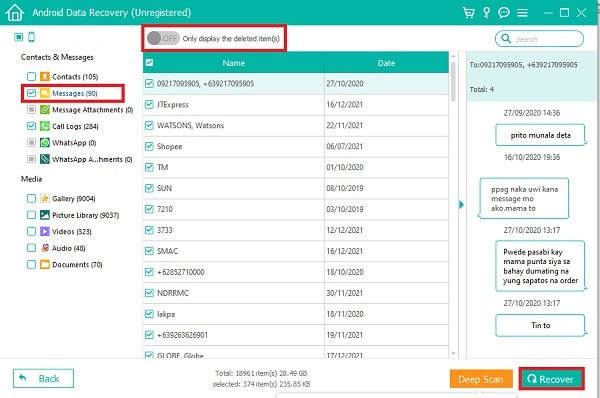
Part 4. FAQs About to Retrieve Deleted Call Log on Samsung
Can Smart Switch transfer all data?
Seamlessly it can transfer all your stuff virtually to any Samsung device. You must connect your new phone to your old phone via USB cable.
Can I recover deleted call history on Android?
Yes! You can recover deleted call history on Android by using the right tools. You can recover the deleted call logs using a FoneLab Android Data Recovery program. It will help restore deleted messages, videos, contacts, and call logs.
Can I get the old call recording?
Yes, all you have to do is turn on the auto call recorder in your call settings.
Can I retrieve erased text messages?
If you enabled the Google drive backups on your Android phone, you might recover your backup to retrieve the deleted text messages.
Can I get the call history of my number?
Yes, open the call icon application on your device. Then tap the recent to check all the call history.
Can I check my call records?
You can find the call logs on your android phone. To access your call history, you need to open your device phone application which looks like a telephone and tap Recents. You can see a list of incoming and outgoing calls, even missed calls.
To sum up, we've discussed how to recover deleted call logs from Samsung devices, and we hope this topic will help you deal with recovering the deleted contacts. A professional recovery tool like FoneLab Android Data Recovery will help you retrieve the deleted Call Logs, Messages, Photos, Videos, and other essential documents. It is the easiest way to recover the deleted call logs from Android.
With FoneLab for Android, you will recover the lost/deleted iPhone data including photos, contacts, videos, files, call log and more data from your SD card or device.
- Recover photos, videos, contacts, WhatsApp, and more data with ease.
- Preview data before recovery.
- Android phone and SD card data are available.
