Recover the lost/deleted iPhone data including photos, contacts, videos, files, call log and more data from your SD card or device.
Leading BlackBerry Data Recovery Tool and Alternatives
 Posted by Boey Wong / May 08, 2023 09:00
Posted by Boey Wong / May 08, 2023 09:00Losing data on your phone, like BlackBerry, is unpredictable. Mistaken operations, such as accidental deletion or formatting, can be the reasons. That's stressful, especially if you did not back up your files on your BlackBerry. Do you think that you have lost your files forever? You're wrong! This post will help you return all the missing files on your BlackBerry phone. It will introduce the leading BlackBerry data recovery tool and alternatives to do this. If you want to discover these tools, please scroll down.


Guide List
Part 1. Best BlackBerry Data Recovery Tool - FoneLab Android Data Recovery
This software lets you recover data from your phone, SD card, and SIM card. FoneLab Android Data Recovery can help you retrieve various data. It includes documents, call logs, audio, videos, photos, and messages. Another good thing about this recovery software is that it supports many recoverable scenarios, such as improper handling, device failure, etc. In addition, it can also recover deleted files from BlackBerry accidentally or not. If this is your first time recovering data, you will not have difficulty.
With FoneLab for Android, you will recover the lost/deleted iPhone data including photos, contacts, videos, files, call log and more data from your SD card or device.
- Recover photos, videos, contacts, WhatsApp, and more data with ease.
- Preview data before recovery.
- Android phone and SD card data are available.
Do you want to use FoneLab Android Data Recovery to recover data on BlackBerry? Scroll down.
Step 1Please click the Free Download button of FoneLab Android Data Recovery. Please wait for the downloading process and set it up immediately. Later, locate the tool and install it. To use the tool, please launch it.
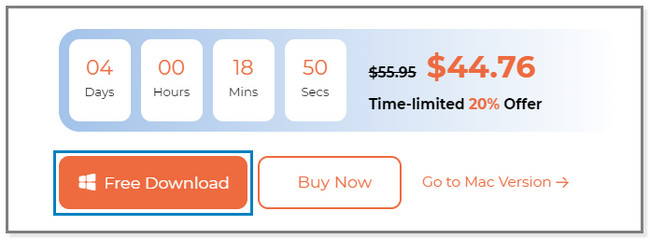
Step 2You will see the 3 features of FoneLab Android Data Recovery on your screen. Please choose the Android Data Recovery section. Later, you will see the tools for recovering data from your BlackBerry phone.
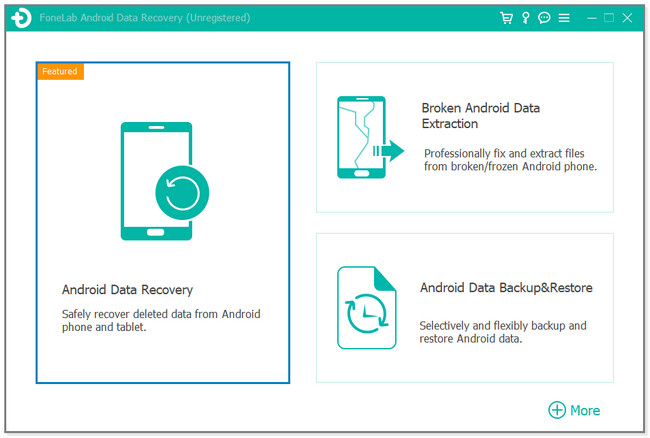
Step 3Connect the BlackBerry phone to your computer. After that, you must turn on the USB Debugging on your phone. If you are not knowledgeable enough, you may follow the instructions on screen. After that, click the OK button to proceed.
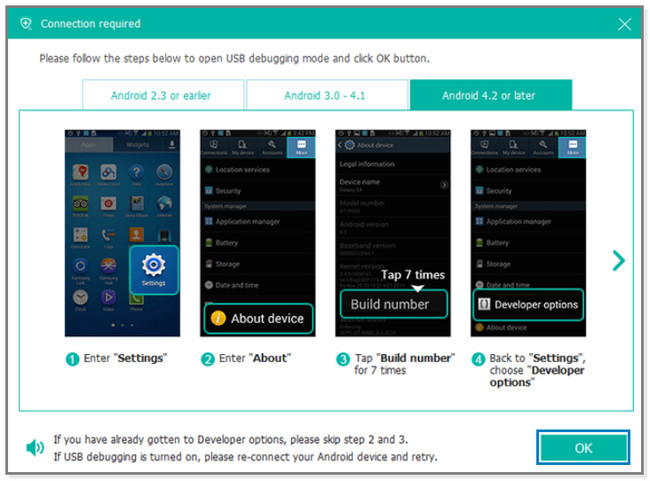
Step 4You will see the contents that the software supports. Please choose all the data you want to locate because the software will scan them. After that, please click the Next button.
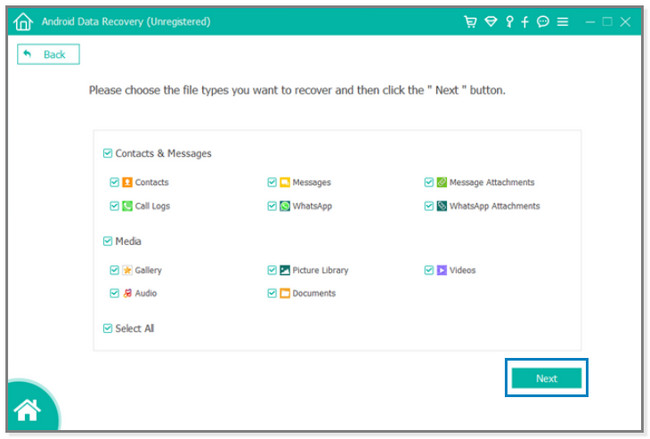
Step 5The software will not automatically scan your phone’s data. It will ask for permission. The Allow/Grant/Authorize button will appear on the screen of your BlackBerry phone. Tap it to allow the software to scan your files. If you are not receiving a request on your phone, click the Retry button on the tool. After that, the scanning procedure will take place instantly. It will only last for a few seconds, depending on the size of your data.
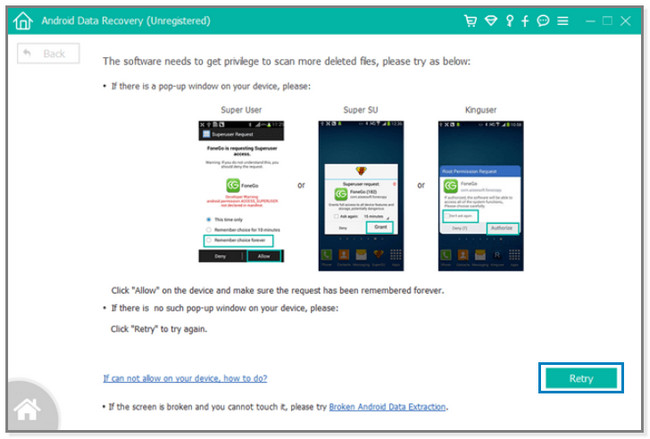
Step 6The results will appear on the left side of the software. You will see the Contacts & Messages and Media sections. Choose each of them to see their content and files. Choose the data you want to recover. Afterward, please click the Recover button at the bottom right corner of the screen. Wait for the recovery process to end and disconnect the BlackBerry phone safely.
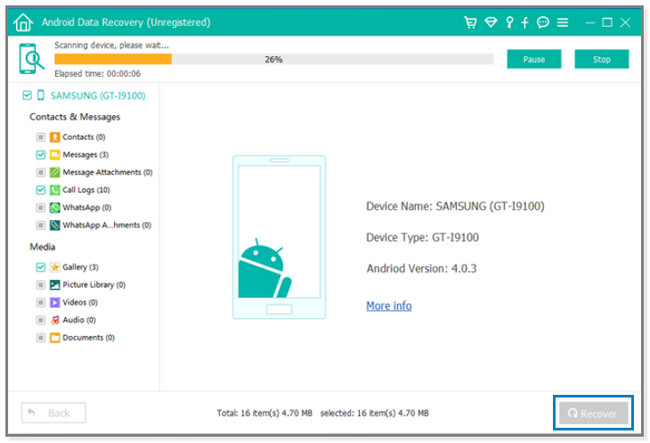
With FoneLab for Android, you will recover the lost/deleted iPhone data including photos, contacts, videos, files, call log and more data from your SD card or device.
- Recover photos, videos, contacts, WhatsApp, and more data with ease.
- Preview data before recovery.
- Android phone and SD card data are available.
Part 2. BlackBerry Data Recovery Tool Alternatives
Aside from the software mentioned above, you can use other data recovery tools. Since there are countless recovery tools, this post will show you the 2 more leading ones.
This article assures you that you will not lose even a single piece of data, like the tool above. You can explore them upon reading this post. Scroll down.
Option 1. Wondershare Recoverit
Wondershare Recoverit can help you recover various data. It supports 1000+ file types and formats, such as documents, photos, videos, audio, etc. But this software's installation, launching, and setting up process is too long. And many unnecessary windows or screens will pop up on your screen upon using it. During the scan process, the software will freeze and not function for a few minutes. Also, its time indicator is not accurate.
Anyway, to use this software, use the guide below.
Step 1Please go to the official website of Wondershare Recoverit and click the Download Now button to have it on your computer. After that, set it up on your computer instantly. Later, click the Install button to get its features and tool, then launch it.
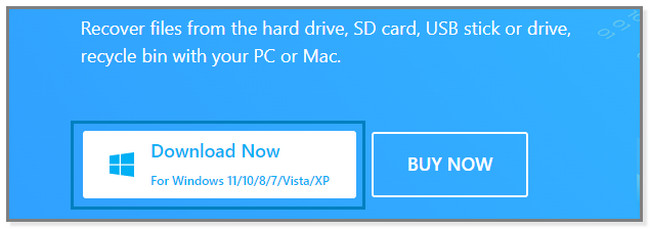
Step 2Connect the BalckBerry phone to the computer. After that, choose the Data Recovery button. You will see its features for recovering data later on. Please ensure that the USB Debugging on your phone is enabled.
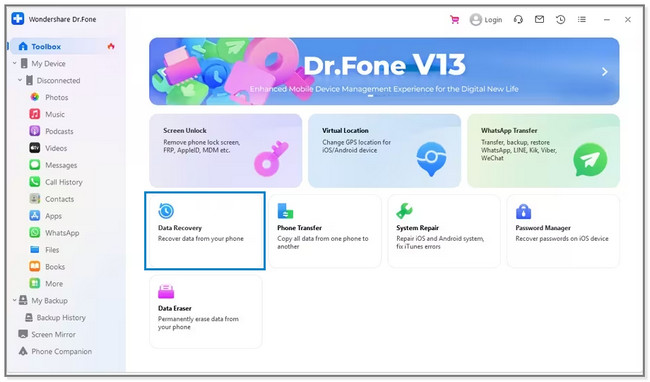
Step 3The data it supports will appear on the screen. Choose the data type and click the Start Scan button. The software will start the scan process. The results will appear afterward. Please select the data you wish to recover and click the Recover button.
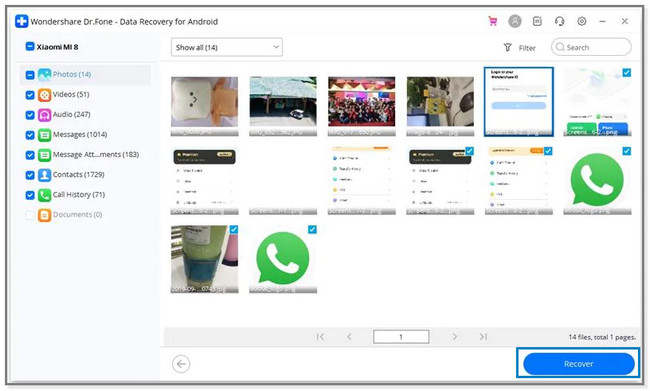
Option 2. Tenorshare UltData for Android Data Recovery
Tenoshare UltData for Android Data Recovery helps you recover countless data types. It includes photos, videos, messages, call logs, and more. But this software loads and scan slowly for a large disk. It will last for more than 6 hours. Also, there are data that it cannot recover. It includes voice memos, calendar events, or page documents.
If you want to use this to recover data on BalckBerry, scroll down.
Step 1Download UltData for Android Data Recovery and launch it on your computer. Choose the Recover Lost Data button on its right side. After that, connect the phone to the computer and enable USB debugging. Follow the onscreen instruction to do that.
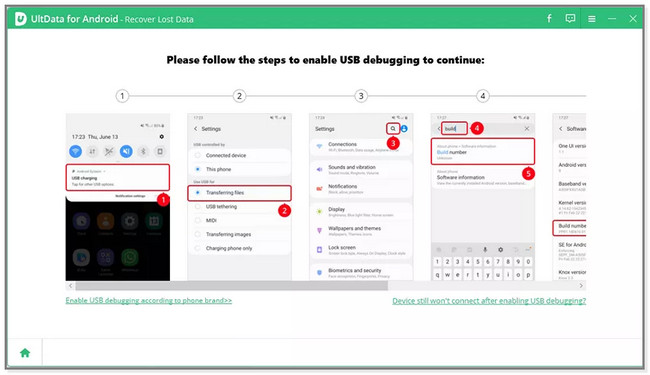
Step 2Click the Start button to scan the data on your phone. Later, tap the Allow button to allow the software to access your phone’s data. Choose the data you want to retrieve and click the Recover button.
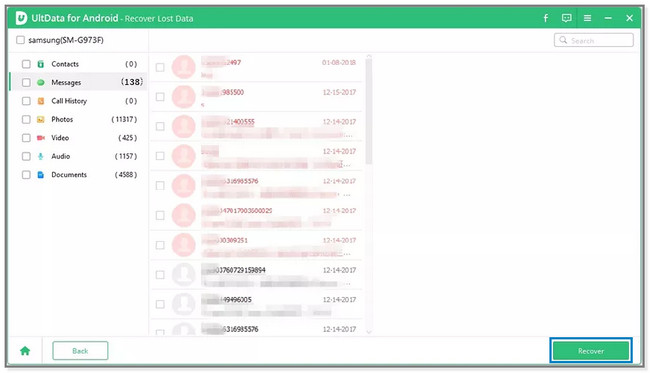
With FoneLab for Android, you will recover the lost/deleted iPhone data including photos, contacts, videos, files, call log and more data from your SD card or device.
- Recover photos, videos, contacts, WhatsApp, and more data with ease.
- Preview data before recovery.
- Android phone and SD card data are available.
Part 3. FAQ about BlackBerry Data Recovery
1. How do I back up my BlackBerry Android?
Go to the Settings app and tap the Back up and Reset button. Once the features are off, tap it to turn it on. To do that, slide the Slider to the right. Tap the Back button or icon to go back to the previous screen. Set up a backup account by tapping the Backup Account button. Choose your Gmail account.
2. Can I restore my BlackBerry?
Yes. You can restore your BackBerry. Ensure that you have already backed up the phone before the process. Go to the Settings app or icon on your phone. Later, tap the Accounts button and select the email you use to back up your files. Later, tap the Three Dots on the top right side of the screen. New options will appear, and please select the Sync Now button. Later, the information and data from your backup will appear on your phone.
With FoneLab for Android, you will recover the lost/deleted iPhone data including photos, contacts, videos, files, call log and more data from your SD card or device.
- Recover photos, videos, contacts, WhatsApp, and more data with ease.
- Preview data before recovery.
- Android phone and SD card data are available.
This post shows you the 3 BlackBerry recovery tools. But FoneLab Android Data Recovery stands out. It can recover lost data on phones, SD cards, and SIM cards. Also, it can recover your data in any recoverable scenario. It lets you also see the preview of the data before recovering them. There's more you can discover about this tool. Download it now!
