Recover the lost/deleted iPhone data including photos, contacts, videos, files, call log and more data from your SD card or device.
How to Restore Deleted Contacts from Samsung SIM Card
 Posted by Boey Wong / April 08, 2021 09:00
Posted by Boey Wong / April 08, 2021 09:00I have a question to ask for help. How to retrieve deleted contacts from SIM card on Samsung phones? Because I deleted my phone contacts by mistake and I searched on the internet for solutions but failed. Please any workable advice is welcome, thanks a lot!
It is very common for Android phone users prefering to store their contacts in SIM card instead of saving in the internal memory so that if they change a new Android phone, they can just move the SIM card from old phone to the new one and get all contacts on the new device without any effort. So contacts saved in Android SIM card can be very significant for every users.

However, it's a big headache if you delete the contacts by accident because it will cost you a lot of time to identify those missing phone numbers and add them back to your phone one by one. You may find out some contact recovery software on the internet which claim the ability to recover deleted contacts from Android SIM card but failed after several times trials. Do not waste time on keeping trying the useless app, the only one that I successfully restore contacts from my SIM card is FoneLab Android Data Recovery. This program is capable of analyzing the SIM card and collect various data stored on it including contacts. Thus, it is able to recover lost contacts which are temporarily deleted from the SIM card. Apart from retrieving SIM contacts on Android phones, it is also able to retrieve more data such as photos, call logs, messages, videos, music and any other documents and it supports not only Samsung mobiles but also many other brands like Sony, HTC, Motorola, Google Nexus, Huawei, Xiaomi, etc. Both free trial versions for Mac and Windows are available. Why not download and install the advanced software to your computer and have a try now?
With FoneLab for Android, you will recover the lost/deleted iPhone data including photos, contacts, videos, files, call log and more data from your SD card or device.
- Recover photos, videos, contacts, WhatsApp, and more data with ease.
- Preview data before recovery.
- Android phone and SD card data are available.
How to Recover Deleted Contacts from SIM card
Step 1Launch the program after installed and connect your Samsung phone with SIM card inserted in to your computer via a USB cable.
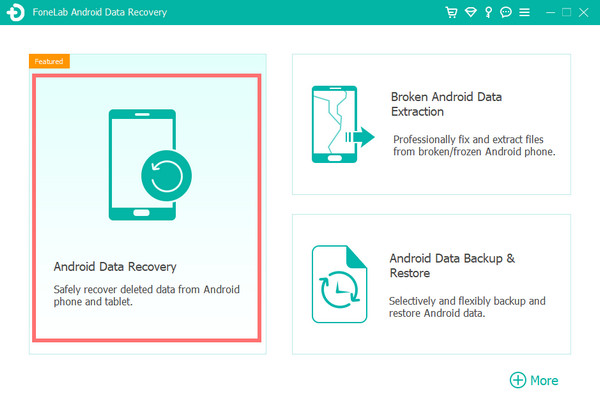
Step 2The software will detect your phone when the USB debugging mode is enabled on your phone and tap OK in order to allow USB debugging. If not, open the USB debugging mode according to the on-screen instructions. It's easy, just a few finger taps.
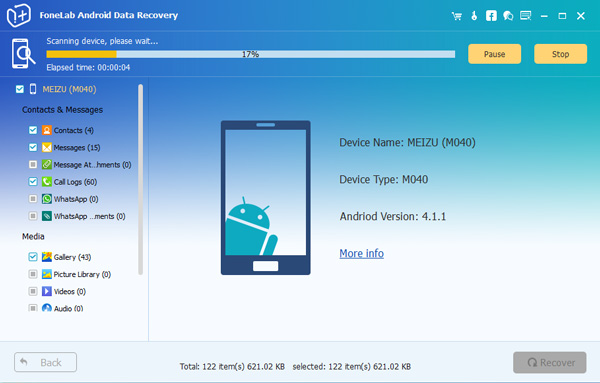
Step 3After the program detected your device successfully, you will have different file types to select. Mark the box beside Contacts and click the Next button.
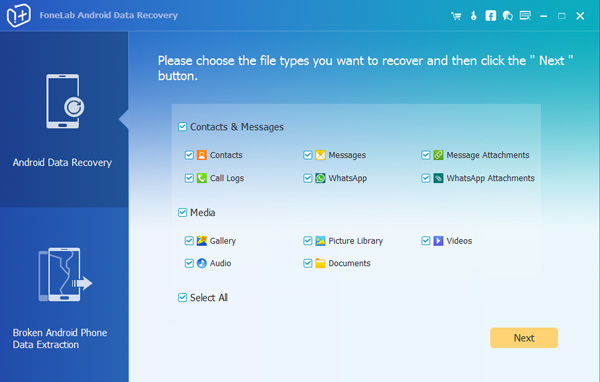
Step 4The program needs to get privilege to scan data from your phone. So you should allow the program to install an safe app so as to root your phone for privilege of scanning data from the phone and the SIM card. And then tap Allow/Grant/Authorize when the request appears.
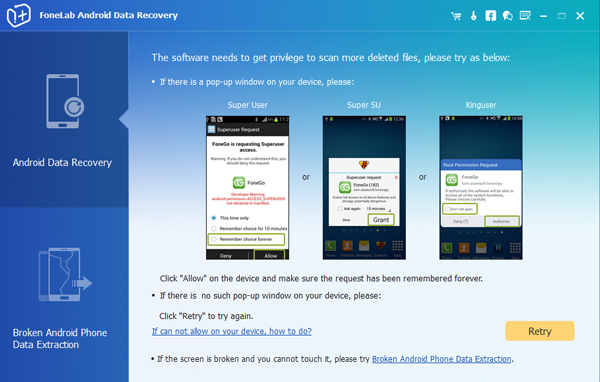
Step 5Patiently wait for the scanning process to complete. Once it finished, you are allowed to preview the contacts with detail information. Click Contacts in the scanning result and view the contact name, phone number, and email. Tick those you want to get back and click Recover to save them as a VCF/CSV/HTML file on your computer.
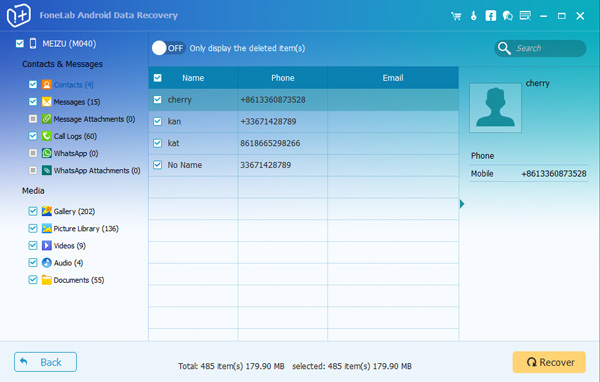
That is the whole recovery process, very fast and easy to do, doesn't it? This Android Data Recovery can be also used to recover deleted files from Android SD card and recover WhatsApp images from Samsung.
With FoneLab for Android, you will recover the lost/deleted iPhone data including photos, contacts, videos, files, call log and more data from your SD card or device.
- Recover photos, videos, contacts, WhatsApp, and more data with ease.
- Preview data before recovery.
- Android phone and SD card data are available.
