Recover the lost/deleted iPhone data including photos, contacts, videos, files, call log and more data from your SD card or device.
Recover Deleted Contacts from SIM Card on Android [2023]
 Posted by Boey Wong / July 25, 2022 09:00
Posted by Boey Wong / July 25, 2022 09:00Nowadays, contact is one of the most critical parts of our mobile phone, and accidentally losing your contacts can cause many problems for us. If you, unfortunately, encounter this situation where you cannot find all the contacts on your mobile phone, do not panic! First, see if it is because you only accidentally pressed the wrong button or if you changed the setting that you should not change. Furthermore, If your contacts are still missing, we will show you some steps to recover deleted contacts from Android SIM Card in this post.


Guide List
Part 1. Does SIM Card Backup Contacts?
There are many reasons why some Android users want to transfer contacts from their phones to their SIM Cards. However, it does not mean you are entirely locked from backing up your data. Many users ask if they can back up their contacts. The answer is 100% yes; you can back up your contacts with a SIM Card. Go to your Contacts app on your Android phone and select import from the USB storage. Then, confirm whether the contacts have been imported to the Android operating system. You can export your contacts to your SIM Card.
With FoneLab for Android, you will recover the lost/deleted iPhone data including photos, contacts, videos, files, call log and more data from your SD card or device.
- Recover photos, videos, contacts, WhatsApp, and more data with ease.
- Preview data before recovery.
- Android phone and SD card data are available.
Part 2. Alternative Ways to Recover Deleted Contacts on Android SIM Card
Contact is a must on our Android phones these days. If you accidentally delete your contacts, it's ordinary in our life for Android phones, but it can sometimes be a little annoying. Even an accidental click can cause this issue. When you accidentally lose your friend or colleague's phone number and want to retrieve deleted contacts from your phone, right? This part will teach you how to recover your deleted contacts on Android SIM cards.
Solution 1. Recover Deleted Contacts from SIM Card
To recover your deleted contacts from your SIM Card on your Android device, you can use an Android data recovery tool is the most convenient method to recover your contacts. It can find out lost contacts from the SIM Card quickly. Moreover, it also works on any Android device and can retrieve missing contacts without backup.
Steps to recover the deleted contacts from SIM Card on Android
Step 1First and most, you need to connect your Android phone to your computer and enable USB debugging on your Android device.
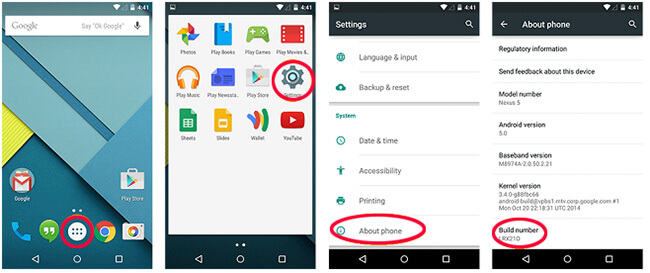
Step 2Next, choose the type of files you want to recover, such as; contacts, call logs, messages, etc., and click the Next button.
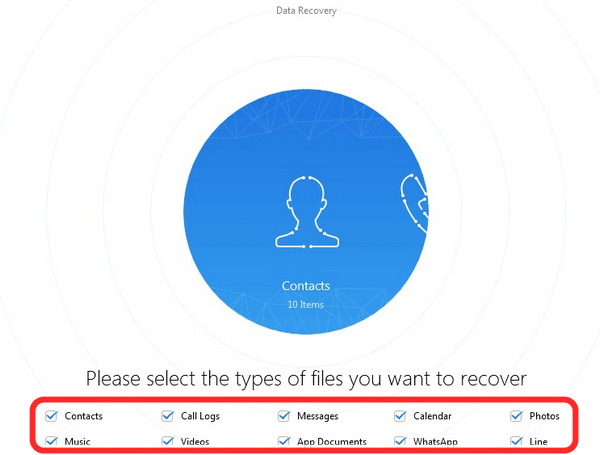
Step 3Then, click the Quick scan or Deep scan button to start scanning phone data.
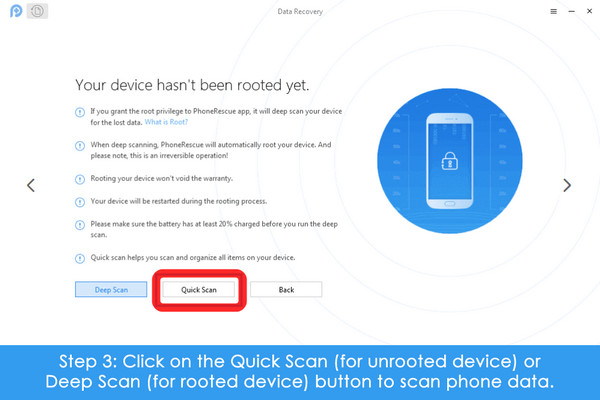
Step 4Finally! You can view and select files to recover. Then, click on the phone or computer icon button to download your files.
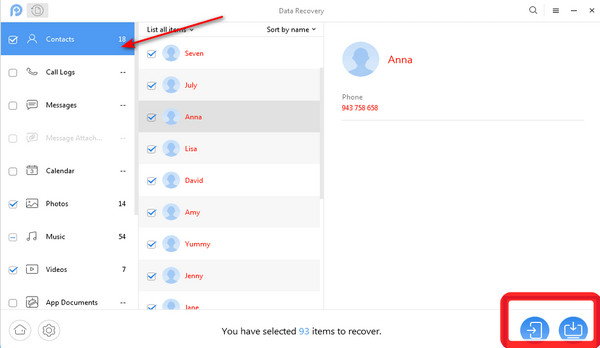
Solution 2. Recover Deleted Contacts with FoneLab for Android
Now, let’s move ahead and find possible ways to recover your deleted contacts. In this part, we highly recommend the best tool to retrieve contacts from SIM Card Android. FoneLab Android Data Recovery is a good alternative tool that can recover and backup your files, such as contacts, photos, videos and more, from your phone to your computer. Without losing other data files, you will never lose your contacts, messages, and more. It is effortless to use. In addition, FoneLab Android Data Recovery is compatible with many devices and supports no matter what Android OS you use. It can recover missing contacts without backup. This is an excellent tool to use without any further problems. It allows the user to download from Mac and Windows.
With FoneLab for Android, you will recover the lost/deleted iPhone data including photos, contacts, videos, files, call log and more data from your SD card or device.
- Recover photos, videos, contacts, WhatsApp, and more data with ease.
- Preview data before recovery.
- Android phone and SD card data are available.
These are some steps on how you will retrieve your deleted contacts.
Step 1First, Install and launch FoneLab Android Data Recovery on a PC. Connect your device via USB cable to start the debugging on your screen, and instructions will appear on how to enable it. And it depends on what Android version your phone is.
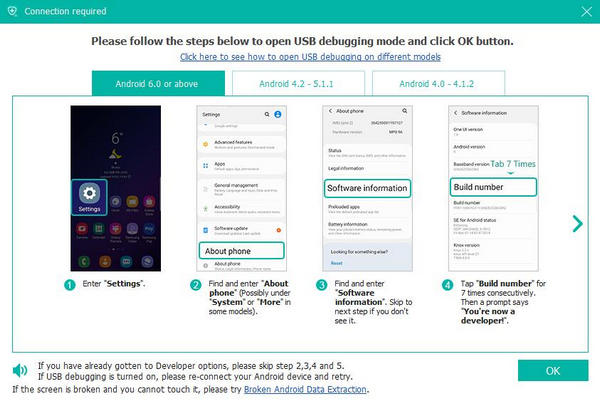
Step 2Next, once your Android device is connected to your computer, it will automatically detect and show a pop-up window. Then, put a checked mark and select Contacts to start scanning to save some of your time.
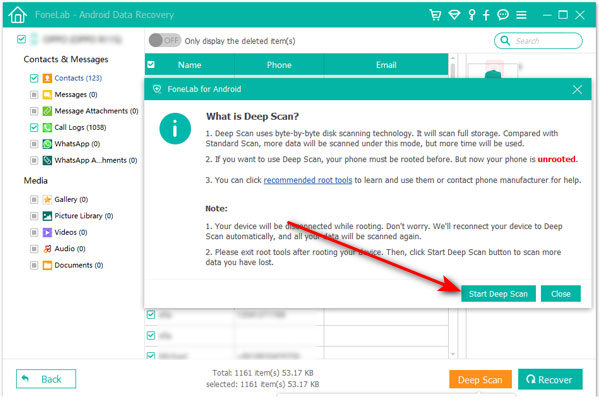
Step 3The program needs the approval to scan data from your Android phone. So, it would help if you were allowed to install a secure app from this program to root your phone. The tool will ask you to install an assistant app so that it can start scanning. Then, Tap on Allow/Grant/Authorize when the request appears on your device screen.
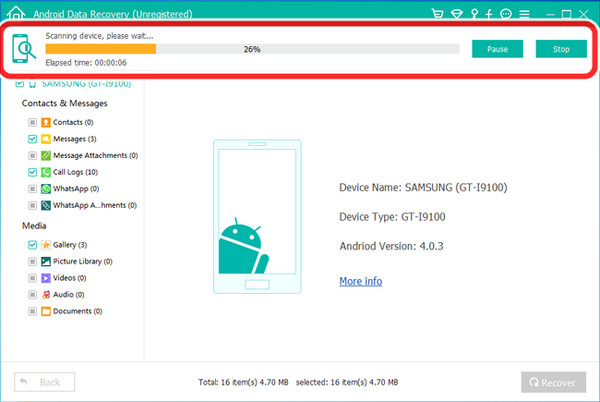
Step 4After scanning the program, It will allow you to click the Contacts to view the contact name and phone number. Then, put a checkmark beside the contact name you want to get back and tap Recover to save them to the computer.
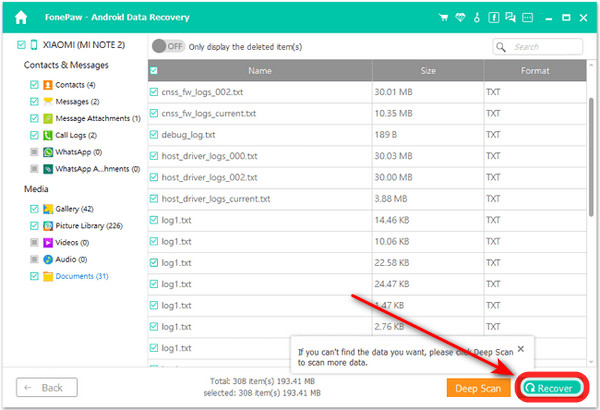
Finally, you're done! Thanks to the FoneLab Android Data Recovery program, it is the fastest way to recover deleted files from Android.
With FoneLab for Android, you will recover the lost/deleted iPhone data including photos, contacts, videos, files, call log and more data from your SD card or device.
- Recover photos, videos, contacts, WhatsApp, and more data with ease.
- Preview data before recovery.
- Android phone and SD card data are available.
Part 3. FAQs About Recover Deleted Contacts from SIM Card
1. Can I recover deleted contacts on my iPhone?
The answer is yes, and you can recover your deleted contacts on your iPhone using FoneLab iPhone Data Recovery, an excellent tool for recovering deleted iOS data files in a few clicks. With this tool, you can select any other data files you want to recover. Moreover, it supports the latest version of iOS and earlier. What's more, it is available on Windows and Mac.
2. How much capacity of the SIM can hold?
SIM Cards can store 250 contacts, while 32 KB has room for 33 mobile network codes.
3. What is the disadvantage of a SIM Card?
The disadvantage of SIM Cards has a high risk for hackers. However, a SIM Card can store your email address and bank account information when you use your phone for a banking transaction on social media platforms.
4. Can I check deleted history on my phone?
Yes, just log in to your Google account on the Google app and tap the Data & Personalization, then press the view button under the and look for the Google Chrome icon; Tap on it, and then Download Data to retrieve the deleted browsing history.
5. Can I find my deleted history?
The best way is to do some system restoration. To get the system retrieve up and running, you can start the menu and search for the system to retrieve, which will take you to the features. And alternatively, go to the Start button, click Programs, and connect your Android phone to your PC using the USB cable, then allow the debugging to scan your Android phone. You may select the file you want to recover Call History. Finally! Start scanning to find the deleted call logs on your Android phone.
6. Can I recover permanently deleted contacts?
You may undo all the changes you made to your phone contacts during the past 30 days; one thing, Contacts that are deleted permanently from your trash will not be recovered.
With all this, we can encounter the contacts deletion incident anytime on our devices. However, the user will always have a chance to recover them back. But it would be better if you always tried to avoid this situation and backup your data as earlier. Although we provide the user with an outstanding program that will help the user to recover from accidentally deleted contacts to your devices, we highly recommend FoneLab Android Data Recovery; it will help the user to retrieve the deleted files such as; photos, important documents, photos, call log, contacts and more.
With FoneLab for Android, you will recover the lost/deleted iPhone data including photos, contacts, videos, files, call log and more data from your SD card or device.
- Recover photos, videos, contacts, WhatsApp, and more data with ease.
- Preview data before recovery.
- Android phone and SD card data are available.
