Recover the lost/deleted iPhone data including photos, contacts, videos, files, call log and more data from your SD card or device.
How to Retrieve Deleted Text Messages from Samsung Galaxy Note
 Posted by Boey Wong / April 08, 2021 09:00
Posted by Boey Wong / April 08, 2021 09:00I have a question asking for help. I deleted some unread text messages on my Samsung Galaxy Note 4 by mistake. I want to know can I retrieve deleted text messages from Android phone? Please advise any suggestions that help, thanks a lot!

Such question have been asked for many times since the Galaxy Note 4 being released. As we may all experienced, Samsung messages deletion on our Samsung Galacy Note or even deleted an unread one really drive us crazy. For those users may wonder whether they can recover deleted texts from their Android phones. First of all, not like multi-media files that are stored on SD card, text messages are stored in the internal flash memory of Samsung Galaxy Note. So like the rule of storage of hard drive, those deleted messages are not actually erased, they are still there unless the place where they stayed is taken up by new data. That's to say, you still have chance to restore deleted messages back. After that, I think you need a text recovery tool to help you read and recover the deleted or lost SMS.
Now I would like to recommend you the best one, FoneLab Android Data Recovery. No matter you lose your text messages because of improper operations or restoring device, this program can help you retrieve text messages from samsung galaxy to computer. In additon to text messages, it can also recover whatsapp images from Samsung, recover videos from Samsung galaxy note edge and other file types like photos, contacts, audio, call history and documents are recoverable as well. And many more Android portable devices are compatible with this program too, such as Sony, HTC, LG, Motorola, Google, Huawei, Xiaomi, etc. Don't hesitate to download and install the program on your computer and have your lost data back in seconds. Choose the right link below to download, depending whether you are a Windows user or a Mac user.
With FoneLab for Android, you will recover the lost/deleted iPhone data including photos, contacts, videos, files, call log and more data from your SD card or device.
- Recover photos, videos, contacts, WhatsApp, and more data with ease.
- Preview data before recovery.
- Android phone and SD card data are available.
Restore Deleted Text Messages with FoneLab Android Data Recovery
Following step by step guide will lead you how to recover deleted SMS with few clicks.
Step 1Open the program after you installed it on your computer and plug your Samsung phone into the computer with USB cable.
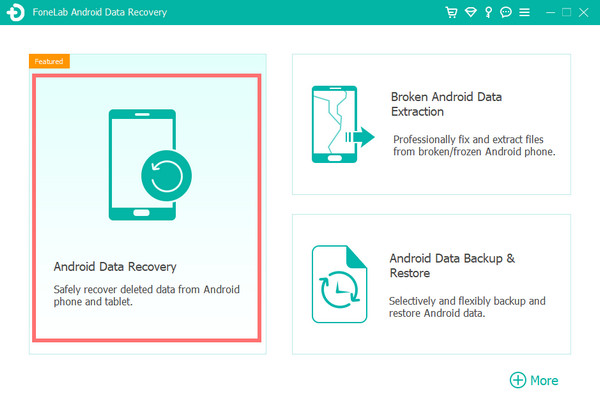
Step 2Before the program can detect your phone, you should allow the USB debugging. You will get a note on the screen that asking you to allow USB debugging. If not, you have to enable the USB debugging mode on your phone first. After that you will get the note too. Tap OK to allow it.
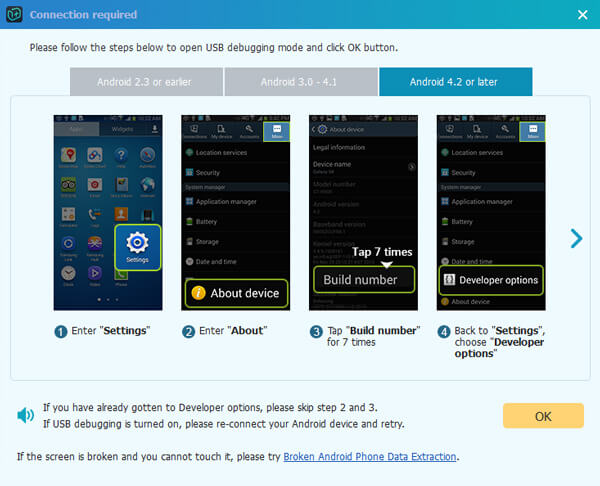
Step 3You will have different file types to choose after connected successfully. Tick Messages and Messages Attachments or more files if you lose more than just SMS. Click Next to move on.
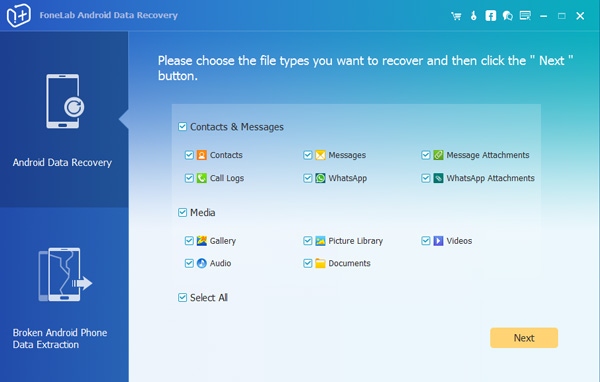
Step 4The program needs to get privilege to scan more deleted files. So this process requires your phone to be rooted. If it hasn't been rooted before, don't worry, the program will automatically install an app to help you do this. You just need to Allow/Grant/Authorize afterwards. Click Retry if no respond to try again.
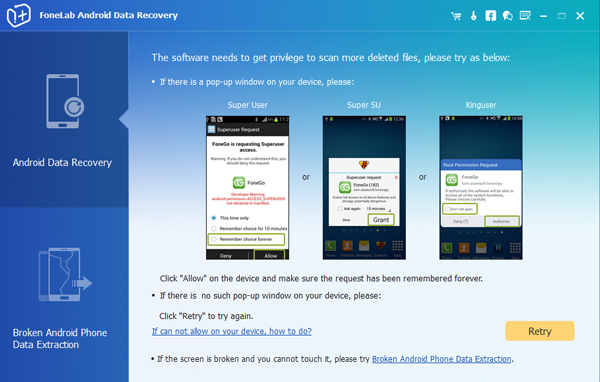
Step 5The grogram offers you to preview the detail of the recovered deleted messages. You can view names, date and conversations one by one. Select the items you want get back and click the Recover button on the right bottom. The selected files will be recovered and stored on your computer.
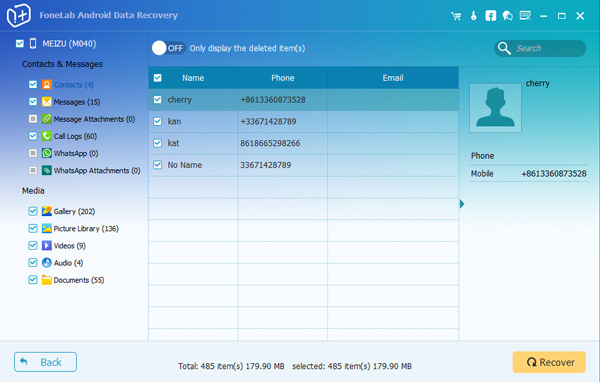
That's it. I believe that you have now retrieved the lost messages. But just keep in mind that remember to back up your phone timely for safety sake. This program is also helpful for backing up Android data for your information.
In addition, you can also use this method to print text messages from samsung.
Note: If you want to recover text message when your Samsung phone is diabled, you should move to how to retrieve text messages from a broken phone.
With FoneLab for Android, you will recover the lost/deleted iPhone data including photos, contacts, videos, files, call log and more data from your SD card or device.
- Recover photos, videos, contacts, WhatsApp, and more data with ease.
- Preview data before recovery.
- Android phone and SD card data are available.
