Recover the lost/deleted iPhone data including photos, contacts, videos, files, call log and more data from your SD card or device.
Sony Recovery: How to Recover Deleted Photos from Phone
 Posted by Boey Wong / April 08, 2021 09:00
Posted by Boey Wong / April 08, 2021 09:00Last Sunday I was invited to my best friend's wedding. I took my Sony Xperia smart phone to take very high quality photos and record those wonderful moments with its built in camera. So when the wedding was over I went back home and then I connected my Xperia to computer in order to transfer all photos and videos. However, it surprised me that the pictures saved on my Android phone were missing for no reason. I checked every folder but it was no use as they were not found anywhere. Please anyone can help me, can I retrieve deleted photos from my phone? Thank you very much!
It is really a headache for Sony Xperia phone users when losing their precious photos. Especially when they haven't transferred pictures from phone to computer yet. So there is no way to get the lost photos back then? Of course not. I am happy to tell you that, the deleted or lost images are just practically marked as deleted. But the fact that they are still there until they are being overwritten by new data. So you are absolutely able to recover Sony Xperia photos before overwriting. And you need an Android photo recovery program to do you the favor.
I highly recommend you the best Android data recovery software named FoneLab Android Data Recovery. The program can help you recover deleted photos from Sony Xperia in no hassle. Further more, it can also recover any other Android files, for instant, call logs, contacts, text messages, messages attachments, videos, audio and other documents. And it supports all mobiles operating Android systems like Motorola, Sony, LG, HTC, Google, Samsung, etc. Both Windows and Mac versions are available, you can download the right free trial version on your computer and have a try now.
With FoneLab for Android, you will recover the lost/deleted iPhone data including photos, contacts, videos, files, call log and more data from your SD card or device.
- Recover photos, videos, contacts, WhatsApp, and more data with ease.
- Preview data before recovery.
- Android phone and SD card data are available.
Recover Deleted Photos from Sony Xperia with FoneLab Android Data Recovery
Step 1 Launch the program after installation. The program will automatically open after. And then connect your Android device to your computer with a USB cable.
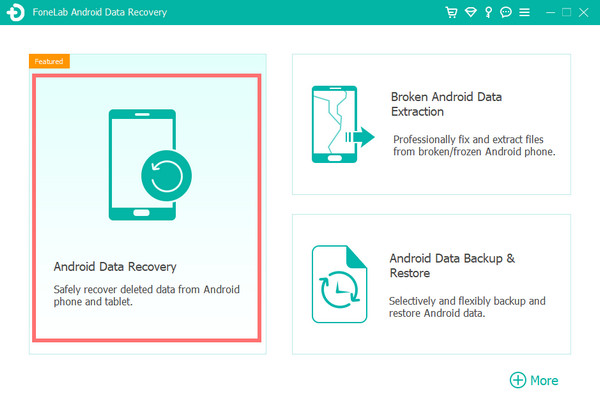
Step 2 You have to enable USB debugging on your phone in advance so that it can be detected by the program. If you don't know how to enable USB debugging mode, you can follow the onscreen instruction from the program. It just takes a few tap to open it. After that click OK on your computer.
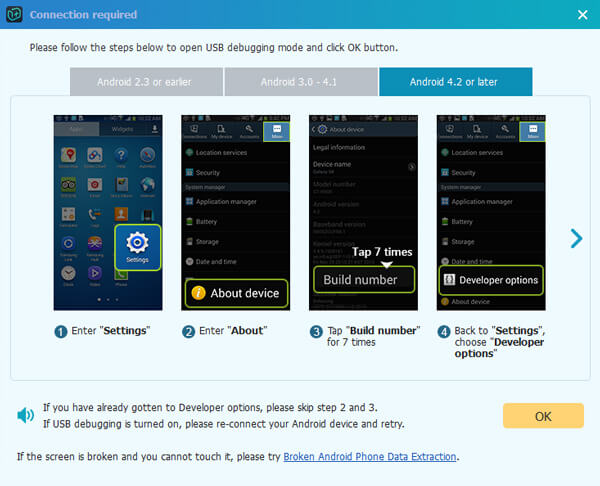
Step 3 So far, the grogram has made the connection to your Sony phone, you are able to select from the categories of deleted files. Check Gallery and Picture Library and then click Next.
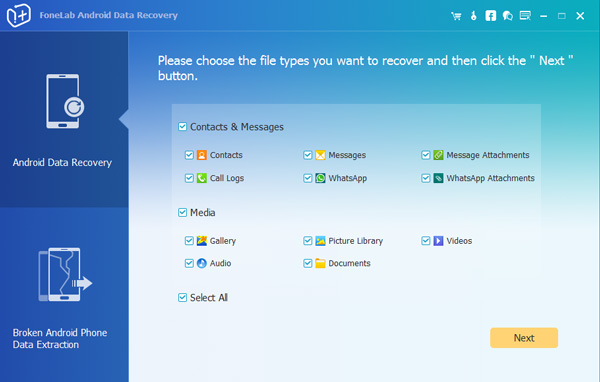
Step 4 The program needs to get privilege to scan data from your Android device. This requests your phone to be rooted. If not rooted before, the program will ask you to install an app from FoneLab to help you root your device. Once the app is installed successfully, you will get a pop-up note requiring you to Allow/Authorize/Grant for permission. If there is no such pop-up window, please click Retry to try again.
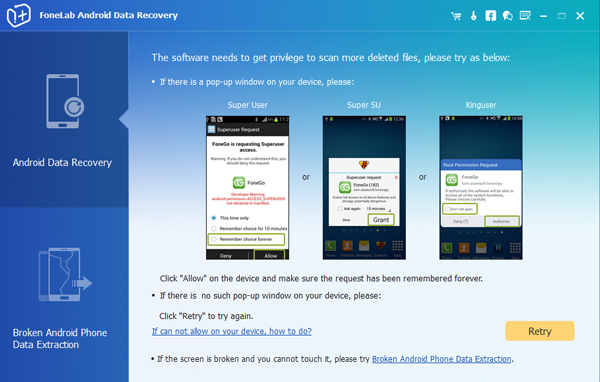
Step 5 Now you can preview and recover the deleted photos. Click Gallery and Picture Library to view the detail and select which ones you want to retrieve and then click Recover to save them on computer.
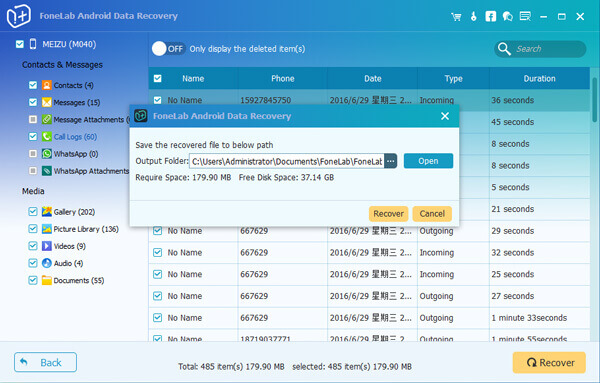
It's done. Have you now regained the lost or deleted photos from your Sony Xperia? I bet yes! Because the program has the ability to recover files without any data lost. It's really worthy to have this software for modern people.
With FoneLab for Android, you will recover the lost/deleted iPhone data including photos, contacts, videos, files, call log and more data from your SD card or device.
- Recover photos, videos, contacts, WhatsApp, and more data with ease.
- Preview data before recovery.
- Android phone and SD card data are available.
