Recover the lost/deleted iPhone data including photos, contacts, videos, files, call log and more data from your SD card or device.
Android Image Recovery - How to Undelete Android Photos
 Updated by Boey Wong / April 16, 2021 09:15
Updated by Boey Wong / April 16, 2021 09:15I accidentally deleted some perfect family photos captured in Christmas eve. I am so sad that I tried every possible means but failed to restore them back. Please I am greatful for that how to recover deleted photos from my Android phone?
Don' be upset.
Thanks to high technology, there is aways a way to undelete photos. This post is going to show you how to retrieve deleted photos from Android device within a few clicks.

Guide List
1. How to Retrieve Deleted Android Photos with FoneLab
You just need an Android photo recovery software utility. FoneLab Android Data Recovery is a high quality Android files recovery program which works across multiple devices including Android phones and tablets from manufacturers like Samsung, Google, HTC, Sony, Huawei, Motorola, LG, One Plus, ZTE and many more.

Besides,
It has more features that are so impressed:
- It is able to recover almost all contents like photos, contacts, videos, audio, WhatsApp messages, message attachements, text messages, and other documents.
- The program supports both Mac and Windows OS.
- Users are allowed to preview the recoverable items before recovery.
- Safe enough to use this program because it will not modify or erase anything stored on your Android device.
- Virus free and easy to use.
An exciting news that a free trial verion of this software is available now. You can download it to recover deleted pictures for free!
One thing to keep in mind, though, it is safe not to use your phone or tablet once you have lost pictures until they are recovered. The reason to do this is to prevent lost data being replaced by new data. Well now you can follow the below step-by step guide to recover photos from Android.
With FoneLab for Android, you will recover the lost/deleted iPhone data including photos, contacts, videos, files, call log and more data from your SD card or device.
- Recover photos, videos, contacts, WhatsApp, and more data with ease.
- Preview data before recovery.
- Android phone and SD card data are available.
Step 1 Download and install the program on your PC or Mac with above link accordingly. It will automatically open when it is finished. Connect your device with SD card inserted to the computer.
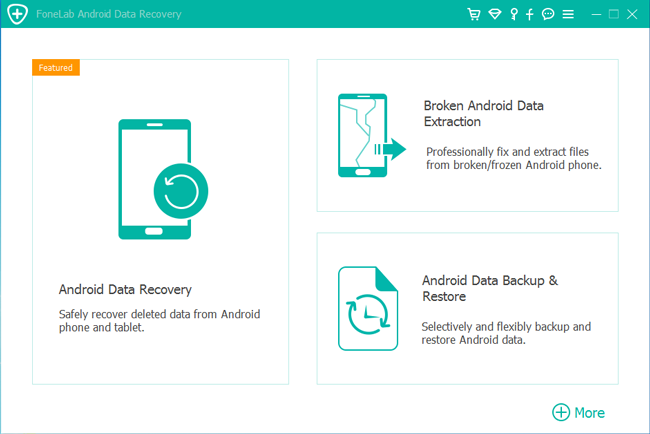
Step 2 Make sure that USB debugging mode is enabled on your Android device. If you've never enabled it before and don't know how to do it, follow the on-screen instruction and it's pretty easy. Tap OK to allow the USB debugging afterwards.
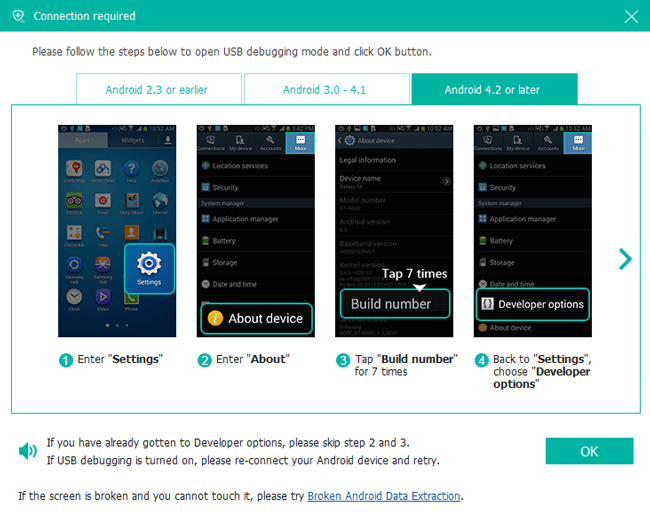
Step 3 On the interface of the program, you will have various files to choose for scanning. Check the contents depending on what you want to recover. For example, check the box before Gallery and Picture Library if you only want to recover lost pictures. And then click Next to move forwards.
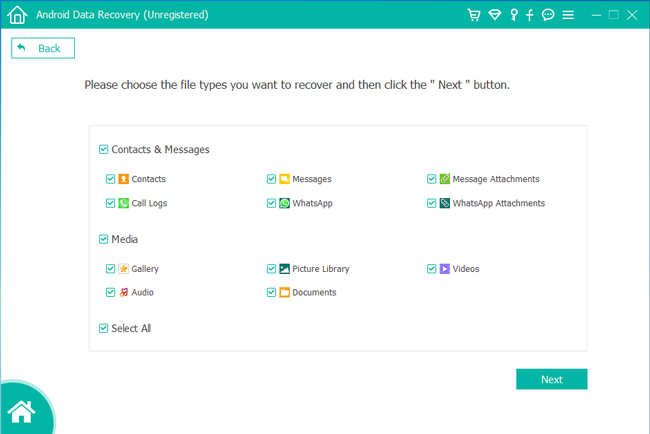
Step 4 This step requires your phone to be rooted. If not, the program will automatically install one assistant app to help you root it. Then tap Allow/Grant/Authorize when the permission request shows up on the screen. Click Retry when no response.
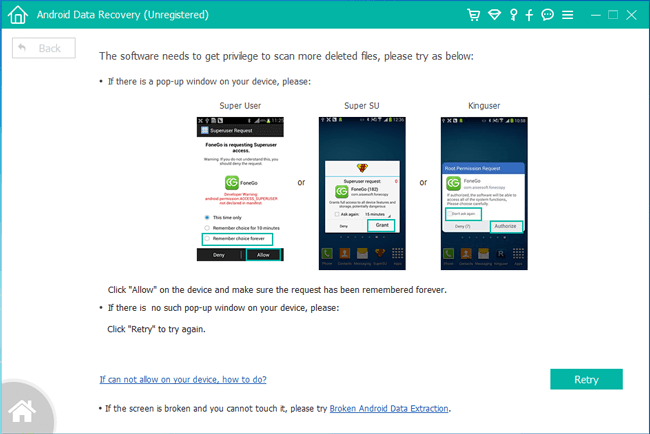
Step 5 Preview and recover deleted files. Now the recoverable data are displayed in the left by groups. You can click Gallery and Picture Library to view the items one by one and decide which ones you need, click Recover to save them to the computer.
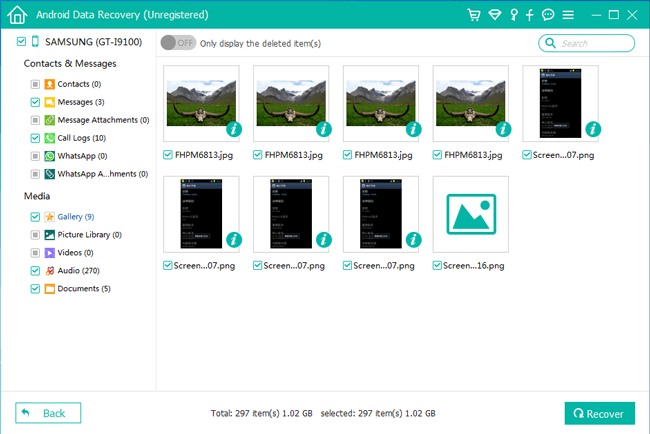
The retrieved pictures will be saved as .jpg and .png files on your computer. You are free to transfer them back to your Android phone or tablet.
With the help of FoneLab Android Data Recovery, you are also able to recover photos from SD card, Micro SD card and internal memory without any hassle.
2. How to Undelete Android Photos with from Google Photos
Google Photos is a good choice to backup Android photos. After that, you can restore Android photos from it easily.
Step 1 Larunch Google Photos on Android device, and then tap Menu > Trash.
Step 2 Choose photos you want to recover, and then tap Restore.
It has a limisted period to restore photos from Google Photos, it is better that you can choose FoneLab Android Data Recovery to get Android photos back.
