- Android Won't Turn On
- Dead Android Internal Memory
- Black Screen Samsung
- Water Damaged Android
- Keep Restarting Samsung
- Stuck on Samsung Logo
- Virus Infected Android
- Crashed Android
- Unlock Broken Screen Android
- WhatsApp Recovery for Broken Samsung
- Recover SnapChat Photos from Broken Android
- Frozen Android
3 Tips to Unfreeze A Samsung Galaxy S6 - Full Guide
 Posted by Boey Wong / Feb 02, 2021 09:00
Posted by Boey Wong / Feb 02, 2021 09:00I was reading my Facebook feedback and my phone screen was suddenly totally frozen up. Can't shut it down or get anything to move. I tried holding both Home, Power and Volumn buttons at the same time and other combinations with no luck. Can anyone help me? Plus, I am using Samsung Galaxy S6. Thank you very much!
Not like other Android phones, Samsung Galaxy S6 has made some changes aside from the aluminum edges and the all glass design, is the irremovable battery. So if your Samsung Galaxy S6 gets frozen or unresposive, you can't just pull the battery out and reboot it like other Samsung smart phones you have ever had.
Fix your frozen, crashed, black-screen or screen-locked Android system to normal or Recover data from broken Android phone or SD card.
- Fix your Android disabled problems and recover data from phone.
- Extract Contacts, Messages, WhatsApp, Photos, etc. from broken android device or memory card.
- Android phone and SD card data are available.

1. Tips to Unfreeze Galaxy S6
But there is another fix from Samsung Galaxy S6 frozen screen which I am going to discuss in the below guide.
- Soft reset Galaxy S6. This will not delete any of your data. To do this, press and hold Power and Volume Down buttons for 10 seconds. Then your phone should turn off and reboot again.
- Hard reset Galaxy S6 to fix a bricked Android phone. Read the guide to learn how to hard reset your phone.
- The best way that we suggest you can try is to use a broken phone data recovery tool, FoneLab Broken Android Phone Data Extraction.
2. How to Fix Frozen Samsung Galaxy S6 with FoneLab
Key Features of This Tool:
- Recover data from black screen, water damaged, smashed screen, virus-infected or frozen Samsung device.
- Support to recover text messages from Samsung Galaxy Note series, Samsung Galaxy S series and Samsung Galaxy Tablet.
- It is able to fix your disabled Android OS to normal within a few minutes.
- It supports recovery of files including text messages, contacts, photos, videos, audio, WhatsApp and attachments, documents, etc.
- Free to scan and preview data before recovery.
- User-friendly and safe to use.
Fix your frozen, crashed, black-screen or screen-locked Android system to normal or Recover data from broken Android phone or SD card.
- Fix your Android disabled problems and recover data from phone.
- Extract Contacts, Messages, WhatsApp, Photos, etc. from broken android device or memory card.
- Android phone and SD card data are available.
See how to use it.
Step 1Download and install the software on your PC with above link. Then the program will automatically launch when it is done. Choose Broken Android Phone Data Extraction on the interface.
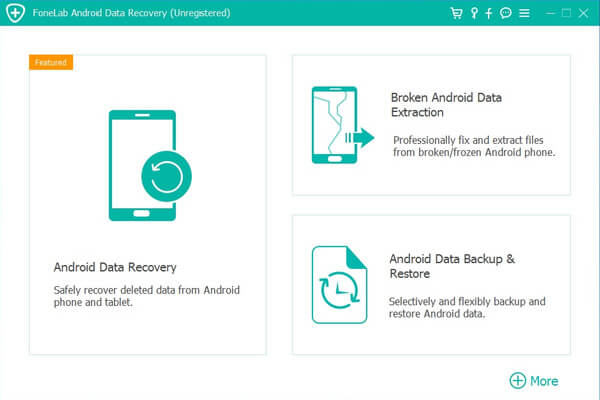
Step 2Connect your Samsung Galaxy S6 to the computer with a USB cable. Click Start if you cannot enter password or cannot touch the screen. For a frozen Galaxy phone, you should click Fix Device.
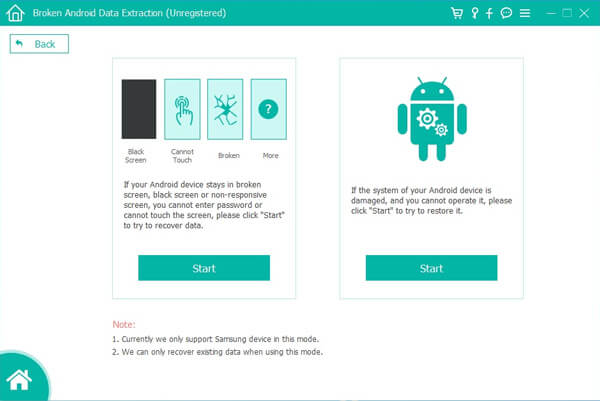
Step 3Choose the situation that your phone is facing with. Click Next to move on.
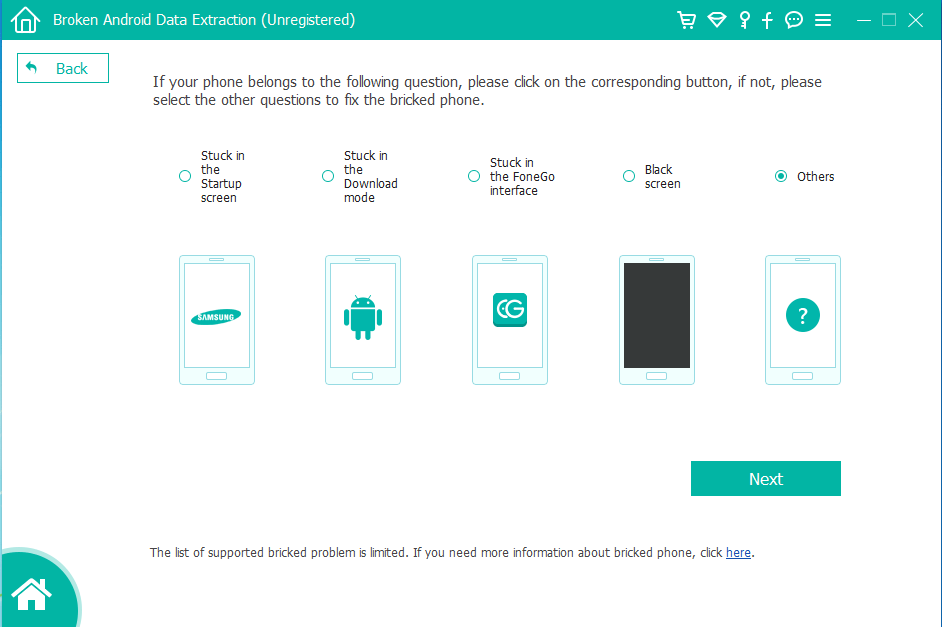
Step 4Make sure that you choose the correct information of your Samsung Galaxy phone including the device name and device model. Then click Confirm.
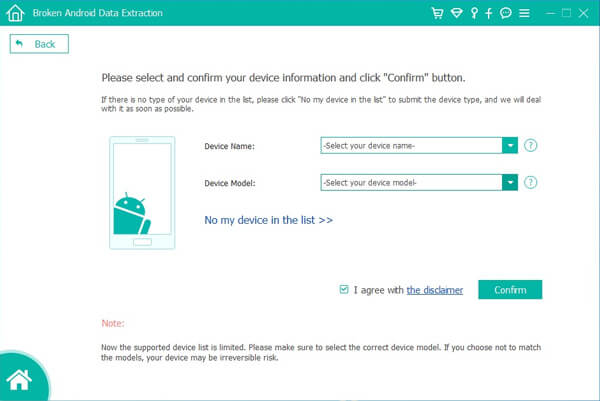
Step 5The program will download recovery package and then repair the broken Android system. After it is done, you can navigate to Android Data Recovery feature to access and scan your Android data, including the deleted files.
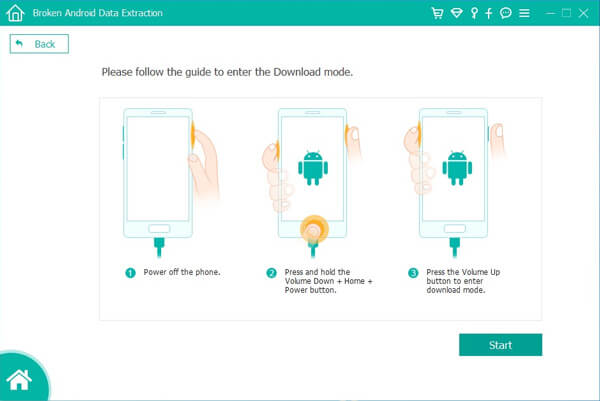
Step 6Preview and mark the items you want to recover and click Recover to save them onto your computer.
That's it. Supper easy and fast, right?
Most importantly, you will not lose any of your data during the recovery process. If your Galaxy stuck on Samsung screen, you can also use above methods or the software to get rid of it. Please share this with your friend if you think it helps.
Fix your frozen, crashed, black-screen or screen-locked Android system to normal or Recover data from broken Android phone or SD card.
- Fix your Android disabled problems and recover data from phone.
- Extract Contacts, Messages, WhatsApp, Photos, etc. from broken android device or memory card.
- Android phone and SD card data are available.

