Capture video, audio, online tutorial, etc on Windows/Mac, and you can easily customize size, edit the video or audio, and more.
AniWave Alternative 2024 You Should Add to Your List
 Updated by Lisa Ou / November 07, 2024 16:30
Updated by Lisa Ou / November 07, 2024 16:30Good day! I have been watching anime on AniWave for the past few weeks. However, I noticed that some famous animes are not included on their website. Are there alternatives to AniWave? I take risks if I find my favorite animes on other streaming platforms. Any recommendations will greatly help. Thank you in advance!
AniWave is a great platform for anime viewing. However, what makes other individuals want to look for alternatives? That's one of the topics we will tackle in this article. In addition, the leading options for the mentioned streaming platform will be included. Please continue reading this post to see more details.
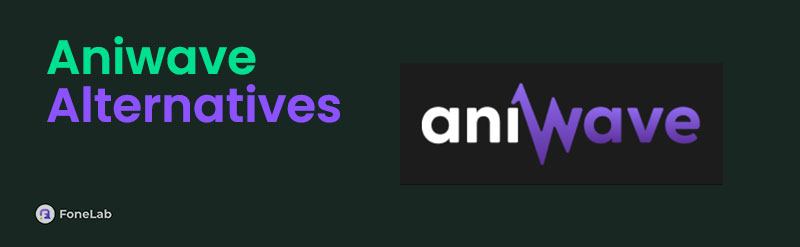

Guide List
Part 1. What is AniWave
AniWave is one of the newest streaming platforms for anime viewing. It was built at the end of 2023 to give users a smooth experience when watching anime. The online website offers various features that help the user experience better than other streaming platforms for anime viewing. In addition, the manufacturer provides a top-quality streaming server that you can select from which country you watch for your convenience.
Another good thing about this streaming website is that it is compatible with mobile devices and computers, regarding the operating system. Also, AniWave is ads-free, unlike other anime website streaming platforms! In this case, there are no interruptions during the anime viewing.
FoneLab Screen Recorder allows you to capture video, audio, online tutorial, etc on Windows/Mac, and you can easily customize size, edit the video or audio, and more.
- Record video, audio, webcam and take screenshots on Windows/Mac.
- Preview data before saving.
- It is safe and easy to use.
Part 2. AniWave Alternatives
However, AniWave has recently faced issues on its website. Most individuals cannot access the homepage of the online streaming platform. The This Sign Can’t Be Reached error message on the screen is seen every time you access the website. AniWave might have been facing serious issues, or worse, it has been shut down. If so, you need an alternative to AniWave to continue watching anime on your smartphone or computer.
This section will show the top alternatives for the mentioned streaming platform. Continue browsing this post to get to know them.
1. 9Anime
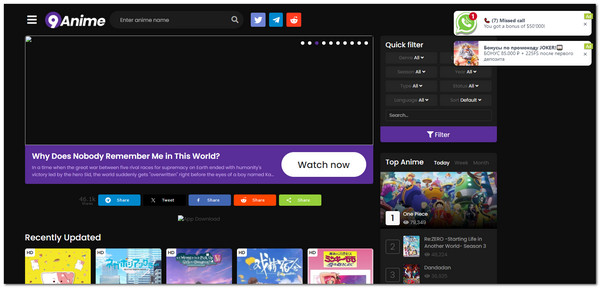
9Anime gets more than 46 thousand shares for different platforms. It includes X, Facebook, Reddit, and more. It is one of the top streaming platforms for watching anime. The good thing about this website is that it organizes the ongoing anime series you can watch from them. It will list down their estimated schedule.
In addition, it ranks the anime based on the views of the individuals. Based on the rankings, it will benefit people who do not have anime to watch. Also, the website offers an HD viewing for the user experience level-up. However, this online streaming platform has pop-up ads that might interfere with the anime streaming. They appear every second and will only vanish once you turn them down.
FoneLab Screen Recorder allows you to capture video, audio, online tutorial, etc on Windows/Mac, and you can easily customize size, edit the video or audio, and more.
- Record video, audio, webcam and take screenshots on Windows/Mac.
- Preview data before saving.
- It is safe and easy to use.
2. GoGoAnime
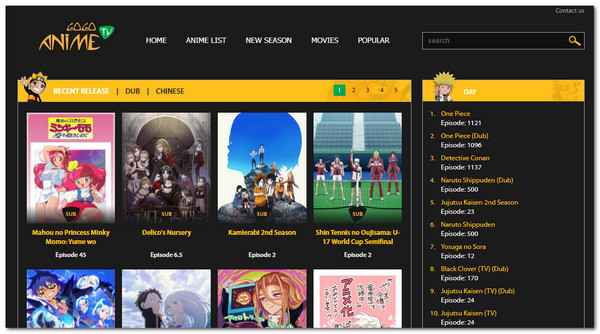
Some anime streaming websites do not include subtitles. In this case, it might be inconvenient for Japanese individuals to watch anime because they will not understand the dialog and scenes. Visit GoGoAnime! This online streaming platform is known for having complete subtitles for the universal language and others. It does not matter where you are watching from around the globe.
Moreover, this online streaming platform offers selected dubbed anime from different languages, including English, Chinese, and other languages. Also, it lists the most popular anime based on their ranking to give viewers an idea of which anime they can watch on the website. Another good thing about this website is that it is ads-free.
FoneLab Screen Recorder allows you to capture video, audio, online tutorial, etc on Windows/Mac, and you can easily customize size, edit the video or audio, and more.
- Record video, audio, webcam and take screenshots on Windows/Mac.
- Preview data before saving.
- It is safe and easy to use.
3. Anime Planet
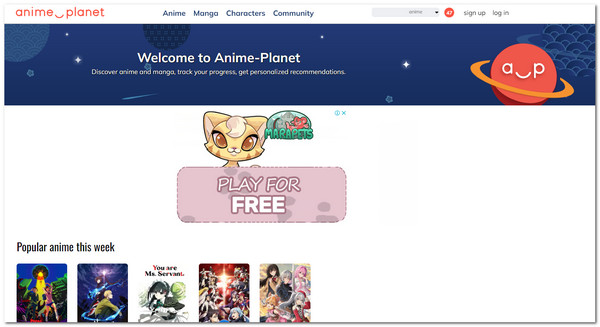
Anime Planet has hundreds of anime posted on its website. Most of them are the most popular ongoing series around the world. You must be cautious with the anime you click on because the website contains confusing ads.
The best thing about this online streaming platform is that it allows you to create your list. You can save the anime or the series' progress in this case. You can customize this feature or the anime list by signing up or logging in to your account. There is nothing to worry about if you do not have an account yet because the registration is free.
Part 3. How to Record AniWave with FoneLab Screen Recorder
Watching anime on streaming platforms requires an internet connection. Why not record them on your computer or smartphone to watch them offline? FoneLab Screen Recorder will help you achieve that! This software has multiple recording features, including the Phone Recorder and Video Recorder. Another good thing about this tool is that it has a noise cancellation feature that can reduce noises during the recording session.
FoneLab Screen Recorder allows you to capture video, audio, online tutorial, etc on Windows/Mac, and you can easily customize size, edit the video or audio, and more.
- Record video, audio, webcam and take screenshots on Windows/Mac.
- Preview data before saving.
- It is safe and easy to use.
Moreover, you can take snapshots during the screen recording. This action will not interrupt the session because it only takes a snap. Also, both screenshots and recordings will be of high quality. Please view the detailed steps below to learn how to use the tool.
Step 1Go to the FoneLab Screen Recorder’s website. Then, click the Free Download button. This action will download the software on your computer. Set up, install, and launch the tool.
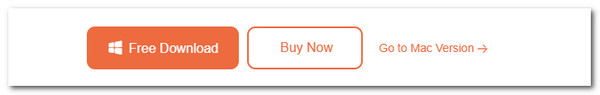
Step 2Go to the streaming platform where you can watch anime. Follow the steps below to determine which device you want to record.
If you record on your computer, please choose the Video Recorder button at the top left. Then, click the Full or Custom button on the left side of the main interface. The cursor will be shown; you can trace the screen you want to record. Click REC on the right to start the recording.
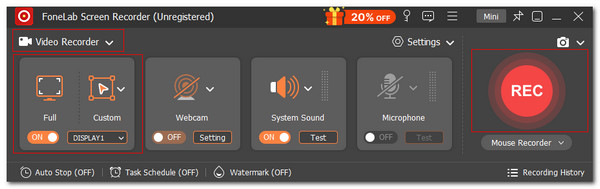
On the other hand, click the Video Recorder button, and more options will appear if you want to record on your smartphone. Please choose the Phone Recorder button. Select between the iOS Recorder or Android Recorder button. Follow the onscreen instructions on connecting the smartphones to the computer afterward. Later, click the Record button to start the recording session.
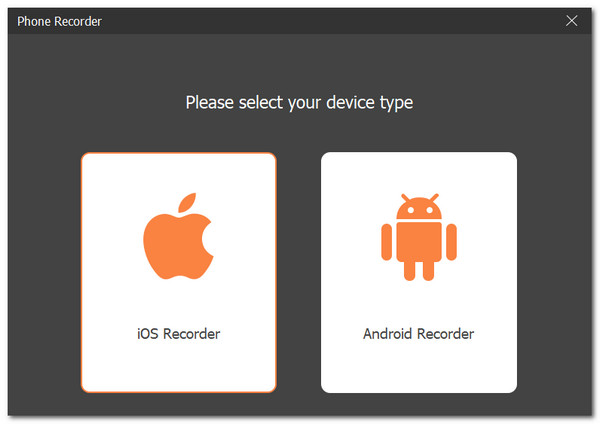
FoneLab Screen Recorder allows you to capture video, audio, online tutorial, etc on Windows/Mac, and you can easily customize size, edit the video or audio, and more.
- Record video, audio, webcam and take screenshots on Windows/Mac.
- Preview data before saving.
- It is safe and easy to use.
Part 4. FAQs about AniWave Alternatives
1. Is AniWave illegal?
Various anime streaming website platforms have copyright infringement issues. AniWave is one of them. Some think it is one of the main reasons why AniWave is not reachable or shut down. The animes posted on their website are commonly from famous streaming platforms, which do not have proper purchase or consent. Watching anime on legal anime streaming platforms is recommended to prevent supporting illegal sites.
2. Does pirating give you viruses?
When the streaming platform you use claims copyright infringement issues, it only means that watching anime or other movies is unsafe. Pirated anime streaming platforms might contain viruses affecting your smartphone, computer files, and other data. If so, ensure that the websites you visit to watch anime are safe to prevent the issues mentioned.
FoneLab Screen Recorder allows you to capture video, audio, online tutorial, etc on Windows/Mac, and you can easily customize size, edit the video or audio, and more.
- Record video, audio, webcam and take screenshots on Windows/Mac.
- Preview data before saving.
- It is safe and easy to use.
In this article, we talk about the AniWave alternative. We hope you find the best anime streaming platforms based on your preference. In addition, the leading software that can capture the anime on your computer and smartphone is FoneLab Screen Recorder. Do you have more questions about the topic? Let us know in the comment section at the end of this informative post. Thank you!
