Capture video, audio, online tutorial, etc on Windows/Mac, and you can easily customize size, edit the video or audio, and more.
Free Spoof Call [How to Perform It with The Top Ways]
 Updated by Lisa Ou / November 12, 2024 16:30
Updated by Lisa Ou / November 12, 2024 16:30Hi! My 2 siblings and I plan to prank our oldest brother by spoofing a call. We got bored here in our house, that's why we came up with this plan. Any way to free spoof call? Please let me know your suggestions. They will be a big help. Thank you so much in advance!
This article will show you the ultimate ways to spoof calls. Please note that this article tends to suggest information for legal activities for the mentioned procedure and cause no harm. Do not use the proposed methods for scams or other illegal actions. Discover the details by continuing to browse this post.
![3 Best and Notorious Ways Free Spoof Call [How to Perform It with The Top Ways]](/images/screen-recorder/free-spoof-call/free-spoof-call.jpg)

Guide List
Part 1. What is A Spoof Call
To begin with, isn’t it better to understand what a spoof call is? A poof call procedure allows you to hide your identity by providing false information from your caller ID or phone number. This action is commonly performed for fun, including pranks. It tricks the call recipient by showing your information to their trusted contacts.
However, the intention of the call spoofing has 2 sides. It could be for fun or illegal activities. You only need to ensure you do not provide important information from the caller, including bank account details and other personal information. The call might be a scam or fraud.
FoneLab Screen Recorder allows you to capture video, audio, online tutorial, etc on Windows/Mac, and you can easily customize size, edit the video or audio, and more.
- Record video, audio, webcam and take screenshots on Windows/Mac.
- Preview data before saving.
- It is safe and easy to use.
Part 2. Free Spoof Call Ways
After learning the meaning of spoof call, it is time to learn how to perform it. Technically, the procedure cannot be done with the built-in call feature of your Android phone or iPhone. In this case, you need to use third-party apps or programs. See them as you scroll below.
1. MyPhoneRobot
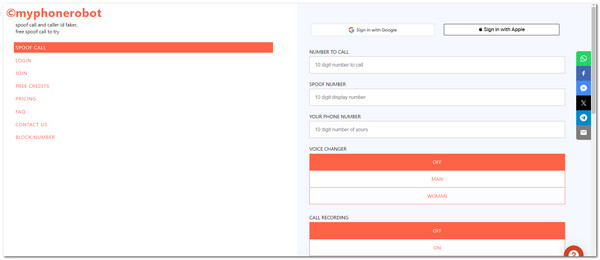
MyPhoneRobot is a known online tool for spoofing calls. In this case, you can use it for your Android phone and iPhone. This program helps you spoof call free online by logging in or signing up using your Apple ID or Google account. This tool requires you to enter the number you will call, the phone number you prefer to display to the recipient, and your main phone number.
What’s more interesting about this program is that it offers a voice changer feature. You can turn your voice to a man or woman, depending on your interest. Also, the online tool allows you to record the spoof call session automatically.
2. Spooftel
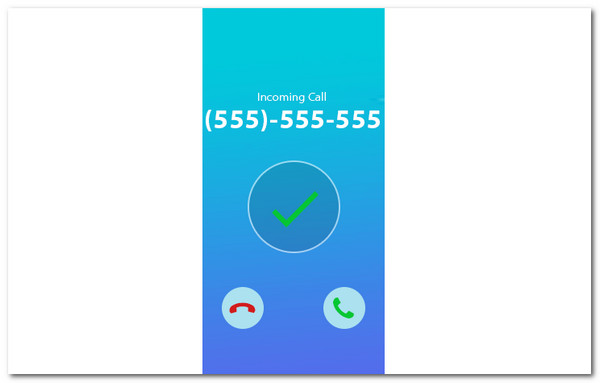
Spooftel allows you to spoof calls free on iPhone and Android phones. This application cares about protecting your identity from the recipient you call. Millions of calls were made after it was built. The good thing about this app is that it will keep redialing the phone number until they answer. The reason is that this application has an auto-redial feature.
FoneLab Screen Recorder allows you to capture video, audio, online tutorial, etc on Windows/Mac, and you can easily customize size, edit the video or audio, and more.
- Record video, audio, webcam and take screenshots on Windows/Mac.
- Preview data before saving.
- It is safe and easy to use.
In addition, this application can change the pitch of your voice. In this case, you can change your voice to a male or female. Also, it plays a custom message if you get voicemails from the individual you try to call.
3. Talkatone
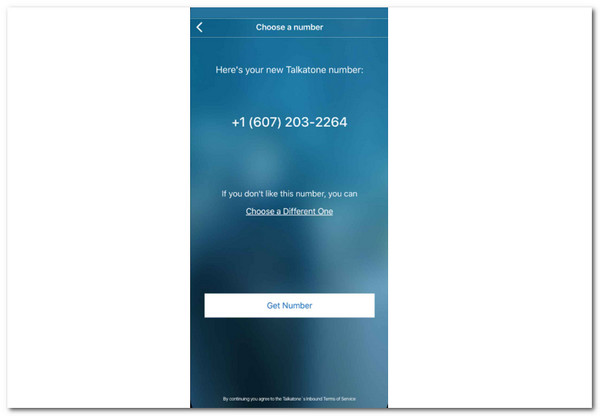
Lastly, let’s talk about Talkatone. This application can also be used on your Android phone and iPhone for spoofing calls. It is commonly used for US and Canadian phone numbers. Another good thing is that you can call someone for free if they are logged in on Skype, Viber, or FaceTime. Aside from calling, this application also allows you to text for free. You can also list contacts using the app to manage their numbers. In addition, it will allow you to send videos and pictures to the recipient.
Part 3. How to Record Spoof Calls on Android/iPhone with FoneLab Screen Recorder
Spoofing a call for fun is enjoyable. Why not record it to add more excitement to the procedure? FoneLab Screen Recorder is to the rescue! This tool can record high-quality calls from your iPhone and Android phone. In addition, it has different functionalities that can be used for spoof call recording, including area selection, record history, shortcuts, etc.
FoneLab Screen Recorder allows you to capture video, audio, online tutorial, etc on Windows/Mac, and you can easily customize size, edit the video or audio, and more.
- Record video, audio, webcam and take screenshots on Windows/Mac.
- Preview data before saving.
- It is safe and easy to use.
Furthermore, this software offers Wi-Fi and USB connection, depending on the operating system of your mobile phone. Another good thing about this software is that it allows you to take snapshots during the recording session without interfering. After the procedure, You can edit the recorded spoof call using the tool's editing features. See how to use FoneLab Screen Recorder below.
Step 1Tick the Free Download button on the software’s main website. After that, set up the downloaded file and tick the Install button on the screen to launch the program.
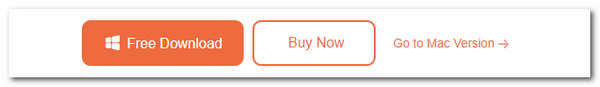
Step 2Click the Arrow-down button at the top left. Drop-down options will appear. Select the Phone Recorder button on the list. A new window will be shown afterward. Click the iOS Recorder or Android Recorder button to continue.
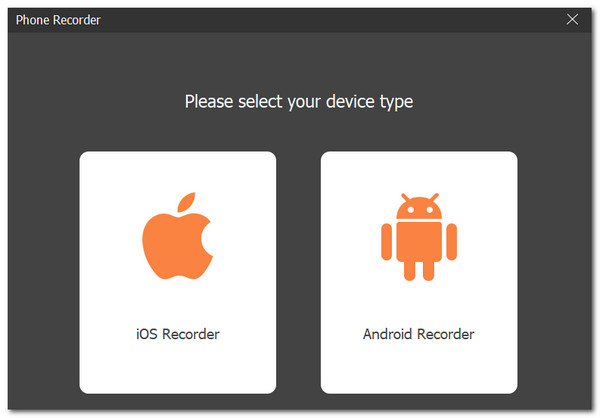
Choosing the iOS Recorder button will show you the wireless connection. Connect the computer and iPhone with the same network. Then, go to the iPhone’s Control Center. Then, select the Screen Mirroring button and Screen FoneLab Recorder on the list.
FoneLab Screen Recorder allows you to capture video, audio, online tutorial, etc on Windows/Mac, and you can easily customize size, edit the video or audio, and more.
- Record video, audio, webcam and take screenshots on Windows/Mac.
- Preview data before saving.
- It is safe and easy to use.
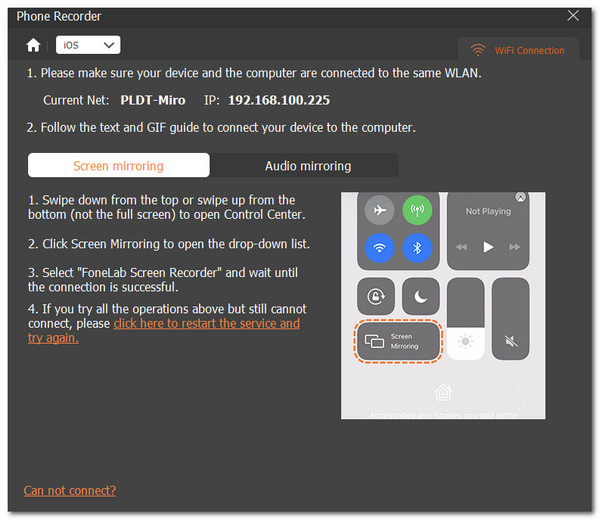
On the other hand, you can click the Android Recorder button. You can choose the USB Connection section and use a USB cord to link the Android to the computer. If you select the Wi-Fi Connection section, download FoneLab Mirror on your Android phone. Then, choose from the Detect, PIN Code, and QR Code connecting modes.
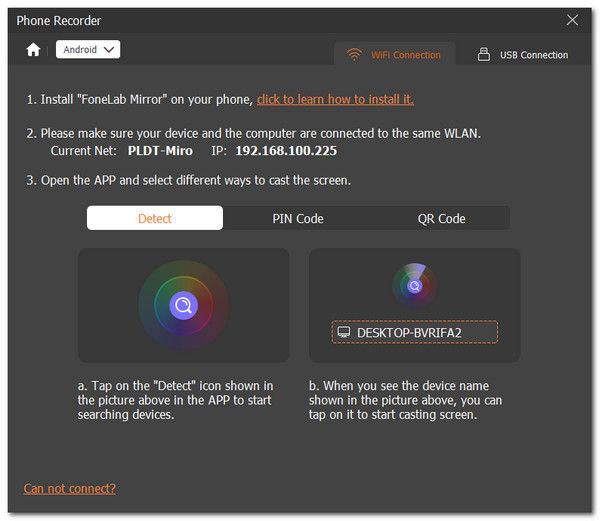
Step 3Select the Speaker button at the bottom to turn it on. Choose the Record button at the bottom to start recording the spoof call.
FoneLab Screen Recorder allows you to capture video, audio, online tutorial, etc on Windows/Mac, and you can easily customize size, edit the video or audio, and more.
- Record video, audio, webcam and take screenshots on Windows/Mac.
- Preview data before saving.
- It is safe and easy to use.
Part 4. FAQs about Free Spoof Call
1. Is spoofing a crime?
The legality of spoofing calls depends on the doer's intention before it has been performed. If the purpose is to scam or other severe illegal actions towards the receiver, it will be a serious crime. In this case, the spoofing person will face legal action. On the other hand, spoofing a call for fun towards your loved ones, friends, or special someone without harming an individual is considered no crime.
2. Can spoof calls be traced?
Tracking the person performing call spoofing is hard for simple individuals. On the other hand, they can be traced with the help of professionals who are used to the field. The tracing process will need advanced knowledge and even devices to know the location of the individual who spoofs calls. Please note that their service is not free if you ask for assistance. It might be a little expensive.
FoneLab Screen Recorder allows you to capture video, audio, online tutorial, etc on Windows/Mac, and you can easily customize size, edit the video or audio, and more.
- Record video, audio, webcam and take screenshots on Windows/Mac.
- Preview data before saving.
- It is safe and easy to use.
In conclusion, this article has shown you how to spoof calls from any number free. In addition, the leading applications for the procedure are introduced. FoneLab Screen Recorder is also presented to record spoof calls for fun! You may download it on your computer to explore more of its features. Do you need more information? Ask us about them in the comment section at the end of this article. Thank you!
