fix iPhone/iPad/iPod from DFU mode, recovery mode, Apple logo, headphone mode, etc. to normal state without data loss.
iPhone Not Texting Android: Stress-Free Procedures to Fix It
 Updated by Lisa Ou / July 19, 2023 19:30
Updated by Lisa Ou / July 19, 2023 19:30My friends and I have different tastes regarding random things. That's connected to why I reached out to you, guys. I am using iPhone, but my friends are using Android phones. The thing is, I cannot text them for unknown reasons. Can you help me figure out and fix why is my iPhone not sending text messages to Android? Thanks in advance!
To tell you frankly, you are not alone regarding that issue because many iPhone users were experiencing it. Do not let this inconvenience ruin the bonding or small talk with your friends! Use the east troubleshooting methods we have prepared for you to fix the issue. Please browse below.
We know your frustrations when text from iPhone to Android not going through. Who will not be sad, right? But knowing what is causing it is better before we fix the issue. The possible causes are listed below.
- The MMS, or SMS on your iPhone Messages settings, is not enabled.
- You accidentally blocked the contact you want to text.
- The iPhone software is outdated.
- There’s a software issue on your iPhone that may be a hindrance. And the phone needs a reboot.
There are countless reasons why text from iPhone to Android is not working. We cannot list all of them, but we assure you we can fix the problem. See the easy methods below.
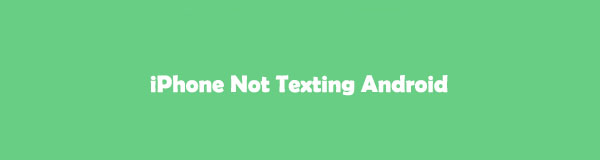

Guide List
Part 1. Check the Messages Default Settings
Regarding this issue you are facing, you must check the default settings of the Messages app first. Possibly, you accidentally turned off the MMS or SMS features of the app. If you cannot locate the Messages app default settings, follow the steps below.
Step 1Find the Settings app on your iPhone. Tap it, and the phone will automatically open the app. You will see the other customizations and settings for your iPhone. Please swipe down to the bottom and select the Messages icon.
Step 2Inside it, you will see the permissions and enabled features of the Messages app. At the bottom, please slide the Slider of the Send As SMS button. After that, try to send a message to your Android user friend. Please proceed to the next method if you cannot still send a message.
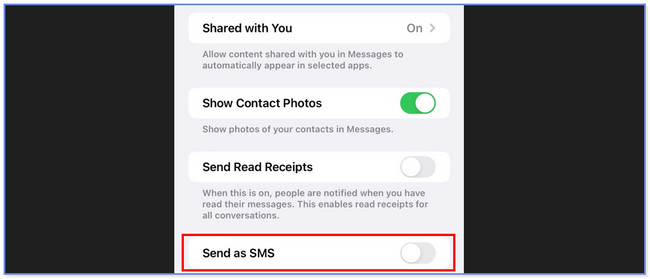
FoneLab enables you to fix iPhone/iPad/iPod from DFU mode, recovery mode, Apple logo, headphone mode, etc. to normal state without data loss.
- Fix disabled iOS system problems.
- Extract data from disabled iOS devices without data loss.
- It is safe and easy to use.
Part 2. Check Contact If Blocked
You can make errors on your iPhone accidentally. If so, possible that you also accidentally blocked the recipient’s number. There’s nothing wrong with checking. If you find that your gut feeling is true, unblock the caller right away. Please see the detailed steps below to know how to do that.
Step 1Tap the Messages app to open it. After that, find the messages of the contact you want to send a message with. Tap it to see more options.
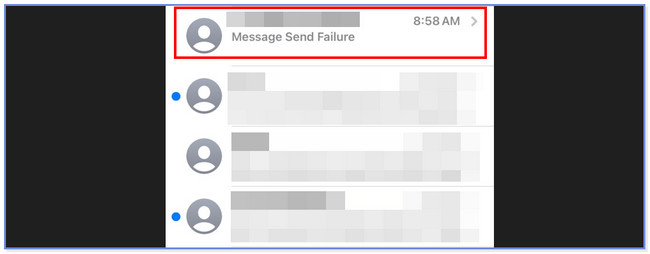
Step 2You will see the whole conversation afterward. At the top, please tap the Arrow-Right button beside the recipient's number.
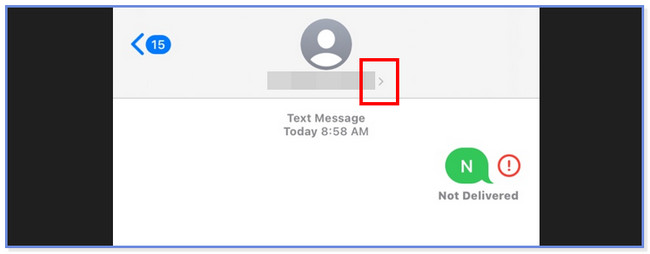
Step 3Please tap the Info button on the next screen among all the options. Later, you will see the information about your sessions with the contact. You will also know if you blocked the contact. If so, please tap the Unblock This Caller button at the bottom.
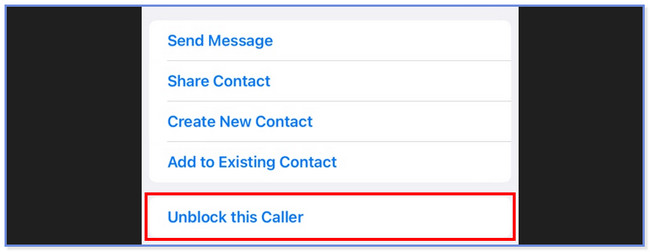
Part 3. Update Software
Sometimes, the iPhone does not function properly, or it has unexplained bugs that you may suffer. By updating its software or iOS version, you can get rid of them, including when your iPhone cannot text Android phones. If you do not know how to update your iPhone software, follow the steps below.
Step 1Go to the Settings app of your iPhone and locate the General button. Later, you will see more options for your iPhone. At the top, you will instantly see the Software Update button. Tap the button to see more sections.
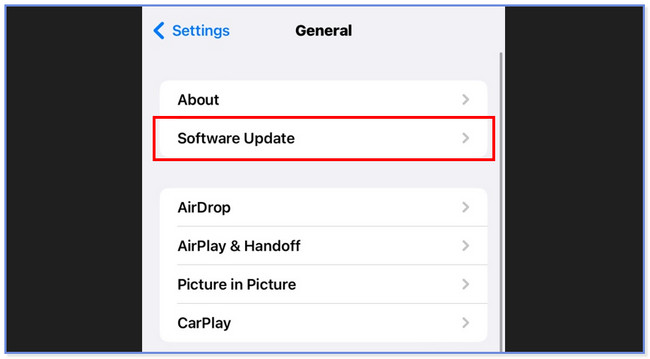
Step 2The screen will load for a few minutes to check if there are available updates for your iPhone. If the scanning process finds one, please tap the Download and Install icon at the bottom of the main interface.
Note: If you want your iPhone to update automatically, please tap the Automatic Updates button at the top. After that, please turn it on by sliding its slider to the right.
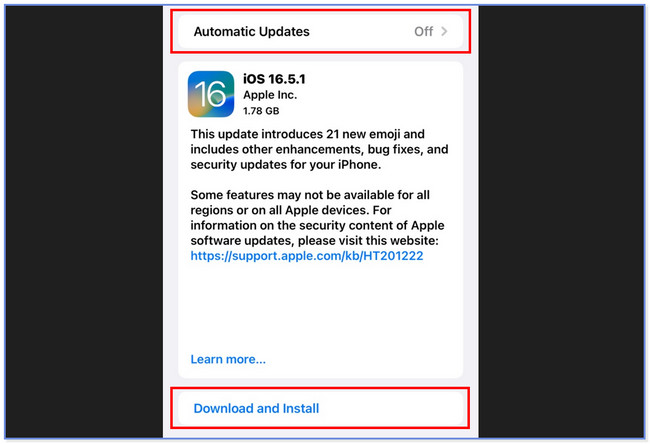
Part 4. Reboot iPhone
There are times wherein your iPhone only needs a fresh restart to fix minor and major issues. Why not give this method a try? However, iPhone has different buttons for the reboot process, depending on its model. Please follow the instruction that is appropriate to your iPhone.
iPhone 11, 12, 13, X, or Later Models: Press and hold the Volume button. Power-off slider will show up. Slide it to the right. The iPhone will be turned off. Please turn it on by pressing and holding the Side button.
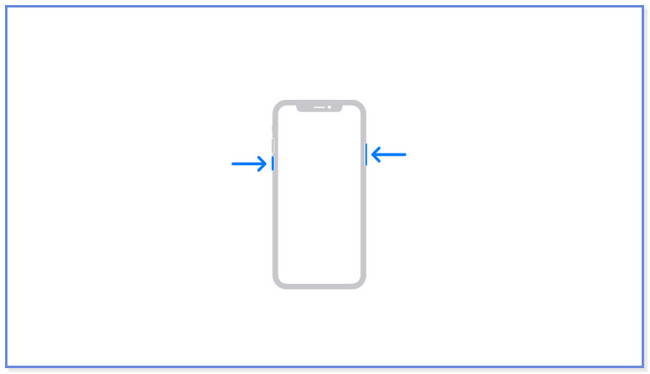
iPhone 8, 6, 7, or SE (2nd - 3rd Generation): Press and hold the Side button. Slider the Power-off slider to the right. The phone will shut down. Please turn it on again. You need to press and hold the Side button.
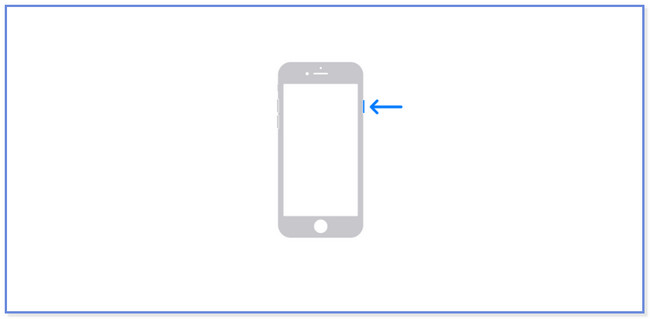
iPhone SE (1st Generation), 5 and earlier: Press and hold the Top button. After that, tick the Slider to turn off the iPhone. Please turn it on again by pressing and holding the Top button.
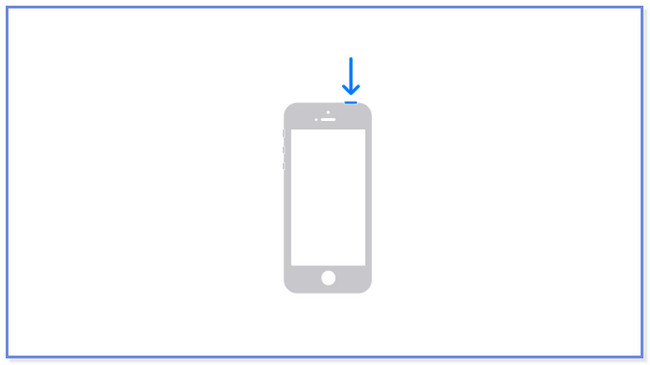
Part 5. Use FoneLab iOS System Recovery
You can utilize a third-party ios system recovery tool on a computer to fix iPhone can’t text Android. We highly recommend FoneLab iOS System Recovery. We will show you why by listing some of its features below.
FoneLab enables you to fix iPhone/iPad/iPod from DFU mode, recovery mode, Apple logo, headphone mode, etc. to normal state without data loss.
- Fix disabled iOS system problems.
- Extract data from disabled iOS devices without data loss.
- It is safe and easy to use.
- It can fix malfunctions on your iOS devices. It includes iPhone disabled, charge issues, battery drain, etc.
- It offers 2 repair modes. If you use Standard Mode, you will not lose even a single file. But if you use Advanced Mode, the software will put your iPhone into a recovery mode and delete all the data. However, there’s nothing to worry about if you have a backup of your iPhone data.
- Available on Mac and Windows.
You can discover the other feature of the tool once you download and use it. However, follow the steps below to know how it functions to fix iPhone cannot text Android phones.
Step 1Download the tool. You only need to click the Free Download button on its official page. Set it up and launch it afterward.
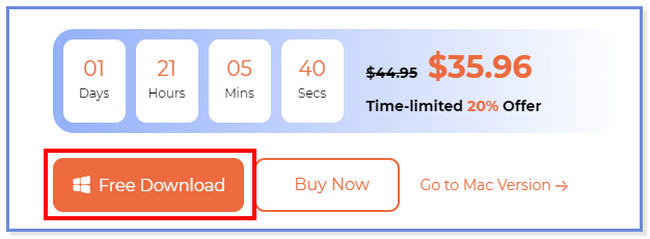
Step 2Click the iOS System Recovery on the right. Choose the issue of your device and click the Start button.
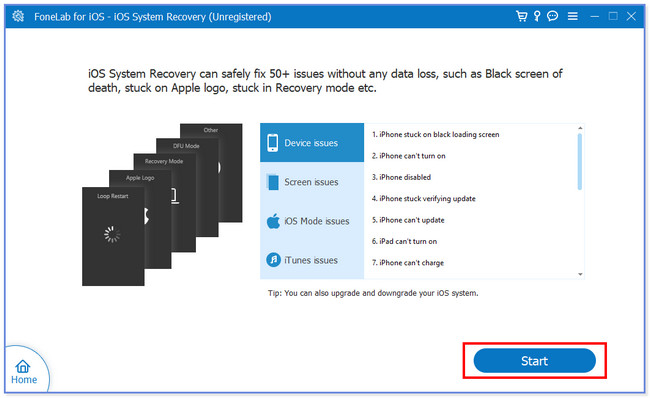
Step 3Choose between Standard Mode or Advanced Mode. After that, click the Confirm button.
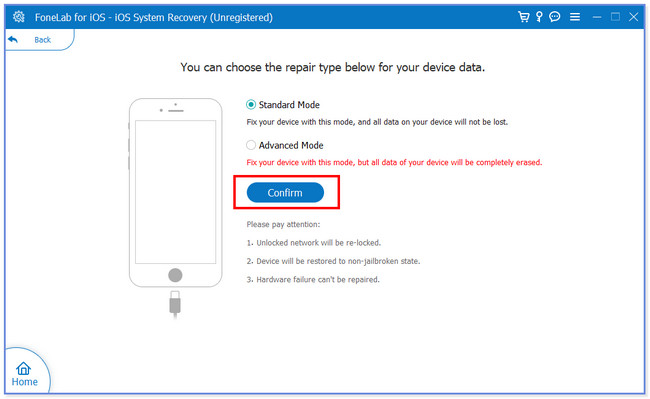
Step 4Connect your iPhone to the software via a USB cable. Click the Repair or Optimize button on the next screen. The fixing procedure will start automatically.
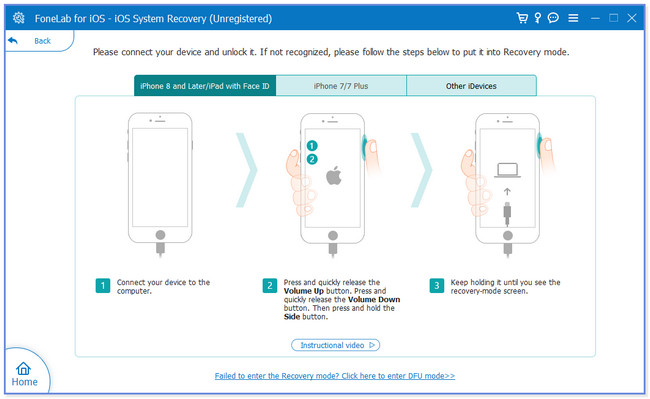
Part 6. Factory Reset iPhone
You may be wondering why this method is the last one. Yes, it can fix iPhone not sending text messages on Android phones. But it needs to delete all the data on your phone. If so, you need to back them up before you perform this procedure. If not, you will lose your iPhone data permanently. Please proceed below if you prefer using this process.
Step 1Open the Settings app and go directly to the General button and tap it. Please choose the Transfer or Reset iPhone button at the bottom of the main interface.
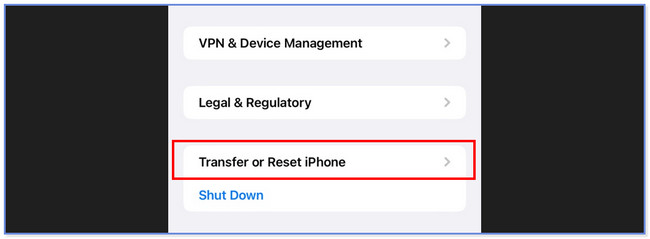
Step 2Please tap the Erase All Contents and Settings button at the bottom. After that, confirm the action by tapping the button again on the new window options.
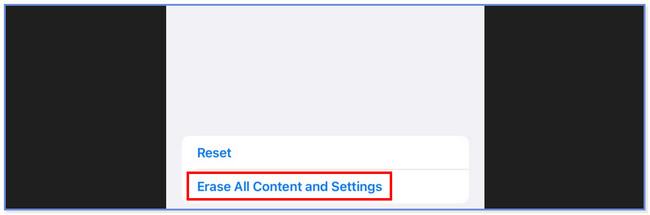
FoneLab enables you to fix iPhone/iPad/iPod from DFU mode, recovery mode, Apple logo, headphone mode, etc. to normal state without data loss.
- Fix disabled iOS system problems.
- Extract data from disabled iOS devices without data loss.
- It is safe and easy to use.
Part 7. FAQs about How to Fix iPhone Not Texting Android
Can you send an iMessage from iPhone to Android?
Unfortunately, no. You cannot send an iMessage from iPhone to Android. The feature is only available to Apple devices.
Does a green message mean blocked?
There's no clear evidence that a green message means blocked on iPhone. The recipient or contact you want to text may be an Android user. Besides, the message might be green because the receiver didn't enable the iMessage on the device. The only way to confirm if the contact blocked you is by seeing or asking the person.
How do I fix MMS to SMS?
Each phone has a limit on sending SMS. If the text message turns into MMS, you must reduce its size or content. If the issue still occurs, restart your phone, turn on mobile data, or clear data in the Messages app as a troubleshooting procedure.
Will a text still say delivered if blocked?
Yes. You can still send messages to the contact who blocked you, and your phone will mark them delivered. However, the recipients will not receive notifications on their phones. Most of the time, the messages will be stored in their Spam messages.
What happens when you call someone who blocked you?
When you try to call someone who blocked you, you will directly hear the Your Call Has Been Forwarded to An Automated Voice-Messaging System voice. However, you can still send a voicemail, but the recipient will not have a notification for your message. It will be stored at the bottom of the call history section, called Blocked Messages.
We hope you had a smooth process of fixing your iPhone cannot send text messages on Android. Also, do not forget to consider our tool FoneLab iOS System Recovery, because it can fix iPhone 50+ issues.
FoneLab enables you to fix iPhone/iPad/iPod from DFU mode, recovery mode, Apple logo, headphone mode, etc. to normal state without data loss.
- Fix disabled iOS system problems.
- Extract data from disabled iOS devices without data loss.
- It is safe and easy to use.
