How to Put Movies on iPad in 5 Proven Ways Quickly
 Posted by Boey Wong / May 20, 2022 09:00
Posted by Boey Wong / May 20, 2022 09:00 I have movie files on the computer and want to watch them on iPad as I can do that on my way home. How can I put movies on iPad? Thanks!
Watching movies is one of the ordinary entertainment options in daily life when they have a reset and want to relax in their spare time. Compared to going to the theater, some of them prefer to watch movies at home, on the way home, or journey. Portable devices become necessary at this time. Well, iPad is a good choice because of its high-quality hardware and convenient design with a bigger screen.
Here comes the question, can you put movie on iPad? How to transfer movies to iPad?
Don't worry, this post will show you satisfactory answers to all your questions.


Guide List
Part 1. How to Put Movie on iPad with FoneTrans for iOS
You should not miss a third-party program as there are many powerful tools on the market. The best recommendation is FoneTrans for iOS.
FoneTrans for iOS is convenient and easy to use on both Windows and Mac computers. You can transfer photos, videos, contacts, messages, etc., among iTunes, iOS devices and computers.
Thus, you can transfer movies to iPad with it on a computer with ease.
With FoneTrans for iOS, you will enjoy freedom to transfer your data from iPhone to computer. You can not only transfer iPhone text messages to computer, but also photos, videos and contacts can be moved to PC easily.
- Transfer photos, videos, contacts, WhatsApp, and more data with ease.
- Preview data before transferring.
- iPhone, iPad and iPod touch are available.
Steps of how to put movies to iPad with FoneTrans for iOS:
Step 1Click the Download button, then follow the instructions to install FoneTrans for iOS on the computer. Run it on computer and connect iPad to computer.
Step 2Choose Videos > Movies from the left side, click + icon on the top menu.
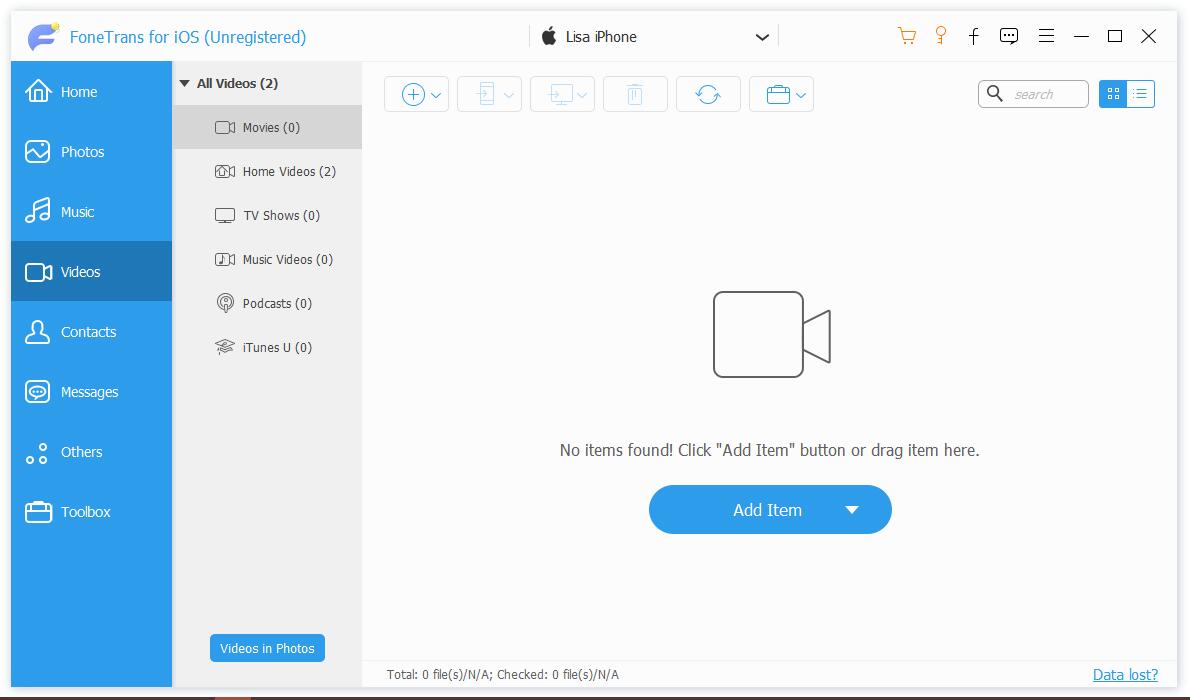
Step 3Select the movies you want to add to the iPad from the pop-up window, click the Open button.
As you can see, it is suitable for novices because you can transfer data within 3 steps. And you can also transfer movies from or to iTunes library.
Speaking iTunes, you can also use this Apple way to transfer movie to iPad. Please check the demonstration in the following part.
Part 2. Copy Movie to iPad via iTunes
As an iOS data management, iTunes can easily back up and restore iPhone, iPad, and iPod data. Thus, you can copy movies, photos, ringtone, and others to the iPad. Below is how to use iTunes to transfer movie to iPad from computer.
Step 1Run iTunes on the computer, and plug your iPad into computer.
Step 2Choose Films from the drop-down menu on the left, click File > Add File to Library.
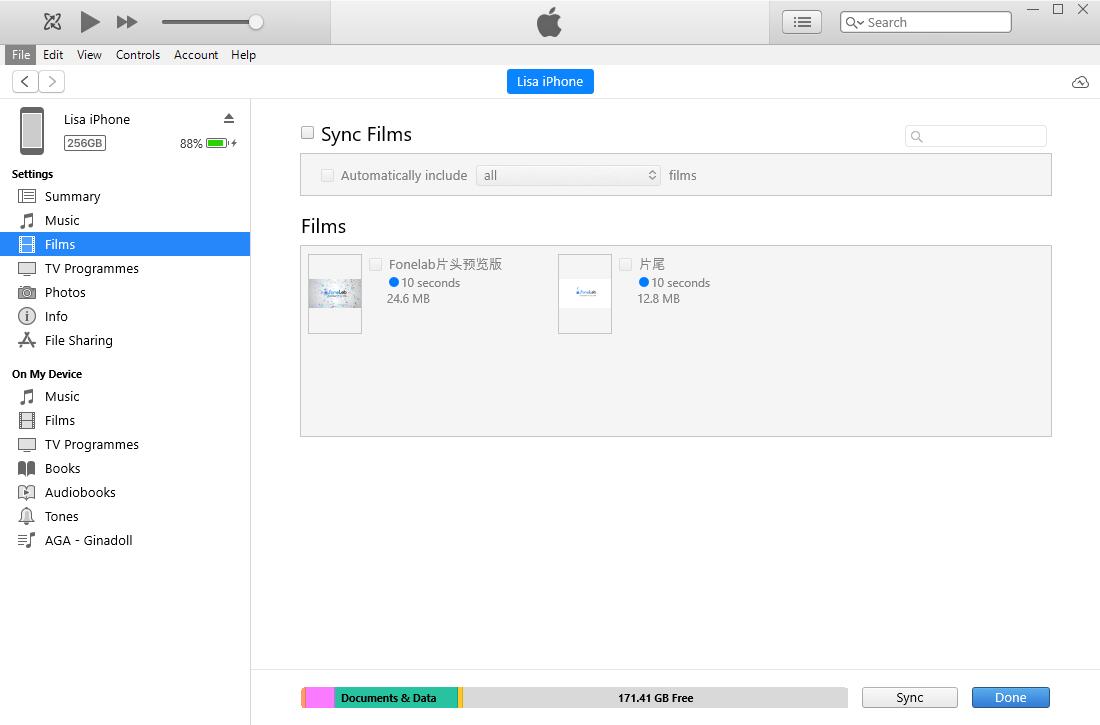
Step 3Select your movie files from the pop-up window and click Open.
Step 4Tap your iPad icon and click File to confirm if they have been transferred.
If you are using later macOS versions, move to the next part.
With FoneTrans for iOS, you will enjoy freedom to transfer your data from iPhone to computer. You can not only transfer iPhone text messages to computer, but also photos, videos and contacts can be moved to PC easily.
- Transfer photos, videos, contacts, WhatsApp, and more data with ease.
- Preview data before transferring.
- iPhone, iPad and iPod touch are available.
Part 3. How to Transfer Movies to iPad through Finder
Finder has replaced iTunes on the latest version of macOS. But you can still use Finder to manage your iOS data as before. In the same way, you can transfer movies to iPad with Finder through similar steps.
Step 1Open Finder on Mac, and connect iPad with USB cable.
Step 2Click your device from the left, choose Movies.
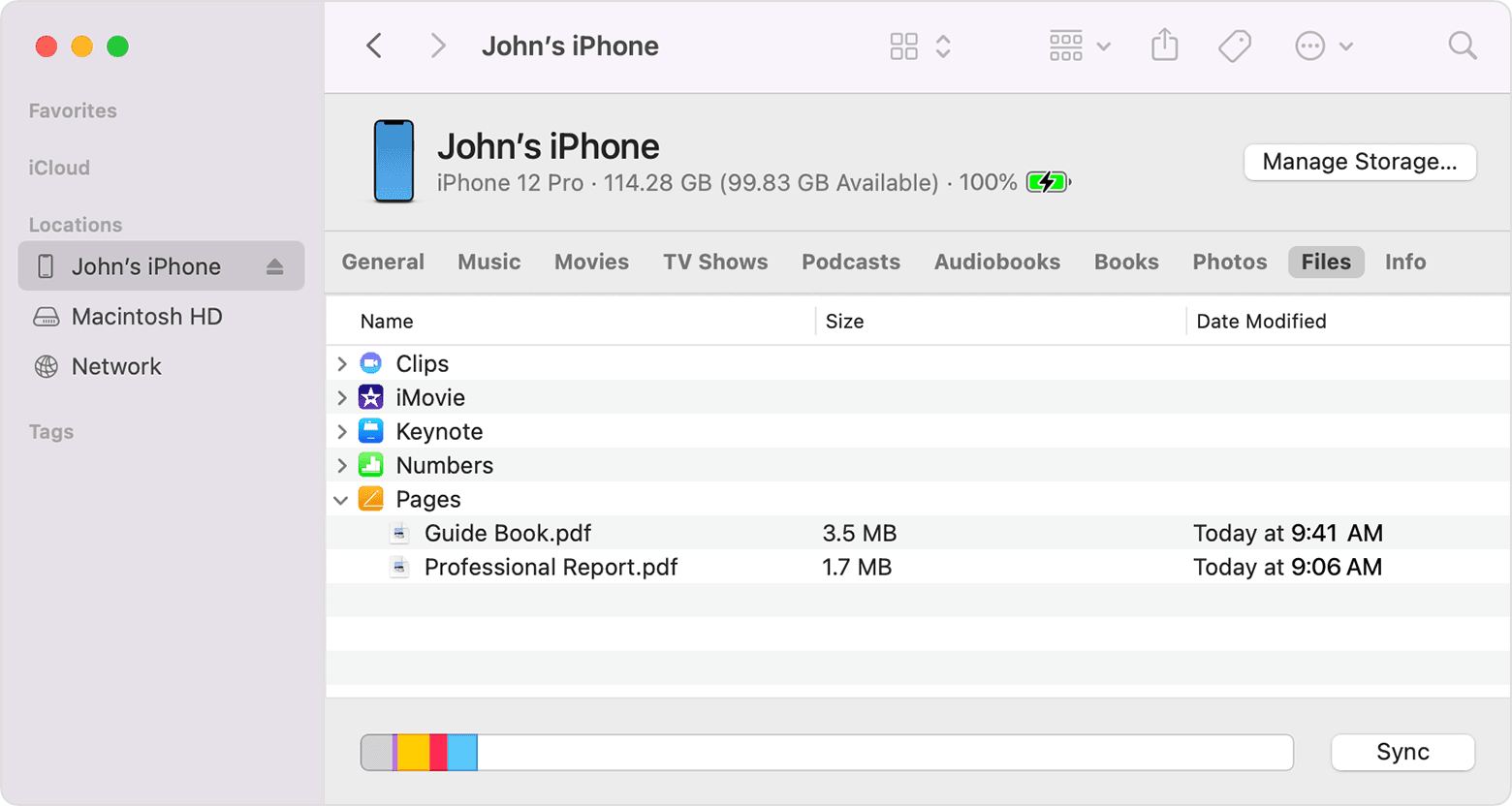
Step 3Drag and drop movies from your Mac to iPad directly.
You should find that iTunes and Finder have similar steps with differences to transfer iPad movies.
For cloud service lovers, you should try them to transfer movies to iPad without physical connections.
Part 4. How to Add a Movie to iPad Using iCloud Drive
Cloud service is convenient as it allows you to access what you want wherever you want with the right account. So you can upload different files to the cloud service, then download them on your desired device. iCloud is one such cloud service that can help you manage data, including movie files without a location or device limitations.
In the same way, you can add a movie to iPad using iCloud Drive. Below is the tutorial.
Step 1Visit official www.icloud.com and log into your account with the correct password.
Step 2Choose iCloud Drive, then drag and drop the movies you want to it.
Step 3Go to your iPad, and log into the same Apple ID. Access the Files app and find your movie files.
Step 4Tap the Share icon and select Save Video.
If you purchased the movies from iTunes Store, you could re-download them.
With FoneTrans for iOS, you will enjoy freedom to transfer your data from iPhone to computer. You can not only transfer iPhone text messages to computer, but also photos, videos and contacts can be moved to PC easily.
- Transfer photos, videos, contacts, WhatsApp, and more data with ease.
- Preview data before transferring.
- iPhone, iPad and iPod touch are available.
Part 5. Move Movie to iPad by Downloading
With your Apple ID, you can purchase music, ringtone, movie and more from iTunes Store. And you can find your purchased record from your account on any device with the right account.
Commonly you can also download them freely again on your devices. Here are the detailed steps.
Step 1Open Apple TV app on iPad, tap your account > Purchased. If you are the family organizer, you can also view other family members’ library and download them.
Step 2Find the movies you want to copy to iPad, tap the download button.
Sometimes you might be unable to download them again because of various reasons. You can still choose FoneTrans for iOS to transfer movies to iPad from anywhere you want.
Part 6. FAQs about Copying Movies to iPad
How do I put videos on my iPad without iTunes?
Movies are also video files, so you can use the methods above to put video to iPad, including FoneTrans for iOS, Finder, iCloud Drive, etc.
How to transfer movie from iPhone to iPad?
You can try FoneTrans for iOS as it is effortless. Simply connect both iPhone and iPad to computer. Locate the movie file from the main interface, and choose the iPad as the destination.
How can I transfer video from computer to iPad?
You can try iTunes to sync video from computer to iPad directly, or install FoneTrans for iOS to transfer video and other data with simple clicks.
Can movies be downloaded to an iPad?
Yes, you can try the method in part 5 to download the purchased or new movies to iPad.
That’s all about how to put movies to iPad with the most recommended methods. All of them are proven and efficient for users and you can choose whichever you like.
However, FoneTrans for iOS is the one you should not miss if you are looking for the best way to transfer iPad movies professionally but easily. It is sure that this program can meet your satisfaction. Why not download and install it on computer and enjoy all these benefits with ease now!
With FoneTrans for iOS, you will enjoy freedom to transfer your data from iPhone to computer. You can not only transfer iPhone text messages to computer, but also photos, videos and contacts can be moved to PC easily.
- Transfer photos, videos, contacts, WhatsApp, and more data with ease.
- Preview data before transferring.
- iPhone, iPad and iPod touch are available.
