Recover the lost/deleted iPhone data including photos, contacts, videos, files, call log and more data from your SD card or device.
How to Recover Deleted Contacts from HTC 10
 Updated by Boey Wong / March 05, 2021 09:15
Updated by Boey Wong / March 05, 2021 09:15Two days back I had my HTC factory reset because of the virus attacking. I didn't import contacts into Gmail before. All my data are gone, but the deleted contacts are very important to me and there are many contact people, it will take a lot of time if I collect and add them one by one. What should I do to recover contacts from my HTC One M10? Thank you!
HTC One M10, one of the most anticipated Android smart phone was unveiled already. Most of the users choose to root their phones so as to enjoy new things that are restricted by vendors, but the downside is that some of the unlimited apps are carrying virus. It will increase the risk of virus attacking the Android system. And this will cause data loss. Fortunately, there is a excellent HTC recovery tool which is specialized in recovering data from any model of HTC phones for any reason that leads to data loss.
As a professional recovery tool, FoneLab Android Data Recovery makes it extremely easy to retrieve your lost or deleted HTC phone numbers just with a few clicks. It can not only restore contacts, but also photos, videos, call histories, text messages, message attachments and other documents. It can quickly scan the lost contacts from your HTC One M10 including phone numbers, name, email, address, and you can preview them to help you recover them selectively as you like. First of all, you should get this software for free trail version by clicking the following button. It works both on Windows and Mac but just make sure you download the correct version depending on your operation system. After that, follow the below step by step to learn how to get deleted contacts back with this program in minutes.
With FoneLab for Android, you will recover the lost/deleted iPhone data including photos, contacts, videos, files, call log and more data from your SD card or device.
- Recover photos, videos, contacts, WhatsApp, and more data with ease.
- Preview data before recovery.
- Android phone and SD card data are available.
How to Recover Contacts with FoneLab Android Data Recovery
Step 1The program will automatically launch immediately after installed successfully. Connect your HTC phone to your computer with a USB cable.
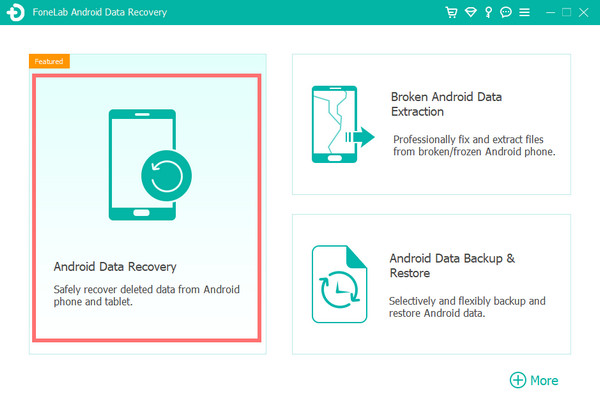
Step 2In order to successfully run this program to recover deleted contacts from Samsung Galaxy, you need to enable USB debugging on your device first. There are three ways to open the USB debugging mode depending on the different OS systems but all are quite simple. After you open the USB debugging, click OK.
For Android 2.3 or earlier: Go to Settings – Development – USB Debugging.
For Android 3.0 – 4.1: Navigate to Settings – Developer Options – USB Debugging.
For Android 4.2 or later: Tap Settings – About Phone. Then tab Build number for 7 times until the messages "You are under developer mode" appears. Then go back to Settings – Developer Options – USB Debugging.
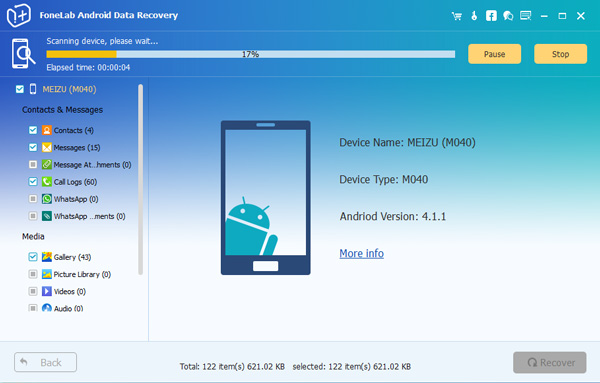
Step 3Please choose the file types you want to recover and then click the Next button. Check the box before Contacts.
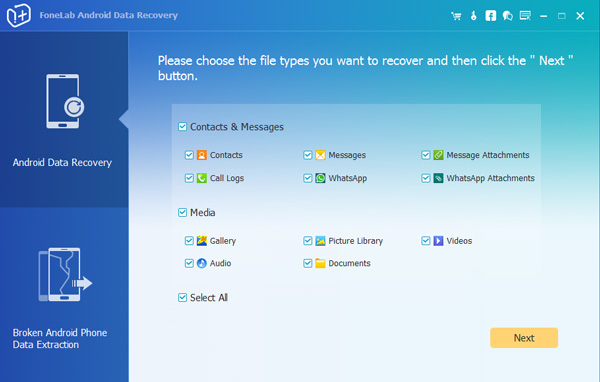
Step 4If your HTC phone has already been rooted before, then you just need to tap Allow/Grant/Authorize when this request pops up on your phone's screen. Otherwise, the program will ask for your permission to install a connecting helper app to root your phone. Click Retry on the window to try again if no respond.
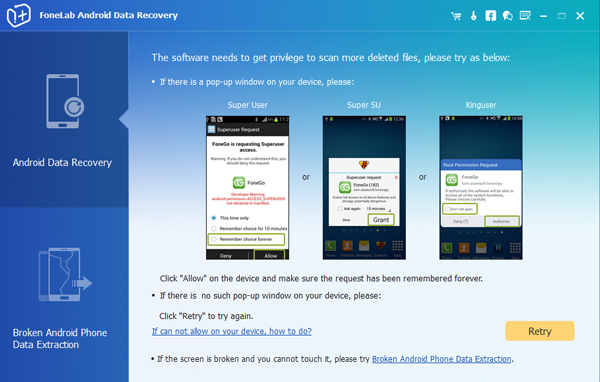
Step 5It can take a while to scan, depending on how many files stored on your device. But after it is done, you can preview the detail information of the lost contacts. Check the name, number, email and select which ones you want to retrieve. Then click Recover to save them on your computer in html or xml format.
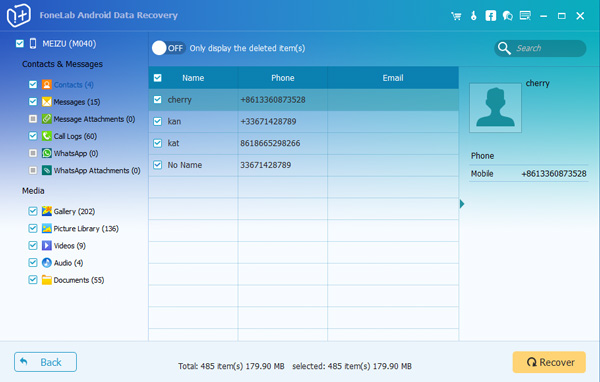
That's all, it can be used as Android SMS recovery as well. With it, you don't need to worry about losing data any longer.
With FoneLab for Android, you will recover the lost/deleted iPhone data including photos, contacts, videos, files, call log and more data from your SD card or device.
- Recover photos, videos, contacts, WhatsApp, and more data with ease.
- Preview data before recovery.
- Android phone and SD card data are available.
