Recover the lost/deleted iPhone data including photos, contacts, videos, files, call log and more data from your SD card or device.
How to Recover Music from Sony
 Updated by Boey Wong / March 18, 2021 09:15
Updated by Boey Wong / March 18, 2021 09:15Sony company has a rich product line and announced many popular flagship smart phones to the world. Powered by a 2900mAh non removable battery with Quick Charge 3.0 support, you can play music with your Sony Xperia XZ for all day long if the battery is full. So the Sony phone users must have stored tons of songs and music on their phone. They will never expect that the music can get lost easily due to accidental deletion, phone system corruption, inaccessible flash memory or device formatting. Loss of your favorite music files would cause a big trouble, because if you want to get them back, you have to download them one by one again. In this case, it is is critical to backup android music regularly. But, what if you don't have any backup files? Is there any way to recover lost music from Sony without making so much effort?
With FoneLab for Android, you will recover the lost/deleted iPhone data including photos, contacts, videos, files, call log and more data from your SD card or device.
- Recover photos, videos, contacts, WhatsApp, and more data with ease.
- Preview data before recovery.
- Android phone and SD card data are available.
Yes, you can! FoneLab Android Data Recovery software is an incredible data recovery for Android tool that can help you recover deleted or lost files from Android device.
- This software can recover photos, music, videos, message, message attachments, contacts, call logs, and documents.
- It is compatiable with all Android brands and devices, like ZTE, Blackberry Priv, Samsung, Sony, Huawei, LG, HTC, One Plus, Motorola, Google Pixel and so on.
- The software provides both Mac and Windows versions.
- It enables users to recover lost data with keeping the original one intact.
- Users are allowed to preview before recovery.
- Audio files in MP3, AAC, WAV, WMA, M4A, MKA can be all retrieved.
- It's risk-free and easy to use.
How to Recover Deleted Music from Sony
Step 1Download and install the program on your computer with above right link and then it will open automatically. Plug your Sony phone to the computer with a USB cable after that.
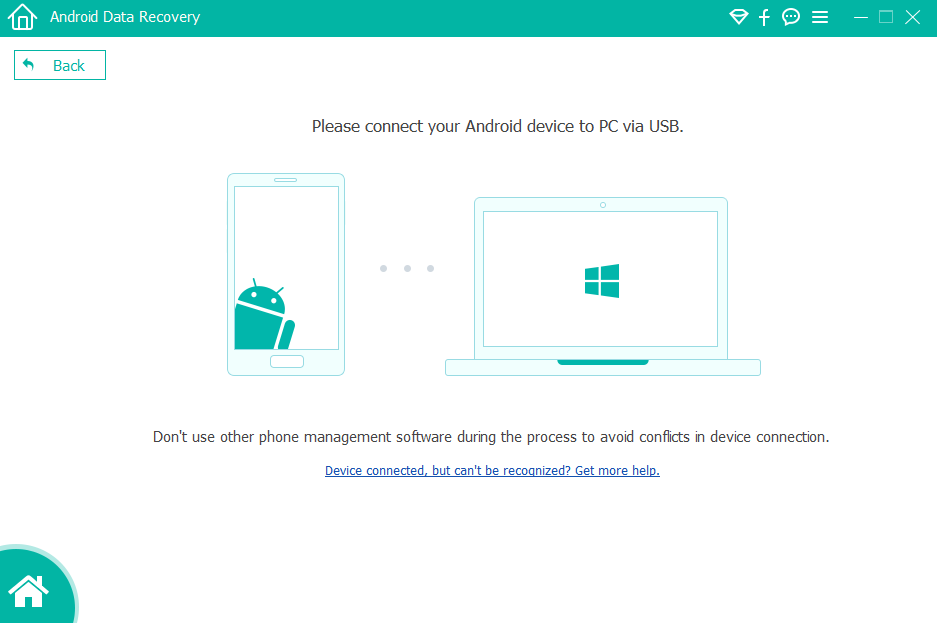
Step 2The software will detect your phone when the USB debugging mode is enabled on your phone and tap OK so that to allow USB debugging. If the USB debugging hasn't been opened before, you can follow the on screen instruction to open it or follow below simple guide.
For Android 2.3 or earlier: Go to Settings – Development – USB Debugging.
For Android 3.0 – 4.1: Navigate to Settings – Developer Options – USB Debugging.
For Android 4.2 or later: Tap Settings – About Phone. Then tab Build number for 7 times until the messages "You are under developer mode" appears. Then go back to Settings – Developer Options – USB Debugging.
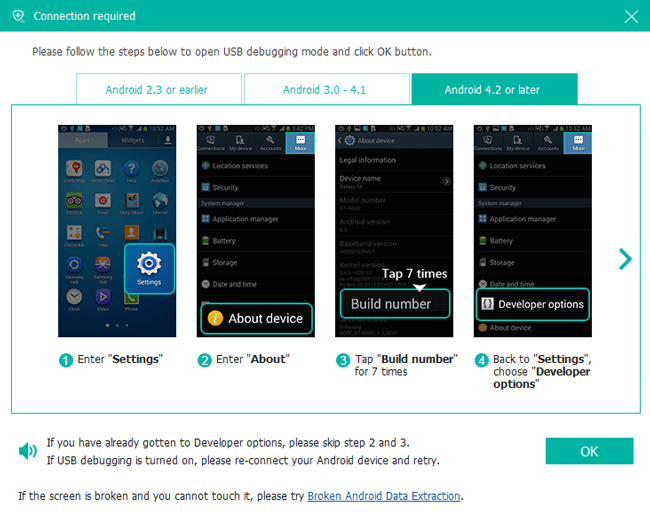
Step 3Now you can choose file types to scan. You will have Contacts, Messages, Message Attachments, Call Logs, Gallery, Picture Library, Videos, Audio, Documents to choose. Check Audio so that the program will only scan the audio files from your device to save time.
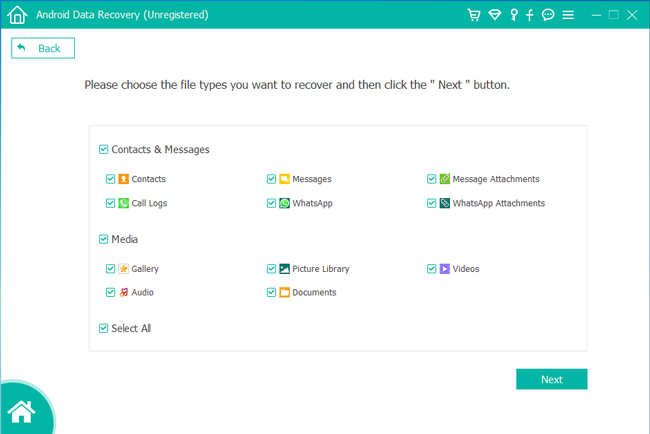
Step 4The program needs to get privilege to scan data from your phone. If your phone is rooted before, then you will get a message showing up on the screen asking for permission. Tap Allow/Grant/Authorize. Otherwise, you should install an app from the program to assist you to fulfill this.
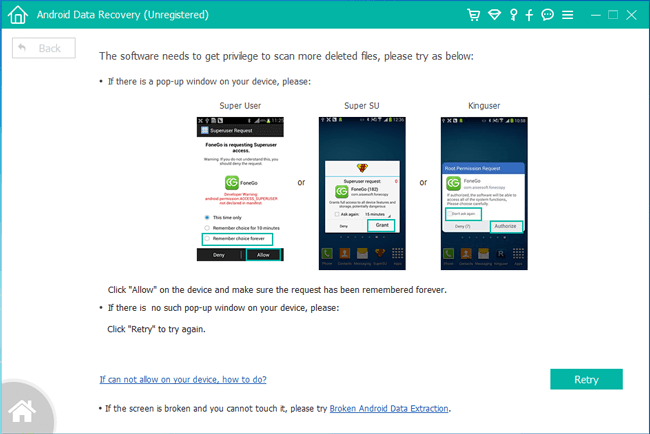
Step 5The program allows you to preview the round audio files. Then you can select which ones you want to recover and click Recover to save them to your computer.
That's how FoneLab Android Data Recovery performs. Recovering deleted files from Android device becomes a piece of cake if you have this software installed on your computer.
You can also read how to recover deleted audio files from Android phone.
With FoneLab for Android, you will recover the lost/deleted iPhone data including photos, contacts, videos, files, call log and more data from your SD card or device.
- Recover photos, videos, contacts, WhatsApp, and more data with ease.
- Preview data before recovery.
- Android phone and SD card data are available.
