Leading Guide for The Best Texting Apps for iPod Touch
 Posted by Lisa Ou / July 03, 2024 09:00
Posted by Lisa Ou / July 03, 2024 09:00 Text messaging apps have evolved over the past years, offering more advantageous functions as time passes. You may remember that sending texts was very simple before, only allowing users to send and receive texts. But with the help of enhanced technology, you can now also send messages with emojis and attachments, such as images, videos, etc. However, too many apps offer great features, and you may find it difficult to find the best iPod Touch app for texting.
If you are among the users with this concern, consider your dilemma solved once you come across the leading texting apps we will tackle in the following parts. Regardless of whether you'd like a built-in or popular messaging app, you can rely on the options below. Meanwhile, besides their popularity, we assure you they are among the safest and most secure ones many trust. Hence, your privacy and personal data will be protected, allowing you to text comfortably.


Guide List
Part 1. Apple Messages
When discussing text messaging apps on Apple devices, like an iPod Touch, Apple’s Messages app usually comes out at the top. The primary reason is that it is built into the device, but aside from that, it also provides many beneficial features that users can enjoy. For instance, it has an iMessage function that lets you send texts without loading credits. You only have to have stable internet, and you can freely communicate with your friends online. It can be easily enabled on the iPod Touch’s Settings.
Adhere to the untroubled guide below to use one of the best text apps for iPod Touch, Apple Messages:
Step 1Locate the Messages app on the iPod Touch’s Home screen, then tap it to open.
Note: If you’d like to use iMessage, go to Settings first, then tap Messages. Then, turn on the iMessage slider to activate the feature.
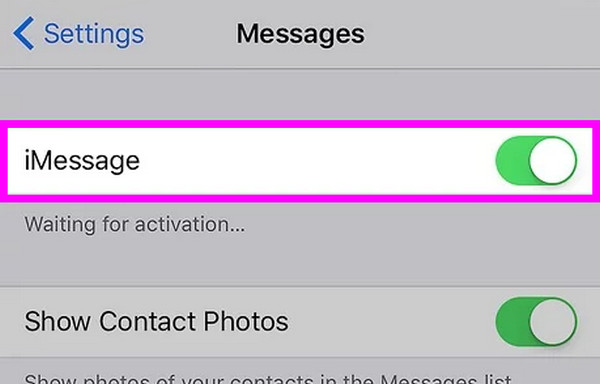
Step 2Select the Compose symbol in the upper right corner of the Messages interface to start a conversation. Finally, input your message and contact or phone number in their designated fields and send it afterward.
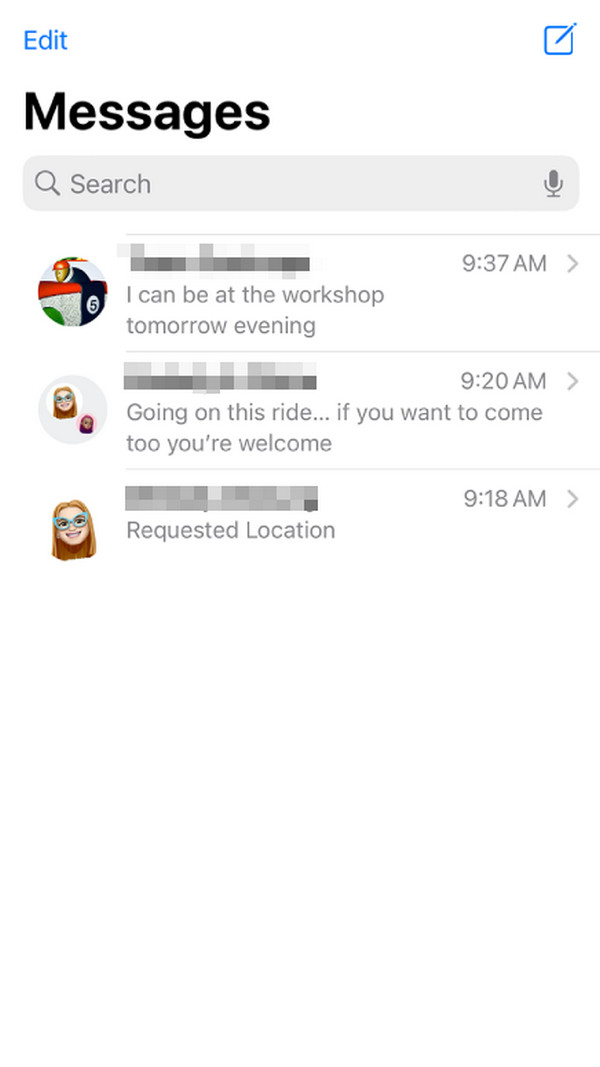
Meanwhile, you might prefer third-party apps if you don’t want to use your iPod Touch’s built-in text messaging app. Fortunately, apps like this are available on the App Store, and many have already been proven advantageous by millions of users. Check the best ones below.
Part 2. WhatsApp
WhatsApp is among the most used and trusted text messaging apps in existence. Whether your device is iOS, iPadOS, or Android, you can quickly find and install this app on popular app marketplaces like the App Store and Play Store. By signing into WhatsApp, you can quickly communicate with your friends and send various messaging content. It may be regular messages, emojis, GIFs, voice messages, videos, documents, and user locations. Aside from that, it also allows both audio and video calls, making it easier to talk with friends.
Emulate the safe steps below to utilize one of the best texting apps for iPod Touch, WhatsApp:
Step 1Since WhatsApp is not built in, you must head to the App Store and enter WhatsApp in the search section to view it. Once found, select Get to install the app on your iPod Touch.
Step 2Next, launch WhatsApp and use your phone number to create an account when prompted. Once ready, tap the Send message symbol on the lower right, then select the receiver from your contacts. Lastly, compose your message before pressing send.
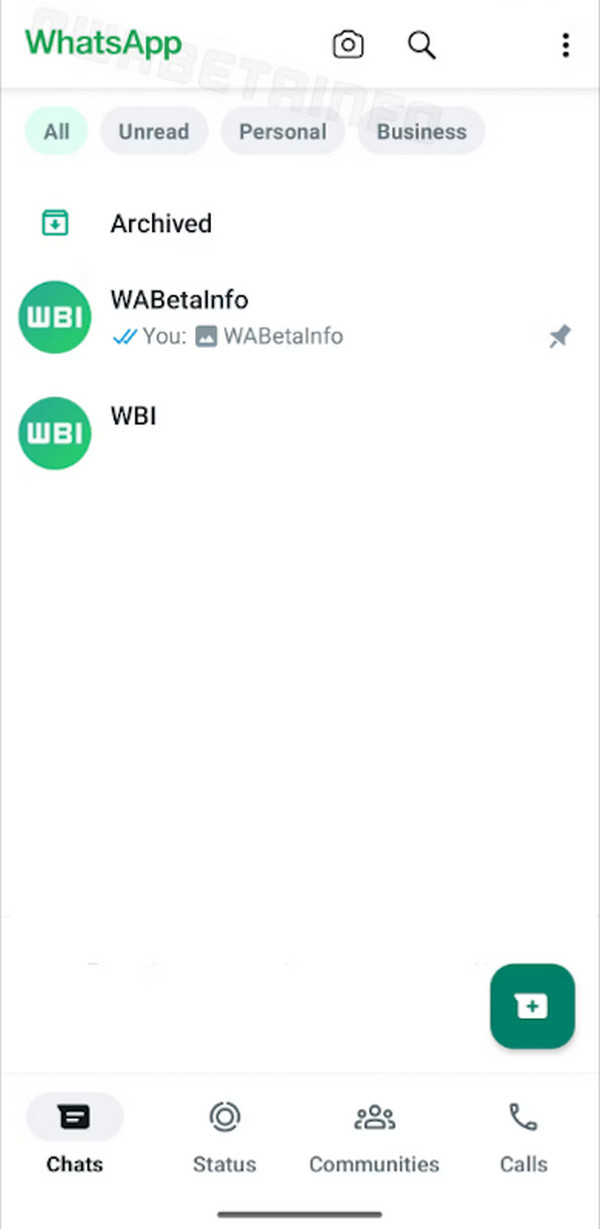
WhatsApp is beneficial, especially since it is ad-free and doesn’t demand a subscription fee. That’s why it’s unsurprising that many have it installed on their devices. But if you’d like more options, another popular app is discussed in the next part.
With FoneLab for iOS, you will recover the lost/deleted iPhone data including photos, contacts, videos, files, WhatsApp, Kik, Snapchat, WeChat and more data from your iCloud or iTunes backup or device.
- Recover photos, videos, contacts, WhatsApp, and more data with ease.
- Preview data before recovery.
- iPhone, iPad and iPod touch are available.
Part 3. Facebook Messenger
Facebook Messenger is a widely known text messaging app worldwide. You must have heard of it because of the app's popularity, but don’t stop with only that knowledge. We recommend trying it on your iPod Touch to discover its advantages, especially since, like WhatsApp, it is also accessible on the App Store and other app marketplaces. Besides, they have almost all the same features, like making audio and video calls and sending and receiving different messages, such as images, documents, videos, GIFs, etc. Thus, millions of users have installed it.
Mind the proper operation underneath to navigate one of the leading iPad Touch apps for texting, Facebook Messenger:
Step 1Like the prior app, get to the App Store first and find Facebook Messenger using the search field. After that, tick the Get option, and the app will be installed on the iPod Touch.
Step 2Once launched, create or sign in to an account. Then, compose a new conversation by ticking the Compose symbol at the top right of the app.
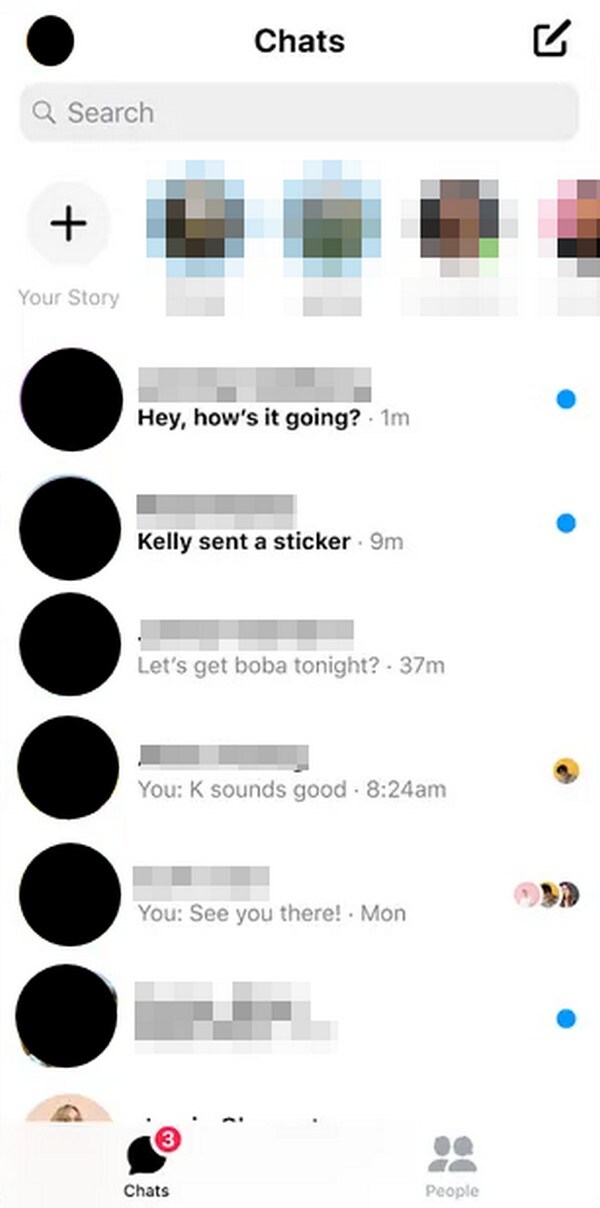
Part 4. Bonus Tip - Best Recovery Tool for iPod Touch
Text messages are essential data in people’s iPod Touch or devices. They contain various information and messages from loved ones. Hence, users try their best to avoid losing them, but accidental deletion is sometimes inevitable. Like other devices, an iPod Touch may experience an unwanted format, system damage, and more, which may cause you to lose valuable text messages. Thankfully, you have FoneLab iPhone Data Recovery to rely on in such situations.
With FoneLab for iOS, you will recover the lost/deleted iPhone data including photos, contacts, videos, files, WhatsApp, Kik, Snapchat, WeChat and more data from your iCloud or iTunes backup or device.
- Recover photos, videos, contacts, WhatsApp, and more data with ease.
- Preview data before recovery.
- iPhone, iPad and iPod touch are available.
This message recovery program effortlessly returns lost or deleted messages on your iPod Touch, iPhone, and iPad. Aside from that, texts aren’t the only content it can retrieve. You may also use it for lost or erased photos, notes, videos, reminders, contacts, audio files, etc. Additionally, you won’t have difficulties with recovery since the tool has a hassle-free process.
Perceive the stressless directions below to recover deleted messages or other data on iPod Touch with FoneLab iPhone Data Recovery:
Step 1Obtain the FoneLab iPhone Data Recovery file using the Free Download option on the program’s primary webpage. When saved, your computer will automatically install the recovery tool once you open the file. It won’t take much time, so after the config installation is completed, tick the Start button to initiate the program.

Step 2In the prime interface’s left area, select iPhone Data Recovery. Then, your iPod Touch must connect with a lightning cable. Once the program detects it, click Start Scan, and the interface will display your device’s content. The categories are displayed on the left under the Message & Contacts, Media, Applications, and more sections.
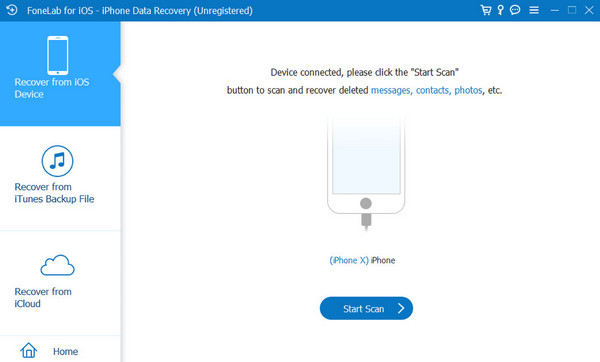
Step 3Under Message & Contacts, tick Messages and Message Attachments to view your messaging apps' stored content. Once shown, check your desired messages and attachments accordingly until everything you want is selected. Then, hit Recover to retrieve the items.
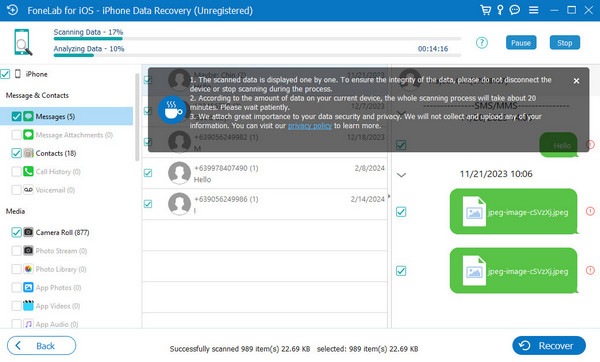
With FoneLab for iOS, you will recover the lost/deleted iPhone data including photos, contacts, videos, files, WhatsApp, Kik, Snapchat, WeChat and more data from your iCloud or iTunes backup or device.
- Recover photos, videos, contacts, WhatsApp, and more data with ease.
- Preview data before recovery.
- iPhone, iPad and iPod touch are available.
Part 5. FAQs about Best Text Apps for iPod Touch
1. Do iPhone text apps work on iPod Touch?
Yes, they do. Almost all apps that work on an iPhone, including most text messaging apps, also work on iPod Touch. Hence, you can trust the suggested apps above will be available on your device.
2. Can you put a SIM card into an iPod Touch?
Unfortunately, you can't. However, you can still make calls and send messages if your app supports messaging through an internet connection. But if the app requires a phone number, you can use the one on your iPhone, and the text app will still work properly.
After learning about iPod Touch users, the apps in this article were mentioned as the top apps for text messaging. So, we guarantee you won't be disappointed when using them on your device.
With FoneLab for iOS, you will recover the lost/deleted iPhone data including photos, contacts, videos, files, WhatsApp, Kik, Snapchat, WeChat and more data from your iCloud or iTunes backup or device.
- Recover photos, videos, contacts, WhatsApp, and more data with ease.
- Preview data before recovery.
- iPhone, iPad and iPod touch are available.
