Leading Ways How to Crop Videos in Movie Maker Quickly
 Posted by Lisa Ou / Feb 10, 2023 16:00
Posted by Lisa Ou / Feb 10, 2023 16:00If you want your video to look aesthetic, you need to crop it in a professional-like to highlight things in it. The question is: is it possible to crop a video like a professional if you are a beginner? Definitely, yes! Do not doubt your skills. The solution to your problem is using the right and excellent tools. This post recommends Movie Maker. With the help and guidance of this software, you can learn many editing skills, like how to crop videos in Windows Movie Maker. Not only that. You can experience more if you try to familiarize yourself with it. If you are interested in utilizing it, read the guide below. Aside from that, you will also see the alternatives to the software.


Guide List
Video Converter Ultimate is the best video and audio converting software which can convert MPG/MPEG to MP4 with fast speed and high output image/sound quality.
- Convert any video/audio like MPG, MP4, MOV, AVI, FLV, MP3, etc.
- Support 1080p/720p HD and 4K UHD video converting.
- Powerful editing features like Trim, Crop, Rotate, Effects, Enhance, 3D and more.
Part 1. How to Crop Videos Using Windows Movie Maker
Sometimes you doubt yourself when you cannot crop the video properly and quickly. Do you know that the tool you use matters? Do not think twice if you need to replace the editing software you use. Replace it with Movie Maker to create a cinematic video. There are many things you should consider to make your video look aesthetically. You can perform the cropping videos in Movie Maker. This tool will exceed your expectations. However, there are times when it is slow to load. In this case, you must be patient, waiting for every step. If you are ready to use the tool, move on.
Step 1Please search for Movie Maker on the internet and go to their official page. After that, click the Download button or Arrow Down icon on the main interface. After that, click the downloaded file of the software. Afterward, Install > Launch > Run it instantly on your computer.

Step 2To create a new project, you must click the New Project icon on the left side of the tool. On the other hand, click the Open Project if you want to upload an ongoing project from your computer.
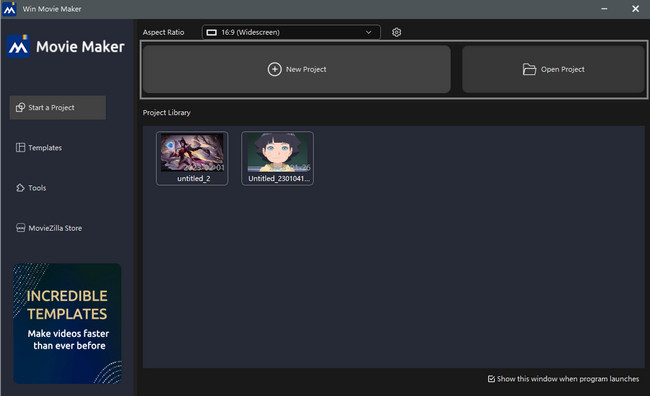
Step 3The software will bring you to another window. All you must do is wait for it to load. After that, drag the video you want to crop on the Plus sign button. You can also click it and choose a video from the computer album.
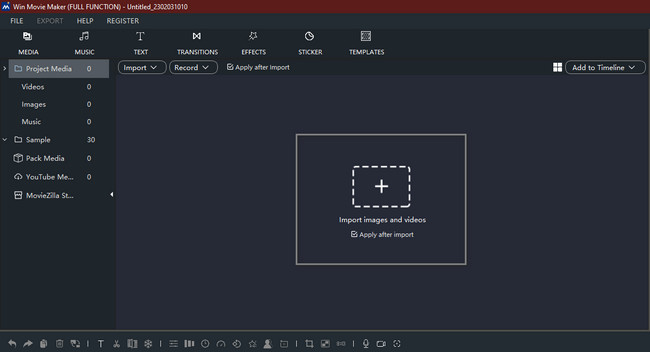
Step 4Since you want to crop the video, locate the crop tool on the software's interface. In this case, you will have difficulty finding the Crop button because the software has many features. You must only look at the software's middle part, then refer to the picture below.
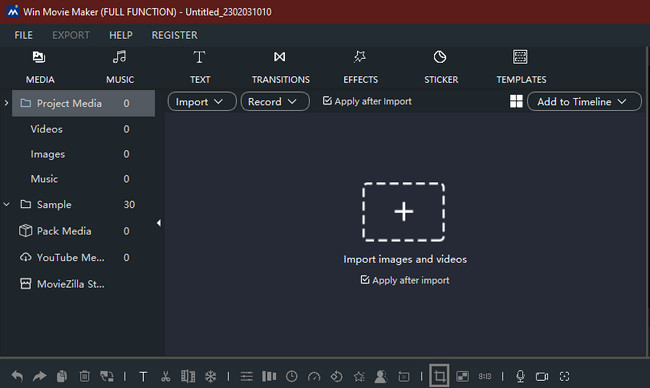
Step 5You will see features for cropping your video. Crop the video depending on your preference. After that, click the Export button once you want to save the video.
Note: Do not interrupt the exporting process because you will start from the start once it is interrupted.
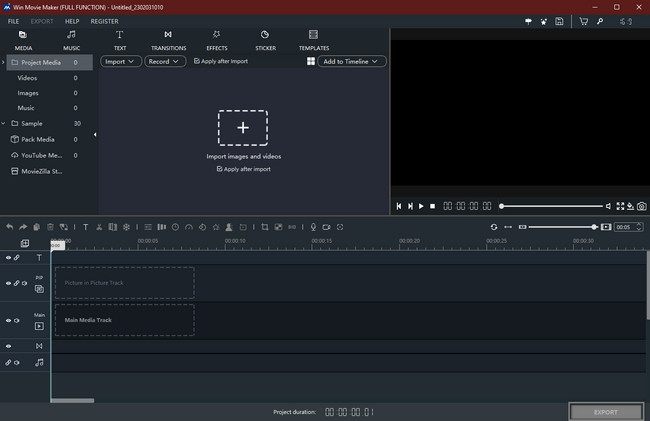
Now that you have discovered that cropping in Movie Maker load slower, you can use the fastest tool below. Move on.
Part 2. How to Crop Videos with FoneLab Video Converter Ultimate
FoneLab Video Converter Ultimate is the best video converter for Windows and Mac. It has many features for your video and audio files. Are you wondering how a converter tool crops your video? It is because this tool is more than just converting your files. This software can help you edit your video like how Movie Maker crops video. Moreover, you can have many different tools to trim, filp, enhance and do more for your video or audio files. Another good thing about this tool is that it loads faster than Movie Maker. In this case, you will have a faster process in cropping your video. Aside from that, you can use the tool offline. You will not need an internet connection. There’s more about this tool. You only need to use it accordingly.
Video Converter Ultimate is the best video and audio converting software which can convert MPG/MPEG to MP4 with fast speed and high output image/sound quality.
- Convert any video/audio like MPG, MP4, MOV, AVI, FLV, MP3, etc.
- Support 1080p/720p HD and 4K UHD video converting.
- Powerful editing features like Trim, Crop, Rotate, Effects, Enhance, 3D and more.
Step 1Click the Free Download icon to download the FoneLab Video Converter Ultimate. After that, click the downloaded file, then set it up. Install > Launch > Run it on your computer.
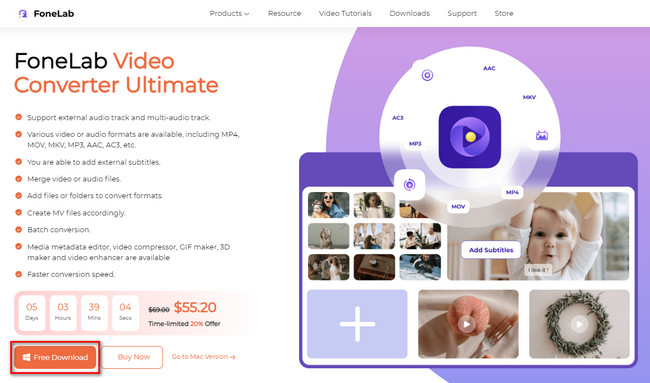
Step 2At the top of the tool, choose the MV button. In this case, you will see the feature for your video. After that, click the Add button on the bottom left side of the tool. Import the video you want to crop.
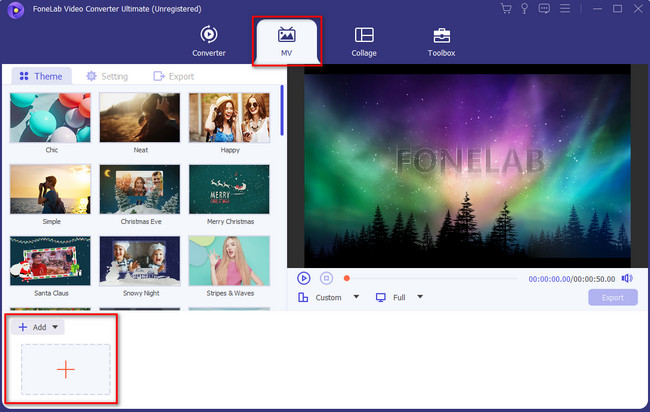
Step 3You will see the video on the right side of the tool. In this case, you will still not see the crop tool. All you must do is click the Edit button among all the features.
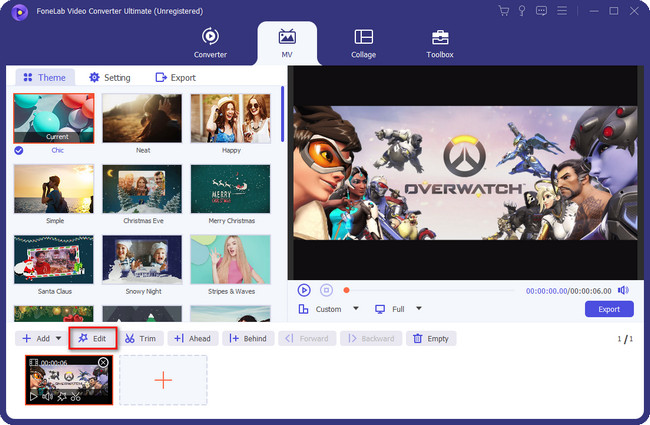
Step 4Crop the video by using the Crop Area button. After that, click the OK button to apply the changes. After that, click the Export button to save the video on the computer.
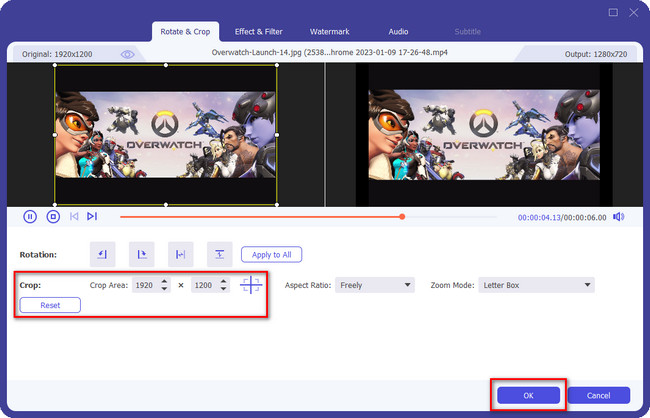
Part 3. How to Crop Videos Online
Are you planning to upload the video on your social media accounts? Using the Video Resizer is the leading online tool that you can use to crop videos for desired size. It supports many social media platforms for your video once you want to upload it. Examples include Instagram, Facebook, YouTube, Snapchat, Pinterest, and more! It also supports video file conversions. In this case, you can choose the file format of your computer supports. Upon using this, you will experience how you crop videos in Movie Maker. If you want to use this online tool, move on.
Step 1Visit the official page of Video Resizer Online. After that, click the Choose File button on the main interface. Upload the video you want to crop from your computer.
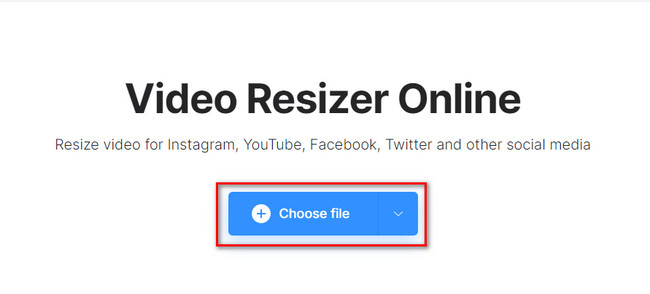
Step 2Select the Crop Options and choose the Cropping mode you want. Afterward, save the video on your computer by clicking the Export button.
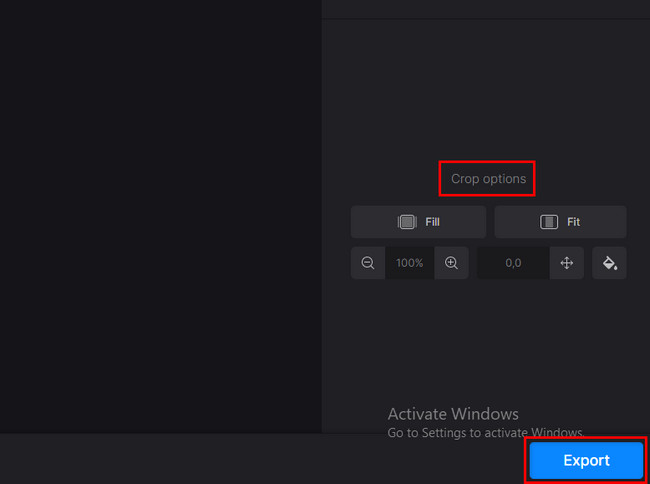
Video Converter Ultimate is the best video and audio converting software which can convert MPG/MPEG to MP4 with fast speed and high output image/sound quality.
- Convert any video/audio like MPG, MP4, MOV, AVI, FLV, MP3, etc.
- Support 1080p/720p HD and 4K UHD video converting.
- Powerful editing features like Trim, Crop, Rotate, Effects, Enhance, 3D and more.
Part 4. FAQS on How to Crop Videos
1. How do I crop a video in Premiere Pro?
Launch Premiere Pro on your computer. After that, select or upload the video you want to crop. Afterward, choose the video you want to cut on the Timeline panel. Later, apply the Crop effect. Go to the Effects panel's Video Effects > Transform > Crop button. You only need to crop the video, depending on your preference. After that, save it on your computer.
2. How do I crop videos on my Android phone?
Launch or go to the video you want to edit using your mobile phone. After that, tap the Edit button at the top of the main interface. Select the Crop section and the ratio you want to apply for your video. Once you are done editing or cropping the video on your phone, click the Save button.
Video Converter Ultimate is the best video and audio converting software which can convert MPG/MPEG to MP4 with fast speed and high output image/sound quality.
- Convert any video/audio like MPG, MP4, MOV, AVI, FLV, MP3, etc.
- Support 1080p/720p HD and 4K UHD video converting.
- Powerful editing features like Trim, Crop, Rotate, Effects, Enhance, 3D and more.
Windows Movie Maker crops video in a slower procedure. However, you are lucky because it has alternatively called FoneLab Video Converter Ultimate to do that. There are many other unique features that you can discover in this tool. To do that, download it now!
