- Convert AVCHD to MP4
- Convert MP4 to WAV
- Convert MP4 to WebM
- Convert MPG to MP4
- Convert SWF to MP4
- Convert MP4 to OGG
- Convert VOB to MP4
- Convert M3U8 to MP4
- Convert MP4 to MPEG
- Embed Subtitles into MP4
- MP4 Splitters
- Remove Audio from MP4
- Convert 3GP Videos to MP4
- Edit MP4 Files
- Convert AVI to MP4
- Convert MOD to MP4
- Convert MP4 to MKV
- Convert WMA to MP4
- Convert MP4 to WMV
Comprehensive and Lossless Ways to Convert AVCHD to MP4
 Updated by Lisa Ou / Oct 19, 2021 16:30
Updated by Lisa Ou / Oct 19, 2021 16:30There are a variety of media file types to pick from, whether for work, play, or other uses. AVCHD and MP4 are two examples of this, if you don't have a lot of experience with those file formats, picking the best one among them can be challenging. AVCHD is high-definition, however, the file size is excessive. On that point, you must convert it to MP4 in order to use it. With that, this article presents to you the best converters to use in converting AVCHD to MP4.
Video Converter Ultimate is the best video and audio converting software which can convert MPG/MPEG to MP4 with fast speed and high output image/sound quality.
- Convert any video/audio like MPG, MP4, MOV, AVI, FLV, MP3, etc.
- Support 1080p/720p HD and 4K UHD video converting.
- Powerful editing features like Trim, Crop, Rotate, Effects, Enhance, 3D and more.
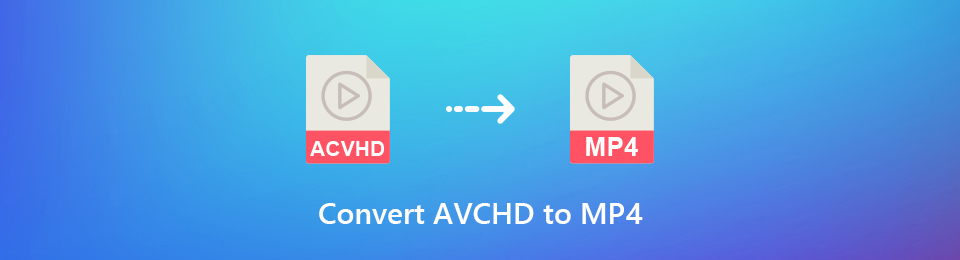

Guide List
1. AVCHD and MP4: Which is the Better Option
To help you determine which is the better option, below is the key information that will surely be worth reading for.
What is AVCHD?
AVCHD or Advanced Video Coding High Definition is a high-definition video recording format developed by Sony and Panasonic and released in 2006. It is primarily intended for use in high-definition consumer camcorders and for recording high-definition video to media such as recordable DVD media, hard disk drives, and memory cards. It was designed to record an HD (High-Definition) signal utilizing high-efficiency compression coding technology for high-definition digital video cameras.
What is MP4?
MP4 is a widely-used digital multimedia container format that is most typically used to store video, audio, and other data, such as subtitles and still photos with small file sizes. It permits streaming over the internet, just like the most modern container formats. It can compress files and store a wide range of data, making it suitable for both offline and online use. It is based on QuickTime File Standard and is part of the ISO basic media file format.
AVCHD and MP4: What are the Differences
The AVCHD (Advanced Video Codec High Definition) format is best for making AVCHD or Blu-ray Disc recordings and playing them on high-definition television. MP4, on the other hand, is considerably easier to move, copy, and post to websites or play on portable devices. While both MP4 and AVCHD file formats are extensively used in video playing and recording, which is the better format? The following are the differences in the standards for both formats:
1. File Size. AVCHD is commonly used for video recorders as it gives the best video quality, however, it occupies more storage space memory. In comparison to an AVCHD file, MP4 takes up three times less space which is better suited for internet streaming and storage than AVCHD.
2. Compatibility. MP4 is more compatible than AVCHD in terms of device compatibility, which is why it is favored by many users. AVCHD, on the other hand, is exclusively compatible with Blu-ray discs. That is to say, MP4's compatibility is unquestionably superior to AVCHD.
3. Accessibility. Since MP4 is referred to as a universal format, it has a high range of accessibility whereas you can access it on most devices compared to AVCHD.
After knowing what are the differences between AVCHD and MP4, let us now proceed on how to convert AVCHD to MP4.
2. How to Convert AVCHD to MP4
How to Convert AVCHD to MP4 with FoneLab Video Converter Ultimate
If you're seeking a solution to convert AVCHD to MP4, FoneLab Video Converter Ultimate is the finest option. It will undoubtedly make your conversion processes simple, quick, and fluid. Its ability to convert files into various file formats losslessly and quickly is one of its key and distinguishing advantages. Even if you are a novice, you will have no trouble using this software because it is capable of converting homemade DVDs and other media into popular formats. Not only that, but it also lets you add, combine, and batch convert video and audio files, among other things. It is compatible with both Windows and Mac computers. Now that's out of the way, let's get down to how to use it.
Video Converter Ultimate is the best video and audio converting software which can convert MPG/MPEG to MP4 with fast speed and high output image/sound quality.
- Convert any video/audio like MPG, MP4, MOV, AVI, FLV, MP3, etc.
- Support 1080p/720p HD and 4K UHD video converting.
- Powerful editing features like Trim, Crop, Rotate, Effects, Enhance, 3D and more.
Steps to Convert AVCHD to MP4 with FoneLab Video Converter Ultimate:
Step 1Download and install FoneLab Video Converter Ultimate on a computer. Then, run it to see the easy-to-use interface.

Step 2On its interface, see for the Converter panel. After that, add or drag your AVCHD file to be converted by clicking the plus sign (+) button.
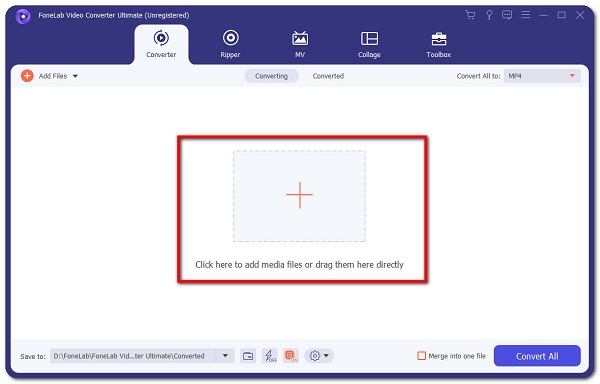
Step 3After that, you drag or add, make sure that it is fully rendered before proceeding. If you want to edit or customize it first before converting, you can do so by calibrating the editing tools right beneath the video file.
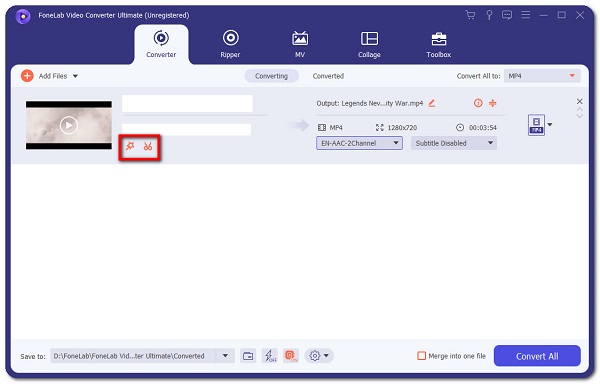
Step 4After that, click the output format panel on the right side. It has a default MP4 output format but if you want to change resolutions, then select MP4 and then choose a resolution format.
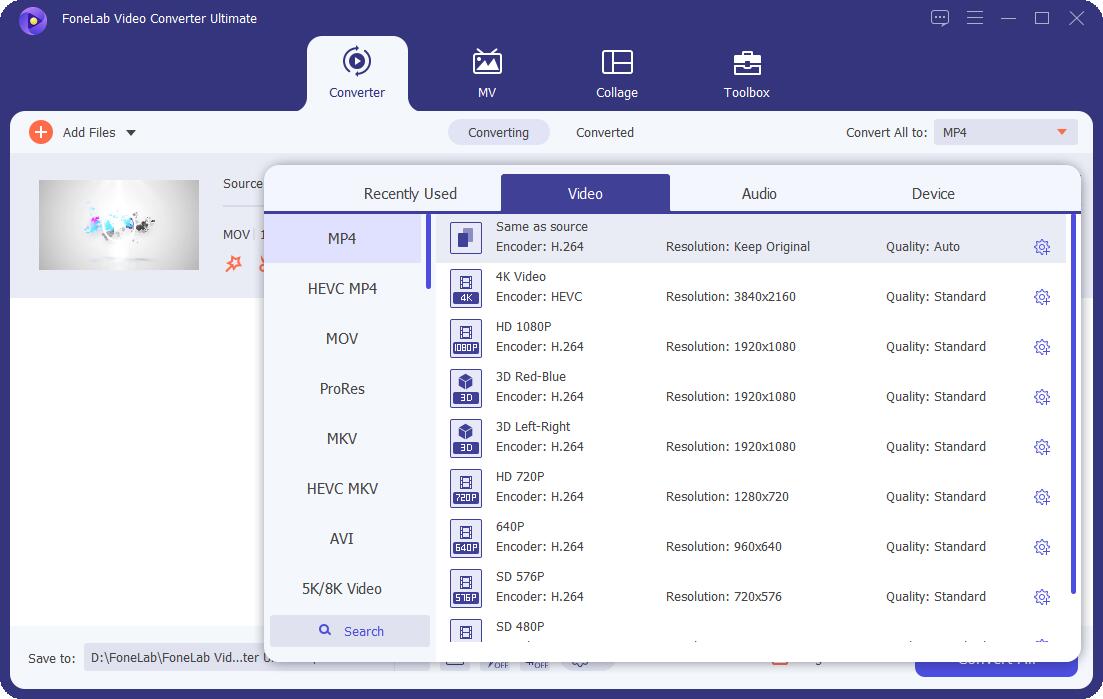
Step 5When you are done, click the Convert All button and it will be automatically saved on a specific folder on your computer.
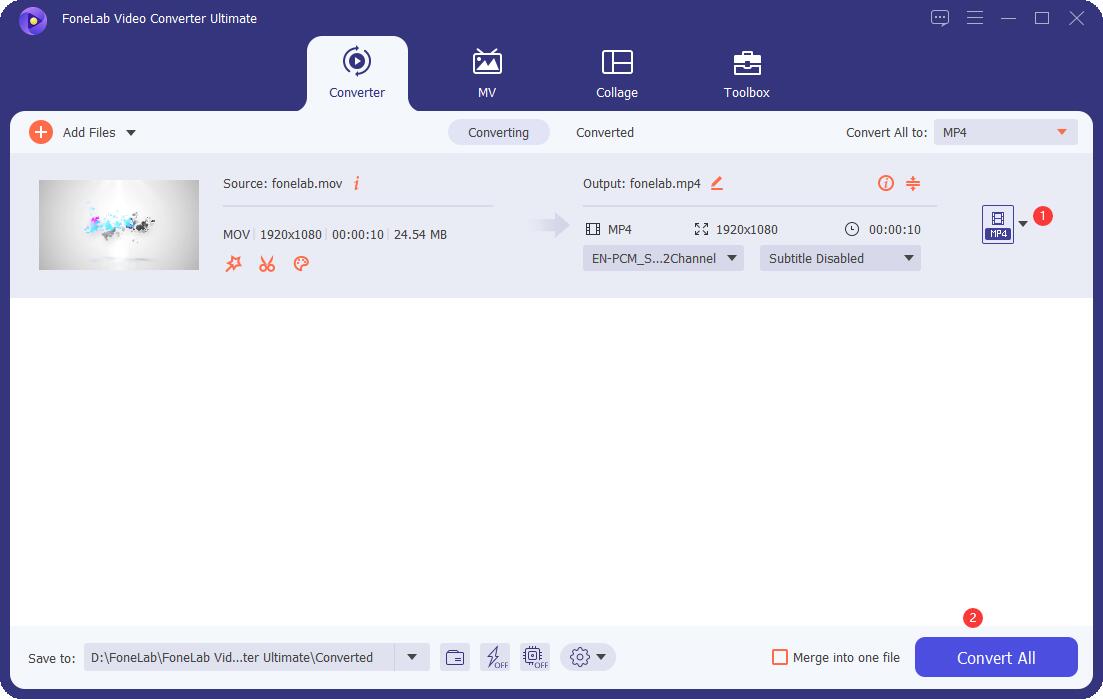
How to Convert AVCHD to MP4 with Adobe Premiere
Video Converter Ultimate is the best video and audio converting software which can convert MPG/MPEG to MP4 with fast speed and high output image/sound quality.
- Convert any video/audio like MPG, MP4, MOV, AVI, FLV, MP3, etc.
- Support 1080p/720p HD and 4K UHD video converting.
- Powerful editing features like Trim, Crop, Rotate, Effects, Enhance, 3D and more.
Adobe Premiere is alternative converting go-to software if you are to convert AVCHD to MP4. It's professional software that was developed and published by Adobe Inc. that allows users to create video content with a professional touch. But given this, it is still suitable for both amateur editors and professionals. It has extensive tools to easily assemble and edit, add audio and video effects, create titles, adjust color and lights, and more. So export your output in any format of your choice. Additionally, it can be installed on any type of operating system.
Steps to Convert AVCHD to MP4 with Adobe Premiere:
Step 1First, install Adobe Premiere on your computer, then launch the software to navigate its interface.
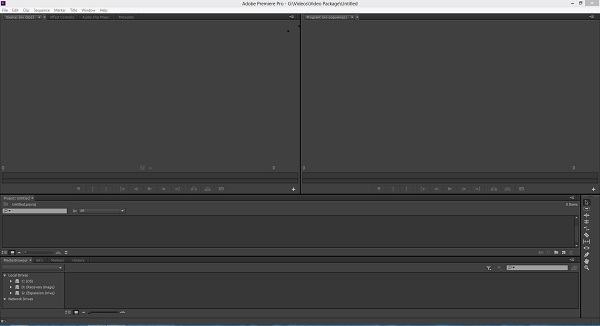
Step 2On the interface, click File in the upper left corner, then Import, and finally Media. A pop-up box will open, allowing you to select the AVCHD file you want to convert. When the import process is complete, calibrate your AVCHD file and drag it onto the timeline. This will allow you to convert, edit, and customize your file before exporting it in a new format.
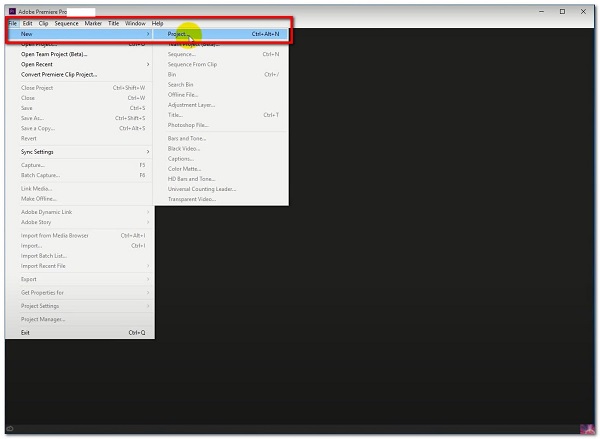
Step 3After that, go to the File panel again, then click Export and then Media.
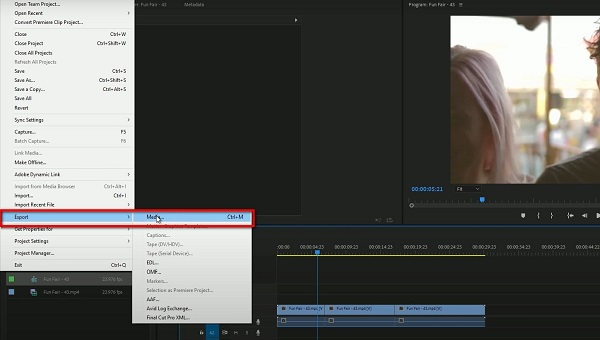
Step 4On the Export Settings, select H.264 as output format and this will command the video file to save as an MP4 file. Then, select the folder where you want to save your converted file.
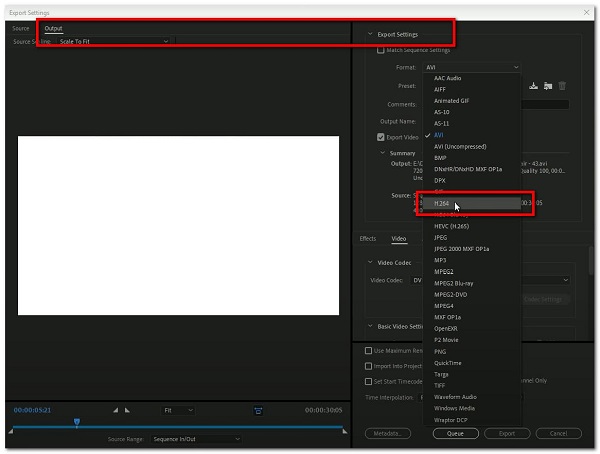
Step 5Lastly, click the Export button on the lower part of the Export Settings panel and it will be automatically saved on your device and you’re done.
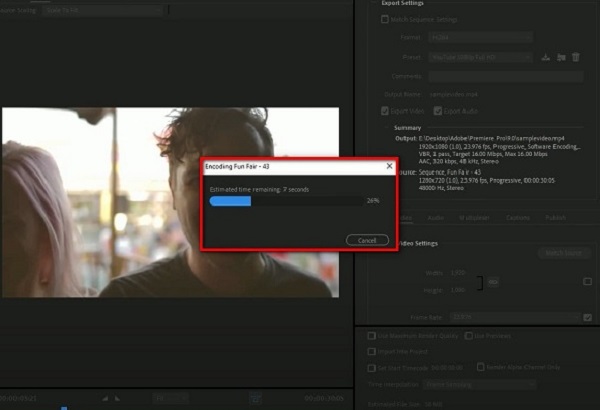
How to Convert AVCHD to MP4 Online
Online converters are safe to use without installing any software or applications. The Zamzar Online Converter is one of the better instances of this converter. It is an online converter that lets you convert between a variety of file types quickly and effortlessly. It is an alternative tool to convert AVCHD to MP4 for free.
Steps to Convert AVCHD to MP4 with Zamzar Online Converter:
Step 1First, go to zamzar.com to access the free online converter tool.
Step 2On the main webpage, add your AVCHD file by dragging and dropping or selecting the file manually on the Add File button or Select Link and paste the URL of your file.
Step 3Then, click Convert To, then select MP4 as the output file format.
Step 4After that, click Convert Now and wait for the conversion process. Lastly, click Download to save the MP4 file on your device.
3. Full-scale Comparison Chart between 3 AVCHD to MP4 Converters
Here's everything you need to know about full-scale comparisons of three AVCHD to MP4 converters in order to determine which one is best for you. However, among these options, FoneLab Video Converter Ultimate comes highly recommended.
| FoneLab Video Converter Ultimate | Adobe Premiere | Zamzar Online Converter | |
| Quality & Lossless Conversion | High Quality/ Lossless Conversion | Quality/ Lossless Conversion | Quality/ Lossless Conversion |
| Conversion Process | Fast Conversion Process | Slow Rendering Process | Slow Rendering Process |
| Built-in Customizing and Editing Tools | With Customizing and Editing Tools | With Customizing and Editing Tools | Without Customizing and Editing Tools |
| Supports Multi-format Output | Yes | Yes | Yes |
| Batch Conversion | Yes | Yes | Yes |
| Supported System | Windows, Mac and Linux | Windows, Mac and Linux | Windows, Mac and Linux |
4. FAQs Converting AVCHD to MP4
1. Does converting AVCHD to MP4 reduce quality?
When you convert a file format into another format, there is a big possibility that the quality will be reduced. But in order to ensure the lossless conversion and quality of your output, FoneLab Converter Video Ultimate is your best go-to software.
2. Does converting increase file size?
Converting does affect the size of the files that are being converted and it changes the file format. But, if you want to convert with an output with reasonable file size, Fonelab Video Converter Ultimate is the best tool to use.
3. Does MP4 work better than AVCHD?
Definitely, yes. MP4 works better than AVCHD mainly because it is referred to as the universal format which makes it more accessible, compatible, and responsive to users.
We can always come up with a solution for your conversion needs. That's how simple and quick it is to convert AVCHD to MP4. FoneLab Video Converter Ultimate, in addition to the solutions listed above, clearly provides all important information for your converting jobs.
Video Converter Ultimate is the best video and audio converting software which can convert MPG/MPEG to MP4 with fast speed and high output image/sound quality.
- Convert any video/audio like MPG, MP4, MOV, AVI, FLV, MP3, etc.
- Support 1080p/720p HD and 4K UHD video converting.
- Powerful editing features like Trim, Crop, Rotate, Effects, Enhance, 3D and more.
