How to Record Xbox 360 Gameplay without a Capture Card (Easy & Cheap)
 Posted by Lisa Ou / Jan 15, 2021 16:00
Posted by Lisa Ou / Jan 15, 2021 16:00You can see many tutorials to record Xbox 360 gameplay with a capture card. You need to prepare, including HDMI splitter, HDMI cables, Xbox 360 capture card (like Elgato Game Capture Card) and more. After connecting the digital equipment in order, you can screen record on Xbox 360. However, it is kind of expensive to record Xbox 360 gameplay using USB and other capture cards.

If you are looking for an easier and cheaper way to record your Xbox 360 gameplay, you just come to the right place. This article introduces how to record your Xbox 360 screen video with audio and webcam with ease. Just read and follow.

Guide List
1. How to Record Xbox 360 Gameplay without Capture Card
Xbox 360 capture cards are expensive to buy. If you want to screen record on Xbox 360 with 1/2 or 1/3 price of a capture card, FoneLab Screen Recorder is your smart choice. You can record games on Xbox 360 without lag. It will not influence your Xbox 360 game playing experience.
Moreover, you can record not only Xbox 360 game video, but also Xbox 360 game audio and narration. In addition, you can record Xbox 360 gameplay with a webcam overlay at the same time. By the way, you can add mouse effects and on-screen drawing effects. There is no need to add narrations and annotations after recording. These are powerful features for gamers and YouTubers. What you can get from the Xbox 360 game screen capture software? Here’re the main features.
- Record Xbox 360 gameplay with internal audio and microphone voice.
- Screen record on Xbox 360 with your face via webcam overlay.
- Take a screenshot on Xbox 360 live with on-screen options or hotkeys.
- Add text, line, arrow, rectangle and other shapes into your Xbox 360 gameplay video during screen recording.
- Trim the recorded Xbox 360 game video to delete unwanted clips.
- Record and share Xbox 360 gameplay to YouTube, Facebook, Twitter and more directly.
- You can also record gameplay on Xbox One.
FoneLab Screen Recorder allows you to capture video, audio, online tutorial, etc on Windows/Mac, and you can easily customize size, edit the video or audio, and more.
- Record video, audio, webcam and take screenshots on Windows/Mac.
- Preview data before saving.
- It is safe and easy to use.
Step 1Free download and install FoneLab Screen Recorder on your computer. Launch this Xbox 360 screen capture software. Choose Game Recorder to record gameplay on Xbox 360.
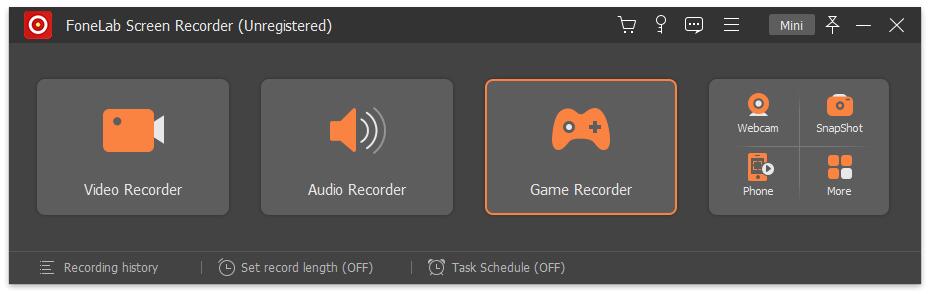
Step 2Select Full or Custom to set the screen capture area. Turn on System Sound to record Xbox 360 in-game audio. You can turn on Microphone and Webcam to record your face and voice as well.
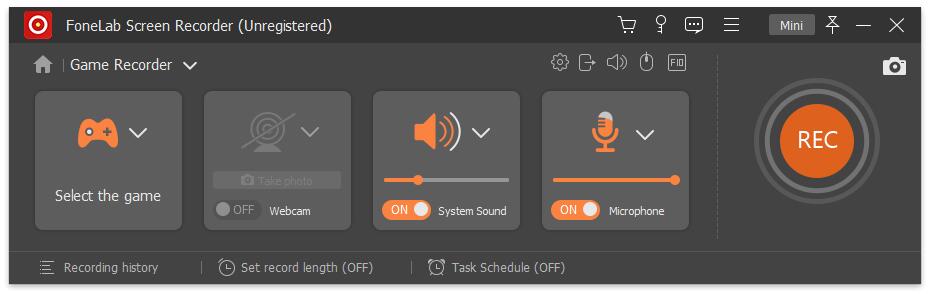
Step 3Click REC to start recording gameplay on computer without a capture card. Just play your Xbox 360 game as usual. The game recorder can save all your records into a digital video. Click Stop to finish Xbox 360 game recording. Preview and trim this video. At last, click Save followed by Next to export it.
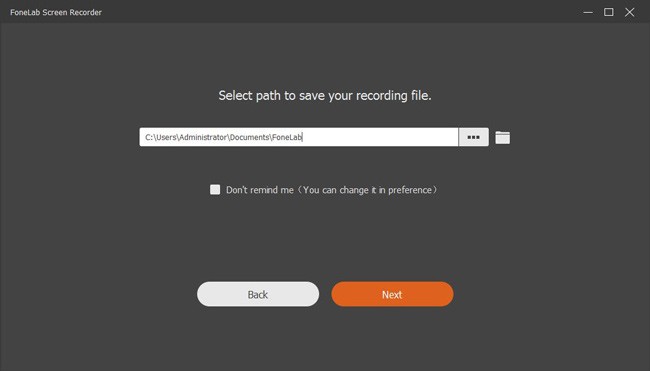
2. FAQs of Recording Xbox 360 Gameplay
How to record Xbox 360 gameplay with iPhone?
You can use a camcorder or phone camera to record Xbox 360 screen as well. Just put your iPhone on a level and steady surface. Make sure the entire Xbox 360 display video can be captured. Open the Camera app to take a short video on Xbox 360 game. Be aware that the Xbox 360 game video takes a lot of storage space on your phone.
How to record Xbox 360 gameplay with Xbox Windows 10 app?
You can record Xbox 360 on Windows 10 with the Game DVR feature. Log into your Microsoft account and run Xbox from the Start menu. Find and trigger on Game DVR in the Settings page. This is an important step to record on Xbox 360 on Windows 10. Open the game you want to play. Press Windows and G keys in the popping-up dialog. Later, choose the Record icon to record your screen on Xbox 360.
Any recommended Xbox 360 recording equipment?
Of course, you can use game capture hardware to record game on Xbox 360. Elgato Game Capture HD60 is a popular choice. It takes about $150 to buy it on Amazon. Later, you can record Xbox 360 game with full 1080p HD video on Windows and Mac computer. Be aware that the Flashback recording allows users to rewind the Xbox 360 gameplay video after an hour.
Conclusion
That’s all to record Xbox 360 gameplay without a capture card on your computer. You can get high-quality output and easy-to-use game recording software to record Xbox 360 screen. If you just want to record a short video on Xbox 360, you can use FoneLab Screen Recorder free trial. It is totally free to record on Xbox 360 up to 3 minutes. You can upgrade to its full version to bypass the time limit whenever you like.
FoneLab Screen Recorder allows you to capture video, audio, online tutorial, etc on Windows/Mac, and you can easily customize size, edit the video or audio, and more.
- Record video, audio, webcam and take screenshots on Windows/Mac.
- Preview data before saving.
- It is safe and easy to use.
